Image Line have announced the release of FL Studio 21.2. The update brings with it a number of improvements, but the headline features are the introduction of a new Stem Separation function and FL Cloud, a new online platform that integrates directly with the DAW and provides users with everything from loops and samples to mastering and distribution capabilities.
Stem Separation & FL Cloud
 It is now possible to split audio files into drum, bass, instrument and vocal stems directly in an FL Studio session.With the release of the latest update, FL Studio users are now able to carry out separation of mixed audio files directly within the DAW itself. Tracks can be split out into drums, bass, instruments and vocals, with the separated stems automatically assembled below the source clip. Once there, they can be individually muted, edited and processed using the DAW’s audio editing tools.
It is now possible to split audio files into drum, bass, instrument and vocal stems directly in an FL Studio session.With the release of the latest update, FL Studio users are now able to carry out separation of mixed audio files directly within the DAW itself. Tracks can be split out into drums, bass, instruments and vocals, with the separated stems automatically assembled below the source clip. Once there, they can be individually muted, edited and processed using the DAW’s audio editing tools.
FL Cloud then offers access to sounds, mastering and distribution tools in a convenient online platform that can be accessed directly from the DAW. A vast sample library integrates with FL Studio’s Browser system, allowing users to search for sounds and loops to drag into their session, filtering the results by categories including instrument type, BPM, key and more.
At launch, FL Cloud will feature Artist Packs that contain content created by some of FL Studio’s most prolific users such as 9th Wonder, Murda Beatz, Slushii, K-391, Alex Lustig, and nuphory, with more being added to the platform each month. Once sounds have been downloaded, they remain available for use on the user’s system, even after a subscription has expired.
The service also extends past the creation stage, with a new AI-powered mastering engine allowing users to create final masters of their material from within their session. Presets are provided for all major musical genres, along with loudness target settings for compatibility with all major streaming services.
Thanks to Image Line’s new partnership with DistroKid, FL Cloud subscriptions will include access to DistroKid’s Musician plan, which allows for unlimited releases across all major streaming platforms, and lets producers keep 100% of their royalties.
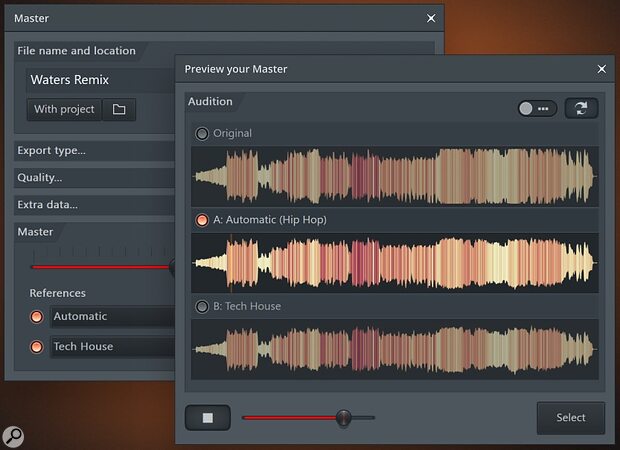 Along with an extensive sample and loop library, the new FL Cloud platform also provides access to an AI mastering engine.
Along with an extensive sample and loop library, the new FL Cloud platform also provides access to an AI mastering engine.
Other Updates
Version 21.2 also delivers a number of other additions and improvements. There’s a new Kepler instrument that recreates the sound of a Roland Juno-6 — Image Line say that they have carefully analysed the circuitry and interaction between the controls of an original instrument to ensure the resulting emulation is as authentic-sounding as possible. The software’s coloured waveform feature has been updated, with users now able to customise the relationship between audio frequency and waveform colour, and FL Studio Fruity Edition users will now benefit from the addition of up to eight Audio Clips in their sessions.
Compatibility
FL Studio 2121 is supported on PCs running Windows 7 and above, and Macs running macOS 10.13.6 or higher.
Pricing & Availability
FL Studio 21.2 is available now, and is a free update to all existing users.
FL Cloud includes free features for all FL Studio users, but offers additional functionality through a subscription model, which is priced at $7.99 / month or $79.99 / year. For a limited time, Image Line are offering an introductory annual subscription price of $49.99. A one-month trial with no restrictions will be available to all users with no card details required, and some of the paid features such as Artist Packs can also be purchased via Credit Packs rather than a subscription fee.
For those wishing to purchase FL Studio, pricing is as follows:
- Fruity Edition: $99£85
- Producer Edition: $199£164
- Signature Bundle: $299£255
- All Plugins Edition: $499£409
Prices include VAT.









