Could this be the holy grail of studio acoustics - a room correction system that actually works?
 Room acoustics, especially the acoustics of the monitoring environment, are the bane of every audio engineer's life. Every room suffers from low-frequency (LF) modes, the low-frequency peaks and dips that are caused by sound waves bouncing around inside the room producing interference patterns. Traditionally, since the LF room modes are caused by physical reflections, a physical solution is normally employed — specifically, bass trapping and broadband absorbers. These soak up the sound wave's energy as it approaches the walls, so there is nothing to reflect, and thus nothing to cause interference peaks and dips in the room. This is an extremely effective (and relatively cheap) solution, but it can take up a lot of space.
Room acoustics, especially the acoustics of the monitoring environment, are the bane of every audio engineer's life. Every room suffers from low-frequency (LF) modes, the low-frequency peaks and dips that are caused by sound waves bouncing around inside the room producing interference patterns. Traditionally, since the LF room modes are caused by physical reflections, a physical solution is normally employed — specifically, bass trapping and broadband absorbers. These soak up the sound wave's energy as it approaches the walls, so there is nothing to reflect, and thus nothing to cause interference peaks and dips in the room. This is an extremely effective (and relatively cheap) solution, but it can take up a lot of space.
Consequently, quicker, easier, electronic fixes for room modes have been sought for as long as the problem has been recognised. The earliest version was simple equalisation — measuring the room's response at the 'listening position' and applying an inverse response to the monitor speaker's amplifier chain using an equaliser. The end result should be a near-perfect flat response... but the idea is fundamentally flawed and generally does way more damage than good.
For a start, the room's response varies enormously throughout its area, because different reflected frequencies interact with each other in different places. So moving the measuring microphone a small distance one way or the other typically produces very different corrective response plots. The perfect equalisation for the measured position may well end up making the situation far worse at other positions in the room.
Another problem is that response irregularities caused by cancellation nulls (where reflected sounds arrive in opposite polarities and cancel each other out) can produce very deep response notches — often 30dB or more. Equalisation can't easily address this, partly because the amplifiers and speakers are unlikely to be able to generate sufficient energy to fill those dips, but also because if a dip is caused by reflected waves cancelling each other out, more energy won't resolve the problem, as the cancellations will still occur.
More significantly, room modes aren't just about frequency response. We're dealing with resonances here, which means stored energy and time-domain responses, often referred to as modal ringing, which normal equalisation can't address.
For all these reasons, simple monitor EQ is rarely effective for correcting a room's inherent acoustic issues, but it can be useful in fine-tuning a room which has already been properly treated to resolve the major room mode and reflection issues. The more sophisticated the approach, the better the results are likely to be. Digital equalisation can provide incredibly narrow response peaks and notches, along with precise phase correction and, to some extent, simple echo-cancellation, so the ideas of electronic room-correction are becoming popular again (many monitor systems now include some kind of digital room-mode correction facility).
Overview
IK Multimedia's ARC 'advanced room correction system' works as a software plug-in for DAW-based studio environments. The room is measured using the supplied mic and analysis software, which calculates the necessary corrective equalisation. The DAW plug-in (which comes in VST, RTAS and AU formats) uses the calculated response to correct the output from the monitoring system.
The room-correction processing is derived from a technology produced by Audyssey Laboratories (www.audyssey.com) that has been implemented mainly in sophisticated hi-fi products from Denon, Marantz, NAD and others. The system is called the 'Audyssey MultEQ,' and in these hi-fi applications is able to correct surround sound installations as well as stereo setups, so presumably a surround sound version of ARC may become available in the future.
It is claimed that the MultEQ system analyses patterns in the frequency- and time-domain responses, measured at multiple points around the listening area, and then generates correction responses for each channel, so as to optimise overall accuracy across as wide an area as possible. Pattern-recognition and 'fuzzy logic' algorithms are involved — Audyssey don't give much away in their explanations, but they do explain that the MultEQ process uses time-domain based FIR (Finite Impulse Response) filters, with the emphasis on resolving low-frequency irregularities.
ARC Package
The software application comes on a CD-ROM, and there's also a manual and a tough plastic case containing a small-diaphragm electret measuring microphone (with foam windshield and stand adaptor) which requires phantom power.
The user obviously needs an interface of some kind to get the microphone's signal into the computer, and the corrected monitoring signals back out from the DAW. Of course, the frequency and phase response of the hardware interface (its preamps and converters), is included within the acoustic measurement loop, so the more neutral and accurate the interface's sound quality, the better. Any strong tonal character or coloration will tend to get ironed out!
Interestingly, the measuring microphone's grille looks very Bruel & Kjaer-ish, although I suspect this is a less expensive Far Eastern alternative. The mic has a stated tolerance of ±1.5dB between 20Hz and 16kHz, and the software compensates for its falling HF response above that (which means you're likely to get false results if you use a different mic — even one with a flatter, wider response.
The software will operate on PCs (XP or Vista with a minimum 1GHz Pentium or 1.33GHz Athlon XP processor and 512MB of RAM), Power PC and Intel Macs (minimum 866MHz G4 Power PC) running OS 10.4 or later with 512MB of RAM, or 1.5GHz Intel Macs with 512MB of RAM, running OS 10.4.4 or later.
Installation
I found installation remarkably fast and trouble-free, and as the ARC licence allows installation on up to three computers (provided only one instance is used at a time), I installed the software on both desktop and laptop PCs. There is a 10-day grace period to register (after which the software reverts to demo mode), but on-line registration was quick and easy. Having registered, I was invited to download the latest update (V1.0.1), which corrects a problem with '"slight phase inaccuracies in low frequencies in certain speakers/room configurations."
My preferred DAW is SADiE, along with Wavelab 6 and Adobe Audition, and I was able to operate the ARC system in all these without difficulty. I have a Roland M1000 digital mixer which incorporates a USB interface, so I fired that up for testing with the ARC software, too. Whatever interface you use, it must be ASIO compliant for use in Windows XP and Vista, or Core Audio compliant for use on Mac OS X.
Room Measurement
I tested the ARC system in two very different monitoring environments. One was my domestic listening setup, currently using a pair of PMC IB1 three-way monitors. The room has corner bass-trapping, along with four Realtraps broadband absorber panels to tame the acoustics, and I'd suggest that the overall quality is very good. The second wasn't really a monitoring environment at all: it was my office, with a pair of tired old two-way speakers (I'll not name them to avoid embarrassment...) sitting either side of the desk (one in a corner formed with a bookshelf), and used purely for background music while I'm typing. This setup is quite obviously bass heavy and lopsided, with lots of early reflections thrown in for good measure.
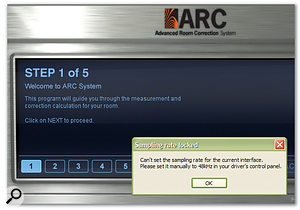 Your audio card needs to be set to a 48kHz sample rate when measuring the room response. A prompt to change this appears if it can't be done automatically, as was the case with the interfaces used in the review.Neither of my interfaces have mic inputs, so I used a Sound Devices MP2 location preamp to handle the test mic's output and provide phantom power. The mic was mounted on a stand and arranged to point straight up towards the ceiling at approximately ear height, as per the instructions: like most test microphones, it is balanced to work in the diffuse field, and so it is important that it doesn't face the monitor speakers directly.
Your audio card needs to be set to a 48kHz sample rate when measuring the room response. A prompt to change this appears if it can't be done automatically, as was the case with the interfaces used in the review.Neither of my interfaces have mic inputs, so I used a Sound Devices MP2 location preamp to handle the test mic's output and provide phantom power. The mic was mounted on a stand and arranged to point straight up towards the ceiling at approximately ear height, as per the instructions: like most test microphones, it is balanced to work in the diffuse field, and so it is important that it doesn't face the monitor speakers directly.
With everything plugged up and ready to go, I fired up the measurement software. The first step is to select the required interface hardware and configure the appropriate microphone input and monitoring outputs from drop-down lists. A minor stumbling block here is that the measurement has to be performed at the 48kHz sampling rate. Your interface should switch to operate at 48kHz automatically, but some (including mine) can't be remotely controlled, in which case a warning dialogue box prompts you to change the sample rate manually.
Once this is all configured properly, the correct replay and record levels must be established. A button allows the test signal to be generated continually, while a bar-graph meter shows the level coming back from the microphone. The idea is to adjust the replay level so that the 'chirp' (a fast frequency sweep) is reproduced at a representative listening level, and then to set the mic gain so that the signal peaks within the 'OK' region of the meter.
Next comes the room measurement process, which takes about ten minutes. For each test position, 10 separate chirps are replayed from the left monitor, followed by 10 more from the right. A minimum of 12 different locations are needed, although up to 32 measurements can be made for even better results. The manual provides several examples of how to select the appropriate measurement positions, but in essence, the sequence starts at a central reference listening position, followed by a variety of positions around the entire listening area in symmetrical left-right pairs, finishing with a second centre-line position.
In the office, I started where I normally sit, and then sampled pairs either side, slightly forward and back, slightly closer and wider, until I had built up a good cross-section of my listening locale. In the listening room I covered a rather wider listening sweet-spot, since several people often listen together in different chairs and sofas.
Once all 12 (or more) positions have been measured, the software automatically calculates the appropriate equalisation and phase corrections, which will subsequently be implemented by the DAW plug-in. Filter parameters are calculated for all standard sampling rates from 32kHz to 96kHz, along with four 'target curves.' These provide the default flat response, an HF roll off, a mid-range dip, and a mid-range dip with HF roll-off. The HF roll-off is intended to compensate for stronger reflected HF in smaller rooms, and the mid-range dip is to correct potential crossover anomalies.
The calculated filter parameters can then be saved as a user preset and named, which is handy if you need to correct for different speakers in different environments used at different times. The software includes graphic representations of a variety of popular monitor speakers, which can be selected and saved within the preset as an aide memoire. Amusingly, the PMC IB1 was amongst the options — along with familiar looking Genelecs, ADAMs, JBLs, Tannoys and many other popular monitors. Sadly, there was nothing that came close to resembling my tired old office speakers. Oh the shame...
Once the parameters have been saved, the measurement program can be closed and you can launch the DAW application. The appropriate form of ARC plug-in is then loaded into the monitoring or main output bus. If the main output is being used, then the plug-in will need to be bypassed when you output your final mix, otherwise the mix will incorporate all the speaker EQ tweakery, which wouldn't be a good idea!
Opening the plug-in window allows it to be configured, which is simply a case of selecting the appropriate measurement parameters file from a drop-down box, and then selecting the required target response curve from another drop-down. A pair of frequency-response charts is displayed, with three traces on each. An orange line represents the original measured monitoring-system response, a green line shows the intended target response, and a white line shows how closely the system claims to have come to that target.
Interestingly, the manual states that the software works out the LF response of the monitors for itself and doesn't attempt to drive the speakers beyond their natural bass extension limits. This became very clear when I compared the plots. The little office speakers were shown to roll off from about 70Hz, whereas the big IB1s went right down to about 30Hz.
A bar-graph meter indicates the signal level through the plug-in, and a large 'Correction On' button to the right allows the processing to be switched in and out for comparison. Usefully, there is also a level trim control to help balance the bypass and processed signal levels.
Impressions
I approached the ARC system with a large dose of scepticism. I've experienced the failings of simple analogue and digital monitor-equalisation countless times before, and while this is a much more sophisticated approach than many, you still cannae change the laws of physics, Captain! So, starting with the listening room setup, what did I hear?
 Several measurements are required by the ARC system in order to build a good picture of the room response. By taking a measurement at the listening position and then further ones each side, you create a better cross-section of the range of normal listening positions that are likely to be used.Well, I could hear an improvement, although it wasn't anything like as dramatic as the plots suggested. My perception was mainly of a (worthwhile) reduction of a slightly boomy and ringy frequency range between 50Hz and 70Hz. Low bass instruments and kick drums sounded a little tighter and more controlled and, as a direct result, the mid-range sounded a little more open and transparent. I also noticed a slightly wider stereo image across the higher frequency range, which I think was probably down to some correction for HF reflections from a stone fireplace. I'm sure that similar or better LF correction could be achieved by installing more traps and absorbers, but I've already reached my 'domestically acceptable' limit there! So I'd say the ARC correction was making a subtle but worthwhile improvement to the overall balance.
Several measurements are required by the ARC system in order to build a good picture of the room response. By taking a measurement at the listening position and then further ones each side, you create a better cross-section of the range of normal listening positions that are likely to be used.Well, I could hear an improvement, although it wasn't anything like as dramatic as the plots suggested. My perception was mainly of a (worthwhile) reduction of a slightly boomy and ringy frequency range between 50Hz and 70Hz. Low bass instruments and kick drums sounded a little tighter and more controlled and, as a direct result, the mid-range sounded a little more open and transparent. I also noticed a slightly wider stereo image across the higher frequency range, which I think was probably down to some correction for HF reflections from a stone fireplace. I'm sure that similar or better LF correction could be achieved by installing more traps and absorbers, but I've already reached my 'domestically acceptable' limit there! So I'd say the ARC correction was making a subtle but worthwhile improvement to the overall balance.
Moving to the office — which is a completely untreated acoustic environment with poor speaker placement and more reflective surfaces than a mirror ball — the results were rather more dramatic. As I mentioned earlier, this setup has a tendency to be bass heavy and noticeably lopsided because of the bookshelf at the side of the desk forming a corner, and the imaging isn't too hot because of all the reflections.
After running the measurement software, the plots revealed the peaks I was hearing, with a much larger peak on the right-hand channel, just as I'd expected. There was also clear evidence of desktop reflections causing response dips in the mid-range, and although the displays are heavily smoothed and not very precise, they certainly hinted at the problems I knew to be present.
The 'After' curve looked impressively flat by comparison, and listening to the results I have to say I was astonished at what I heard. The boominess had virtually gone, as had the lopsidedness. The mid-range sang with improved clarity and the stereo imaging was noticeably better too. The ARC software hadn't turned these cheap and tired stereo speakers into state-of-the-art mastering monitors, but the results were far beyond what I would have thought possible for those speakers in those positions! It was as if the rear and side walls and table top had been removed (or covered in foam!). To check that this wasn't a fluke, I measured the room again, using different pairs of test positions over a wider listening area. The response charts came out virtually indistinguishable from the first test, and the improvements in monitoring quality were the same.
Acoustic Alchemy?
All in all, the ARC software does seem able to bestow some improvements upon less than perfect monitoring systems and rooms — although I think it fair to say that the better the room to start with, the better the end results will be. ARC is no substitute for proper acoustic treatment, but it can maximise performance and reduce minor response irregularities very well, and with negligible quality degradation. But then, you can buy an awful lot of acoustic treatment for the price of the ARC software!
Alternatives
Some monitors now include DSP room correction, but I can't think of anything else on the market that is directly comparable with the ARC system.
Pros
- Easy to operate and use.
- Good support for multiple platforms.
- Supplied with a measuring microphone.
- Effective, but not an excuse to avoid all room treatment!
Cons
- Accurate only with its own microphone.
- Shifts the emphasis from proper room treatment.
- Expensive.
Summary
A sophisticated software room-correction tool that works better than most.
information
£469 including VAT (£337 cross-grade for existing IK Multimedia customers).
+44 (0)1223 234414.
