Having learned last month how to synthesize tuned bells, we turn this month, in the last of this series on the subject of percussion, to untuned bells — in the form of the humble cowbell — and claves.
Last month, while analysing the sound of the church bell, I decided to conduct a quick literature search, and found that there are few academic texts discussing the sound generated by these instruments. On the one hand, this seems surprising, if only because bells are amongst the oldest instruments invented by human beings. On the other, it's not so surprising, because bells are very individual, and although any two examples are recognisable to our ears as belonging to the same family, they can exhibit significantly different properties from one another. No matter. We can still proceed to recreate different types of bell sounds by listening to them, and then recreating them on a suitably equipped synth. This is the empirical approach, and it can be just as valid as a more analytical method.
It's interesting to note that most societies have developed bells of one sort or another, and that in each case they evolved along similar lines. This is inevitable; it's inconceivable that a civilisation could cast a 200-kilo cathedral bell before hammering a small cowbell out of a simple sheet of metal, and it therefore follows that the earliest metal bells were exactly that... small, hammered from a sheet of metal, and not dissimilar to the cowbells now used by alpine herdsmen and drummers alike.
 Figure 1: The Roland TR808 cowbell.Given the significant differences between them, you won't be surprised to discover that cowbells are quite unlike the church bells and handbells that we discussed last month. These, as I discussed, are shaped to produce distinct pitches with recognisable harmonic series. In contrast, cowbells conform more closely to the concept of three-dimensional plates, something I mentioned as far back as Part 2 of this series (see SOS June 1999). Unfortunately, synthesizing realistic cowbell timbres has proved to be difficult using subtractive techniques in the past, and I am not aware of any programmable analogue synth that offers a convincing patch. In fact, I stumbled across my favourite cowbell patch quite by accident, as we will see towards the end of this article. The story starts, as it has done before, with an analysis of the analogue cowbell sound on the Roland TR808.
Figure 1: The Roland TR808 cowbell.Given the significant differences between them, you won't be surprised to discover that cowbells are quite unlike the church bells and handbells that we discussed last month. These, as I discussed, are shaped to produce distinct pitches with recognisable harmonic series. In contrast, cowbells conform more closely to the concept of three-dimensional plates, something I mentioned as far back as Part 2 of this series (see SOS June 1999). Unfortunately, synthesizing realistic cowbell timbres has proved to be difficult using subtractive techniques in the past, and I am not aware of any programmable analogue synth that offers a convincing patch. In fact, I stumbled across my favourite cowbell patch quite by accident, as we will see towards the end of this article. The story starts, as it has done before, with an analysis of the analogue cowbell sound on the Roland TR808.
Cowbells On The TR808
Figure 1 shows the block diagram for the cowbell sound generator in the TR808. This is a relatively simple circuit, and uses just two of the six pulse-wave oscillators that provide the basis of the machine's cymbal and hi-hat sounds. The outputs from these pass through a pair of VCAs controlled by a contour generator, and through a band-pass filter that removes the upper and lower partials. Finally, the result is then amplified before reaching the outside world. I have redrawn this in standard Synth Secrets format in Figure 2.
 Figure 2: The TR808 cowbell sound.
Figure 2: The TR808 cowbell sound.
We should be able to recreate this sound on any synth with two oscillators and a band-pass (or dual high-pass/low-pass) filter section. But first, we can simplify the patch by eliminating the pair of VCAs to the left of the mixer, and replacing them with a single VCA after it. This is because both VCAs in the TR808 circuit are responding to a single contour generator. I suspect that this architecture was chosen in order to dispense with the mixer (if you study Figure 1, you'll see that the VCAs' outputs are hard-wired to the filter input). After making this change, we end up with the simplified block diagram that is Figure 3.
 Figure 3: Simplifying the cowbell block diagram.
Figure 3: Simplifying the cowbell block diagram.
I dug out a vintage drum machine to use as a sonic reference; the CR8000 CompuRhythm, another Roland unit of the same era and similar timbre that I prefer for its cowbells, claves and congas. By listening to the CR8000 cowbell and then sweeping two oscillators on my Nord MicroModular, I determined that the sound comprises a pair of tones with fundamental pitches of approximately 587Hz and 845Hz. With a frequency ratio of 1:1.44, these are suitably clangy, and serve Roland's purpose well.
 Figure 4a: A simple AD contour.At this point, it's worth complimenting Roland, because even small deviations from these pitches destroy the cowbell illusion. I would love to know how the company's engineers stumbled upon such an elegant solution.
Figure 4a: A simple AD contour.At this point, it's worth complimenting Roland, because even small deviations from these pitches destroy the cowbell illusion. I would love to know how the company's engineers stumbled upon such an elegant solution.
Returning to the Nord, I selected the pulse waveform for both OscA1 and OscA2, and tuned them to the correct frequencies. Comparing the sound of the Nord to the CR8000, I noticed that the Nord was far too bright and 'synth-y' so, remembering that the higher harmonics of a triangle wave have a lower amplitude than those of pulse waves, I changed the waveform. This worked well, giving me an appropriately dull, clangorous tone.
A simple mixer then passed the combined signal to a multi-stage contour generator/VCA module. At first, I used a simple AD envelope (see Figure 4a), but I could not achieve a satisfactory result with this. More listening suggested that the CR8000's contour comprised two stages: a high-amplitude, short-duration 'impact', followed by a more extended tail, as shown in Figure 4b. I checked Roland's documentation, and this seems to bear out my observation. It says, "a series of R82 and C34 connected in parallel with C9 forms an envelope having abrupt level decay at the initial trailing edge to emphasise attack effect". See... told you so!
 Figure 4b: The cowbell amplitude contour.Having determined this, I chose a multi-stage envelope generator, Multi-Env1, inserted this after the mixer, and chose suitable values for the three-stage 'A/D1/D2' contour.
Figure 4b: The cowbell amplitude contour.Having determined this, I chose a multi-stage envelope generator, Multi-Env1, inserted this after the mixer, and chose suitable values for the three-stage 'A/D1/D2' contour.
Moving on, I then added a band-pass filter, finding that a centre frequency of 2.64kHz worked well. The 12dB-per-octave option sounded a bit flabby, while the 24dB-per-octave cutoff shaped the sound too severely, limiting it to too narrow a band of frequencies, so I chose the 12dB-per-octave option and added a little resonance to accentuate the partials close to the centre frequency. This worked well, so I then passed the signal to an output amplifier, and added a clock generator to trigger the contour generator. Next, I sat back to enjoy my handiwork.
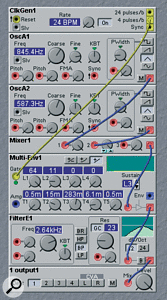 Figure 5: Modelling a cowbell on the Nord MicroModular.In truth, the sound produced by Figure 5 is not identical to that generated by the CR8000, but it's close, and is every bit as valid as that produced by the Roland. What's more, a patch like this allows you to adjust the initial timbre, amplitude envelope and final tone colour, so in many ways it's far more useful than the predetermined sound coming out of the back of any preset analogue rhythm unit.
Figure 5: Modelling a cowbell on the Nord MicroModular.In truth, the sound produced by Figure 5 is not identical to that generated by the CR8000, but it's close, and is every bit as valid as that produced by the Roland. What's more, a patch like this allows you to adjust the initial timbre, amplitude envelope and final tone colour, so in many ways it's far more useful than the predetermined sound coming out of the back of any preset analogue rhythm unit.
Now, here's a trick that I've used on many occasions to fine-tune imitative patches... I sample the sound I'm trying to emulate, and then replay it two or three octaves below its original pitch. This reveals many signal components that are of either too high a frequency, or too short a duration to be distinguished at the normal pitch. Performing this experiment on the CR8000's cowbell reveals no extra high-frequency information, but exposes a halo of noise surrounding the partials, particularly during the impact phase. I was able to recreate this on the Nord by adding a noise generator to the two oscillators, choosing a suitable 'colour', and mixing it in at a low level. I found that pink-ish noise (ie. one with the high frequencies suppressed) gave me the effect that I wanted, as shown in Figure 6.
Recreating The Cowbell On An Analogue Synth
 Figure 6: Adding noise to the patch in Figure 5.Do you remember the monster patch that I drew two months ago to show how many Analogue Systems modules were needed to recreate the TR808 cymbal circuit? (see SOS July 2002.) It was 23, which would also have required four rack widths of cases to house everything. This, in Analogue Systems-speak, is an RS8000 synth, which costs about £2500 at UK prices... non-trivial expenditure in terms of finances, studio space, and your electricity bill.
Figure 6: Adding noise to the patch in Figure 5.Do you remember the monster patch that I drew two months ago to show how many Analogue Systems modules were needed to recreate the TR808 cymbal circuit? (see SOS July 2002.) It was 23, which would also have required four rack widths of cases to house everything. This, in Analogue Systems-speak, is an RS8000 synth, which costs about £2500 at UK prices... non-trivial expenditure in terms of finances, studio space, and your electricity bill.
However, lest you think that all analogue percussion sounds require the same outlay, I am going to use an Analogue Systems Integrator to demonstrate how we can transfer the cowbell to a simple analogue synth. Well... when I say 'simple', there are certain constraints. Obviously, we need two independently tunable oscillators, so that precludes the ARP Axxe and Roland SH101 that I've been using for practical examples in recent months. We also require a band-pass filter, so, although the Minimoog satisfies the criterion for multiple oscillators, its single low-pass filter is inadequate for our purposes. That leaves the Korg MS20, but I've used that numerous times in recent months, and I fancy a change. To be fair to other manufacturers, I could have generated the following examples on a Doepfer, or one of the larger, more obscure modular synths, but I don't have one of those, and I do own an Integrator. So let's press on...
 Figure 7: Setting up the oscillators.Firstly, we select two Analogue Systems RS90 or RS95 oscillators, and set them up as I did on the Nord; ie. with triangle-wave outputs at frequencies of 587Hz and 845Hz (see Figure 7).
Figure 7: Setting up the oscillators.Firstly, we select two Analogue Systems RS90 or RS95 oscillators, and set them up as I did on the Nord; ie. with triangle-wave outputs at frequencies of 587Hz and 845Hz (see Figure 7).
 Figure 8: Mixing the oscillators.Now we must mix the outputs from the oscillators. I found that I needed to add a little more of the higher frequency than the lower in order to get as close as possible to the CR8000 cowbell. This accentuated the upper partials of the sound, and gave it a bit more of the desired 'clank' (see Figure 8).
Figure 8: Mixing the oscillators.Now we must mix the outputs from the oscillators. I found that I needed to add a little more of the higher frequency than the lower in order to get as close as possible to the CR8000 cowbell. This accentuated the upper partials of the sound, and gave it a bit more of the desired 'clank' (see Figure 8).
Next, I set up the amplitude envelope and the VCA that it controls. Unlike the Nord, the Integrator has no multi-stage contour generator. This needn't be a problem, however — I can create the profile in Figure 4b using two contour generators and a CV mixer. However, this proved to be unnecessary. Experimenting with the VCA's linear and logarithmic CV inputs (annotated on the panel as 'CV1-In Lin' and 'CV2-In Log') and the Decay Time on the contour generator, I found that a short Delay applied at the linear input created an acceptable response. This is good... it saves two modules, two cables and, in practical terms, the need for a larger case for the extra modules (see Figure 9, below).
 Figure 9: Setting the amplitude contour.Finally, I set the filter. As already noted, a low-pass filter is not suitable, because we need to remove low frequencies as well as high ones. So I chose the Integrator's RS110 Multimode Filter, inserted a cable into the Band Out output, and set the centre frequency and resonance to suitable values, as shown in Figure 10.
Figure 9: Setting the amplitude contour.Finally, I set the filter. As already noted, a low-pass filter is not suitable, because we need to remove low frequencies as well as high ones. So I chose the Integrator's RS110 Multimode Filter, inserted a cable into the Band Out output, and set the centre frequency and resonance to suitable values, as shown in Figure 10.
It's now time to see how it all hooks together. I directed the outputs from the oscillators to the mixer, setting the level for each as discussed. The output from the mixer passed to the VCA, which was controlled by the contour generator, and the shaped sound was then filtered before reaching the outside world. I have shown this in Figure 11, using blue 'cables' to show the audio signals, and black ones to show the single CV from the contour generator to the VCA. This is consistent with Figures 2 and 3. Once I had tweaked everything to perfection, I added a trigger to the contour generator's Gate-Trig In input, and my cowbell patch was ready to play.
 Figure 10: Setting up the filter.Before moving on, I must offer a word of warning... don't take the positions of the knobs in Figures 7 to 11 too seriously. I generated these diagrams in a graphics package and, while they are indicative of the correct settings, they are not precise. As always, small changes in settings can make a considerable difference to the result so, if have access to an RS Integrator, you should use your judgement to fine-tune the sound to your liking. In particular, it's vital that you should set the two oscillator frequencies as precisely as possible because, as I have already stated, even small deviations ruin the illusion.
Figure 10: Setting up the filter.Before moving on, I must offer a word of warning... don't take the positions of the knobs in Figures 7 to 11 too seriously. I generated these diagrams in a graphics package and, while they are indicative of the correct settings, they are not precise. As always, small changes in settings can make a considerable difference to the result so, if have access to an RS Integrator, you should use your judgement to fine-tune the sound to your liking. In particular, it's vital that you should set the two oscillator frequencies as precisely as possible because, as I have already stated, even small deviations ruin the illusion.
Now, is there any way you can see to recreate this patch on a single-oscillator synth such as a Roland SH101 or ARP Axxe? If not, don't worry — I couldn't either, and assumed it to be impossible; but then I had a rare moment of inspiration, which I'd like to share. To be honest, I discovered the answer quite by accident, but then serendipity is one of those things that make synthesis so rewarding.
 Figure 11: The RS Integrator cowbell patch.
Figure 11: The RS Integrator cowbell patch.
The answer is: remove the 845Hz oscillator and make the filter self-oscillate at that frequency by turning its resonance to maximum. This, of course, creates a horrible howl, because in Figure 11 (above), the VCA lies before the filter. Fortunately, the nature of this patch is such that there's no reason why we should not reverse the order of the filter and VCA. This means that we can have a single oscillator, a self-oscillating filter, a contour generator and a VCA producing all of the signal components and modifying them as before. Result... we need just four modules instead of six. What's more, an oscillating low-pass filter removes low- and high- frequency components from a signal, so it acts like a band-pass filter as well. Suddenly, the SH101, Axxe and Minimoog look quite capable of producing this sound!
The sound produced by this new patch is more percussive and more aggressive than before. If I tested you by playing this and the TR808 (or CR8000) next to other, and asking you which you preferred, I'm sure that you would pick the Integrator, and you would probably think that it was the Roland, because the other seems weedy by comparison. Damn... if only the Integrator had memories! This is a very nice patch.
Once I had discovered this, I was curious to see how far I could take my cowbell sound. I started by adding a second contour generator and a CV mixer to recreate the precise contour in Figure 4b. I then added a little noise, and then a smidgen of reverb... Oh, what the heck. Do it yourself. Have some fun.
But what do you mean, you don't have an Integrator? Look at the simplicity of the architecture in Figure 12. You can create this sound on almost any synth that offers a triangle wave and a self-oscillating filter — provided that it allows a signal to pass through the filter while it oscillates. With carefully chosen filter settings, you might even get away with using a square or pulse wave as the initial waveform. Go on... try it.
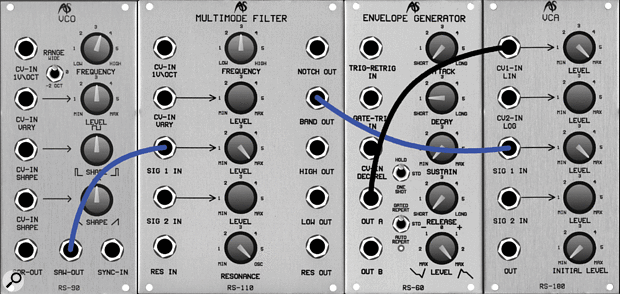 Figure 12: The simplified but improved cowbell patch.
Figure 12: The simplified but improved cowbell patch.
Claves
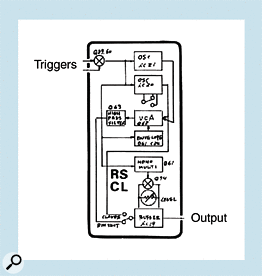 Figure 13: The TR808 Claves and Rimshot circuit.Now, before Synth Secrets leaves behind forever the electronic percussion of the late '70s, I want to discuss one more analogue rhythm sound with you. This is the 'Claves', which is my all-time favourite CR- and TR-series sound. Yes, I know that analogue kick drums are supposed to be the jewels in Roland's percussive crown, but I've never had that much time for them. By contrast, I still use the clave sound all the time. So let's return to the TR808 block diagram, and see how it all happens...
Figure 13: The TR808 Claves and Rimshot circuit.Now, before Synth Secrets leaves behind forever the electronic percussion of the late '70s, I want to discuss one more analogue rhythm sound with you. This is the 'Claves', which is my all-time favourite CR- and TR-series sound. Yes, I know that analogue kick drums are supposed to be the jewels in Roland's percussive crown, but I've never had that much time for them. By contrast, I still use the clave sound all the time. So let's return to the TR808 block diagram, and see how it all happens...
Figure 13 shows the architecture used by the TR808 for its claves and rimshot sounds. If you think that this looks confusing, I don't blame you; it is. So let's remove all the extraneous stuff (the parts relating to the rimshot sound), and see what's left (Figure 14, below). But now it looks too simple. How can a single oscillator and output amplifier produce the percussive sound I like so much?
 Figure 14: Removing the Rimshot circuit from Figure 13.The answer lies in our discussion of the TR808 kick drum back in February this year (see SOS February 2002). To generate this sound, Roland used a type of oscillator called a 'Bridged-T' network, a circuit that, after a suitable trigger, produces a decaying waveform as shown in Figure 15.
Figure 14: Removing the Rimshot circuit from Figure 13.The answer lies in our discussion of the TR808 kick drum back in February this year (see SOS February 2002). To generate this sound, Roland used a type of oscillator called a 'Bridged-T' network, a circuit that, after a suitable trigger, produces a decaying waveform as shown in Figure 15.
This, then, explains the claves sound. It's a Bridged-T oscillator kicked by a trigger and allowed to decay without further interference. The signal is not even modified before being passed to the output. Simple!
 Figure 15: The response of a Bridged-T network oscillator.Of course, conventional synths don't come with Bridged-T oscillators, so we must replace Figure 15 with a conventional combination of an oscillator, a VCA, and a contour generator. If we then add a filter to ensure that we hear the correct band of frequencies... well, I'll be hornswoggled, we've just recreated the patch in Figure 13, the block diagram for which appears as Figure 16. All we now need to do is readjust the controls correctly, and we should obtain the claves sound.
Figure 15: The response of a Bridged-T network oscillator.Of course, conventional synths don't come with Bridged-T oscillators, so we must replace Figure 15 with a conventional combination of an oscillator, a VCA, and a contour generator. If we then add a filter to ensure that we hear the correct band of frequencies... well, I'll be hornswoggled, we've just recreated the patch in Figure 13, the block diagram for which appears as Figure 16. All we now need to do is readjust the controls correctly, and we should obtain the claves sound.
Sure enough, sticking with the oscillator's triangle-wave output and choosing a suitable centre frequency for the filter (this time with zero resonance) we generate the appropriate initial timbre. We pass the output from this through the VCA, selecting an even shorter Decay time than before in the contour generator, thus limiting the sound to a nice, woody click.
 Figure 16: The cowbell and claves patch.To be honest, I'm very pleased with this patch. It's an almost precise recreation of the clave generated by my Roland CR8000, but it's more aggressive. And, once again, it's a sound that you can reproduce on simpler synths.
Figure 16: The cowbell and claves patch.To be honest, I'm very pleased with this patch. It's an almost precise recreation of the clave generated by my Roland CR8000, but it's more aggressive. And, once again, it's a sound that you can reproduce on simpler synths.
Epilogue
And that's just about it as far as Synth Secrets and simple percussion goes. We've analysed and synthesized timpani, kick drums, snare drums, cymbals, hi-hats, bells, cowbells and claves, and that's enough to get anyone started. Sure, we could go on to recreate toms, rimshots, hand claps, congas, and any number of other percussion instruments, but many of these use the principles we have already discussed. So, next month, we're going to move on to an altogether different type of sound — pianos.
