 AIPL's WarmTone provides both tube and tape simulations, as does the versatile MixSaturator from PSP, while Cakewalk's TapeSim (part of the Audio FX 2 plug‑in pack) concentrates on tape, with plenty of overdrive and even simulated hiss on offer.
AIPL's WarmTone provides both tube and tape simulations, as does the versatile MixSaturator from PSP, while Cakewalk's TapeSim (part of the Audio FX 2 plug‑in pack) concentrates on tape, with plenty of overdrive and even simulated hiss on offer.
Soundcard and computer technology has advanced to the stage where even modestly specified PC systems can make recordings of incredible clarity — and DSP algorithms now allow us to add in the warmth that is characteristic of analogue recordings. Martin Walker explores the options.
Digital audio has acquired the reputation in many quarters of having a cold, clinical sound. This was justified in its early days when it often had a harshness due to poorly designed filters, but these problems have now been largely overcome. However, many musicians brought up with valve amps and analogue tape still find it cold and lifeless, and look for ways to add warmth and vibrancy.
As you might expect, there is no shortage of digital techniques that are claimed to add analogue warmth, ambience, and extra detail, mainly by modelling the sound of valve amplifiers and analogue tape saturation. Perversely, by taking super‑clean recordings and adding a dash of distortion, these processes can make them appear warmer and brighter, and at the same time give them extra detail and depth. This perceived improvement can work with all types of music, even including acoustic recordings and classical concerts.
The secret is that the amounts of distortion used are tiny, closely harmonically related to the original signal, and often only applied dynamically in the last few dBs before clipping.
A Clean Start
 The M Audio Delta 1010 has the best noise figures of any soundcard I've yet tested.
The M Audio Delta 1010 has the best noise figures of any soundcard I've yet tested.
Before you can think about adding the subtle warmth and colour that good tape or valve emulation provides, however, it's crucial to ensure that your recorded tracks are as clean as possible. As you might expect, the most important aspect in getting a clean recording on a PC is using a good‑quality soundcard; as well as taking into account the feature set of a prospective purchase, it's worth considering the noise, frequency response and distortion figures when you choose a soundcard (see the Which Soundcard Sounds Best box).
Once you have your soundcard, the biggest decisions you need to take are which bit depth and sample rate to use. It's been some time now since I last discussed the merits of 24‑bit recording (in SOS March '99), and in that time 24‑bit converters have almost become the norm for new PC soundcards, with only models intended for general consumer use lacking them. Software support for the format is becoming increasingly widespread too: Cubase version 5.0 provides 24‑bit recording for every VST user on the PC, and the top‑of‑the‑range Cubase VST/32 now gives us the further option of working with 32‑bit files, even with a 16‑bit or 24‑bit soundcard.
From a system point of view, storing 24‑bit files rather than 16‑bit ones takes 50 percent more storage space — but then hard drives have exploded in size over the last year, with even entry‑level PCs shipping with 10Gb to 20Gb drives installed, so this probably won't be much of an issue to most people. The maximum number of tracks your hard drive can play back simultaneously will also drop if you go to 24‑bit: if it can play back 48 tracks of 16‑bit, 44.1kHz audio, then it will only manage 32 tracks of 24‑bit, 44.1kHz audio, or 24 tracks at 32‑bit resolution. If you choose to work with a sample rate of 96kHz then these track counts will be halved, and at the same time, all your plug‑ins will take up twice as much CPU power to deal with double the amount of data being processed.
Deeper In
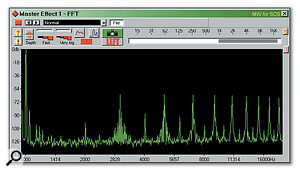 This is the effect of pushing a 1kHz sine wave input signal level about 1dB beyond 0dBFS. The resulting clipping generates large amounts of odd harmonics (3kHz, 5kHz, 7kHz, 9kHz, and so on). If you contrast this with the TrueTape screen shot below you can see why clipping distortion sounds so harsh.
This is the effect of pushing a 1kHz sine wave input signal level about 1dB beyond 0dBFS. The resulting clipping generates large amounts of odd harmonics (3kHz, 5kHz, 7kHz, 9kHz, and so on). If you contrast this with the TrueTape screen shot below you can see why clipping distortion sounds so harsh.
Choosing the most suitable bit depth and sample rate will be determined by your final media type, and by the type of source being recorded. If you intend to create surround‑sound mixes for DVD then 24‑bit and 96kHz will be mandatory, but for audio CD many musicians are still quite happy working at 16‑bit and 44.1kHz, or 24‑bit and 44.1kHz. Most audio sequencers allow you freely to mix 16‑bit and 24‑bit recordings, so as long as you stick to one sample rate, you can record each track at whatever resolution seems most suitable.
There's little point in recording digital synths (including so‑called 'virtual analogue' synths) at depths beyond 16‑bit, since few of their D‑A output converters are likely to have a higher resolution than this. However, if you're recording true analogue synths then going 24‑bit may well yield some sonic benefits. Where you will always benefit when recording any synths is if you rely on a hardware mixer to mix all of your synths together, since their combined output signal coming out of the mixer will definitely contain more than 16 bits' worth of information.
All acoustic recordings can benefit from 24‑bit resolution, but only if the dynamic range of the signal is greater then 96dB. If your studio suffers from background noise such as traffic noise, rumbling trains or, worse still, computer fan noise, the only result of switching to 24‑bit will be that you capture these sounds more faithfully. And, as I pointed out last month when discussing spectrum analyser plug‑ins, if your audio wiring isn't up to scratch then hum levels may also prevent you fully appreciating the sonic improvements (see also the Final Tweaks box).
However, the biggest benefit of 24‑bit recording is the luxury of being able to leave a bit more headroom for unexpected peaks, without lifting background noise levels unduly. The increase in dynamic range between 16‑bit and 20‑bit recordings with typical soundcard converters is likely to be between 5dB and 9dB, but that between 16‑bit and 24‑bit recordings should be at least 12dB even with budget designs such as the Terratec EWS88MT, jumping to between 17 and 22dB with more expensive designs like the Echo Mona, Lexicon Core 2, and M Audio Delta 1010.
Even if you only record at 16‑bit, recording quality is likely to be better using a card which employs 24‑ or 20‑bit converters and then dithers the results down to 16‑bit, than using the 16‑bit converters found in older or cheaper soundcards.
Fast And Wide?
 Lexicon's Studio Core 2 system is unique in having Dbx Type IV conversion, which introduces 'soft' saturation on the top 4dB of the dynamic range.
Lexicon's Studio Core 2 system is unique in having Dbx Type IV conversion, which introduces 'soft' saturation on the top 4dB of the dynamic range.
As with 24‑bit recording, arguments about the benefits of recording at high sample rates such as 96kHz will on doubt rage for a long time yet. However, the general consensus now seems to be that any improvement is not brought about by doubling the recorded audio bandwidth to about 48kHz, so much as by allowing the filters rolling off any information above 20kHz to do it a lot more gently, giving a more natural sound at the top of the audio band. If you're in doubt as to whether it's worth your while moving up to 24‑bit and/or 96kHz, the obvious thing to do is to do some test recordings at different bit depths and sample rates, and see whether you can hear the difference.
Getting Warmer
 Steinberg's TrueTape process adds low levels (between 1 and 10 percent) of third‑harmonic distortion to all input signals in the final few dBs before clipping, to simulate the flattering effect of tape saturation.
Steinberg's TrueTape process adds low levels (between 1 and 10 percent) of third‑harmonic distortion to all input signals in the final few dBs before clipping, to simulate the flattering effect of tape saturation.
Once you've got the cleanest possible digital recording into your computer, you can think about the possibility of adding simulated 'analogue warmth'. When people use this expression they usually have in mind one or both of two effects characteristic of analogue recordings: the distortion introduced by valve amplification stages, and the compression and distortion acquired by a signal recorded 'hot' to analogue tape. Note that the former includes not only electric guitar amps that are designed to be overdriven, but high‑quality valve amplifiers that are specifically designed for studio or hi‑fi use.
Distortion of a musical signal in analogue systems usually involves the addition of new harmonics to frequencies strongly present in the original — a process which can have desirable effects in some circumstances. Second‑harmonic distortion (where the harmonics generated are an octave above the original frequencies) is obviously musically related to the input signal, and is not very noticeable even at relatively high levels. In fact, most people can barely hear 2 or 3 percent of second‑harmonic distortion, and you have to raise it to about 5 percent before it becomes audible. Even then, it simply adds body to the original signal, making it sound fuller.
Third‑harmonic distortion is rather more audible, but at an octave and a fifth above the original is still strongly related to the pitch of the input signal, and still very musical. This makes it very useful for enhancement purposes, although having too much at the low end can make your music start to sound muddy. The fourth harmonic is two octaves above the original, and fifth‑harmonic distortion is still comparatively benign, but does give a metallic quality to the sound. By the time you get to the seventh harmonic (which is not musically related to the original), however, even a tiny amount can sound very harsh with the wrong material.
The main difference between the sounds of valve and solid‑state (transistor and integrated circuit) amps is that the distortion generated by valve circuits consists mostly of second and third harmonics, and is thus highly 'musical'. Solid‑state designs use large amounts of negative feedback to get distortion down to extremely low levels, but what remains tends to be spread out across the frequency spectrum and include high‑order harmonics. The human ear is far more sensitive to high‑order harmonic distortion, and some people can hear seventh‑harmonic and higher distortions even at levels of 0.001 percent and less.
When we include guitar valve power amps in the equation, two other mechanisms come into play, and both contribute to the 'fat' sound so beloved of guitarists. The output transformers used in valve amps can exhibit saturation distortion, which gives a compressing effect, and the power supplies used often have poor regulation that causes their output voltage to sag when used at high volume levels, giving further compression.
The 'warmth' introduced by analogue tape is also mainly down to saturation. Whereas overloading a digital recorder produces clipping distortion that is largely unrelated to the musical content of the signal (see the screen shot on page 134), saturation or overdrive in analogue tape leads to compression and the addition of some low‑order harmonics. The main difference between 'valve' and 'analogue tape' sounds is that in the latter, the effects apply only to loud signals above the nominal maximum recording level. The compression component of tape saturation is effectively a special form of soft‑knee compression with zero attack and release times.
So what benefits are there in adding valve or analogue tape artifacts to our pristine digital recordings? Well, some of the effects can include a cleaner mid‑range, added warmth at the bass end, and greater transient detail, which can benefit drums and percussion in particular. You can also use these processes to increase the levels of vocals in an existing mix, or increase the level of the whole mix without clipping.
On The Way In
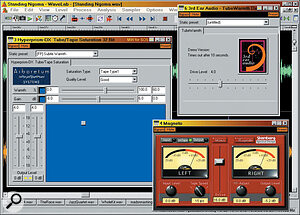 Arboretum's Tube/Tape Saturation (part of the Hyperprism pack) has a basic interface but a good variety of sounds, while Third Ear Audio's TubeWarmth interface is about as simple as you can get, but still imparts a high‑quality 'triode' sound. Steinberg's Magneto was one of the first tape simulators available, and models every aspect of analogue tape performance.
Arboretum's Tube/Tape Saturation (part of the Hyperprism pack) has a basic interface but a good variety of sounds, while Third Ear Audio's TubeWarmth interface is about as simple as you can get, but still imparts a high‑quality 'triode' sound. Steinberg's Magneto was one of the first tape simulators available, and models every aspect of analogue tape performance.
The key to making good digital recordings is to keep the signal levels high enough to minimise background hiss and hum, while at the same time avoiding nasty clipping distortion caused by exceeding the 0dB mark on your soundcard's digital meter. This should be second nature to most PC musicians by now, but it may be less well known that there are several options for processing the input signal during the recording process that can add 'analogue' warmth at this stage.
The Lexicon Core 2 soundcard (which I reviewed in SOS May 2000) is, as far as I know, unique in having optional Dbx Type IV conversion on each of its four analogue inputs. This works by introducing logarithmic compression in the final 4dB of the dynamic range, so that even if you overdrive the inputs you still don't overload the A‑D converters and produce objectionable clipping. Since it only modifies the top 4dB of the dynamic range the results are fairly subtle, but as well as helping to prevent clipping, this process also generates ambience and warmth similar to that of analogue tape.
Only if such a process is placed ahead of the A‑D converters can it help prevent clipping, but a similar software scheme can add the same ambience and warmth to already‑converted signals. This is the thinking behind the TrueTape recording option in Steinberg's new Cubase VST/32. It's only available if you choose to work with 32‑bit files, and operates at the point when a 16‑bit or 24‑bit recording is converted into the 32‑bit float format. TrueTape can also be used as a more obvious effect than the Core 2's Type IV conversion, by turning up its Drive control to give more saturation.
To find what exactly TrueTape was doing to input signals, I played back a 0dBFS 1kHz sine wave test signal in one Cubase VST/32 audio track, and then re‑recorded it into another channel with TrueTape enabled at 6dB Overdrive. You can see the results in the screen shot, below right. The original 1kHz tone can be seen on the left‑hand side of the spectrum analyser window, the second harmonic at 2kHz, the third at 3kHz, and so on. The only change due to TrueTape is the raising of the third harmonic to a level of about ‑40dB, which equates to 1 percent distortion. Even at this seemingly high level, the change is still subtle, and only when you further increase the Drive level does it start to make an obvious difference — even at maximum, the third harmonic is still about 20dB down, giving 10 percent distortion. The remaining lines are entirely due to the distortion introduced by my Echo Gina soundcard, and the highest of these (at 2kHz) is at ‑90dB, which means that its second‑harmonic distortion is about 0.003 percent — exactly what Echo claim in the Gina specification.
Sadly, due to licensing restrictions, TrueTape only operates in the recording path, so you will only benefit when working on new recordings — you can't add it as an effect to an existing recording. However, if your soundcard has a digital input and output, you could try connecting these together and enhancing existing tracks with TrueTape without leaving the digital domain.
Plug‑in Simulations
There are a number of ways to add 'analogue' warmth to recorded digital audio within your PC. Since many of these processes are level‑dependent, you will get more 'realistic' results with signals that have been normalised, or by raising the drive or input level to get the plug‑in running at its optimum working level. Like the real thing, each one sounds slightly different, and all have their adherents and champions. Thankfully, most of the plug‑ins discussed here can also be downloaded in demo form, so you can experiment and judge the results for yourselves before spending any money.
• Steinberg's Magneto was one of the first available plug‑ins that simulated the characteristics of analogue tape machines (it was reviewed in SOS February '97). It aims to provide warmth and punch using 'True Analogue Saturation Modelling', and it's been described as the 'big brother' of TrueTape. According to my experiments, it generates third‑harmonic distortion only, at levels between 1 and 10 percent, just like TrueTape. Magneto has a colourful display with two vintage VU meters that can monitor either input, output, or 'on‑tape' levels, and these help greatly while finding suitable settings. It also has a choice of 15 or 30 inches per second tape speed (which affects high‑frequency response) and a high‑frequency control with ±6dB range for further tweaking of the top end. However, it's the Drive control that is the key to saturation, which produces extra warmth, punch and detail at lower settings, and more obvious overdrive at higher ones.
• Cakewalk's Audio FX2 pack contains two plug‑ins, AmpSim and TapeSim, which aim to do pretty much what their names suggest. AmpSim is designed to emulate a guitar amplifier, even including options such as the cabinet type and a choice of open or closed back, and isn't suitable for subtle enhancement. If you judged TapeSim by its presets it wouldn't seem suitable either, with even its Light Saturation setting generating obvious overdrive. However, it's perfectly possible to reduce this heavy‑handedness, and I managed to find some settings more suitable for an overall mix. TapeSim generates the complete range of odd harmonics (third, fifth, seventh, ninth and so on). The Rec Level control determines the amount, and the Warmth control alters their relative balance. It also has a variety of other tape effects on offer, such as Tape Speed and EQ Curve to simulate the differing high‑end responses of analogue recorders running at between 7.5 and 30 inches per second, and NAB Bass boost. It even has a control for Hiss Level, although this is one tape artifact that most musicians will be happy to forget. In use, I found that it did provide a wide range of effects, but most of these were hardly subtle, and as it has no metering it proved much harder to set up than Magneto.
- Polish company PSP (Professional Sound Projects) have been very active this year, with several plug‑in releases. Their MixSaturator is an ambitious design which incorporates three processes that can be switched in and out separately: wide‑band analogue simulation, bass saturation and treble compression. The analogue section has seven different non‑linearity curves. Valve 1 simulates a high‑class valve preamp with very delicate distortion, while Valve 2 is more suitable for percussion and drums, and Valve 3 provides out‑and‑out overdriven sounds. Tape 1 introduces third and fifth harmonics as a gentle, barely audible distortion that appears only when signals exceed –6dB, while Tape 2 adds the whole range of odd harmonics over a greater dynamic range, and Tape 3 just adds third harmonics to very subtle effect. In each case Drive can be varied to determine the final harmonic levels.
The bass saturation has similar characteristics to the main Valve 2, but adds both odd and even harmonics at a level determined by its Warmth control, and below the upper limit set by the Freq setting (50Hz to 500Hz). You can also Adjust the overall level by ±12dB to balance your new bass end. Treble compression has identical Freq (2kHz to 12kHz) and Adjust controls, along with a Compress control to alter the amount of soft‑knee compression; the overall effect is similar to Valve 1. There is a useful range of 25 presets, ranging from hot valve and tape settings to more subtle treatments suitable for mastering, along with more extreme settings for drum loops. PSP MixSaturator sounds good, is extremely versatile, and at about £20 is also extremely good value for money.
- Third Ear Audio have developed the TubeWarmth DirectX plug‑in, which generates both even and odd harmonics at reducing levels over the full spectrum. It has a single Drive level control that produces 10 percent distortion at the default setting, with a full range from extremely subtle at 0.3 percent to heavy overdrive at 30 percent. The retail version also has a second slider that lets you move smoothly from Tube to Tape simulation. I found that results depended heavily on the source material, but with low to medium drive levels it certainly thickened the bass end and brought everything forward for a more 'in your face' sound, and couldn't be simpler to use.
- Arboretum added a Tube/Tape Saturation plug‑in to the 1.5.5 version of their Hyperprism‑DX pack (reviewed in SOS July '99). This has two sliders for Warmth and Gain, along with four Saturation Types (Tube Type 1 and 2, and Tape Type 1 and 2). The Tube types add both even and odd harmonics, while the Tape types add odd harmonics only. Type 1 in each case applies more compression, while Type 2 is warmer and more dynamic. A Warmth control sets the balance of harmonics from warm to harsh, and the Gain control sets the harmonic amount. There is also a 3‑position Quality setting that trades off processor overhead against the level of low‑level artifacts. If you already have the Hyperprism pack this is a good all‑rounder with quite a variety of sounds available, although none of the presets have much subtlety — there's even one named 'Don't Say I Didn't Warn You'.
- AIPL's WarmTone is a shareware DirectX plug‑in with a versatile set of controls. The first in the chain is Drive, which sets the input level entering the following Tube and Tape sections. Each of these can be switched in separately. Tube has three sliders for Blend, Personality, and Dynamics, and according to my tests generates second, third, and fourth harmonics only. Blend sets the amount of tube sound added to the input signal, while Personality adjusts the relative proportions of each harmonic added. Dynamics is calibrated from 1mS to 1000mS, and controls the attack time, greatly affecting the amount of bass output. This section is unusual in letting you add levels of harmonic distortion higher than the original signal, for special effects.
The Tape section adds only odd harmonics (third, fifth, seventh, ninth and so on), and has two slider controls: Envelope determines the sharpness of the knee at the start of saturation from soft to hard, while Limiter controls the level at which saturation occurs. An output gain control would be useful to match levels for bypass checks, but apart from that WarmTone is versatile, sounds excellent, and is capable of a very wide range of useful enhancements. Its ProSound button performs a similar function to the Quality setting in Arboretum's Tube/Tape Saturation plug‑in, significantly reducing non‑harmonic digital aliasing for a cleaner sound at higher drive settings. Apart from WarmTone and Tube/Tape Saturation, none of the other plug‑ins here have this option, so if you anticipate using high levels of 'analogue' drive then these two will give the purest sound.
Don't Get Carried Away...
Throughout this feature I've stressed that no obvious distortion will be heard unless you wind the settings right up. Instead you should get greater clarity, warmth, and space in your recordings, and greater transient detail. However, if you increase the distortion levels too much it can also dull transients and definition, and eventually you will run into nasty clipping distortion, so it pays to be careful. Above all, use your ears and listen carefully as you tweak controls.
Which Soundcard Sounds Best?
Lately I've spotted quite a few posts on Internet forums from musicians agonising over which 24‑bit soundcard to buy, desperately trying to compare various items in their specifications to find out which will sound best. Most musicians are particularly interested in dynamic range, since this determines the level of background noise relative to the largest signal you can record without distortion. However, manufacturers sometimes quote figures just for the A‑D or D‑A converter chips, and not for the complete soundcard, which makes it very tricky to compare these values between models, even if they were measured in exactly the same way (which they often aren't).
Most figures are now quoted in dbA (or dB A‑weighted). This means that the background noise is first passed through a filter whose response designed to match that of the human ear, so that the final figure is weighted towards the most annoying frequencies between 700Hz and 5kHz. This normally has the consequence that A‑weighted dynamic range figures appear several dBs better than flat measurements.
Frequency response is also important, but all cards will quote a similar range of about 20Hz to 22kHz at a sampling rate of 44.1kHz. Here it's the flatness of the response that's important — a figure of 20Hz to 22kHz, ±3dB is a lot worse than one of 20Hz to 22kHz, ±0.25dB.
Figures for THD (Total Harmonic Distortion) are now often as low as 0.001 percent. Once again, you can use these as a useful guide to relative performance, although it would be more useful if manufacturers showed a graph of how the distortion varies with frequency — a tiny amount of high‑order harmonic distortion can, as I explained in the main text, sound far worse than a few percent of second‑ or third‑harmonic distortion.
Other factors, such as the use of different converter designs, are unlikely to result in consistent or audible differences between soundcards: you certainly can't say, for instance. that a soundcard using converters that are 128x oversampling will sound better than one with 64x oversampling (it would take far too long to explain the difference, and it's largely irrelevant). The best way to compare several soundcards is to listen to them one after the other through the same, properly set up monitoring system, with a wide range of music — if you can find a retailer with the facilities and the inclination to let you do this!
The Final Tweaks
If you really want to get the best possible audio recordings from your soundcard there are various things you can try:
- Make sure that the backplate of the PCI expansion card is screwed down firmly inside your PC — it's vital to have a good earth connection here, and several musicians with high levels of background noise have reported significant improvements after cleaning and tightening all their expansion card backplates.
- Don't skimp on your connecting leads. You don't need to buy expensive hi‑fi cables, but in my opinion it's worth getting oxygen‑free copper cables and plugs with gold‑plated contacts, which are readily available from suppliers such as Studiospares.
- Always use balanced cables if your soundcard permits, since these will keep problems from mains hum and RFI (radio‑frequency interference) to a minimum.
- Avoid using adaptors at all if possible, and certainly not on a regular basis, since they don't tend to provide connections that are as reliable as using a lead with the proper terminations at each end.
- I always keep the pins on my mains plugs (and particularly the earth) clean and shiny using wire wool or a contact cleaner like Caig Laboratories' DeOxit, and periodically open any non‑moulded ones to make sure that each wire is tightly screwed down. The idea of doing this once every few months is to keep your earth connections at a low impedance to keep hum levels down, and prevent crackles and other noises from developing.
Relating Distortion Levels To Spectrum Analyser Readings
Distortion figures are normally given as a percentage, such as 'THD+Noise: 0.001%'. The given distortion figure for any device will take into account all the harmonics generated, but if you look at any of the plug‑ins described in this article you'll find that at least 90 percent of the distortion they generate is concentrated on one harmonic (usually the second or third). If you're interested in relating this to what you can see in a spectrum analyser plug‑in, pass a sine wave signal through the distortion plug‑in and then into the spectrum analyser, read off the level of the most prominent harmonic in dBs, and then use the following table to convert.
| dB | Distortion | Rough Equivalent |
| 0dB
‑10dB ‑20dB ‑30dB ‑40dB ‑50dB ‑60dB ‑80dB ‑100dB |
100%
30% 10% 3% 1% 0.3% 0.1% 0.01% 0.001% |
blown speaker overdriven valve guitar amp clean valve guitar amp high‑quality valve amp ghetto blaster cheap transistor amp Soundblaster Live! soundcard expensive soundcard and solid‑state hi‑fi amp |
