Forget completely flexible software synthesis — what everyone wants, it seems, is emulations of 35-year-old monophonic analogue synths! We check out the latest modelled Minimoog, and see how it compares to the original hardware.
It's a decade since the first, tentative steps were taken, but the craze for digital synths that emulate vintage instruments continues unabated. The past few years have seen intense activity in this area, with a virtual ARP Odyssey, an ARP 2600, an Oscar, a Yamaha CS80, an MS20, a Polysix and at least three virtual Minimoogs from Arturia, Creamware and GForce. What is it about the Minimoog that inspires this degree of reverence? It can't be the facilities, because these are limited, both in terms of sound generation and performance control. No... as we all know, it's the sound. Even today, this remains unsurpassed, and if today's technology can recreate the sound of the Minimoog and couple this to the facilities we've come to expect in the 21st century, we'll have reached some sort of musical Shangri-la.
What's In A Name?
Before getting stuck in, there's a nomenclature issue to deal with. Although everyone I've spoken to about it always refers to it as Minimonsta, properly speaking, GForce's Minimonsta is a joint development between GForce and French plug-in developers Ohm Force, and its full title is the GForce Minimonsta:Melohman (there's plenty on the Melohman part of the instrument later in this review). However, for reasons of simplicity and length, I'll be referring to it as Minimonsta throughout this article.
Even the briefest glance shows that Minimonsta is much more than a simple reincarnation of the Minimoog. The central section represents the original, but this is surrounded by numerous new control panels, the functions of which are not altogether obvious. So we'll start by considering those parts that emulate the Minimoog itself...
Oscillators & Noise Source
The Oscillator Bank offers three oscillators, all of which range from 32' to 2' (±8 semitones for Osc2 and Osc3) and have a 'Lo' setting for low-frequency duties. And, as on the hardware Minimoog, Osc3 doubles as a modulator, with routings via the Controllers section to the pitches of all the oscillators, as well as the filter cutoff frequency.
As always, the way to test the sound of these is to open the filter as far as possible, ensure that filter emphasis is at a minimum, defeat any modulation, and create 'organ' envelopes for both the filter and audio amplifier. This then allows us — as far as is possible on a fixed architecture — to analyse the sounds of the oscillators themselves.
I set up my original Minimoog, serial number 11285, next to the Mac I was using to host the software synth and, on both instruments, set Osc1 to a ramp wave at 8', with the level in the Mixer (which we'll come to, later) set to '5'. I then matched their pitches and output levels and compared them... Hang on. Which is which? If I didn't know which hand was playing which keyboard, I wouldn't have had a clue! The first two graphs below demonstrate this; the equivalence is clear.
 The Minimonsta ramp wave.
The Minimonsta ramp wave. The Minimoog ramp wave.
The Minimoog ramp wave.
The same level of accuracy is exhibited by the triangle, mixed triangle/sawtooth, square and pulse waves. At all pitches, these proved to be all but identical to my Minimoog. Unlike Arturia's Minimoog V, Minimonsta does not allow you to alter the width of any of the pulse waves, either manually or by applying modulators, but the only fault I could find (and it's trivial) is that the waveform of the ramp+triangle on Minimonsta appears to be inverted, as you can see from the remaining two wave traces below.
 The ramp+triangle wave generated by Minimonsta.
The ramp+triangle wave generated by Minimonsta. The ramp+triangle wave generated by the real Minimoog.
The ramp+triangle wave generated by the real Minimoog.
I also compared the noise generators of my Minimoog and Minimonsta. For both settings — white and pink — Minimonsta generates a much 'redder' spectrum than the original synth, with a greater low-frequency content. This is a little disappointing, because without a high-pass filter, it is impossible to match the sounds of the two, but, in the real world, I doubt that it matters too much.
The Mixer
The outputs from the three oscillators, the noise generator, and any signal applied to the external signal input are combined in the Mixer section. On the original, high signal levels allowed you to overdrive the filter input to create a slight, but 'warm' distortion. Observing Minimonsta's output demonstrates that this too generates a subtle distortion at high levels, without the need for any power-hungry compression or overload functions.
Encouragingly, setting two oscillators — say Osc1 and Osc2 — to the same waveform and almost identical pitch and then switching one of them on and off a few times demonstrates that the oscillators are 'free running'; each time that you switch the second oscillator on, the slight beating between the two begins at a different point in its cycle.
As you can see from the screenshot later on, you can make use of Minimonsta's External Signal Input in a VST environment. In the example shown, Minimonsta, GForce's Mtron and Korg's Legacy Polysix are all loaded within my chosen VST host, Plogue's Bidule. I was able to play everything from my MIDI controller keyboard, and the result (including the summing of the stereo inputs to mono) was just as you might expect. If, for any reason, you wish to disconnect the MIDI signal from Minimonsta, you can still pass the external signals through it by pressing the Hold button in the performance panel, and playing a note on Minimonsta's on-screen keyboard to open the Gate.Minimonsta also recreates the old trick of looping either the Minimoog's High or Low output back into the External Signal Input. Only the High loop is emulated here, so the input is easily overloaded, and feedback dominates the sound unless you set it up carefully. Sonically, the results are dramatic, and you can generate all manner of dark and radical sounds this way, but if I'm honest, I found the sounds not quite as pleasing as the ones I can coax from my hardware Minimoog.
The Filter
Minimonsta's filter copies the Minimoog's, so there are knobs for cutoff frequency, emphasis (filter resonance), amount of contour applied, and the ADS[D] contour generator. To the left are three switches that apply keyboard tracking at rates of 0 percent, 'a bit', 'a bit more', and 100 percent, plus modulation (supplied by the Controllers section) as required.
The range of cutoff frequencies is displayed as 14Hz to 28,672Hz. My measurements showed that the lowest cutoff frequency is around 16Hz (which is more than acceptable). At the top end, it shot off the graph (ie. a frequency higher than 22kHz) when measured at 44.1kHz sample rate. GForce claim that the top limit is 29kHz; I saw no reason to doubt this, although only bats will be capable of verifying it.
 Minimonsta's self-oscillation amplitude compared with that of the Minimoog.
Minimonsta's self-oscillation amplitude compared with that of the Minimoog.
I was pleased to find that, as on a real analogue synth, the filter required no input from elsewhere to begin self-oscillating at high emphasis settings. Setting the filter emphasis to maximum, I was able to observe the behaviour of the self-oscillation thus invoked. I'm afraid that, like all others before them, GForce have missed a trick here, because self-oscillation continues at a significant amplitude all the way down to sub-sonic frequencies whereas, on vintage Minimoogs, the Emphasis peters out as you approach the bottom end. When the filter is not oscillating, this contributes to the 'punch' of the Minimoog because, as you play at lower and lower pitches, more and more of the bass frequencies pass to the output. So, the Minimonsta filter — while very good — does not quite emulate a real Minimoog correctly at the bottom end.
To investigate this further, I set up the self-oscillating filters on Minimonsta and my Minimoog to generate an output of 1V at 1kHz, measured the output over a range of frequencies, and then plotted the results. You can see them in the graph above.
It was while making these measurements that I discovered something odd about Minimonsta 's 'Main Edit' readout. The frequencies being reported here are as much as 10 percent high or low. To prove this, I made the filter to oscillate at (ostensibly) 440Hz and then switched on the 440Hz reference oscillator on my Minimoog. The Minimonsta was sharp, and I had to reduce the figure in the readout to 406Hz to obtain A440. Weird! Using Minimonsta as an effects unit.
Using Minimonsta as an effects unit.
The Contours
As we all know by now, the Minimoog generates four-stage contours using three controls: Attack, Decay and Sustain. The fourth stage, Release, is created by flipping a switch to reapply the Decay time as a Release time. However, as you'll know if you read my recent reviews of Arturia's Minimoog V, the Minimoog's contour generators exhibit a quirk that contributes greatly to the character of the instrument: the envelopes are reinitialised from the points to which they have dropped during the previous Release. Consequently, successive contours 'climb', so you can use keyboard technique to make the sound bright or softer, or louder or quieter, as you wish — a critical element in the character of the instrument.
To be honest, I'm not sure whether GForce have had a stab at emulating this or not. Some patches seem to get a little brighter when played rapidly, and it sounds subjectively as if the self-oscillating filter goes a little sharper if you play very quickly. But even if this is the case, the response is definitely not the same as that of a Minimoog, and objective measurements show that, at best, it's an almost negligible effect. In fairness, though, I've yet to encounter a software synth that does emulate this aspect of the Minimoog correctly. Arturia improved their attempt at it no end between versions 1.0 and 1.5 of Minimoog V, and it shouldn't be hard for GForce to get it right. I'm hoping that they will look into doing this for their next revision.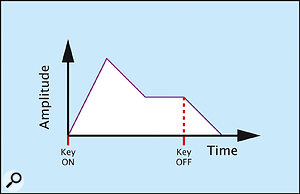 A single ADSD contour.
A single ADSD contour.
Another important aspect of the Minimoog is the speed and precision of its envelopes. You can observe this by setting A=0, D=0 and S=0, and then displaying the resulting click when you play a note. Minimonsta doesn't produce this click; you have to send a signal through the filter and amplifier to obtain one. I created one in this way by leaving the filter wide open, sending white noise down the signal path, and turning all the amplifier contour knobs to zero. The main body of the click lasted just four to five milliseconds, which is in line with the Minimoog itself. However, there is low-level noise after the click, and this continues ad infinitum if you keep the key depressed. What's more, this even occurs in real patches with D=0 and S=0, sustaining notes when there should be silence. Normality is restored if you increase the Decay beyond a few tens of milliseconds, but there's definitely a bug here.
Before moving on, you'll want to know the (unmodulated) maximum contour times. Contrary to the figures in the Minimonsta manual, these are nine seconds for the Attack, and 16 for the Decay. These are identical to the times generated by my Minimoog.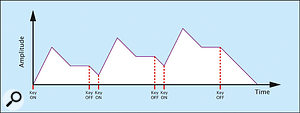 The contour generated by a real Minimoog played rapidly.
The contour generated by a real Minimoog played rapidly.
Controllers & Performance Panels
The Controllers panel emulates the Minimoog's precisely, with a tuning knob, a mixer that allows you to select between Osc3 and noise as the modulation source (or any mix of the two), and a portamento (glide) time control. The maximum glide time is rather too short for my liking; less than two seconds from one extreme of the keyboard to the other, whereas my Minimoog takes about five seconds to do the same. Happily, the minimum glide time is right (ie. zero) and there is no zippering or bumpiness as the pitch slews.
Creating FM sounds by shifting Osc3 into the audio range and applying Osc3's triangle or ramp waves to Osc1 and Osc2 produces sounds that are all but indistinguishable from those of my Minimoog. Given how sensitive FM can be to small changes in the modulator's amplitude, this was not the result that I had expected! Select the sawtooth or any of the pulse waves and the result is different, although only in pitch, not timbre (this shifting of pitch when you select different modulator waveforms is one of the Minimoog's quirks, and while Minimonsta emulates it, the resulting pitches are different on the two instruments).
Below the Controllers lie the performance controls. The Decay On/Off and Glide On/Off switches act as you would expect, as do the pitch-bend and modulation wheels. There are two differences here. Firstly, you can set the amount of pitch-bend from plus or minus two semitones to ±24 semitones. Secondly, unlike on the original synth, this value applies equally to increases and decreases in pitch. This is one area in which I'm very happy to have less-than-perfect authenticity!
Minimonsta Specifications
No specification is included in Minimonsta 's manual, so I have compiled the following abridged version.
AUDIO-FREQUENCY SOURCES
- Oscillators: Three per voice.
- Waveforms per oscillator: Six.
- Audio ranges: 32' to 2', plus 'Lo' mode.
- Fine-tuning: Plus or minus eight semitones.
- Pulse-width modulation: No.
- Oscillator sync: No.
- Noise: White and pink.
- External signal input: Stereo (summed to mono).
- Polyphony: 1 to 32 voices, depending upon processor power.
- Unison: 2 to 32 voices, depending upon processor power, with detune.
- Glide: Maximum two seconds; minimum near-instantaneous.
CONTOUR GENERATORS
- Standard envelopes: Two Attack, Decay, Sustain (ADS) types with optional Decay to 0V.
- Minimum Attack: Measured approximately 1ms
- Minimum Decay/Release: Measured approximately 4ms (but see notes in main text).
- XADSR envelopes: 36 (I think) Attack, Decay 1, Decay 2, Release (A/D1/D2/R) types.
LOW-FREQUENCY SOURCES
- Oscillators 1, 2, and 3: 'Lo' mode.
- Dedicated LFOs: 36 LFOs (I think) offering 10 waveforms with delay, S&H, smoothing, tempo and 'note on' sync.
FILTER
- Profile: 24dB-per-octave.
- Resonance: Zero to self-oscillation.
- Filter tracking: Zero to 100 percent.
KEYBOARD RESPONSE
- Triggering modes: Single, Multi.
- Key priority: All notes.
EFFECTS
- Stereo Delay: With independent left and right times, Regeneration, and Amount parameters, but no MIDI sync.
Extending Perfection?
Inevitably, Minimonsta follows the trend set by other 'virtual analogue' emulations, adding many features not found on the original synth. This is where the extra on-screen panels come to the fore. Click on almost any knob or switch on the main control panel, and its name will appear in the 'Parameter Name' window in the MIDI panel. You can now select a Modulation Source from a drop-down list of 21 options (shown over the page), determine its polarity, select a response curve, and set the maximum amount of deviation using the Sensitivity knob.
Unfortunately, when you control a parameter in this fashion, the knob does not move, nor does the switch flip, so you have no indication of the current value or state of the parameter. This is horrid. But tucked away in the Set Up pages lies an option called Auto Bind. Tick this and click on any Minimonsta parameter, and the next physical control that you twiddle on your hardware controller will be allocated to that parameter. Keep doing this until you have set up everything as you wish, and then un-tick Auto Bind. That's better! What's more, the on-screen knobs and switches move when you control them. Oh yes... and you can save and restore configurations for use with different controllers. That's much better!
To the left of the MIDI controller section, you'll find the LFO and XADSR section. The LFO offers 10 waveforms, delay, sample & hold of the selected waveform, smoothing, and Note On synchronisation, while the bi-polar, velocity-sensitive contour (which is not a conventional ADSR, but an 'Attack, Decay1, Decay2, Release' contour with a decaying Sustain period, much like a piano) has misnamed Attack, Decay, Sustain, Sustain Time and Release parameters.
Good though this appears to be, a quick glance at the controls fails to tell you the most important thing about this section. Minimonsta doesn't have an additional, assignable LFO and an additional, assignable contour generator; it has a dedicated LFO and a dedicated XADSR for most of the parameters on the main control panel! What's more, every control in every LFO and XADSR can be assigned to a MIDI controller. This is powerful stuff.
How Hungry?
If you believed GForce's published suggested Mac CPU requirements for Minimonsta, you'd think it was quite a power-hungry beast. For PC hosts, the minimum suggested requirements are tame indeed (a mere 64MB of RAM, any OS from Windows 98 onwards, and a Pentium 4 processor — although a suggested speed is not given). On the Macintosh, however, they suggest a 1GHz G4 with 256MB of RAM as the bare minimum, and recommend use on a dual-processor 1.8GHz G5. This seems a bit excessive in my experience. All the tests I made, and all the sounds I created, were on a single-processor 1GHz G4. With a typical three-oscillator patch, and numerous other applications running concurrently, I could obtain up to eight-voice polyphony on the stand-alone version before relatively inoffensive digital break-up occurred. That I was doing so with just 128-sample latency at 44.1kHz (about 3ms) was even more encouraging. Mind you, using my Powerbook's internal D-A converter resulted in poorer performance, although this could be improved by switching the audio input source to 'None'.
While we're on the subject of specifications, it seems curious that Minimonsta is available in stand-alone, VST, and RTAS formats on both platforms (and also AU on Macs), but not DXi, MAS, or HTDM.
Delay & Output
 Minimonsta's MIDI modulation options.At the end of the signal path lies the single effect — a stereo delay with independent delay times for the left and right channels, but common feedback (regeneration) and amount controls. All four controls can be modulated using Minimonsta 's LFOs and XADSRs as well as a range of MIDI controllers, so some simple chorus effects can be obtained. You can even create a 'pseudo-reverb' using two short echo lengths and lots of regeneration.
Minimonsta's MIDI modulation options.At the end of the signal path lies the single effect — a stereo delay with independent delay times for the left and right channels, but common feedback (regeneration) and amount controls. All four controls can be modulated using Minimonsta 's LFOs and XADSRs as well as a range of MIDI controllers, so some simple chorus effects can be obtained. You can even create a 'pseudo-reverb' using two short echo lengths and lots of regeneration.
Finally, there are knobs for output level and pan, which are also modulatable. Note that the Output Level control comes before the Delay unit in the signal path. This can give unexpected results if you modulate the output level, so beware.
Depending upon how and into which software host you launch Minimonsta, you may also see two extra control panels; a narrow strip to the right of the instrument (shown below left), and another above, which you can see at the top of the main screenshot at the head of this review. There's nothing to explain these in the manual, so I contacted GForce, and experimented a bit to discover their uses. Working out the one shown on the left isn't too difficult; it has an input level control, an external/internal signal mixer, and an output level control that acts upon the whole signal. But surely these are irrelevant... aren't they?
The answer lies in the upper of these two extra menu bars. This is a shell developed by Ohm Force for their effects, and it allows you to process audio files through Minimonsta if you wish to use it as a stand-alone filter/effects unit. Press the Menu button, and you have the option to Open or Close a sample file. Once you have selected a suitable file (I found that WAVs and AIFFs worked well) you can play and stop, loop, adjust the tempo to fit your needs, and adjust the playback speed to synchronise with (for example) Minimonsta 's LFOs and delay times. This is an interesting set of facilities that allows you to use Minimonsta as a filter bank and a beat slicer, and has all manner of other uses. The Delay and Output stages.
The Delay and Output stages.
Unison and polyphony are controlled by a panel in the upper right of the instrument. Most of these controls are self-explanatory, but it's worth noting that Mono mode offers simultaneous high- and low-note (ie. most recent) key priority, thus retriggering the sound whenever and wherever a new note is played, while Legato is a monophonic mode that only retriggers after all previous notes are released. Also, it's not stated anywhere that the monophonic Unison mode evenly distributes the number of notes selected in the Polyphony setting across the total range selected, up to a maximum of +2 semitones to -2 semitones.
Now, what about that MS/Beats button? This allows you to switch between beats/bar and millisecond displays for the LFOs, XADSRs and the delay unit. However, you may have to set the tempo manually in the upper menu bar even when set to beats/bar, because not all versions of Minimonsta respond to MIDI Clock. This means that sync'ed LFOs and delays will not keep time with your music if there's a tempo change, unless you load a new sound with appropriate changes to the appropriate parameters. GForce claim that the LFOs and other appropriate parameters will — when set up correctly — follow tempo changes in Logic, Sonar or Cubase, but I wasn't able to test this before this review went to press, as I'm a Digital Performer user.
Memory Structure & Melohman
Once you've got your head around everything that Minimonsta has to offer as a sound source, there are two more elements you're going to have to conquer before you can use it to its full. These are the weird patch storage system and the Melohman morphing system. Let's start with the storage.
Having created a sound you like, you might expect to store it as an individual patch, but that's not what happens. First you name it in the Patch 1-12 window, and then press the Mem button on the right above the keyboard, followed by one of the buttons '1' to '12' to assign it to a key in what looks like a representation of an octave C-to-B (alternatively, you can save it to all 12 locations simultaneously). Next, you save the whole group of 12 patches (called a 'Meta-patch') by pressing Save, whereupon you are asked to provide a path (folder) and a unique name. It is the latter that appears in the Meta-patch Select window later on. If, as I did on many occasions, you only commit the sound in the Mem stage and do not proceed to the Save stage, then as soon as you click on another patch or load another Meta-patch, you'll lose all the work that you've put into your sounds.
Having saved your 12 patches (now named Presets) in the Meta-patch, and having saved the Meta-patch to disk, you can now recall both from their respective windows, as shown in the screenshot above. You can also recall Meta-patches alphabetically with MIDI program changes if you have previously assigned the list using the curiously titled RTFM button — I can only assume that the designers didn't know what that acronym means to most of us! However, you can't move Presets from one Meta-patch to another. Nor does Minimonsta offer you the facilities to move or delete Meta-patches; you can only do so within the computer's operating system. This is a pretty big oversight.
The reason for this very cumbersome system (although not its deficiencies) is explained when you look at the last element in Minimonsta, the Melohman section which gives the instrument half of its full name. The keyboard screenshot above shows the Melohman controls and Minimonsta 's virtual keyboard, which, as I have configured it (using the Octave knob to the right of the keyboard), has a reversed octave from C6 to B7. The keys in the reversed octave relate to the 12 Preset buttons (which explains why they are arranged in that fashion) and, in Morph mode, pressing any one of these keys selects the Preset corresponding to that location.
Still with me? Well, there's more... If the Morphing Time in the Melohman panel is set to anything other than zero, Minimonsta will morph — rather than switch — between patches, stopping (if it has not reached its destination) at whatever parameter values it has reached when you release the key in the Melohman octave. The speed of morph can be made velocity-sensitive, and this can be extremely effective, especially if you're using a five- or six-octave controller that allows you to control Melohman from the keyboard and still have a sufficient playing range. But be aware that you have to programme your patches with identical switch positions to make the morphing effect useable. If you don't, you'll get nasty glitches when, for example, oscillators jump from one octave or waveform to another.
There are four more morph modes: Morph Back & Forth, Morph Sequence, Mutate and Mutate Partial. 'Morph Back & Forth' returns the Preset to its initial state (ie. the first Preset selected) when you release the destination key. 'Morph Sequence' steps through one of nine predetermined Morph sequences that you select using the Melohman C to G# keys. 'Mutate' applies quasi-random changes to a Preset's parameters, the amount of which depends upon which key you press in the Melohman octave and, finally, 'Mutate Partial' provides randomisation within strict boundaries, again determined by which key you press.
If you're scratching your head at this point, I don't blame you. Melohman is initially confusing even if you have Minimonsta on screen in front of you. But, once mastered, you can use it to create timbral animation that would be almost impossible to obtain by other means, and the randomising system occasionally throws up interesting new sounds.
Zipping It
All digital synths — whether hardware or software — suffer from the problem of limited parameter resolution and 'zipper noise' to some extent. For example, turning Minimonsta 's resonance to maximum and sweeping the cutoff frequency knob on an external hardware controller reveals the stepping introduced by the limited resolution of MIDI (approximately one semitone per step). However, turning the knob on the on-screen representation results in smaller changes, and typing values into the Main Edit screen allows finer movement still.
Sounds & Problems
First things first: Minimonsta is a remarkable emulation of the Minimoog. Of course, it doesn't sound identical to hardware Minimoog number 11285, but, as I've stated before, neither have any of the other real Minimoogs I've owned! If there's a single notable difference between Minimonsta and the hardware it seeks to emulate, it lies in the nature of the filter emphasis, which imparts a different character to resonant sounds, particularly in the bass. A second difference, almost as significant, lies in the response of the envelopes when playing rapidly. Nonetheless, it would be silly to claim that Minimonsta sounds unlike the original. With a bit of fine-tuning, I think that it could be almost indistinguishable.
As for the sounds themselves... Having the original Minimoog patch book to hand, I checked GForce's recreation of the 'factory' sounds against #11285. These were far from identical. In addition to the differences in filter resonance and contours, this is largely a consequence of knob calibration: the same settings on the two instruments do not give the same results. Qualitatively, though, Minimonsta was not better or worse... just different.
I then programmed a wide selection of new sounds — string ensembles, numerous pads, poly-brass and solo brass patches, weird effects and 1950s' sci-fi soundtrack-type sounds — and none disappointed. Then there was the unexpected bonus of complex FM timbres... When I realised that I could control Osc3's pitches and levels with independent XADSRs, treating it as a modulator, and similarly control the pitches and levels of Osc1 and Osc2, using them as carriers, I found myself straying well into ' DXmonsta' territory! As for lead synths and bass synths... imagine what you can do with, say, half a dozen Minimoog voices in unison, but detuned for added fatness.
On the other hand, Minimonsta 's sound engine is not all-encompassing. The omission of user-definable pulse-widths and pulse-width modulation limits things in the string/pad area, while the lack of oscillator sync imposes limitations on pianos as well as lead and bass sounds. Then there's the lack of a dedicated chorus, and of an arpeggiator, both of which are found on other software synths. Another minor disappointment is Minimonsta 's inability to combine polyphony and unison. This is a common limitation on software synths, but it would be nice to wave it goodbye.
Now, let's flag four operational annoyances. Firstly, there's no global tune control, so retuning has to be on a patch-by-patch basis. I tried to use Minimonsta to add strings and lead sounds to an existing recording that was just a tad sharp of A440, and editing and saving numerous duplicate patches was a real pain. Secondly, Minimonsta can lose track of its input and output devices, so you sometimes have to invoke the setup page to reconnect them. GForce are aware of this, so I expect there will be an upgrade at some point in the future. Thirdly, the switch graphics are unclear and ambiguous, so I often found myself double-checking their state. Fourthly, the patch memory system provides no ways to perform simple housekeeping duties such as moving and deleting, or even copying Presets from one Meta-patch to another.
Nevertheless, in the weeks that I used Minimonsta, I encountered just one significant problem. One evening, I loaded the software only to find afterwards that I had disconnected my USB controller and audio I/O. I plugged these in and, as expected, Minimonsta failed to recognise their existence, so I quit the program and launched it again. But Minimonsta refused to load. Eventually, with the assistance of GForce and Ohm Force, I tracked the problem down to corrupted Minimonsta Preferences in my Mac's System Library — deleting them solved the problem. This problem did not recur, and GForce's technical assistance was first class.
Red, White & Blue
To make things clearer, some of the white 'silk screening' of a Minimonsta knob lights up in blue (not unlike an Anniversary Edition Bob Moog Voyager) when controlled by an LFO or XADSR. Similarly, parts light up in red when controlled by MIDI, as do the LEDs associated with various switches. If things are getting really complicated, the two coloured sections are complementary, so the surround of a knob can be both red and blue. This is a boon if you are trying to track down why something is happening to a sound when you think that it shouldn't.
To Buy Or Not To Buy?
Notwithstanding the noted inaccuracies in its filter resonance and contour response, the sound of Minimonsta is very close to that of the original synth. But more than this, it is indeed a monster, capable of warm and engaging polyphonic sounds, and monstrous multi-oscillator, detuned monophonic sounds. With the exception of the bug in the contour generators and its occasional refusal to load, it seems problem-free, and despite its hunger for CPU power, it was well behaved on what is, by 2005 standards, a lesser-powered Mac.
Minimonsta has staunch competition in the form of Arturia's revised Minimoog V, which offers a different approach, but, in its latest revision, really captures the essence of the Minimoog sound. Whether Melohman patch morphing, almost perfect waveforms, a huge number of LFOs and a huge number of contour generators appeals more than a more accurate contour response, a mod matrix, extended waveform facilities, a dedicated chorus, and an arpeggiator, is, of course, down to you. But if you require DXi, MAS, or HTDM versions, the choice is taken away from you; only Minimoog V supports these, so maybe you don't have the luxury of making that choice. Whichever you choose, the classic Minimoog sound is now within reach for a fraction of the price of the original, as is that persistent dream of the past 35 years, the Polyphonic Minimoog.
In conclusion, while I've flagged a number of deficiencies and annoyances in Minimonsta, I feel that — as with the Minimoog itself — its value is determined not by the number of facilities it offers, nor by its problems; like its inspiration, Minimonsta is defined by its sound. Forget the fact that it's software and that it needs another revision or two to reach its full potential... these are good times for synth aficionados.
Pros
- It sounds remarkably like a Minimoog.
- It's a huge-sounding, warm, and very appealing 'analogue' polysynth.
- It's capable of an unexpected range of FM timbres.
- It has unique modulation capabilities, and a huge number of them.
- Its 'Melohman' patch morphing can be extremely effective.
- If you over-stretch the CPU, the audio break-up is quite benign.
Cons
- There's a bug in the contour generators.
- The ADSD contours do not emulate the Minimoog's response correctly.
- It has no pulse-width modulation or oscillator sync, and very limited effects.
- It has no global tuning control.
- Its patch management is cumbersome.
- It does not support DXi, MAS or HTDM.
Summary
Despite a few flaws, Minimonsta:Melohman (to give it its full name) is an excellent Minimoog emulator that is also capable of sounds undreamt of when Dr Bob and his team were designing the original synth. If it were presented as a hardware instrument, analogue anoraks would drool so long and hard that they would have to be treated for dehydration.
information
£139.99 including VAT.
M Audio +44 (0)1923 204010.



