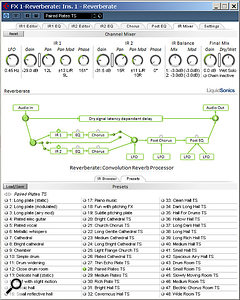Liquidsonics' convolution reverb is not only highly affordable, but incorporates some innovative features too.
A few years back, it looked as though convolution would make all other types of reverb obsolete. After all, here was a technology that could mathematically recreate any linear, time‑invariant process, its power limited only by that of your Mac or PC. No longer would we need those bulky plates and dated rackmount units: all we had to do was load up a plug‑in.
Except that it didn't quite work out like that. It soon became apparent that many of our favourite sources of reverb were not quite as linear or time‑invariant as had been thought; and the engineer's traditional means of fine‑tuning the reverb to the song were not available in early convolution reverbs. Anyone looking for old EMT plates or Lexicon 224s in the skip outside Abbey Road would be disappointed.
Since then, designers of convolution reverbs have made considerable efforts to capture the elusive subtleties of modulation that make older reverbs, especially algorithmic designs, so pleasing to the ear. Until now, though, this sort of sophistication has typically come at a premium price. At the bargain cost of £30, Liquidsonics' Reverberate is thus a very welcome addition to the field.
Double Trouble
The full version of Reverberate incorporates two simultaneous true‑stereo convolution processors, but not in order to provide surround processing, as is the case with some other reverbs. The idea here is that both processors continuously act on the same input signal, and the balance between them is modulated using an LFO. There are also three chorus effects — one for each impulse response and one that is applied to the wet mix as a whole — plus a paragraphic equaliser that can also be modulated. If you want motion in your reverb, Reverberate offers plenty of ways to get it!
Reverberate is available for Windows (32‑ and 64‑bit) and Mac OS, in VST2.4 and Audio Units formats, and is authorised using a licence key file. Its rather compact user interface is unassuming, and lacks the bells and whistles of more expensive products — there is, for instance, no facility to display fancy pictures of cathedrals and the like — but is simple and clean. The controls are logically organised across eight pages; should designer Matthew Hill ever decide to add a ninth, it would perhaps be nice to have an additional Quick Edit page that duplicates the most important controls from each, but its omission is hardly crippling.
As is now customary, the impulse responses that are loaded into the two stereo convolution processors can be reversed and shaped in various ways via pre‑delay, length trimming, time‑stretch and envelope control. Each can also be set to 'parallel' stereo or mono‑to‑stereo as well as true stereo operating modes, and each has a separate EQ page where up to five bands of paragraphic equalisation can be applied. This last is an area where the GUI could be better: although the composite EQ curve is displayed on a nice large graph, you can't set the EQ by clicking and dragging in the graph, and the controls above only allow you to adjust one EQ band at a time. A mixer page allows you to balance the contributions of the two convolution processors, with independent pan and phase controls for each.
Moving Targets
 Each of Reverberate's individual convolution processors offers all the features you would expect to find.
Each of Reverberate's individual convolution processors offers all the features you would expect to find.
So far, Reverberate is well specified, especially at this price, but hardly unique. It's the modulation options that really set it apart from rival products.
As you might expect, the results you get from blending or modulating between two different impulse responses depend very much on the impulse responses you choose, and oscillating between a cathedral and a bathroom could make your listeners feel a bit queasy! Most of the factory patches that take advantage of the modulation between the two convolution processors seem to load the same IR into each, but with different EQ and envelope settings. And in practice, this approach provides exactly the motion and life you want from a plate or hall, without sounding obviously weird or artificial. Likewise, if you can find multiple impulse responses from the same source, you can create very natural modulation.
The presets also do a good job of exploring some of the more unusual possibilities, such as heavily chorused, flanged or narrowly equalised reverbs. These are unlikely to be your main reverb in a mix, but can sound great on electric guitars or other individual instruments. Part of the reason why premium rivals such as Altiverb and IR1 command higher prices is that they ship with impressive impulse libraries, which are expensive and time-consuming to make. The library bundled here is not on the same scale, but covers most of one's everyday reverb needs, and the factory presets provide a well‑judged and highly usable arsenal.
File and preset management is smooth and sensibly handled, with the latest (at the time of writing) version 1.4 adding a neat built-in preset/IR browser. Preset switching is also more or less instant, and one thing that impressed me greatly is the plug‑in's relatively modest CPU load. Reverberate is optimised for zero‑latency operation, which is the default setting, and on my test machine it made a dent of only 10 percent or so in Cubase's CPU meter. If you do struggle, there is a range of buffer settings which should enable it to run more economically, at the expense of increased latency.
Overall, I was most impressed. Affordable it may be, but Reverberate is a sophisticated product with few of the rough edges one often finds in budget software. Like any convolution processor, it's infinitely extensible via the introduction of third‑party impulse responses. It's straightforward to use, and in its stated aim of bringing life and movement to convolution reverb, it succeeds admirably.
Alternatives
Convolution reverbs tend to fall into one of two categories. On the one hand, there are full‑blown professional products such as Audio Ease's Altiverb, Waves' IR1 and Voxengo's Pristine Space, which have comprehensive feature sets, glossy interfaces amd impressive libraries of impulse responses, and typically cost several hundred dollars. On the other, there are a number of freeware and shareware alternatives, but many of these are missing basic features such as EQ, not to mention Reverberate's distinctive modulation functions. Perhaps the closest competitor is SIR (from www.knufinke.de), which is available in freeware and affordable paid‑for versions.
Reverberate LE
If your budget is too strained even to accommodate Reverberate's absurdly reasonable price, you should still investigate its sibling, Reverberate LE. In essence, this plug‑in consists of one of Reverberate's two convolution processors, providing a simple but perfectly effective stereo reverb. The chorus and modulation capabilities of the full version are missing, but LE is otherwise fully functional, and if you have a compatible Nvidia graphics card, you can even offload its CPU hit, thanks to the intriguing GPU Edition. Reverberate LE is 'charityware', meaning that it is free to download, with no restrictions on use, but those who find it useful are encouraged to donate £15 towards Liquidsonics' chosen charity.
Pros
- Very affordable.
- Clever modulation options help to bring life and motion to convolution reverb.
- Comprehensive feature set.
- Modest CPU load even in zero‑latency mode.
Cons
- EQ pages are slightly cumbersome to use.
Summary
Reverberate is a highly impressive convolution reverb, offering some unique features, at a bargain price.
Test Spec
- Reverberate v1.4.01.
- Dell XPS 1710 laptop with 3GB RAM, running Windows XP Service Pack 2.