Are the Maschine 3 and Komplete Kontrol 2 enough to keep NI at the top of the integrated controller/software game?
New versions of NI’s flagship controllers bring the onboard display features of the Maschine Studio to both the Maschine and the Komplete Kontrol S-series (KKS) keyboards, offer multiple usability enhancements, and bring them up to date with the latest Maschine software workflows.
The new controllers share a number of features and the keyboard can now work closely with Maschine software, so we’ve reviewed them together. However, the keyboard shouldn’t be confused as a Maschine controller: it’s primarily a master keyboard and plug-in instrument workstation. I’ll look at them separately, but note similarities and differences as we go.
First Impressions
The new Maschine is a sleek, solid wedge, with simple, straight edges that free up surface area to accommodate the larger screens and extra buttons. The unfussy lines, surface finish and backlit button legending create a definite Push 2-like impression, which is to say classy and modern.
To summarise what’s changed for skim-readers, the new hardware squeezes in bigger, better pads, more dedicated function and mode buttons, big colour displays, touch-sensitive encoders, a unique multi-directional push encoder, a touch strip, and a built-in audio interface.
A mains adaptor is supplied in the box, but both the Maschine 3 and KKS keyboard can run from USB power. As with Push, a mains power connection makes the screens brighter, but (unlike Push) they’re perfectly usable without it, and in fact I hardly ever plugged in.
Finger Food
The all-important pads have been significantly enlarged, leaving just a sliver of a space between them. All labelling has been moved on to the pads themselves to facilitate this. The span between the centres of the pads has been kept the same, so it should feel completely natural moving from the earlier models. Impressively, the response seems to be completely even across the whole area of each pad, so you can take full advantage of the new size. This makes the pads forgiving of sloppy accuracy, but more importantly you can play rolls, triplets and fast 16ths with multiple fingers on a single pad.
These are the first pads I’ve used that compete with those on the latest generation of Akai MPCs and controllers. They don’t have quite the same velvety texture, but they match the sensitivity and even response, and don’t have Akai’s tendency towards over-sensitivity and double triggering. They are simply brilliant.
Above the pad grid is a new strip of buttons for switching the grid’s mode between Pad (drum kit) mode, Keyboard (notes mode for instruments), Chords and Step. This is a big improvement on the previous models where mode changes were often a secondary Shift function.
A Nice Touch
An entirely new performance input is the Smart Strip. While the KKS has returned to traditional wheels, it makes total sense to get performance control on to the pad controller via touch. And this time the designers have really nailed it. On the KKS I was never confident that I’d left the mod ‘wheel’ at zero. On the Maschine 3, there’s a seamless gradient from the surface into the touch area so you know you’re picking it up or leaving it at the very edges of its ‘travel’.
 Maschine 3 is even better for performers, with the Smart Strip controlling Perform FX, and separate Main and Headphone audio outputs.
Maschine 3 is even better for performers, with the Smart Strip controlling Perform FX, and separate Main and Headphone audio outputs.
The strip has several modes. Pitch and Mod perform these traditional roles, which weren’t available on previous models. Perform mode will be familiar to Jam users, giving you touch control of a key parameter from Maschine’s Performance FX. Shift-Perform lets you choose and assign a Performance Effect to the current Group master. By default, Performance FX are in Touch Enable mode, so you can drop in and add momentary interest then let go and return to the clean signal.
Finally you have Notes mode, which is, once again, a fantastic refinement of a feature from Jam’s touch strips: note strumming. In Jam’s Notes mode you use the grid to assign notes which can be ‘strummed’ or arpeggiated by running your finger up the strips. On the Maschine 3, the notes can be selected in real time by holding pads, resulting in a truly playable and expressive new way of performing.
Screen Scene
The most prominent new feature shared by the two new controllers is the dual display section. The screens have the same size and resolution (and functionality) as those found on the Maschine Studio, but with increased brightness and colour saturation, despite the reduction in power consumption that allows you to work unplugged.
I’ve only had a couple of brief plays with the Maschine Studio previously, and wondered if the years of obsessing about what I might be missing would ultimately lead to disappointment when I finally got those screens: it didn’t. All the screen functionality of my MkI is present and works the same way, but with more space and enhanced colour graphics. And there’s much more besides, including the high-res colour mixing and browsing modes.
But the key difference, and the one that makes this Maschine a single-focus, hardware workstation, is the Arranger view. This brings timeline and pattern editing to the surface in a way that’s quick and effective enough to stop you reaching for the mouse. You can toggle between viewing Sections (the high-level arrangement timeline) and Patterns (your clips and their individual notes). The left screen always shows a complete overview, while the right gets you into the details via zoom and scroll knobs.
In Section mode the left and right cursors select one section, or you use the pads to jump directly to any position. The knobs under the left screen then let you choose a Scene for that Section, move the current scene, or adjust its length. Switching to Pattern mode displays the pattern from the active Group in the current Section or Scene. It’s then surprisingly easy — once you’ve learned how — to select notes and adjust their position, length, pitch and velocity.
Design Of The Times
It would seem that one of the goals of the new hardware is to expose and streamline features and workflows that have developed recently in Maschine. A notable example of this is the dedicated Lock button on the MkIII (originally seen on Jam). This grabs a snapshot of all current settings: mutes, sound and effects parameters, etc. A subsequent press recalls that state, allowing you to go off on crazy flights of fancy and change everything during a breakdown, then bring everything back in an instant. It’s also possible to store multiple Snapshots on the dedicated Locks pad view, accessed with the Shift button, and set morph times for gliding between the states.
Another innovation that came with Jam was the Ideas view, which separates Maschine into two workspaces: Ideas, where you create Scenes from your pool of Patterns and Groups; and the Arranger, where you place Scenes into Sections. On the MkIII you can work like you did in the past, but Shift-Scene toggles you between the two workspaces in the software. Unfortunately there’s little on the hardware to tell you this has happened, but in this mode Pattern selection from the pads makes assignments to the current Scene. As before, to assign Patterns from each Group to a Scene requires you to methodically switch between Groups, and this is where Jam really speeds things up. The KKS keyboard team have, however, added a great mode for controlling Scene/Ideas mode (see Rise Of The Maschines) and I hope this will come to the MkIII soon too.
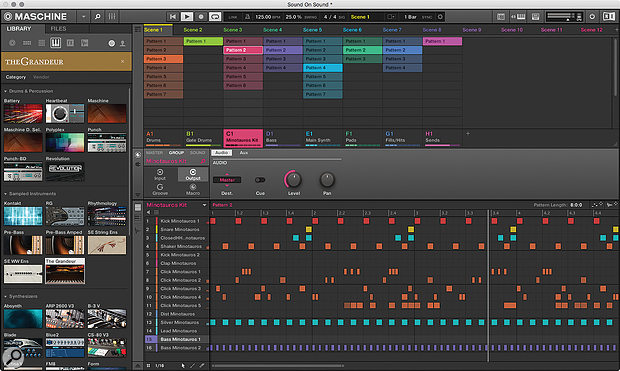 The new hardware incorporates the latest Maschine features like Ideas View and Locks.
The new hardware incorporates the latest Maschine features like Ideas View and Locks.
Variations also gets a dedicated button, and this time it’s an improvement on the Jam implementation, because the various functions can be accessed from the in-line displays instead of via the software overlay display/scroll wheel system employed by Jam.
Joy Division
Both units feature the new 4-Directional Push Encoder design, that replaces the older pairing of encoder and directional buttons. It’s a custom design, which adds four-way directional switching by moving the encoder. It’s a kind of ‘joyknob’, but let’s never call it that. The encoder has all the functionality and modes as the one on the earlier models, and takes some of the duties of the Maschine Studio’s wheel.
You can use the main encoder for sound browsing, much as you did on the other Maschines and original KKS, and it’s much easier not having to combine it with separate cursor buttons. However, as browsing is now so good from the screen encoders there’s not much call to do this.
The encoder is also used in the mixer, where it can navigate between tracks, jump between the Groups and Sounds mixers, and set levels and pans. It also has the same dedicated mode buttons as the MkII. There’s definitely room for it to take on more work though. In particular, I expected it to function in the Arranger, and I’d like to be able to park it on current parameters by touching any screen encoder.
Audio
Maschine 3 is the first Maschine to include a built-in audio interface. There’s stereo line output plus a headphone output, twin line inputs and a dynamic mic input. All connections are quarter-inch jacks on the rear of the unit along with their associated level controls, which isn’t particularly convenient for the headphones, but is understandable given the low profile at the front.
The line and headphone outputs are separate pairs of channels, which is ideal for a live setup if you want to configure a separate Cue feed. Maschine stand-alone has its own Cue system which lets you toggle mixer channels between the Master and Cue busses. Sample and patch preview, and the metronome, are also automatically routed to the Cue bus. Unfortunately, there’s no way to assign channels to Cue from the Mixer view — you have to do it from each Group or Sound’s dedicated channel view. This really restricts the usefulness of this feature in a live situation.
It would have been useful to be able mirror the two pairs of output channels, and apparently this feature is in the works. Arguably, though, in most non-live situations you’re only likely to use the line outs or headphones, not both. In fact, for most studio-based work, your computer will probably have another interface anyway, so Maschine’s audio is really there for live use and using headphones when out and about.
 Now a fully fledged audio interface, the Maschine 3’s back panel hosts connections for stereo I/O, mic input and headphone output, alongside a pair of MIDI I/O ports.
Now a fully fledged audio interface, the Maschine 3’s back panel hosts connections for stereo I/O, mic input and headphone output, alongside a pair of MIDI I/O ports.
As the arms race escalates among performance samplers, it’s no surprise that NI would want audio inputs on board Maschine. The line inputs are certainly useful, and spurred me on to do some direct sampling from my iPad music apps and a hardware synth. I sometimes overlook sampling in Maschine, but I actually think it has the most straightforward workflow for capturing and editing audio, then slicing to pads or zoning to instruments, of any comparable system including Push or MPC.
I’m not quite so convinced about the usefulness of the mic input. However, an XLR input would have necessitated a thicker unit overall, so a dynamic mic is probably the right compromise. What would be more useful to me, though, would be an instrument input for connecting a bass or guitar.
Form & Function
Let’s turn our attention to the KKS2 now. While the Maschine hardware has clearly moved up in the world in terms of look and feel, it would be hard to improve on the original Komplete Kontrol’s physical beauty. The KKS2’s revisions prioritise usability and feature upgrades, sometimes at the expense of the original’s sleek lines, but the compromise is worth it. The screens necessitate a slightly stubbier chassis, and replace OLED parameter bars that were easy to read below the rotaries. But what the screens bring to the table far outweighs this. Likewise, the chunky Mod and Pitch wheels might not look as neat as the previous touch strips, but the feel and playability are superior.
A notable design improvement is to the Light Guides. These are the multi-colour lights used to great effect by many NKS format patches to show zones, sample switches, even step sequences, and are used in Scale and Chords modes. On the MkII, the lights have been significantly narrowed, and somehow this makes it much easier to see which light belongs to which key.
The keys themselves are just lovely to play. They again use a semi-weighted, Fatar keybed with aftertouch. It could be exactly the same one, and my original may have loosened up over time, but the new one feels a touch weightier and even more stable.
 The Komplete Kontrol 2 is currently available in 49- and 61-note versions.
The Komplete Kontrol 2 is currently available in 49- and 61-note versions.
Plug-in Workstation
The KKS keyboards provide advanced browsing and control of all your plug-in instruments via a host app also called Komplete Kontrol, which you can use stand-alone or as a VST, AU or AAX plug-in. There is a generic MIDI controller mode, where you can create and recall templates. (This feature has moved from the separate editor app to Komplete Kontrol, and has temporarily lost the ability to make key zones.) But you get the juicy features when you’re working with your soft synths in Komplete Kontrol, or for that matter, Maschine.
When we reviewed the first Komplete Kontrol, Komplete really did mean Komplete. The NKS preset format created by NI, and used by the KKS, was only supported by their own Komplete instrument and effects bundle, and you couldn’t load other plug-ins. Even as primarily a dedicated controller for Komplete the first release was a compelling product, but it left a lot of gaps that Akai could fill with their Advance keyboard and VIP host software.
Since then many other plug-in developers have embraced the NKS format, meaning they get tailored control mapping and inclusion in the KKS and Maschine browsers. Non-NKS plug-ins can also now be added in Komplete Kontrol and benefit from auto-mapped control assignments, but you can only add them via the software interface. User customisation of plug-in mappings is also possible these days, although I don’t know of a way to change these for a whole plug-in (as you can with VIP), only per preset.
Komplete Kontrol reaches beyond its librarian and hardware-mapping duties with the excellent Smart Play performance enhancers, which aren’t new but deserve a mention. There are arpeggiator, scales and chords modes, all of which interact with each other. As well as an Easy Scale mode that remaps scales, you can use the Light Guides to show you which notes are in key — a great education feature.
DAW Kontrol
The KKS MkI has been the ‘Smart’ DAW Master Keyboard against which I judged others. Several MIDI keyboards offer ways to directly navigate within your DAW and map to functions via direct scripting or Mackie Control, etc. The KKS relies on a hybrid of some direct support of DAW features and the use of Komplete Kontrol as a plug-in host to get the best experience. I tested with Ableton Live and Logic Pro X; Cubase support is to be added soon.
The original KKS could select between your DAW’s tracks, and control the transport. Its killer feature though — and the one that the rival VIP-based keyboards from Akai, et al couldn’t match — was to detect when you selected a track containing an instance of the Komplete Kontrol plug-in and snap the keyboard to it. Others DAWs can work with the KKS via the Komplete Kontrol plug-in and generic MIDI mode, but won’t get the benefit of these advanced integrations.
 KKS 2 has more DAW Control and big improvements to sound-browsing in the Komplete Kontrol plug-in.
KKS 2 has more DAW Control and big improvements to sound-browsing in the Komplete Kontrol plug-in.
In the KKS2 the original features are joined by a few core DAW functions and mixer control. The former includes metronome toggle and tap-tempo buttons (which actually replace REW and FFW), Undo, Quantise and Automation Enable. Like Push, only functions that are currently available are lit via the backlit legending on the buttons.
In Mixer mode your DAW mixer channels appear on the displays in a monochrome version of what you see in Maschine. The knobs adjust levels and have a secondary mode for panning. The buttons above the screens select tracks, and also serve as Mute and Solo buttons when combined with the appropriate modifier button.
Alternatively, you can use the directional encoder to control the mixer with one hand. Left and right selects through the tracks, and turning adjusts the level. In Live’s Session view, the encoder also behaves as a cursor that navigates through the clip grid. You can use this to launch clips or scenes, or start and stop recording on an empty clip, which I found genuinely useful.
Where the S-series still falls short is control of your DAW’s built-in instruments and devices. Because Logic/GarageBand and Live include instruments that are not available as plug-ins in any other host, they can’t be loaded in the KK shell. Many controllers, Nektar for example, can map to Logic’s Smart Controls, or Live’s device Macros, meaning you can control the built-in devices without any manual mapping. In fact, Maschine 3 and Jam both have scripts and templates that do an excellent job of this in Live, so it would be nice to see the same on the keyboard.
In Summary
The KKS2 is a joy to play, with its lovely keybed and smooth touch encoders. The sound-browsing experience is massively improved, with the screens freeing you from the software interface, and ‘Prehear’ auditioning making the whole concept of a unified patch library for multiple plug-ins really work. The Komplete Kontrol plug-in has stayed simple, providing a simple workflow and hardware experience and letting your DAW do its job, although this rules out the kind of composite patches or live setups possible with Kore or Akai’s VIP. In any case, much of this could be done inside Maschine, which the KKS can now control.
And so to Maschine: I’ve spent an unhealthy amount of time in the last two years hopping between the various beat workstations: Maschine, Push 2 with Live, Launchpad Pro with Live, MPC, even Beatmaker on the iPad. None of them is perfect, but Maschine is where I inevitably return. It’s the place where I can most quickly capture ideas and, more importantly, improvise an arrangement with variation and interest.
Yes, we’re still waiting for some key software features that have been flagged in every review since version 1.0 — in particular performance capture and audio tracks — but as a hardware upgrade the Maschine 3 is everything I wanted and more.
Alternatives
Competition is only getting hotter for Maschine, with new MPCs, Elektron devices, the excellent newcomer Beatmaker 3 for iPad, and of course Live, all of which are great in different circumstances. For me it boils down to really specific details between Push 2 and Maschine. Live has real-time performance capture from the Session view to the timeline; about the best equivalent in Maschine is recording its audio outputs. However, Maschine gives you full timeline editing and arrangement on the hardware, which is impossible on Push. Live has linear audio recording, but Maschine can run inside other DAWs and lets me work in both Live and Pro Tools. I’m not helping much am I?
Komplete Kontrol has the VIP-powered keyboards from Akai, M-Audio and Alesis wanting to eat its lunch. VIP is very powerful, with a full internal mixing and snapshot environment, and has pre-made mapping for just about every plug-in out there. However, the hardware control is definitely not as polished as NI’s, and of course you don’t get the Maschine integration. If you’d prefer to work without an instrument host plug-in, Nektar take a different approach with their controllers, by squeezing as much smart functionality as they can out of your DAW’s native MIDI control options.
Just Browsing
Patch and kit browsing is greatly improved on both devices, and makes a surprisingly big impact on the usability and enjoyment of using Maschine or Komplete Kontrol. For a start you get the full-colour graphical catalogue of NKS patches, á la Maschine Studio. This is especially important on the KKS, which previously relied on using the Komplete Kontrol software as a Heads Up Display, when what you really needed was a Heads Down Display!
This is a good time to talk about the touch-sensitive rotaries on the new controllers. Touch sensitivity is always great for giving you take-over control of automated parameters, but NI have done something even more useful with them. Where the knobs are used to select from multiple options (such as instrument type, vendor or bank), touching them immediately brings up a pop-up list. Likewise, when you touch the pots that select from within sound categories you immediately see their associated tag cloud on the screen. You can move much more quickly and accurately to an option you can already see, than to scroll through a list that only displays one thing at a time.
The biggest improvement though is patch previewing, or ‘Prehear’. NI have extended their NKS patch format to include short audio snippets that demonstrate each patch, allowing you to quickly evaluate sounds without loading the source instruments. The NKS library that powers both Maschine and Komplete Kontrol contains many different instruments, some of which take a while to load, such as large Kontakt libraries and Reaktor ensembles. With the audio previews you can rapidly audition a list of sound search results from multiple plug-in sources. Third-party libraries will be able to add their own previews too.
Studio Line
A common question from potential Maschine 3 buyers has been about the fate of the rest of the Maschine range, especially the Studio. The MkIII ticks all my boxes, having everything the Studio has that I wanted, without any of the stuff that put me off. However, it’s natural to wonder if there’s a Studio MkII around the corner. I don’t have any insight into this, but my hunch is that the Mikro and Studio will simply be discontinued and NI will be able to focus on a unified workflow around the MkIII, Jam and KKS in the future.
But... if I was speculating about a next-generation premium Maschine model, I’d be picturing touchscreens. Parts of the current interface such as the browser, mode selectors in channel view, device chain view, etc, already seem optimised for touch, to the point where a couple of times I absent-mindedly tried to tap or swipe the screens. I’m also imagining more audio I/O with phantom power and an instrument input, plus CV outputs to challenge the MPCX.
One thing that stood out was that the MkIII’s profile and height don’t match Maschine Jam; although as a tag team they are by far the best way to use Maschine, they don’t sit nicely together on the desk. As the Jam is only a year old, it seems a bit soon for a MkII, but if NI were considering a refresh, it would be a chance to upgrade the grid with pressure sensitivity...
Rise Of The Maschines
 In Maschine’s Ideas View you can set up and launch Scenes directly from Komplete Kontrol’s display section.
In Maschine’s Ideas View you can set up and launch Scenes directly from Komplete Kontrol’s display section.
With the MkII, the KKS has essentially become a fully fledged Maschine controller. Browser, Plug-in and Mixer modes all work exactly the same as on the MkIII. To the left of the screen is a column of buttons dedicated to Maschine. Scene mode recreates Maschine’s Ideas view on the screens. Scenes are selected from the top buttons, and you assign patterns from the Group columns using the rotaries (or master encoder).
In Pattern mode you can view and create Patterns, though you can’t edit them as you could on the MkIII, apart from Quantising or changing the Length, but it’s enough to keep your focus in one place and see what you’re doing. And finally there’s my top feature request from the first keyboard: a dedicated mode for triggering drum kits on the keyboard instead of pitching individual sounds. Brilliant stuff!
One of my favourite things about Maschine is that you can use it with any one of the controllers, but each one specialises in different things, so when you bring them together it gets better and better. Though all devices sync to the same Group, you can have different views on each. Right now, Mascine 3, KKS 2 and Jam working together make an incredibly fluent hardware studio interface that’s just waiting for the software to catch up and provide what we need for more stand-alone operation.
Pros
- The displays.
- Sound previews.
- Same great keyboard.
- Dedicated Maschine kit mode.
- DAW mixer control.
- Unique Maschine Scenes mode control.
- USB bus powered.
Cons
- No ‘smart’ mapping to DAW built-in instruments/devices.
- DAWs with full support currently limited.
Pros
- The displays.
- Sound previews.
- Same great keyboard.
- Dedicated Maschine kit mode.
- DAW mixer control.
- Unique Maschine Scenes mode control.
- USB bus powered.
Cons
- No ‘smart’ mapping to DAW built-in instruments/devices.
- DAWs with full support currently limited.
Pros
- The displays.
- Sound previews.
- Same great keyboard.
- Dedicated Maschine kit mode.
- DAW mixer control.
- Unique Maschine Scenes mode control.
- USB bus powered.
Cons
- No ‘smart’ mapping to DAW built-in instruments/devices.
- DAWs with full support currently limited.
Pros
- The screens.
- The pads.
- The new rotaries.
- Performance input with touch.
- More dedicated buttons.
- Sound previews.
- USB or mains powered.
Cons
- Ideas mode not well supported.
- We’re still waiting for performance capture and audio tracks.
Summary
The MkIII is the new face of Maschine, packed with brilliant new hardware features and consolidating all the advances in the platform ready for the next era.
information
NI Komplete Kontrol 2 S49/S61
pros
- The displays.
- Sound previews.
- Same great keyboard.
- Dedicated Maschine kit mode.
- DAW mixer control.
- Unique Maschine Scenes mode control.
- USB bus powered.
cons
- No ‘smart’ mapping to DAW built-in instruments/devices.
- DAWs with full support currently limited.
summary
Displays with touch-aware browsing and instant auditioning make the S-series even more enjoyable and powerful.

