The V-Synth repackaged Roland's groundbreaking Variphrase technology, creating a powerful new kind of sample-based synthesis. Now there's a rackmount V-Synth, and as you'll discover in our two-part review, it's more powerful than the first...
Five years ago, Roland released the VP9000 (reviewed back in SOS June 2000), a 2U rackmount device that embodied a new audio-processing technology called Variphrase. This allowed you to pitch-shift, time-stretch, and shift the frequencies of formants independently of one another, whereas, on any conventional processor, they are inseparably linked to one another. The VP9000 didn't quite live up to Roland's claim that it would permit you to distribute a single sample across a keyboard without munchkinisation, and apply time-stretching without loss of the original timbre or signal quality. Nobody has yet learned how to do these things without introducing artefacts. But despite its limited implementation in the VP9000 — six-voice polyphony and a maximum sampling time of 50 seconds — Variphrase did allow you to shift pitched samples over a fairly impressive range, and alter the pitch and tempo of percussive phrases to fit other elements of your music. These were big steps forward.
Unfortunately for Roland, the VP9000 was not easily pigeonholed — it was neither clearly a sampler nor a synth — and it never really caught on. But three years later, when Roland placed the Variphrase technology at the heart of a synthesizer, they resolved this problem. Offering sampling, extensive factory PCMs, Variphrase, analogue modelling, COSM effects, an arpeggiator, twin D-Beams and an extensive selection of other controllers, the V-Synth was one of the most interesting synths for years.
However, and not unlike the VP9000, the V-Synth confused potential customers. Some commentators criticised its low polyphony, judging it as though it was the poor cousin of a sample-based workstation, but I think that this happened as the result of a fundamental misconception. The V-Synth is not an emasculated workstation, nor is it just a novel sound-generation system... it's a synthesizer in the grand tradition of the Jupiter 8, the Super JX10, and the D50, although it's far more flexible than any of these. Indeed, you can argue that the V-Synth is more flexible than any previous synthesizer.
Now, two years after the appearance of the original keyboard V-Synth, we're looking at the second of the first-generation V-Synths, the V-Synth XT. This offers an enhanced version of the V-Synthesis engine (running OS v2) and comes with two expansion 'brains' pre-installed as standard: the VC1, which emulates the Roland D50, and the VC2, a powerful vocal synthesizer, processor, and vocoder.
Given the wealth of options on offer, we're going to look at the XT in two parts. Next month, I'll look at the VC1 and VC2 expansions, and see how the various parts of the XT fit together into a coherent whole. But, before then, I'll describe the synth itself and take at look at the latest goodies in the v2 V-Synth OS.
The Upgrade Path (So Far)
In his review of the original V-Synth (in SOS May 2003), Paul Nagle took a detailed look at version 1 of the V-Synth's sound engine. Roland have upgraded this a couple of times since then: first to v1.51, and most recently to v2. However, there have been no fewer than seven software upgrades for the V-Synth family.
The first three were drivers that made it possible to use the instrument's USB capabilities. Next came a clean-up utility that allowed you to uninstall the USB audio/MIDI drivers for a range of Roland products, including the V-Synth.
Things started to get more interesting with Version 1.51 of the V-Synth OS. This added two new waveforms to the 'analogue' oscillators (the LA synthesis sawtooth and square), and a detunable sub-oscillator. There were also 18 new PCMs, and the 'TB' filter was added to the COSM processors.
Next, Roland released version 2.00. This added more waveforms (the Supersaw, the Feedback Oscillator, and the Xmod Oscillator) as well as some new programming features discussed elsewhere in this article (the multi-step modulator, rhythm sets, and the sound shaper). However, there's a price to be paid. Due to the differences in the sound engines, patches designed under the v1 OS that use PCMs are incompatible with the v2 OS. 'Analogue' patches designed under the v1 OS, and those that process external audio, are compatible, although they don't take advantage of the new facilities, for obvious reasons.
Most recently, V-Synth XT driver version 1.1.0 has appeared for the Macintosh. This supports Mac OS X 10.4 (Tiger) and offers improved support for handling recording and playback latencies.
Introducing The XT
It's no surprise that the new V-Synth is a module. What's surprising is that it's such an attractive one. In these days of uninspiring rackmounts, the 4U, wedge-shaped XT looks the business. And its beauty goes beyond its outward appearance. The XT retains the 320x240 pixel, touch-sensitive colour screen of the V-Synth, has eight assignable knobs, offers friendly, backlit buttons, and its handles give it a reassuringly professional appearance. You can even see the attention to detail when you look at the rack ears. Not just bits of bent metal, these allow you to rotate the entire module when the XT is rackmounted simply by loosening two bolts and sliding the rack-ear assembly, as you can see from the close-up picture on page 112. Alternatively, you can use it as a desktop unit (as I did), in which case you'll find that it's perfectly angled for maximum comfort and controllability. If that sounds like an advert, I make no apologies; the XT is very well designed.
 We still haven't got bored of seeing touchscreens on synthesizers! This one acts as a replacement for the Time Trip pad on the original V-Synth, too, which seems at first to be missing on the XT.Photo: Mike Cameron
We still haven't got bored of seeing touchscreens on synthesizers! This one acts as a replacement for the Time Trip pad on the original V-Synth, too, which seems at first to be missing on the XT.Photo: Mike Cameron
Inevitably, the XT has lost many of the controls found on the top surface of the V-Synth itself. Half the knobs have gone, as have the sliders and the spin-wheel, the 'Time Trip' pad, and the twin D-Beams. However, I'm not dismayed by any of this, because I find the touchscreen to be extremely useable, whether using a fingertip or the blunt end of a pencil. You can point to select functions, 'drag' parameter values up and down, and even adjust graphics by dragging 'handles'. As for performance control... who would want to lean towards a rack of 19-inch modules to use D-Beams? It's much more sensible to make sure that the XT responds correctly to the D-Beams on your MIDI controller (if it has them) or to standard MIDI CCs, which is precisely what Roland have done.
Despite its apparent complexity, a V-Synth patch is very 'analogue' in concept, whether you base it on the available 'virtual-analogue' waveforms, PCM samples, or external audio streamed in through the analogue, digital or USB inputs. Each patch comprises two oscillators, a mixer/modulator, two COSM processors, an amplifier, and an output effects section. You can configure these building blocks in three so-called Structures, but these turn out to be just different ways of directing the signals from the oscillators to the COSM processors.
Inevitably, each module is a complex beast, although this complexity is in the number of options and controls available rather than in mind-numbing concepts. For example, each oscillator and COSM processor module offers numerous sub-pages of context-sensitive controls that adapt to the nature of the oscillator or processor type chosen. Furthermore, almost every element in a module can be modulated, whether by using dedicated envelope generators, dedicated LFOs, or by directing MIDI CCs and performance messages to the appropriate destinations. All of this means that there are a lot of parameters.
Oscillators & Mixer
Starting at the beginning of the signal path, the first sound generator option in the oscillators provides a range of digitally modelled 'analogue' waveforms. On the earliest V-Synths, there were just nine of these, but the five waveforms added in OS v1.51 and v2 have enhanced things considerably. The new D50 sawtooth and square waves offer subtly different timbres to the standard waveforms. The Supersaw (which will be familiar to owners of Roland products from the JP8000 and JP8080 onwards) sounds like multiple, detuned oscillators, and this can be the basis for bass and lead sounds as well as pads. Next comes the Feedback oscillator, also introduced on the JP8000, whose harsh, harmonic-laden excesses are ideal for aggressive lead sounds. Finally, there's the new Xmod oscillator, which uses the output of Oscillator 2 to modulate the frequency of Oscillator 1, providing you with what amounts to two-operator FM synthesis.
Once you've selected the wave that you require, the oscillators' sub-pages change to provide the appropriate controls: pulse width and pulse-width modulation for the square waves, feedback amount and harmonic content for a Feedback oscillator, and so on. But, despite the nature of the waveforms, the XT's grittiness and zipper noise ensure that it is rarely going to be mistaken for a virtual-analogue synth — or a genuine one, for that matter.
The second sound-generator option is PCM, and it is this that makes Variphrase processing possible. When you first switch on the XT (or when you jump into V-Synth mode from either of the expansion modes, which we'll discuss next month), it loads 32MB of PCMs from Internal storage into working RAM ready for use. Loading takes about 40 seconds, which is far too slow for my liking, but I had to forgive this nonetheless, because this architecture has a huge advantage over a ROM-based implementation: it allows you to alter the PCMs used by the V-Synth, replacing them or adding your own, up to a total of 50MB.
The Sound Shaper
Roland provide a system called the Sound Shaper for those new to what the V-Synth is capable of. This provides 17 sound categories with up to 10 patch templates in each. When you select one of the templates, just eight switches and knobs are provided — the ones that Roland's designers think are most appropriate to the nature of the sound that you've chosen. Likewise, a second page provides simplified control over the output effects, and a third provides a simplified substitute for the Time Trip screen, allowing you to control two 'X' and two 'Y' parameters in real time.
There are two ways to create new PCMs; you can sample, or you can import WAVs and AIFF files from elsewhere. Selecting the sampling mode and capturing audio is simple. Just select an empty memory location, press the Sampling tab on screen, choose an input and any input processing required, set up the metronome and the other bits and bobs, and hit 'Start'. When you've finished, you hit Stop, and the XT will then guide you through sample editing and the necessary Variphrase 'encoding' prior to naming and saving the new sound in the working memory. Editing is simple, with a clear display and all the standard zooming, trimming, normalising, looping and zero-crossing tools. The Variphrase encoding process, which detects and/or allows you to identify events so that Variphrase can perform its processing tricks, is equally straightforward, with just four encoding options; one optimised for solo sounds, one for ensemble sounds, one for percussion, and one for general-purpose use.
Having completed these stages, you can use your sample as you would any other PCM. With Variphrase 'off', it will track the keyboard, becoming munchkinised at high pitches, and sounding like the voices of doom at low ones. With Variphrase 'on', it will still track the keyboard, but the duration of the audio and its formant characteristics will — if the encoding has worked correctly — remain constant. You can now do things that would be otherwise impossible, such as locking the sample tempo to a clock (perfect for synchronising different samples), or turning a sample into a monotone so that the XT can replay it in perfect pitch according to the notes that you play. You can also specify one of four playback modes for each encoded sample. In the Retrigger mode, the XT acts as a conventional sampler would, starting each new note at the beginning of the sample. In contrast, Legato mode allows you to add notes at the point at which existing notes are playing, which is ideal for playing long, looped phrases. If you want to play snippets of an extended sample in order, but control the time at which each occurs, you select Step mode. This plays the first encoded event when you press a key, the second encoded event when you play the next key, and so on. Lastly, Event mode assigns each event to a different key, allowing you to play the snippets as and when you wish. This has obvious applications for chopping up vocal performances into lines and phrases, and even more obvious ones for manipulating drum loops. Since the real power of Variphrase lies in its ability to handle user samples, I would urge XT purchasers to get sampling as quickly as possible. With 999 memory slots (only 224 of which are occupied by factory PCMs) it's unlikely that you will ever run out of locations.
Having defined your oscillators, you're ready to mix them before passing them to the COSM processors that replace the filters of a conventional synthesizer. You do this in the snappily titled Mod module, which offers mixing, two types of ring modulation, further FM, and oscillator sync of the 'analogue' waveforms. There are no level controls as such, the amplitudes of the oscillators being defined within Oscillator modules 1 and 2, but you can add the original signals back into the ring-modulated and frequency-modulated outputs at any amplitude from zero to unity gain before the audio passes on to the next stage in the signal path.
COSM & The TVA
Roland introduced COSM (Composite Object Sound Modelling) in 1995. In essence, this is a method of modelling the various elements in a signal path and reducing the results to a single algorithm... or, to put it more simply, a method of digitally modelling effects and processors. First used in the GP100 guitar processor, COSM has become the basis of the effects in almost every Roland product since.
There are two COSM processors in the XT. Each of these offers the 15 algorithms found in the V-Synth, including the remarkable 'side-band filters'. These are, perhaps, the definitive processes in the Variphrase engine, making it possible to synthesize new sounds by extracting pitched information from noisy signals such as percussion. Roland's demonstrators love to show how you can use these filters to process, say, a conga sample, extract the tonal elements, and make the results the basis of new, innovative timbres.
In addition to the original set of algorithms, the XT also offers the new 'TB filter'. You might assume that this is an emulation of the TB303's famous filter, but it isn't. It incorporates independent low-pass and high-pass filters with all manner of modulation options, and it sounds quite different. Nonetheless, it's a valuable addition, because its character is distinct from that of the other COSM filters.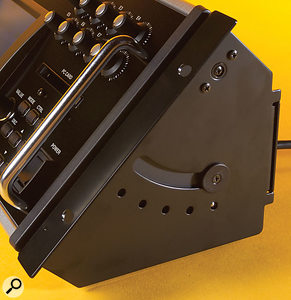 Loosening the large bolt (and its companion at the other end of the V-Synth XT) allows you to slide the rack ears so that you can mount the XT flush or angled in your rack — a nice touch.Photo: Mike Cameron
Loosening the large bolt (and its companion at the other end of the V-Synth XT) allows you to slide the rack ears so that you can mount the XT flush or angled in your rack — a nice touch.Photo: Mike Cameron
Once the signal has passed through the COSM processors, the TVA appears tame by comparison, but this is not the case. In addition to numerous other control mechanisms, all three temporal parameters — Attack, Decay and Release — can be controlled by velocity, according to your choice of velocity curve from the eight available. This can be extremely expressive. And in fact, all the ADSR envelope generators in the XT can be controlled in this way, making it possible to articulate functions such as pitch changes, filter cutoff changes, and mixes, as well as overall loudness, using nothing more than your ability to hit keys harder or softer, as required.
Zones & Effects
Finally, the sound reaches the effects processors. Hmm... that's not quite correct. What's not apparent when you first program the XT is that every patch can have up to 16 non-overlapping zones, with independent oscillators, mod settings, COSM processes and amplification in each — and it's the sum of these that reaches the effects processors! I don't think that Roland have been given enough credit for this structure, because the V-Synth is also 16-part multitimbral, which means that a different sound can be played by every MIDI note — within the limits of the MIDI specification and the V-Synth XT's maximum polyphony of 24 notes, of course. Unfortunately, the effects settings from Zone 1 of Part 1 are used across all zones and all channels, although you can determine the amount of each sound that is sent to the effects processors.
There are three of these, offering 41 MFX algorithms, eight choruses and 10 reverbs. There's no complex routing to allow you to rearrange the processors, but you can pass the signal from the MFX to the chorus and/or the reverb, or both in series, specifying the input levels and obtaining an output from each as desired.
As you would expect, the MFX algorithms offer the greatest scope for sound sculpting. These include EQs, filters, distortion, overdrive, numerous amp simulators and speaker models, wah, a 'humaniser', dynamics processors, echoes and delays, choruses, phasers, a rotary effect, a pitch-shifter, tremolo, auto-pan, enhancers, and a decimator, plus 'multi' programs that incorporate up to five Boss-style effects in a single MFX. There are even algorithms that let you add scratches, clicks and hiss to recreate the noise, distortion, and limited bandwidth of unrestored old records and poor AM radio reception. If the XT were 'merely' an effects unit, it would still command a sizeable review!
Having created a sound, the XT offers many ways to spice it up. For example, the v2 OS adds a Multi-Step modulator with four 'tracks' of 16 steps that you can direct to your choices from 77 possible destinations. You can loop the step sequences and even apply smoothing, which allows you to use them as arpeggiators, LFOs, and quasi-random voltage generators. Roland provide a number of templates as well as a range of programming tools that allow you to develop your own modulation sequences quickly and easily.
In addition, the XT includes a true arpeggiator, although this is basic by the standards of the rest of the synth. For one thing, it works on the whole patch, no matter how many zones you define within it, and only on Part 1 in a multitimbral setup. Nevertheless, it's a useful module that allows you to program polyphonic phrases of up to 32 steps in addition to its conventional patterns. This couldn't be simpler; if you're brave enough to enter notes in real time, just press the Real Rec button in the Pattern Edit screen and give it a go. Alternatively, press Step Rec, and play discrete notes (or groups of notes) until you've entered as many steps as you want. All other things being equal, your phrase will now play correctly and track any note you press on the keyboard. If you've also programmed pitch changes into the Multi-Step modulator, the resulting patterns can become very complex, very quickly.
Even cleverer is the way in which Roland have compensated for the lack of the V-Synth keyboard's 'Time Trip' pad. Lacking the space for a physical controller, the designers have turned it into a virtual pad, creating a full-size representation on the XT's LCD. This acts as on the original V-Synth, with two modes: X-Y for standard control functions, and TT (circular) to scan backwards and forwards through a sample. Don't overlook this; despite the XT's almost uncanny knack of conjuring something worthwhile from serendipitous twiddling, it's worth thinking ahead when programming, because patches can leap to life if you use aftertouch, the Time Trip pad or (if available) the dual D-Beams to which it can respond.
In addition to all of the above, the XT allows you to resample its main left and right outputs, thus turning complex sounds, phrases and performances into single samples, and then allowing you to manipulate them all over again. It's a sound designer's dream.
V-Synth XT Abridged Specification
VOICING
- Oscillators per voice: Two.
- Oscillator types: PCM, Variphrase, Virtual Analogue.
- Virtual-analogue waveforms: 14.
- Oscillator sub-modules: Four envelopes, one LFO (per oscillator).
- 'Mod' mixer/modulator: Five algorithms.
- COSM processors per voice: Two.
- COSM types: 16 algorithms.
- COSM sub-modules: Two envelopes, one LFO (per processor).
- Amplifiers (TVAs) per voice: One.
- TVA sub-modules: One envelope, one LFO (per voice).
EFFECTS
- MFX effects: 41.
- Chorus effects: Eight.
- Reverb effects: 10.
- System EQ: One.
MEMORY
- Patches: 512.
- Waveforms: 999.
- RAM: 50MB.
- Memory used for preset waves: 32MB.
- Card formats: PC Card, Compact Flash, Smart Media (Compact Flash and Smart cards require an optional adaptor).
- Audio file formats: AIFF, WAV.
LAYERING, POLYPHONY & MULTITIMBRALITY
- Zones per patch: 16 maximum.
- Multitimbral parts: 16 maximum.
- Polyphony: 24 voices maximum.
INTERFACE
- Screen: 320x240 touch-sensitive colour LCD.
- Assignable controllers: Eight.
DIGITAL SPECIFICATION
- Sample rate: 44.1kHz.
- I/O: 24-bit resolution, with 44.1, 48, or 96kHz sampling rate.
- Internal signal path: 32-bit floating-point.
- Effects resolution: 24-bit fixed-point.
Rhythm Kits
Also new in the v2 V-Synth OS, Rhythm Mode allows you to distribute (up to) five patches across the range C2 to C7, for a maximum of 61 sounds in a so-called Rhythm Kit. However, you can't assign these patches freely. The lowest starts on C2, and you can allocate its first 12 zones up to B3. Similarly, the second patch occupies 12 notes from C3 to B4... all the way up to the fifth patch, which has 13 zones from C6 to C7.
The patches in a Rhythm Kit are not entirely independent of one another, and they share effects settings and the arpeggiator. Indeed, the effects that you specify for the first patch in a Kit will be used for all the other sounds in a multitimbral setup and, if there's a Kit present (it must be part 1), only 11 further parts (part 2 to part 12) are available for non-Kit patches; parts 13 to 16 become unavailable.
There are four Kit memories available and, as shipped, these are called 'BreakWild', 'House&Ele', 'HiTech&Nz', and 'HipTronic': names that tell you pretty much how they sound. Clearly, the XT is not intended as a source of conventional drum kits, although you could create one by sampling (or importing) suitable sounds and building the kit yourself. To be honest, though, I wouldn't bother. Surely the raison d'être of the XT's Kits is to assemble the weird and wacky percussion sounds generated by Variphrase, arpeggiate them, modulate them, and otherwise mangle them, not to imitate a Dr Rhythm box that you could pick up for next to nothing through the SOS Readers' Ads?
Ins & Outs
 Rear panel I/O.Photo: Mike Cameron
Rear panel I/O.Photo: Mike CameronThe XT is well endowed with inputs and outputs. Starting with the front panel, this is where you'll find the microphone input, which accommodates unbalanced and balanced quarter-inch jacks as well as three-pin XLRs. There's an input-level control and a three-position switch that offers high-impedance, normal and 'phantom on' settings, so the XT will accept signals from just about anything sensible. The other three connections on the front panel are a USB socket (for audio, MIDI and file transfer), a stereo headphones output, and a PC Card slot.
The PC slot is designed to take memory cards, but Compact Flash and Smart Media cards can be used with a suitable adaptor. Roland's web site identifies several Compact Flash cards and adaptors compatible with the original V-Synth, although at the time of writing, they hadn't yet been tested on the XT module.
Round the back of the XT, you'll find MIDI In, Out, and Thru sockets, two analogue stereo output pairs, an analogue stereo input pair, plus coaxial and optical S/PDIF inputs and outputs — the digital outs carry the same signal as the main analogue outputs. Finally, there's an IEC socket for the universal power supply, which accepts US and European mains power (115 to 240V, at either 50 or 60Hz).
Sound Designing
In 2003, Roland left half of the V-Synth's patch memories empty, supposedly to 'confirm the V-Synth's status as an instrument you'll want to program', as they put it at the time. Maybe they simply hadn't completed the sound set when v1 of the V-Synth OS was shipped! In programming the v2 sounds, Roland have taken a different direction from before. The V-Synth arrived stuffed with atmospheres and ambient pads, but the XT contains more conventional sounds, although the warped, twisty textures are still present (you may remember that Korg made a similar move to more conventional sounds when they upgraded the original Wavestation to the Wavestation EX).
Anyway, the XT now offers damn good percussive patches, vocal patches, lead synths, bass synths, strings, brass, wind instruments... and most other things. What else would you expect from something that is, after all, a sexed-up sampler?
For decades, Roland and other manufacturers have placed the patch most likely to raise eyebrows in patch location #001, and 'Da 'V' Code' is an excellent example of this. It's a very simple patch, with limited COSM filtering and simple effects, but the combination of a drone based on the Supersaw waveform and a Latin chant (PCM #117, 'VOC-LatinPhr') is sufficient to make you want to don a purple cloak and offer funny handshakes to people.
The best illustration I can give of the V-Synth's power comes from some programming I did whilst in the middle of my review. Eager to prove that I could derive something useable from the most unlikely of sources, I used a fraction of the XT's capabilities, creating a slowly shifting, metallic texture with vocoder-like overtones from an AIFF file assigned to a single oscillator, passed through a single COSM processor, and then processed using some simple stomp-box-like effects. I then invited various listeners to guess at the source file. Some were reminded of Vangelis, while others marvelled at its ethereal, evolving quality, but nobody ever guessed that I had started with the sound of the Crazy Frog.
The other major use for the XT is as a real-time signal processor, so I plugged a guitar directly into the quarter-inch socket on the front and experimented with the COSM processes and effects. The results ranged from subtle to monstrous, and I urge everyone to try this. Ignoring the obvious processes (like the Amp and Speaker models) I selected one of the side-band filters to extract the pitched elements of the guitar's already (largely) pitched sound, and immediately produced all manner of Eastern twangs and drones that would have made George Harrison very happy on a wet weekend in 1968. I then found that waveshaping the guitar's output created an interesting new range of distortions that you would otherwise find hard to obtain. Players of a more 21st-century bent will also discover that the XT can act as a powerful filter bank for processing the outputs from other synths. But, good though all of this is, there's a problem. The XT has no 'Hold' function, so I had to use a dagger to jam down a key on my controller keyboard to keep the signal path open. Oh, all right... it wasn't a dagger exactly, but without it, silence reigned.
In Use
If you want to reinitialise the XT, you can perform a factory reset at the touch of just a couple of buttons. Alternatively, if you like what you've created, and want to archive the current 'project', you can dump the internal memory to a PC card. Of course, this is a relatively expensive way to archive sounds, so the XT comes with a CD-ROM containing Windows and Mac drivers for USB communication, so that you can transfer files to your Mac or PC and store them there. However, according to Roland, to do this you need at least a 500MHz G3 Mac running Mac OS 10.2.3 or later and with 256MB of RAM, or a PC running Windows 98 or later with at least 128MB of RAM.
I loaded the right driver onto my Mac G4, whereupon the XT appeared in Mac OS and other applications as both an audio input and output, and as a MIDI input and output. Using the XT as a real-time stereo audio interface was then trivial; I simply replaced the Tascam US428 that normally hangs off the end of my USB cable, and everything worked without further ado. Using USB MIDI was equally straightforward: I connected my Korg Legacy MS20 controller to one USB port on my Mac, connected the XT to the other, and linked the Korg's MIDI Out to the Roland's MIDI In within my chosen MIDI + Audio host, Plogue's Bidule. And it worked — the Korg played the Roland, and the mod wheel and master volume control performed their appointed tasks without additional configuration. I found that I could even play the XT simultaneously from the MS20 controller and the D50 that I was using as a standard MIDI controller. However, when I attempted to use the Mac as a storage device, things were a little trickier...
Following Roland's instructions, I selected USB Mode in the XT's Mode Menu page, whereupon the XT asked if I wanted to connect the Internal storage to the Mac (the PC Card icon was greyed out because I had no PC Card inserted). I touched 'Internal', and the message 'Connecting' appeared as the XT and Mac established communication with one another. I then tried to exit the USB page, whereupon the XT asked me "Disconnection Will Be Done Before Ejecting — Are You Sure?" In other words, it's not possible to adjust anything on the XT or play it while using USB for storage. This gets the thumbs-down from me.
By this time, a drive icon entitled 'V-SYNTH_XT' had appeared on my Mac's desktop. I could open this and copy to or from it as I would any other drive, but there was no way to discover whether the appropriate changes were being made within the XT itself. To find out, you have to exit USB Mode... except that you can't. If you try to leave, nothing happens; you have to eject the drive from the Mac's desktop before the XT will allow you to Exit and return to normal use.
Once back in Patch mode, I searched for the WAV files I had copied onto the V-SYNTH_XT volume, but the XT's sample list had not been updated because, although the files were now inside it somewhere, I still had to import them into working memory using the Disk Mode commands.
Arcane though this is, the storage mechanism only failed once during the review period when — for reasons I have yet to fathom — a sample that accompanied a saved and reloaded patch disappeared. Cursing under my breath, I hit the buttons to invoke USB Storage mode but, on this occasion, the V-SYNTH_XT icon did not appear on my desktop! I had to power-cycle the XT (which took nearly a minute) before it would do so, after which I re-copied my sample into the Wave folder on the virtual drive, ejected the virtual drive, exited USB Mode, re-imported the sample in Disk Mode, and finally reinserted it into my patch. Simple once understood, this is a clumsy system, and it's going to trip you up more than once before you get used to it.
The ability of the XT to produce innovative sounds quickly and easily is remarkable, although it's not always obvious what you're going to get when you start working on a patch. For example, I changed the PCMs in a woodwind patch to analogue-style waves, adjusted the COSM filters, and ended up with the brassy, polyphonic keyboard parts to 'Fanfare For The Common Man'. A while later, with a somewhat greater amount of twiddling and fine-tuning, I had a single patch with zone 2 approximating an ARP monosynth, while zone 1 (below it, keyboard-wise) was producing a sound not a million miles from a rusty old Hammond. These patches weren't perfect imitations, but they nevertheless demonstrated that the XT is capable of a very wide palette of timbres, from emulations of classic synths to the most modern textures and grooves.
Sure, the XT has its shortcomings, but apart from the unfriendly storage functions, you have to dig deep to find them. Limited polyphony...? Well, that's par for the course for a true synthesizer. A limited number of outputs...? That's acceptable, because the XT is not trying to be a multitimbral workstation. The inability to overlap zones in the patches to create complex, layered sounds? It's an irritating limitation, but, given the complexity of the individual sounds generated by the V-Synth engine, it's not a huge problem. The inability to read existing sample libraries...? That's frustrating, but understandable given the nature of Variphrase. What about the limited, non-expandable sample memory? Admittedly, that's not so good, and the ability to store Projects on PC Cards or externally is of little comfort if the samples you want to load are too big for the working memory. It would be nice if Roland could address this point.
Nevertheless, I can't find it within me to hold any grudges against the XT. It has operated almost entirely without glitches or nasty surprises, and its user interface is superb. Consequently, I found myself playing it more and more, and writing about it less and less, losing an unhealthy amount of sleep during the course of this review. One morning, my ever-patient girlfriend even sent me to bed as she got ready to go to work. Given that I was supposed to leave the house myself just two hours later, that was not a good thing.
One of the reasons for this was because, sometime during the night, I had pressed the on-screen buttons that led me to the pre-installed VC1 and VC2 expansion cards. In Part 2, I'll tell you all about these, and reach some conclusions about how well they work within the context of the XT itself. Until then...
The V-Synth Librarian
 The V-Synth's software Librarian running on the review Mac G4.The Librarian supplied on the V-Synth XT's accompanying CD-ROM is a Mac/PC application for managing Projects, patches and waves. Using the XT's USB storage mode, you can transfer a Project to your computer, break the connection (in software, not physically) and then copy, move, rename or delete files in Windows or Mac OS X. Once you've carried out your housekeeping, you can then save the project, whereupon you re-establish the computer's connection to the XT and load the revised data into the working memory. It's all somewhat arcane, but it works.
The V-Synth's software Librarian running on the review Mac G4.The Librarian supplied on the V-Synth XT's accompanying CD-ROM is a Mac/PC application for managing Projects, patches and waves. Using the XT's USB storage mode, you can transfer a Project to your computer, break the connection (in software, not physically) and then copy, move, rename or delete files in Windows or Mac OS X. Once you've carried out your housekeeping, you can then save the project, whereupon you re-establish the computer's connection to the XT and load the revised data into the working memory. It's all somewhat arcane, but it works.
information
£1499 including VAT.
Roland UK +44 (0)1792 515020.
+44 (0)1792 799644.


