 This fine instrument is called the ‘Experibass’ and is typical of the lengths Spectrasonics have gone to to provide interesting and unusual material for their soundsources.
This fine instrument is called the ‘Experibass’ and is typical of the lengths Spectrasonics have gone to to provide interesting and unusual material for their soundsources.
As it reaches its second incarnation, we ask: is Spectrasonics’ Omnisphere the world’s best soft synth?
Since its appearance in 2008, Spectrasonics’ Omnisphere has enjoyed a celebrated existence for a plug–in synthesizer. The last major update (1.5) arrived four years ago and was free to existing users. With its hundreds of new sounds, remote-controlled ‘Orb’ function and more, I doubt anyone would have felt let down if that marked the winding up of development.
To some of us, the NAMM 2015 announcement that Omnisphere 2 was in the pipeline totally stole the show. Finally it was revealed that Eric Persing and his team had been quietly adding features and content to what would eventually become a full Omnisphere version increment. Not surprisingly, this update isn’t free, but even creative types have to eat!
Arguably the most significant advance is ‘audio import’. For the first time, original audio material can join the ‘soundsources’ (in Omnisphere speak) being processed by the toolkit of synthesis and effects — a toolkit that itself has been upgraded.
If the need to program is secondary to a requirement for a vast, easily accessed pool of quality sounds, I can report that the updated grand total now tops over 12,000 (I didn’t count)! Over 4500 new sounds and sound sources were added this time, which is more than many plug–ins achieve in a lifetime. Existing owners are offered the upgrade at a discount and VIP Spectrasonics users (ie. those with Omnisphere, Trillian and Stylus RMX) earn a bigger reduction. Whether you’re in either of those categories or are simply curious about all the fuss, read on...
Omni Present
The upgrade is available exclusively as a download, although new users can purchase version 2 as a boxed edition. During the download (mine took a leisurely five hours) you’re advised to back up your STEAM folder; this contains everything needed should the unforeseen occur. You are also advised to back up the download itself once complete, in case reinstallation is ever necessary.
Once the Download Manager completes its data–grabbing, installation proceeds as a call and response system, after which Omnisphere 2 can finally boot. I was immediately directed to pick up an updated version (2.0.2c, and about a week later 2.0.2d) to reflect the small fixes made as OS2 spreads to a wider audience. As before, there is no stand–alone option. This may be of little relevance to studio–based composers, but for anyone planning to gig with Omnisphere, a stand–alone version remains desirable. In my wildest fantasies, I even dare to dream of an Omnisphere running on dedicated hardware.
 Understanding the refined granular engine is greatly assisted by the 3D visualisation.Knowing my Mac was close to the minimum system requirement (see below), I was concerned the update might prove too demanding or, worse, that old songs wouldn’t play correctly. After all, this is a complete replacement — you can’t simply open up the previous version when the going gets creaky. Fortunately, my fears have so far proved groundless and existing songs have loaded and played without issue, even those relying on multiple instances. I only experienced crackles with a few of the new factory patches, typically those that were heavily loaded with effects or other processor hitters. Suffice it to say that if you have a newish computer capable of running high–end plug–ins such as U–he’s Diva or Xfer Records’ Serum, you should have no fear of Omnisphere 2.
Understanding the refined granular engine is greatly assisted by the 3D visualisation.Knowing my Mac was close to the minimum system requirement (see below), I was concerned the update might prove too demanding or, worse, that old songs wouldn’t play correctly. After all, this is a complete replacement — you can’t simply open up the previous version when the going gets creaky. Fortunately, my fears have so far proved groundless and existing songs have loaded and played without issue, even those relying on multiple instances. I only experienced crackles with a few of the new factory patches, typically those that were heavily loaded with effects or other processor hitters. Suffice it to say that if you have a newish computer capable of running high–end plug–ins such as U–he’s Diva or Xfer Records’ Serum, you should have no fear of Omnisphere 2.
New & Blue
Looking around, I was glad the interface hadn’t been pointlessly reimagined or rearranged. To all intents and purposes you’re presented with the same blue synth — slightly wider and with a few subtle layout tweaks — but otherwise as clear and accessible as ever. Zoom icons are used whenever a more detailed menu is available, a philosophy that keeps unnecessary clutter at bay. At this point I’d recommend that Omni virgins peruse the original review (and later 1.5 catch–up) and get up to speed with this powerful sample and synthesis hybrid.
I started by whiling away several hours playing a selection of new patches. The friendly database easily isolated the v2 entries and revealed a treasure trove of sounds comparable to those that turned me on to Omnisphere in the first place. Composers of cinematic soundtracks are going to love the many dark, evolving textures and subterranean booms, each ready to add instant class to any production. Lovers of vintage keyboards aren’t left out either; the collection includes various Mellotrons (strings, choir and flute, but sadly no brass), plus a playable Vox Continental. If classic string machines are more your bag, you’ll appreciate the addition of the ARP Solina and Roland VP330, along with an oddly noiseless Logan. All are enhanced by the presence of a modelled Solina Ensemble.
The list goes on and on, encompassing highly produced synths and sound effects by the bucket load. Aficionados of weird instrumentation and psychoacoustic sampling will probably rush to try the custom creations of Diego Stocco or the circuit–bent toy synths. Myself, I gravitated towards the selection of rolling, brushing hangdrums and then on to radioactive stalactites you can play without fear of your nose dropping off.
 The powerful Stack mode facilitates the splitting and layering of up to eight sounds.While Omnisphere’s sound database includes a number of real instruments — pipe organ, glockenspiel, flamenco guitar, etc — reality always plays second fiddle to fantasy, often on an epic scale. This is best illustrated by the rich, expansive pads, arpeggios and rhythmic patches. Actually, there’s only one category I’ve ever found wanting: solo synths. Most of the solos are of the cutting, fast attack variety and my personal tastes are rooted in the flowing noodles of 1970s Germany. Sadly, it’s not so straightforward to duplicate my favourite Minimoog techniques, which is why I continue to hope for the appearance of envelopes modelled on those of classic monophonic synths.
The powerful Stack mode facilitates the splitting and layering of up to eight sounds.While Omnisphere’s sound database includes a number of real instruments — pipe organ, glockenspiel, flamenco guitar, etc — reality always plays second fiddle to fantasy, often on an epic scale. This is best illustrated by the rich, expansive pads, arpeggios and rhythmic patches. Actually, there’s only one category I’ve ever found wanting: solo synths. Most of the solos are of the cutting, fast attack variety and my personal tastes are rooted in the flowing noodles of 1970s Germany. Sadly, it’s not so straightforward to duplicate my favourite Minimoog techniques, which is why I continue to hope for the appearance of envelopes modelled on those of classic monophonic synths.
Finally, dance music has gained more prominence this time thanks to an infusion of EDM patches. This well–produced bag of churning basses, euphoric leads, risers and glistening arpeggios brings a welcome extra dimension to an already broad palette.
Raw Material
When you eventually drag yourself away from patch–surfing, there’s plenty to discover beneath the factory sounds. At the heart of each you’ll find material from the comprehensive sample collection or from the 400–plus DSP wavetables. Wavetables represent a major shot in the arm compared to the handful of traditional waveforms formerly provided. All the expected analogue shapes are featured, from generic single-cycle waveforms to waves inspired by specific instruments (for example, the ARP 2600, Arturia Minibrute, EDP Wasp and Moog Modular). Digital wavetable synths are also assimilated and whether you prefer the raw, grainy sound of a PPG or Prophet VS, or the smoother transitions of an Access Virus, Omnisphere 2 can cough up a decent approximation. It would be no slouch judged purely as a DSP synth.
 Exploring the sonic potential of light bulbs.However, the bulk of the STEAM folder is occupied by samples — distinctive, well–produced, occasionally wacky (or at least idiosyncratically recorded) samples. My own folder has gained approximately 20GB from the upgrade and now stands at a bulging 64GB.
Exploring the sonic potential of light bulbs.However, the bulk of the STEAM folder is occupied by samples — distinctive, well–produced, occasionally wacky (or at least idiosyncratically recorded) samples. My own folder has gained approximately 20GB from the upgrade and now stands at a bulging 64GB.
Joining the custom instruments, vintage keyboards and ‘modern’ sounds are a large number of musical phrases gathered from around the world. This is uncharted territory for Omnisphere, but I found it intriguing to audition the African chants and songs, sitar bursts, crazy Brazilian shouts and spooky erhus. We’re talking plunder on a scale unheard of since Victorian times, but I wasn’t immediately sure what it was all for. The phrases aren’t multisampled, nor do they seem designed for conventional play. To better appreciate them, we should move on and take a tour of synthesis Omnisphere–style.
Synthesis
A sound is built from two layers, A and B, with each featuring either a synth or sample–based oscillator. Whichever you choose, the source is treated the same from that point onwards (well, almost). This could involve it being twisted, crushed, bent, replicated or split into tiny pieces before being thrust into a dual filter. Due to the range of processing options it might never even need filtering.
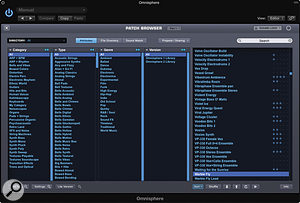 Omnisphere’s comprehensive patch browser.In raw synthesis terms, the stand–out superpower is actually a souped–up old one — granular synthesis. It’s a process that acts on tiny chunks of sound, or grains, and involves manipulating their duration, pitch and so on. The updated engine is built on smaller grains and this results in a more refined, abstract quality to the output — and a greater demand for CPU. The earlier mode remains available both for backwards compatibility and because it still sounds cool in its own right. Although synth waveforms can be granulated too, it is usually easier to make sense of what’s going on when audio is involved. To further help you out, the 3D visualisation produces instant feedback from each control and, should you require a more thorough explanation, the manual is never more than a few clicks away. Incidentally, the manual is HTML–based rather than the more common (and transportable) Acrobat format.
Omnisphere’s comprehensive patch browser.In raw synthesis terms, the stand–out superpower is actually a souped–up old one — granular synthesis. It’s a process that acts on tiny chunks of sound, or grains, and involves manipulating their duration, pitch and so on. The updated engine is built on smaller grains and this results in a more refined, abstract quality to the output — and a greater demand for CPU. The earlier mode remains available both for backwards compatibility and because it still sounds cool in its own right. Although synth waveforms can be granulated too, it is usually easier to make sense of what’s going on when audio is involved. To further help you out, the 3D visualisation produces instant feedback from each control and, should you require a more thorough explanation, the manual is never more than a few clicks away. Incidentally, the manual is HTML–based rather than the more common (and transportable) Acrobat format.
Regardless of whether you’re into explanations or not, I heartily recommend unleashing granular synthesis on the phrases we met earlier. By the simple act of manipulating the Speed slider you can morph seamlessly between time–stretching and compression, to great effect. Beyond the slider’s half–way point, the granular process reverses and the grains head back towards the start of the sample. Alternatively, set the slider to ‘Position’ and you now control the area of sample being granulated. Moving the position around can dynamically reorganise any phrase and turn it into a glitched–out, CD–sticking mash–up. Better still, assign an LFO to do it for you, then sit back and enjoy.
 Recording more grist for the Omnisphere mill.While it’s tempting to lose yourself shredding samples in this way, the oscillators’ other upgrades warrant a mention too. The ring modulator and FM implementation both incorporate the extra wavetables as potential modulators. Harmonia, with its additional four oscillators per layer, can access them too. Remember that each of Harmonia’s oscillators may be transposed, detuned, squashed, shaped and sync’ed before being panned and mixed together.
Recording more grist for the Omnisphere mill.While it’s tempting to lose yourself shredding samples in this way, the oscillators’ other upgrades warrant a mention too. The ring modulator and FM implementation both incorporate the extra wavetables as potential modulators. Harmonia, with its additional four oscillators per layer, can access them too. Remember that each of Harmonia’s oscillators may be transposed, detuned, squashed, shaped and sync’ed before being panned and mixed together.
Earlier I slipped in an ‘almost’ in relation to differences between handling a synth or sample oscillator. The Unison section is a case in point and two of its most enriching parameters (Drift and Analog) aren’t present when a sample is selected, perhaps to save CPU. Generally, processor–hogging wasn’t an issue, but I did notice Unison is pretty greedy when cranked to its monstrous maximum of eight voices. Happily, that’s monstrous in a good way. As a further protection against CPU wipeout, only one of the three heavyweight processes (Unison, Harmonia or Granular) can be used per layer.
In this outing, the well–stocked library of filters has grown by eight entries, including vowel, power and resonator types. Matching past configurations, each layer has a dual filter and either serial or parallel operation.
Amongst the remaining minor enhancements, I appreciated the left–hand modulation pane and its graphical representation of modulation depth. The mod section, with its friendly matrix view and ease of assignment, has been boosted with more targets and destinations, plus a polyphonic LFO and Polyphonic Mod Envelope. Worthy though such features are, I doubt they set the pulse (and processors) racing as much as the last stop in the audio chain: effects.
Effects
The effects engine has always been one of Omnisphere’s strong points and 25 spanking new types bump the total to an impressive 58 choices. To help you get more from these, four auxiliary effect slots join the existing layer and common routings. So not only do you have more effects per sound, you can better differentiate between inserts and sends. Furthermore, since the effects are tied into the mod matrix, they can be integrated into sound design as naturally as sweeping the filter cutoff or a wavetable.
 The Sound Match process places the most similar patches at the top.Of the new types, Innerspace made the most dramatic impact. It works in a similar fashion to a convolution reverb, imprinting the resonances from a large catalogue of spaces onto your sound. Two unique spaces are available simultaneously to be blended or morphed to taste, the choices ranging from dripping water and scraping strings, to recordings of rain, fire and jingling glasses, plus multiple objects being hit and many more. Innerspace is a surefire treat for ambient composers everywhere.
The Sound Match process places the most similar patches at the top.Of the new types, Innerspace made the most dramatic impact. It works in a similar fashion to a convolution reverb, imprinting the resonances from a large catalogue of spaces onto your sound. Two unique spaces are available simultaneously to be blended or morphed to taste, the choices ranging from dripping water and scraping strings, to recordings of rain, fire and jingling glasses, plus multiple objects being hit and many more. Innerspace is a surefire treat for ambient composers everywhere.
Nestling alongside Innerspace in the new category of ‘Creative Effects’ is Quad Resonator. It consists of four parallel comb filters producing tuned metallic resonance with a surprising degree of lushness.
At the other end of the lushness scale, dirt seekers may enjoy the range of budget–focused speakers and amps. Particularly recommended is the delightfully named Thriftshop Speaker, an effect that concentrates on cheap and nasty tonality, for example, tube radios, Korg Monotrons or Stylophones, the latter fronted by the image of a youthful Rolf Harris.
Amongst the notable others, I’m already getting plenty of mileage from the Analogue Phaser whose MXR Phase 90 model is the perfect addition to any string sound. Equally usable is ‘Analog Flanger’, which is modelled on the A/DA Flanger and whooshier than a jumbo jet in a high wind. Lastly, who can resist a software homage to the Solina Ensemble? Not me for one. I don’t have an original to compare, but this vintage–sounding ensemble effect is highly convincing even when given plain sawtooth waves to mulch.
Browser Yowser!
The sound browser has gained ‘progressive loading’. This term might once have caused ELP roadies to reach for their trusses, but here it refers to an optimised means of loading sounds. In practice you can usually start playing the moment your selection is made rather than having to wait for long samples to be read from disk.
Some browser categories have been reorganised and there’s a mini–browser available if needed. Of the other browser power–ups, Sound Match will summon a list of patches similar to the current selection. You might think Omnisphere already had more choices than a FIFA official at a lavish banquet, but this version gives you even more opportunities to agonise over slight variations. The indecisive should approach this tool with caution.
 A synth layer primed with one of the many new wavetables.
A synth layer primed with one of the many new wavetables.
I felt more instantly drawn to ‘Sound Lock’. This feature introduces an extra level of control to the act of browsing whereby if you discover a favoured arpeggio pattern or effect combination, those sections can be carried forward into future search results. Not only is this a more nuanced form of browsing, it’s a rapid means of juggling existing material.
Patch–sharing is easier too, thanks to a simple two–stage process. First you assemble a project, batching together related sounds, multis and user sources. Next you take the ‘Share Sounds’ option and send the resulting file to your pals. Importing shared sounds is equally straightforward and I’m told there will soon be instructions on how to add original graphics and icons to user samples, thus giving them the same visual impact as the library content.
Conclusion
As a regular user of Omnisphere I was doubly relieved, first that my ageing Mac still played existing songs; second, because the enhancements didn’t break what was previously good. In adding audio import capability, Spectrasonics have opted for a relatively basic approach and although I applaud the simplicity and ease of use, I did feel a few more options would have reaped great rewards, especially where loop handling is concerned.
 The lengths Spectrasonics went to to capture sounds really are impressive.Of the other synthesis updates, the improved granular engine is a superb tool for dismembering samples and plucking weird textures from them. With the improvements to FM and ring modulation and wavetable synthesis as icing on the cake, this is a solid upgrade that successfully avoids any sense of bloat or feature–creep. And even if you haven’t yet explored all the existing filters and effects, this shouldn’t rule out the appreciation of more. This is especially true when ‘more’ involves exotic processes such as flavouring samples with the essence of rustling leaves or coins dropping into water. Great stuff!
The lengths Spectrasonics went to to capture sounds really are impressive.Of the other synthesis updates, the improved granular engine is a superb tool for dismembering samples and plucking weird textures from them. With the improvements to FM and ring modulation and wavetable synthesis as icing on the cake, this is a solid upgrade that successfully avoids any sense of bloat or feature–creep. And even if you haven’t yet explored all the existing filters and effects, this shouldn’t rule out the appreciation of more. This is especially true when ‘more’ involves exotic processes such as flavouring samples with the essence of rustling leaves or coins dropping into water. Great stuff!
The case for upgrade could be less clear if you’re happy with Omnisphere as it is, but for many users the included sounds and samples are every bit as important as the synthesis gains. With new sounds numbering in their thousands and a search facility that delivers the inspirational as a matter of routine, upgrading still seems like a no–brainer to me, whether you care for the technical advances or not. The best software synth just got better.
Click to check out the SOS Tutorial videos on Omnisphere.
Audio Import
Obeying the same simple–yet–powerful rule running through Omnisphere, audio import is so uncomplicated it could easily be missed. Yet it addresses what some felt was an important omission. Despite this ability, Spectrasonics are keen to point out that OS2 is still very much a synthesizer rather than a sampler, and shouldn’t be treated as such.
Introducing a user sample (or samples) is accomplished by dragging in the WAV or AIFF files, having first clicked the ‘User Audio’ button to reveal the option. The original sources are converted to Omnisphere’s internal format and copied automatically to the STEAM folder, ready for use in future work. Initially the samples are stored in a sub folder named according to the creation date. Should you wish to remove any or to rename the sub folders, you’ll need to perform those actions manually. Indeed, if you expect to make extensive use of original audio, now might be the ideal time to consider the location of your folder. For Mac users at least, this defaults to the system drive.
I imported a random spread of samples without issue, choosing a selection from short hits and synth bleeps to lengthy field recordings of streams and birdsong. On the surface, there doesn’t seem much you can do with this raw material compared to dedicated sample players. You have basic control over the sample’s start point and the direction of playback but after that the options start to peter out. If you want to truncate a sample, this is accomplished with envelopes; similarly, if you want a sample to loop, you have to fire it up in an external audio editor prior to import.
Loops don’t offer tempo-matching either, and if you activate ‘reverse’, looping is cancelled, a decision I’d have preferred to be optional. Ultimately, the requirement to perform some actions externally can be a bit of a spontaneity killer, and while I’m grateful for the manual’s list of suggested audio editors, I’d have been even more grateful for a loop on/off button, at the very least.
If unspecified, the sample is assumed to be pitched at C3, but this can be changed either in your editor or by including the desired note in the sample name. Thanks to the pervasive ‘modulate anything’ philosophy, you can freely assign the start of sample playback to be modulated, by sources that include LFOs, envelopes and random values for each note. When using a sample as a looping atmosphere or ambience, I found it helpful to avoid the adverse effects of transposition by deactivating keyboard tracking of pitch.
As you are confined to a single sample per layer, there’s no way to mimic the multisamples of the factory set. Had you hoped to compile an original mellotron brass instrument, for example, you’re out of luck. On the plus side, you can layer and split up to eight different sounds in Multi mode. Actually, Multi mode is a far more efficient means of playing several sounds at once — much better than running multiple instances of Omnisphere. It’s also fitted with the necessary tools to switch between sounds in a live situation and flip between layers without interrupting sustaining notes.
A further benefit of combining multiple sounds is the scope to layer up to eight arpeggios. In OS2, the arpeggiator now offers basic step-sequencer functionality in the form of note offsets per step. Several important parameters can be modulated too, although this failed to register as a good idea until I programmed a few practical examples. If you’re in the same boat, try connecting a slow LFO to the arpeggio’s step length or seizing performance control of playback speed via the mod wheel.
Pros
- More of everything you liked in v1 with the same familiar interface.
- Can now incorporate audio import.
- Improvements to granular synthesis.
- Adds over 400 DSP waveforms encompassing classic analogues and digital wavetables.
- More effects and effect slots.
- The most impressive factory sounds in the known universe.
Cons
- No stand–alone version.
- Sample handling could be more polished.
- Would benefit from the modelling of analogue envelopes.
Summary
Not a radical change, which is fine given that Omnisphere was already one of the slickest synthesizers — soft or hard — ever created. The enhancements should keep it at the core of many DAW setups for years to come.
information
£295, upgrades from £149. Prices include VAT.
Time + Space +44 (0)1837 55200
$499, upgrades from $199.
Spectrasonics +1 800–764 9379.
Test Spec
Recommended system:
- 2.4GHz or higher processor.
- 4GB RAM minimum, 8GB or more recommended.
- Dual-layer-compatible DVD–ROM drive.
- 64GB of free hard-drive space.
- OS 10.8 (Mountain Lion) or higher.
- Microsoft Windows 7/Vista compatible.
- AU, VST 2.4 or higher, RTAS/AAX-capable host software (Audio Unit plug–in requires host with support for Cocoa-based plug–ins).
- Native 64–bit and 32–bit on OS X/Windows.
Review system:
- Mac Pro running OS 10.8.5, 16GB RAM, 2x2.66GHz Quad–Core Intel Xeon running in 64–bit mode.
- Logic 10.0.7 in 64-bit mode.
