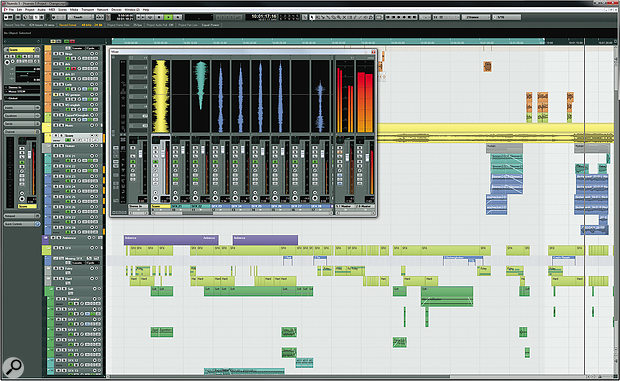 Nuendo 5 in all its glory playing the included example Project, 'Changes'. Note the new real‑time scrolling waveform view in the mixer.
Nuendo 5 in all its glory playing the included example Project, 'Changes'. Note the new real‑time scrolling waveform view in the mixer.
With Steinberg continuing to focus on features for audio post‑production, is Nuendo still a relevant option for those working strictly in music?
Ever since Nuendo was conceived back in the late '90s, Steinberg's flagship audio application has always aspired to be a tool for post‑production. After some brief sibling rivalry with Cubase during the troubling twos, where Nuendo struggled to forge its own identity, the application's focus started to become clearer with the release of version 3 in 2005 and, particularly, version 4 in 2007. And although three years have passed since the last major release of Nuendo, Steinberg have made available numerous incremental updates in the intervening time that have added both functionality and support for new hardware.
In addition to providing Nuendo updates, Steinberg also introduced a major new version of Cubase at the beginning of 2009. And while some elements of Cubase 5, such as the ability to play back (although not edit) VST Expression data, became supported in the minor Nuendo updates, the full functionality of Steinberg's music‑oriented application has not been available in Nuendo and the Nuendo Expansion Kit (see 'Catching Up With Cubase' box) until now. This means that on top of the features that are new for Nuendo 5 — the ones that we'll be discussing in this review — Nuendo users also get a host of other features, such as the Batch Export window, Variaudio, and the Reverence convolution reverb plug‑in.
Nuendo 5 doesn't just incorporate features from Cubase 5, though. It also includes functionality from the recently released Cubase 5.5, which means that Nuendo and Cubase finally have a kind of feature parity once again. Cubase 5.5 and Nuendo 5 benefit from the many core, under‑the‑bonnet improvements, such as better multi‑core performance for systems, improved scrubbing, and a new video engine that finally makes Firewire video output possible for Windows users. The new video engine, in particular, which offers hardware acceleration and full HD support, will be welcomed by those using Nuendo for media production. However, it should be noted that QuickTime is currently not supported if you run the 64‑bit version of Nuendo, which is, frankly, a bit of a pain. It's not Steinberg's fault, but it means that users who need all of the video features will have to run the 32‑bit version for the time being.
A Sight For Sore Eyes
The first development that's immediately obvious as you begin exploring Nuendo 5 is that Steinberg are, once again, in the process of changing the appearance of the user interface. I say "in the process of”, because not all visual aspects of the program employ the new design direction just yet. There are 'classic', square interface elements still lurking, such as the Project Setup window, along with the 'flow' dialogues introduced in version 3, such as the Metronome Setup window. These styles are joined by the new, grey‑is‑this‑year's‑grey decor of version 5, which can be immediately enjoyed on the slightly tweaked Project window.
Dubbing engineers apparently told Steinberg that they like darker interfaces, which make the program easier on the eyes during long sessions. To be fair, audio post work can often seem rather dull, so the last thing an engineer would want is to be taunted by a cheerfully bright colour scheme. But my initial impression of Nuendo 5's aesthetic was that it just looks drab, and I'm not sure that having lists of light‑grey text on a dark-grey background is particularly less fatiguing. And where there were once old‑fashioned things like lines to clearly separate toolbar buttons, now there's a sea of bewilderingly cryptic icons.
Design adds so much to the functionality of user experiences, but many of the changes in Nuendo 5 just seem arbitrarily artistic. For example, the Inspector sections now animate while opening and closing, which, from my perspective, just seems to slow down what I'm trying to do, and I couldn't find a way to disable it. However, I can't help feeling a bit like a vet trying to recover a misplaced item of jewellery from an elephant's digestive system when trying to find Preferences these days. So it could be in there, somewhere.
One particularly bizarre change is the new Set up Window Layout command. Where previously there were separate buttons to toggle the visibility of the Inspector, Event Infoline and Project Overview, these options have now been consolidated into a single command. When you click the Set up Window Layout button on the toolbar, the display darkens and an overlay appears with a series of tick‑boxes to set the visibility of the Project window's components. This is a potentially sensible interface adjustment, since it saves space on the toolbar for buttons that don't get used all that often. But where do you think the dialogue of tick‑boxes appears? Surely it must show up near to the button you clicked, right? No. As if for comic effect, these options appears in the centre of the screen. And this means, if, like many people, you generally keep your Project window maximised to the size of your display, the dialogue ends up nowhere near the original button. Try this on a 30‑inch monitor for a simultaneously amusing and bemusing reaction. To get some of the more music-oriented features in Cubase 5, such as Groove Agent One (top) and Beat Designer, you'll need to add the Nuendo Expansion Kit. Best of all, this fabulous annoyance is replicated in the Key Editor. And the Sample Editor. And the List Editor. And in, well, basically almost every editor window.
To get some of the more music-oriented features in Cubase 5, such as Groove Agent One (top) and Beat Designer, you'll need to add the Nuendo Expansion Kit. Best of all, this fabulous annoyance is replicated in the Key Editor. And the Sample Editor. And the List Editor. And in, well, basically almost every editor window.
Not all of the user interface changes in Nuendo 5 are to be criticised, however. The Media Bay has been thoughtfully revamped and is now clearer to understand and use, although it, too, has adopted these new centre‑window overlays, which Steinberg aptly refer to as transparent panes. I couldn't have named them better myself, though I probably would have opted for a different spelling.
The Event Infoline has been made bigger, which makes it easier to read on larger, high‑resolution displays, but a nice touch would have been to make the Infoline resizable, since the smaller version was better suited for situations where screen real-estate is more limited, such as when working on a laptop.
A useful inclusion to the Project window is the new Status Line, which shows Project‑related properties such as the maximum recording time you have available, the recording format, the Project frame rate, and so on. The only slight shame is that you can't edit these values directly from the Status Line, although there are some handy shortcuts. Clicking the Project‑related settings will at least open the Project Setup window for you, while clicking the recording time value opens the new, larger Record Time Max window.
Marked Improvements
 The Marker window has been updated so that different attributes can now be associated with Markers. Here you can see how Markers might be created to help organise an ADR session.
The Marker window has been updated so that different attributes can now be associated with Markers. Here you can see how Markers might be created to help organise an ADR session.
To assist post engineers who need to keep track of different sections of a Project, Nuendo 5 offers a much‑enhanced Marker window. While Markers and Cycle Markers are still essentially used to locate single points and ranges within a Project respectively, the Marker window now allows a number of different attributes to be associated with each Marker entry, beyond simply a name.
An example of where having such Marker attributes is useful in media production would be when working with ADR. Additional Dialogue Recording is where you have a character in a film or TV show who suddenly speaks in a slightly different tone than usual, and whose mouth movements don't quite match the words being uttered. Well, that's if it's done badly. ADR is all about replacing or adding pieces of dialogue, and in Nuendo 5 you can manage an ADR session by creating Cycle Markers to cover the area for each bit of dialogue that needs to be recorded. Using the Marker window, you can then assign attributes such as Character, Actor's Name, and even enter the line of dialogue itself to each Cycle Marker.
Attributes can also be more than just text labels. In the case of the ADR example, you could add a Rec(ord) Done attribute, providing a convenient tick box to flag which lines have been recorded. Should you require attributes that aren't provided by default, you can even create your own custom alternatives.
The Marker window arranges attributes into columns, where each Marker has its own row, as before, and there's even extended space in the lower part of the window where additional attributes can be edited for the currently selected Marker. In the main area, each attribute column can be configured to sort or filter the Marker list according to the content it contains. This means that if you use the Character attribute for ADR entries, for example, you can filter the Marker list to show only the Markers that indicate lines of dialogue for any given character. You can see how this would be really useful. I couldn't help thinking that some kind of free‑text search functionality would be even more useful, but maybe this would prove unwieldy with Marker lists that incorporate a large number of attributes.
In addition to creating Markers manually, they can also be created for you by importing different types of files. Nuendo 5 can import standard CMX3600 EDL (Edit Decision List) files, where Markers will be created based on edits made by picture editors. Additionally, Markers can be imported and exported from CSV (Comma Separated Values) files, MIDI files, and Track Archives.
With the ability to create so many different Markers, you might be thinking that your Project's Marker track is going to get rather full. However, Nuendo 5 allows multiple Marker tracks to be created, making it possible to have a Marker track specifically for ADR entries, another for sound effects, and so on. To avoid confusion, only one Marker track can be active at any time, and this will be the one that appears in the Marker window and responds to transport commands.
Although the new Marker features are definitely post‑oriented, they can still be useful for other types of audio production. For example, having multiple Marker tracks could be very useful if you wanted to create Markers for different instrument overdubs that need to be recorded. And you could use the attributes for making take or section notes, or even for incorporating a director's fix notes (if you're scoring to picture) directly into the Project.
Overall, the new Marker window functionality is a welcome addition, and one wonders if Steinberg will continue developing this further in future versions. It has, for example, all the signs of becoming a useful conforming tool...
Clip Packages
 The new Export Clip Package window makes it possible for groups of audio events to be exported as a single file.
The new Export Clip Package window makes it possible for groups of audio events to be exported as a single file.
Another powerful feature that can assist in keeping your Projects organised in Nuendo 5 is a new type of container for audio events, called a Clip Package. Imagine you're layering a number of audio events on different tracks to create a composite sound that you will want to use again in the same or another Project. Steinberg suggest the example of a sound editor who might need to layer a number of different sounds to create a single effect (gunshots, snow falling, lion eating fossilised remains, that kind of thing), although there are obviously many musical uses for layering as well. You could group the events, but there's no easy way to reference a conventional group, find it again, or use it in other Projects. Instead, you can now export these events as a Clip Package.
A Clip Package is a single file that's created to store the chosen audio events, along with the their positions relative to each other in terms of time and track location. By default, Clip Packages are stored in your Project's Clip Packages folder, although you can chose another location if you wish. When you want to re-use a Clip Package, you can look in the Pool, which lists the Clip Packages used in a given Project; or, alternatively, you can use the Media Bay. This allows you to search and browse for all indexed Clip Packages on your system, and, when you find the one you want to use, you can simply drag it onto the Project window. Nuendo will reassemble the audio Events relative to the mouse cursor, and on the appropriate tracks, creating additional tracks where necessary. Best of all, the newly created audio events from the Clip Package will be grouped automatically.
Clip Packages are a neat solution for creating re-usable groups of audio events, and the fact that they exist on your storage device as single files makes it easy to share with different users and systems. There's only one small exception, which is if you include content from the VST Sound library in your Clip Package: in this case, only a reference to the audio will be stored in the file. I'm not sure if this is a technical or legal limitation (in terms of the licensing for the VST Sound content Steinberg provide), but I don't think it's really a big deal. So long as different systems all have the same VST Sound content installed, everything will work just fine. In any case, I expect most users will find this feature more useful for their own content rather than a factory library.
A nice touch is that Clip Packages can also contain any automation that corresponds with the location of the selected audio Events. Simply export the Clip Package, making sure the Read Automation buttons are enabled on the appropriate tracks; and now, when you import that Clip Package, Nuendo will ask if you want the automation as well. One type of data that can't be included in the Clip Package, however, is a MIDI part. Even though Clip Packages are clearly an audio‑oriented feature, it really would be the icing on the cake if at some point it was also possible for Clip Packages to contain MIDI parts. This would be a potentially great way for indexing ideas for those who use Nuendo in a more musical context, or even a feature that could eventually trickle back down to Cubase.
Taking A Direct Route
 Direct Routing makes it possible to route the output of a single channel to multiple outputs. Note that the slots shown in black are active.
Direct Routing makes it possible to route the output of a single channel to multiple outputs. Note that the slots shown in black are active.
Over the years, Nuendo's mixer has evolved from one of the least flexible to one of the most flexible, especially in terms of signal routing, and version 5 adds a number of new features and refinements. One particularly long‑standing request has been the ability to route a single channel to more than one output, without having to resort to a dubious use of sends as a workaround. In Nuendo 5, this issue has finally been addressed, thanks to the implementation of the new and rather powerful Direct Routing mode.
Direct Routing enables the output of an audio‑based channel to be routed to a maximum of eight destinations (including the original output assignment), which can be chosen from the available outputs and groups in your Project. To configure Direct Routing, a new extended view is provided in the Mixer window, along with a new Inspector section that's conveniently hidden by default. Of the eight slots, the first is the channel's main output, while the remaining seven are the additional Direct Routing slots. An output for each slot can be chosen from a pop‑up menu, which is opened by clicking on a punishingly small triangular icon; and once a slot has been assigned, it can be made active with a simple click.
By default, output selection is exclusive, meaning that only one output slot can be made active at any time. However, by enabling Summing Mode (via a button at the top of each channel's view), you can activate more than one slot. And, conveniently, Steinberg have also made it possible to Shift‑click slots to activate multiple outputs even if Summing Mode isn't enabled, in addition to providing a key command to activate Summing Mode for the selected channel. Perhaps the most convenient feature of setting up Direct Routing configurations, though, is that, as with many other channel‑oriented settings, you can apply routing changes to all the selected channels in one go by holding down the Shift and Alt/Option modifiers as you make the change.
If Steinberg had stopped there with Direct Routing, it would already have been a great feature. But they have, in fact, gone much deeper. For starters, you can automate the switching of active destination slots. Even though there's an audible bump when you switch slots, this is still a handy feature if you need (or want) to switch a channel between multiple mix buses within a single mix.
Another great provision of Direct Routing is automatic upmixing and downmixing. This means that if you have a channel where the main output is 5.1 and you choose a stereo destination in one of the additional slots, Nuendo will automatically mix the six signals into two, using standard gain adjustments. Similarly, if a channel's main output is stereo and you use an extra slot to route it to a 5.1 destination, Nuendo will make sure the left and right signals end up in the appropriate places. However, this latter situation is discouraged by Steinberg as it may result in unexpected side‑effects.
Direct Routing has clearly received some careful thought by Nuendo's developers, and goes a long way towards addressing the needs of power users migrating from traditional, large‑format dubbing consoles.
Mixed Improvements
Staying on the subject of routing, another welcome improvement to Nuendo's Control Room is the addition of Monitor Sources, which replaces the previous External Inputs functionality. Previously you could use the External Inputs to route and monitor up to six hardware inputs in the Control Room, which was great for incorporating CD players and other audio devices into your studio system. The new Monitor Sources feature builds on this idea and enables you to create a maximum of seven different Monitor Sources from inputs, groups, or outputs — in addition to the main output.
Having such flexible options for creating different monitor sources is really great. In terms of post‑production, you might have different mix buses for the different elements of a dub: dialogue, effects, music, and so on. In terms of music mixing, you will often have a mix divided into a number of different so‑called stems that represent the core components of a score, such as strings, brass or synths, among others. So in Nuendo 5 you can now create different monitor sources to monitor different sections of your overall mix, although I could easily see certain mix engineers wanting more than seven sources when presented with such flexibility.
A useful addition to the Monitor Sources section is the Multiple Monitor Sources button, which, when enabled, makes it possible for more than one Monitor Source to be active at the same time.
In addition to new routing abilities, Nuendo's mixer also gains a new way to visually monitor audio signals in version 5 with the so‑called Wave Meter display. Nothing to do with surf measurements, this new extended view presents a scrolling, summed waveform of the audio playing back on a given channel. However, the Wave Meter display only works for audio tracks where the audio data is being read from disk: nothing will be displayed if a signal is being generated by a plug‑in on the track, and the Wave Meter display is unavailable for channels of other track types. It would be churlish to complain about this limitation, since seeing a live waveform view for any audio channel would really be more frivolous than fruitful.
The Wave Meter display is actually more useful for editing, since it can be helpful to see an overview across many channels when cueing up an edit, especially when shuttling and scrubbing (the latter operation having been improved in Nuendo 5). It's even possible to adjust the speed at which the waveform scrolls, although — probably for technical reasons — this option is tied to the Disk Preload setting in the Device Setup window.
Conclusion
Overall, I have to say that Nuendo 5 is quite an impressive release. I said when reviewing Cubase 5 that it was possibly the most significant release since Cubase SX, and for me, Nuendo 5 also catches the spirit of what Steinberg had achieved in the very first version. There may still be a few rough edges here and there, some of which were solved in the recent 5.0.1 update, but it's really hard to be too scathing about the work Steinberg have done.
Although I've been quite critical of certain user‑interface aspects — especially the colour scheme — I did find myself acclimatising to the experience after a while. However, I still feel the interface holds the program back in a few places, beyond the quirks I've mentioned. For example, given the way you interact with the Project, Media Bay, and Pool windows, it would be nice if the asset management windows could become more integrated with the Project window, as in other applications. It would save the user having to create Workspaces, or keep losing the Media Bay or Pool behind the Project window due to the fact that there seems to be no way to set the former windows to 'Always on Top'.
Nuendo 5's tag line describes the program as an "advanced post, live, and audio production system”. I'm not sure about the live part, since I'm not familiar enough with live sound to make a judgement; but when it comes to general audio production, Nuendo seems close to having most of the functionality one would need to undertake most projects. The one area where it still seems to be lacking, compared especially to Pro Tools, is in its ability (or lack thereof) to easily edit multiple takes across multiple tracks at the same time. Pro Tools has been doing this really well for over a decade now with its Playlist functionality, whereas Nuendo's lane recording is, well, lame. There's probably not much call for it in post, admittedly; but hopefully this is an area that could be tackled in a future version for those who use Nuendo for music production.
On the subject of Pro Tools, with Digidesign having placed a heavy focus on music creation in the last major release of their software, Steinberg are now, at least potentially, in a great position to show off Nuendo's abilities for high‑end post-production. The issue is perhaps no longer whether Nuendo is capable enough, but whether it can tempt engineers to consider an alternative to a well‑established competitor that has become a de facto standard. Digidesign have taken a long time to introduce new hardware that would increase performance and offer higher numbers of inputs, outputs and tracks, so maybe the door been left ajar for Nuendo to creep in? We'll have to wait and see.
With Nuendo 5, it's clear that Steinberg have spent a great deal of time listening and responding to the needs of their customers. The new features are mostly well thought‑out and have a depth that makes you realise that they weren't simply quick implementations to make one person happy. Although most of Nuendo 5's core features are aimed at post‑production, it's not hard to see how they could also play a useful role in audio production. It goes without saying that existing users will want to upgrade, and if you're looking for a powerful, native audio solution that moves beyond certain hardware limitations of the competition, Nuendo could finally be that solution.
Catching Up With Cubase
Although Nuendo 5 inherits most of the functionality introduced in Cubase 5 (and now 5.5), many of Cubase's more specific features for music creation are not present in the standard Nuendo 5 package. Instead, these extras are available as part of the Nuendo Expansion Kit (NEK), which was first introduced with Nuendo 4 so that Steinberg could clearly differentiate the program as being targeted for audio production rather than for music. As a bonus, it also allowed the company to start charging users an extra fee.
The original NEK wasn't terribly exciting. It brought back the Drum and Score editors, along with four of the VST Instruments that were included with Cubase. However, given the number of nifty new features for music creation that Steinberg introduced in Cubase 5, the decision has been made to remove these from the standard Nuendo package and include them in the NEK instead. So if you purchase Nuendo 5 and expect to see plug‑ins such as Loop Mash, Groove Agent One and Beat Designer, or want to work with VST Expression, you might be disappointed.
While Steinberg have definitely added value to the NEK in version 5 with these new features, I still struggle with the logic behind the decision. I understand the company wants to distinguish Nuendo with a different set of merits; but I'm not sure anyone was confused about Pro Tools virtues' for audio production when Digidesign released version 8 and included all of the new music creation features in both LE and HD without any extra cost being applied.
At the end of the day, if you use Nuendo for music creation, you'll want the NEK. If you're already an NEK user, you'll need to purchase upgrades for both Nuendo and the NEK when moving to version 5.
The New Surround Panner
 Nuendo 5 includes a new and improved Surround Panner. Here, the left and right channels have been rotated around the position handle.
Nuendo 5 includes a new and improved Surround Panner. Here, the left and right channels have been rotated around the position handle.Alongside all the new plug‑ins Nuendo inherits from Cubase 5, there are also a couple of new VST3‑format plug‑ins for encoding and decoding matrix‑encoded, two‑channel surround mixes — and, significantly, a new Surround Panner. Steinberg claim that Nuendo 5's Surround Panner v5 is "possibly the most advanced surround panner featured in a digital audio workstation”, and, whether there is merit to such marketing‑speak, the new panner is a definitely giant leap forward from previous versions. In fact, it's almost as though Steinberg looked at the surround panners on large‑format consoles, like Euphonix's System 5, and thought "We can do that!”
While there are some enhancements when panning a mono signal, the real fun begins when panning a stereo signal. The old panner worked in a mirroring mode, where movement of the left channel would be mirrored in the right (and vice versa), but in the new v5 panner the left and right channel positions are based around a position handle (you can opt to move the channels independently if you like). This opens up many new possibilities, as demonstrated by the new orbit controls that allow you to either rotate the position of the handle around the centre of the surround field (which is also available for mono channels), or rotate the channels themselves around the positioning handle.
I don't have enough space in this review to describe every function in the new panner, but it really is a welcome improvement, both sonically and in terms of the interface, which is now larger to make precise surround panning easier with the mouse. A nice touch is that level meters for the incoming and outgoing signal are provided on either side of the actual panner, so you can see exactly what you're doing.
If you're an existing Nuendo user, you might be somewhat concerned as to whether mixes created with older versions of the software still sound the same with the new panner. Fear not: the original panner is still there for old Projects, and can be chosen instead of the v5 panner on a per‑channel basis for new Projects.
Pros
- The new attributes in the Project window make it far easier to manage and organise the different elements in a Project.
- Clip Packages are a convenient way to re-use and share groups of audio elements.
- Direct Routing brings sophisticated output routing options to Nuendo's mixer.
Cons
- Certain aspects of the user interface are like a British summer: grey and inconsistent.
- Still no great way to edit multiple takes across multiple tracks simultaneously.
Summary
Nuendo offers a comprehensive and powerful set of tools for audio production on a native platform. Version 5 demonstrates both maturity and proof that Steinberg can deliver sophisticated features for professional users.
information
Steinberg +49 40 4223 6115.
Steinberg +1 877 253 3900.
Test Spec
- Steinberg Nuendo v5.0.1.
- Dual‑processor, eight‑core 2.66GHz Xeon‑based system with 16GB memory, Nvidia Quadro FX 1700 graphics and RME Hammerfall DSP audio card, running 64‑bit Windows 7 Ultimate.

