After more than five years, Yamaha's AW range boasts a new flagship, offering 24 tracks, a sweeter-sounding automated mixer, four multi-effects processors, and convenient USB file transfer. We find out if it has been worth the wait...
The AW2400 is a 24-track recorder with an impressive digital mixing engine culled from the company's 01V96 v2. Arriving hot on the heels of the smaller AW1600 reviewed in SOS October 2005, it partially fills the gap left by the now-discontinued AW4416 and AW2816 models, offering moving-fader automation, digital editing, four freely assignable stereo multi-effects processors, USB 2.0 interfacing, an internal CD-R/W drive, MIDI controller facilities, a mini-YGDAI expansion slot, and a 40GB disc drive.
Overview
The two newest AW-series machines seem to have been designed with each other in mind, so they share the same operational ethos and a similar basic feature set, despite the AW2400 having a UK price almost twice that of its smaller sibling. Clearly the AW2400 is a more professional product offering a grander feature set, but, according to sources at Yamaha, there is also a quality difference between the two machines. I'm told that the AW1600's processing is similar to that of the 01X hardware controller, whereas the AW2400's digital mixing engine is a taken primarily from the 01V96 v2. This heritage also means that the new flagship multitracker has superior processing to that of its predecessors, which were based on the old 01V technology. The microphone preamps have also apparently been upgraded, as Yamaha were keen to address criticisms which had been made about the rather ordinary preamps in the earlier machines, but these new designs aren't the same as those in the 01V96.
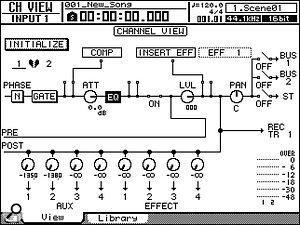 This main Channel View screen allows you to see at a glance how all the processing is routed for each channel.Photo: Mark Ewing
This main Channel View screen allows you to see at a glance how all the processing is routed for each channel.Photo: Mark Ewing
The main physical advantages of the AW2400 over the AW1600 can be observed pretty much at a glance. For a start, there's a much bigger and better screen (the same size as that of the AW4416) and, although you can never really have a display that's too big, what's on offer here seems perfectly acceptable for all the tasks it's asked to perform. The long travel of the motorised faders is also clearly evident, their 100mm range being twice that of the AW1600 and 40mm more than any previous AW machine. Yamaha have used the extra distance to provide the user with more control where it is most needed above and below the unity gain position. Aside from making it easier to set a mix balance, longer faders also allow the user to achieve smoother fades, something which is very useful when sculpting an automated mix.
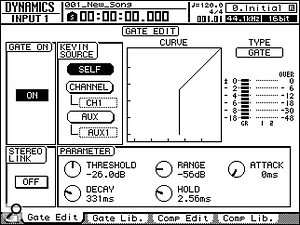 Photo: Mark Ewing
Photo: Mark Ewing Photo: Mark Ewing
Photo: Mark Ewing Separate screens (top to bottom) then provide detailed settings for the Gate, Compressor, and EQ.Photo: Mark EwingInitially the AW2400 seems to have fewer controls than the AW4416, but its overall footprint is actually slightly larger, creating the illusion of sparseness. Loosely speaking, the layout places all the mixing, navigating, and editing tools in groupings on the right-hand side, leaving any buttons relating to screen navigation over on the far left and under the screen. The AW2400 actually has far more locator keys than any other AW multitracker, and it retains the same 99 markers, A/B repeat facility, Jog On Nudge sound sample auditioning, and punch-in/out controls, so getting about a song in a variety of ways is not a problem.
Separate screens (top to bottom) then provide detailed settings for the Gate, Compressor, and EQ.Photo: Mark EwingInitially the AW2400 seems to have fewer controls than the AW4416, but its overall footprint is actually slightly larger, creating the illusion of sparseness. Loosely speaking, the layout places all the mixing, navigating, and editing tools in groupings on the right-hand side, leaving any buttons relating to screen navigation over on the far left and under the screen. The AW2400 actually has far more locator keys than any other AW multitracker, and it retains the same 99 markers, A/B repeat facility, Jog On Nudge sound sample auditioning, and punch-in/out controls, so getting about a song in a variety of ways is not a problem.
The AW2400 also introduces a matrix of knobs and buttons (in the area labelled Selected Channel) that adjust dynamics, effects, and EQ parameters, as well as aux-send levels for each channel. Yamaha have used the types of knobs that double up as buttons when pressed, and the arrangement is intended to provide fast operation and a degree of hands-on control over a variety of on-screen parameters. Clearly, though, there are not enough knobs to adjust all of the variables, for example when changing compressor settings.
Channels, Signals & Busses
The AW2400's mixer provides 24 monitor channels specifically for handling the playback tracks, but there are a further 16 input channels that can be routed directly to the master buss and mixed in with the recorded material. When a track is recorded it is initially routed through an input channel, and any of its active processors, on its way to the hard drive, so there are enough channels for 16-track simultaneous recording. There are just eight inputs as standard, though, so you'll need one of Yamaha's mini-YGDAI input cards installed in the rear-panel expansion slot if you want to achieve this many simultaneous tracks in practice. The slot also accepts a number of output cards too, so a multitrack recording could be streamed out into another system if the need arose. Yamaha's mini-YGDAI cards offer a variety of different I/O formats, including analogue, AES/EBU, ADAT, and mLAN, but the only third-party card that's currently compatible is the Waves Y96K — the older Y56K cards won't work, and sadly neither will the Apogee A-D and D-A boards that benefited the AW4416.
Elsewhere on the back panel are individual jack and phantom-powered XLR sockets for each input channel. Inputs one and two also have a pair of TRS jack insert sockets which interrupt the signal path before the A-D converter. The four Omni Out jacks are primarily intended for sending custom mixes or solo tracks to external effects processors, but they could also feed stage monitors or headphone amplifiers. As you'd expect, there is a dedicated headphone output with its own volume knob, but sadly there's no second feed so that both a performer and recording engineer can listen in together. The other analogue outputs are a pair of balanced +4dBu Monitor Out jacks with their own volume pot, and an identically rated pair of Stereo Out jacks providing the direct output from the main stereo mix buss. The two MIDI sockets are labelled Out/Thru and In, so the dedicated MTC output socket of the AW4416 has been abandoned. Finally, there is a jack for connecting a footswitch, a pair of RCA phono S/PDIF digital connectors, and a USB socket.
Although the AW2400 can record up to 24 tracks in 16-bit mode, 24-bit songs have just 12 tracks at their disposal. Compared to the AW4416, which could record 16 tracks at 24-bit resolution, that's disappointing, but it is still better than the AW1600's eight. The 12 track faders are either assigned to tracks 1-12 or 13-24 according to the bank that is currently selected. Other bank options enable the faders to control the levels of the input channels and the aux and effect send masters. There's even a dedicated layer for remote MIDI control, in conjunction with a computer sequencer or XG sound module.
What does seem to be missing, though, at least from the perspective of an AW4416 user, is a set of layers for setting the aux and effect send levels of individual tracks and channels. In this case the send amounts are controlled on screen using the data wheel or Selected Channel knobs to alter values, which makes level automation more difficult. As is standard digital-multitracker practice, every record track offers the chance to store a further seven alternative takes in its virtual layers, and the same is true of the master stereo track, so up to eight alternative final mixes can be stored within a single Song file without compromising the recorder's track count.
Time For A Sequencer?
Instead of giving the AW2400 a MIDI sequencer, Yamaha have designed it to double as a remote MIDI control surface for computer-based sequencers via a menu of MIDI templates relating to sequencing programs such as Cubase, Sonar, Logic and Pro Tools. Yamaha may be catering for those who want a studio controller that can perform the occasional live recording job. However, I suspect that many AW2400 fanciers actually don't use computer sequencers, and are looking at a hardware solution to do the majority of their recording, in which case an onboard sequencer would be more valuable than a computer-controlling remote MIDI facility.
Conversely, those who use software for sequencing are probably going to use it for recording too, in which case the 01X is a better option. Other AW machines, including the AW1600, have incorporated a basic sequencer to manage the triggering of phrase samples, but the facility was always a slave to the 'sampled loop' concept, and never provided the MIDI editing tools necessary for sequencing an array of outboard keyboards and modules.
So why have Yamaha never included a proper sequencer in their multitracker range? They already have a very successful QY range of sequencers, so the technology is already there. All it would take would be a couple of extra MIDI sockets...
Type II EQ Algorithms
There wasn't much wrong with the design of the old AW's four-band parametric EQ, so it has been retained on all channels. However, the AW2400 also offers Type II EQ on its monitor channels. The Type II algorithm was developed for Yamaha's latest generation of digital mixers, and has been noted as having more of an analogue character than the older processing, now labelled Type I. In both cases the bands sweep from 21.2Hz to 20.0kHz, have ±18dB gain, and offer a wide Q-value range. The high and low bands also feature the option of shelving-filter and pass-filter shapes. What is new, though, is that the gain controls now have 0.1dB increments instead of the 1dB increments of old.
 Photo: Mark EwingEach input channel has separate gate and compressor processors, while the monitor channels have only the latter. However, the compressor processor can also function as an expander or compander. The dedicated gate benefits from flexible Key In assignment, where any of the first 16 tracks or four aux busses can be selected to feed the processor's side-chain, but this facility is not available on the other dynamics processor. This is unfortunate, because keying a gate from a kick and snare track is a useful technique which cannot now easily be applied to monitor channels during mixdown. An early firmware update added gates to the effects, so that they could be inserted into monitor channels, but these gate processors also provide no side-chain access. The only workaround would be to send a recorded signal out of the machine and then return it through one of the input channels, but this seems unnecessarily long-winded.
Photo: Mark EwingEach input channel has separate gate and compressor processors, while the monitor channels have only the latter. However, the compressor processor can also function as an expander or compander. The dedicated gate benefits from flexible Key In assignment, where any of the first 16 tracks or four aux busses can be selected to feed the processor's side-chain, but this facility is not available on the other dynamics processor. This is unfortunate, because keying a gate from a kick and snare track is a useful technique which cannot now easily be applied to monitor channels during mixdown. An early firmware update added gates to the effects, so that they could be inserted into monitor channels, but these gate processors also provide no side-chain access. The only workaround would be to send a recorded signal out of the machine and then return it through one of the input channels, but this seems unnecessarily long-winded.
Although there is no channel delay available, the signal path through both input and monitor channels is particularly flexible. There are three insert locations per channel, so that effects and processors can be patched very precisely. The first insert point is located after the phase switch and input-channel gate, but just before the level attenuator and EQ section. Immediately after the EQ comes the second insert junction, followed by the channel On button and the fader level adjuster. The final insert point is next, just before the post-fade sends to the aux and effects busses. Last in the line is the pan control. Although the EQ position is fixed, the channel dynamics can be inserted into any of the three locations, just like the effects, therefore making it possible to process before or after equalisation. What's more impressive is that each of the three insert positions can accommodate both an effect and the dynamics processor, and their order is interchangeable.
Although all this sounds confusing, the exact configuration of any input, monitor, effect, or buss channel can be observed from its own View page, which shows all the currently established connections in an editable schematic. Although you still have to look elsewhere to see and alter EQ, dynamics, and effects parameters, it is possible to switch the insert points and the on/off status of each section, and attenuate levels, all from this single screen. This arrangement is neater and friendlier for patching than the facilities in previous AW designs, but it is a shame that the page doesn't link directly to the pages for channel EQ and dynamics adjustments.
Transfer Troubles
 Photo: Mark Ewing Having reviewed Yamaha's AW1600 earlier in the season, I'd saved my test track in AW2816 format so that I could load it into my own AW4416. The song did play back more or less successfully, although a 'Warning: Disc Busy!' message constantly flashed across the bottom of the screen and there were a couple of drop-outs in places. I experienced an even worse problem loading the AW1600 track into the AW2400; this time tracks dropped out more frequently, and their timing was wrong. More seriously still, I found that files created by an AW4416 would not load at all. Thankfully, Yamaha were able to send me a firmware update (OS v1.10) which remedied the format problems I was having and also added gates to the effects library. If your machine has an earlier version of the operating system then head over to www.yamahasynth.com/download/aw2400.html to download the latest update.
Photo: Mark Ewing Having reviewed Yamaha's AW1600 earlier in the season, I'd saved my test track in AW2816 format so that I could load it into my own AW4416. The song did play back more or less successfully, although a 'Warning: Disc Busy!' message constantly flashed across the bottom of the screen and there were a couple of drop-outs in places. I experienced an even worse problem loading the AW1600 track into the AW2400; this time tracks dropped out more frequently, and their timing was wrong. More seriously still, I found that files created by an AW4416 would not load at all. Thankfully, Yamaha were able to send me a firmware update (OS v1.10) which remedied the format problems I was having and also added gates to the effects library. If your machine has an earlier version of the operating system then head over to www.yamahasynth.com/download/aw2400.html to download the latest update.
Four Internal Effects Processors
There's not much new to be said about the effects, as they seem to offer the same set of algorithm options as the rest of the AW series, although it's disappointing that the extra guitar amp and speaker emulations introduced by the AW1600 haven't been included. The AW2400 does, however, have four processors, and the algorithms themselves have been given a little more processing power. It's clear that the effects are not nearly as detailed as those of the Waves Y96K card, which I installed in the mini-YGDAI slot for comparison, but they do seem to have a touch more presence than before. That said, it'd still be worth trying to incorporate any good-quality outboard effects processors you have into the setup.
The Pitch Fix tool seen on the AW1600 is also included here, and again it's been kept separate from the effects and processors so that it is available when a recorded track is being bounced through the processor to a spare track. This time, though, there are a few more controls and options to play with, so getting the desired result is made easier.
The one feature found on several other previous AWs that is missing from the AW2400 is the internal phrase sampler and its sequencer — if loops are your thing, then the AW1600 might be a better bet. In contrast, the MIDI facilities are more or less identical across the AW range. The AW2400 can slave to MTC and MMC or act as a master device, and it also sends and receives MIDI Continuous Controller and Program Change messages in its Remote mode, allowing the top-panel controls to send a variety of MIDI messages.
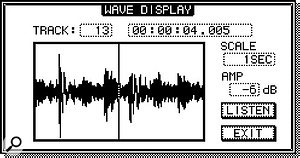 The improved Wave Display now lets you fine-tune your edit points by ear as well as by eye.Photo: Mark Ewing
The improved Wave Display now lets you fine-tune your edit points by ear as well as by eye.Photo: Mark EwingDigital Editing
Audio can be played back from within the editing page, so there's no need to go in and out of modes to check the success of edits, as was the case with the AW4416. This also enables edit points to be placed in real time while the song is playing. All the user has to do is highlight either the In or Out location field and press the Enter button at the appropriate moment to register an edit point — repeatedly pressing Enter as playback continues simply modifies the location accordingly. The only slight niggle is that the track display does not become greyed or highlighted between edit points.
 Photo: Mark Ewing
Photo: Mark Ewing The rotary controls in the front panel's Selected Channel section have a dual action: turn them and they adjust a selection of different parameters, depending on which button is active to their left; press them and they select different effect slots and aux sends for editing, as well as switching between different parameter pages.Photo: Mark EwingStrangely the waveform display window is not reached from the editing pages, but from individual track pages. This feature resembles that of the AW1600, and is better than the AW4416's offering. Not only does it provide a Listen button for playing the displayed section of waveform, with instant location via the Mark Search and A/B buttons, but the horizontal scale is also calibrated in milliseconds all the way down to sample level, while the amplification value is labelled in decibels.
The rotary controls in the front panel's Selected Channel section have a dual action: turn them and they adjust a selection of different parameters, depending on which button is active to their left; press them and they select different effect slots and aux sends for editing, as well as switching between different parameter pages.Photo: Mark EwingStrangely the waveform display window is not reached from the editing pages, but from individual track pages. This feature resembles that of the AW1600, and is better than the AW4416's offering. Not only does it provide a Listen button for playing the displayed section of waveform, with instant location via the Mark Search and A/B buttons, but the horizontal scale is also calibrated in milliseconds all the way down to sample level, while the amplification value is labelled in decibels.
User Impressions
Although it took me a while to understand the interplay of the buttons and knobs in the matrix area, I found the AW2400 pretty straightforward to use, and I expect that even novice users will get to grips with the operating concepts fairly quickly. Everything about this machine is faster and slicker than on my old AW4416, including the speed with which it saves and shuts down. There's no dawdling when going into the editing pages, or from a track playback position into a setup mode, and the sort of rapid automatic punch-in/out re-recording demands that would provoke an AW4416 to crash were handled without hitch.
Linking up the machine with a computer via USB couldn't be simpler or faster, although the file storage structure only becomes clear after looking at the manual. Yamaha have made good use of event lists for editing the 16 undo levels, the Marker and Locator positions, and the automation data, and the working methodology is pretty consistent throughout. Thankfully, hard-drive noise is minimal, so microphone recording can take place beside the AW2400, and the overall impression is that the product is of a robust build.
Sonically, there does seem to have been an improvement since the AW4416. If I could characterise the sound at all, I'd say this multitracker is a little punchier in the mid-range than either the AW4416 or AW1600. The Type II EQ sounds more natural and richer to my ears, functioning more incisively, and the preamps capture the roundness of sounds slightly more than the old ones did.
A New Champion?
It's great that Yamaha have applied the core technology of the 01V96 to this product. The Type II EQ, flexible channel routing, faster operation, and improved preamps all add to the product's appeal. Many customers new to this level of professionalism will be well rewarded by the tools on offer here, but Yamaha have missed out on an opportunity to sell this product to existing AW4416 users who are used to working on 16 tracks in 24-bit mode (and who have lots of 24-bit song files they'd like to carry across) or who want to reuse a Waves Y56K card. It's possible, given the improved processing, that a 16-bit song recorded on the AW2400 sounds better than a 24-bit one created by the AW4416, but the compatibility of old material remains a concern. It may also worry some people that an AW2400 song file backed up in AW2816 mode will not store any of the virtual master stereo tracks.
The lack of gates on the track channels is definitely a step in the wrong direction. The gates in the effects menus aren't a substitute for having them on monitor channels, especially as they offer no side-chain access. It's also a shame that the Type II EQ is limited to the monitor channels, and that no new digital editing processes have been added. Both Boss and Korg currently offer a greater variety of editing options more comparable to the facilities found on computer audio editors and samplers.
I also found it curious that the AW2400 should lack some facilities which were available on the AW1600 — the phrase sampler, some of the modelling algorithms, and the dynamics side-chain input options. Admittedly the sampler wasn't very sophisticated, so a dedicated sampler would be preferable anyway, but I can't understand why the other things aren't there.
In some important ways the AW series is now much improved, but the range is now over five years old, so I'm surprised that Yamaha haven't made more advances than they have. Nevertheless, at this UK price the AW2400's impressive range of processing and mixing facilities is not matched by the competition — largely courtesy of Korg's D16XD and Roland's VS2400CD. In fact, if you can do without sampling, MIDI sequencing, or synthesis facilities in a multitracker, then you won't find anything better for the money than the AW2400.
Previous AW Multitracker Reviews In SOS
- AW4416: SEPTEMBER 2000
www.soundonsound.com/sos/sep00/articles/yamahaaw.htm
- AW2816: JANUARY 2002
www.soundonsound.com/sos/Jan02/articles/aw2816.asp
- AW16G: OCTOBER 2002
www.soundonsound.com/sos/Oct02/articles/yamahaaw16g.asp
- AW1600: OCTOBER 2005
Pros
- Flexible routing.
- Fast USB operation.
- Good sound quality.
- Plenty of channel dynamics.
- Long motorised faders.
- Type II EQ from the latest 0-series consoles.
Cons
- Gates not available on monitor channels.
- Compressors don't have side-chain input options.
- No fader layer for individual track effect send levels.
- Can't use Waves Y56K card or Apogee I/O.
- Could do with having more editing tools.
- Only 12 tracks in 24-bit mode.
- Cannot import 24-bit files from other AW machines.
Summary
A very powerful multitracker that does its job well and efficiently.
information
£1799 including VAT.
Yamaha-Kemble Brochure Line +44 (0)1908 369269.
+44 (0)1908 368872.

