Will Zplane's musically intelligent software make the world a more harmonious place?
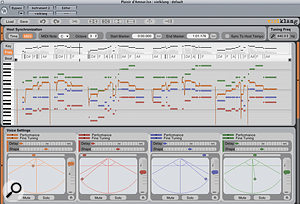 Vielklang's four–part harmonisation of the opening bars of 'Plaisir d'Amour', with the original melody marked in orange.It seems you can't cross the road nowadays without getting caught up in a road–rage incident, an inner–city riot (puzzling if you live on Dartmoor, I know) or an act of international terrorism. There's a lot of anger around, but music hath charms to soothe the savage breast, and it seems to me that if each seething citizen could only get in touch with his or her inner barbershop quartet, the world would be a more agreeable place. These are probably not quite the thoughts that inspired Zplane to invent Vielklang, but the German company can content themselves with the knowledge that their program will definitely make life more harmonious.
Vielklang's four–part harmonisation of the opening bars of 'Plaisir d'Amour', with the original melody marked in orange.It seems you can't cross the road nowadays without getting caught up in a road–rage incident, an inner–city riot (puzzling if you live on Dartmoor, I know) or an act of international terrorism. There's a lot of anger around, but music hath charms to soothe the savage breast, and it seems to me that if each seething citizen could only get in touch with his or her inner barbershop quartet, the world would be a more agreeable place. These are probably not quite the thoughts that inspired Zplane to invent Vielklang, but the German company can content themselves with the knowledge that their program will definitely make life more harmonious.
Vielklang produces a fully harmonised four–voice output from any single–voice melody, by analysing the melody's scale and automatically synthesizing four additional pitches for each note. The new voices don't merely track the melody in parallel (which would sound naive and cheesy), but are generated according to intelligent principles, in order to sound the most musically natural. These principles embrace the arts of chord voicing and 'voice leading' (the progression of a line through a series of pitches). That stuff can take years to learn, but if your musical theory is a little sketchy, don't worry — Vielklang will do the brainwork for you. The program, which needs only 15MB of disk space, runs on Windows 2000/XP/Vista and Mac OS 10.4 or higher, and requires a VST, AU or RTAS (Pro Tools 7.3) compatible host application. A 1.5GHz or faster processor is recommended.
Synchronicity
 Unlike some comparable programs, Vielklang doesn't produce harmonies in real time — it operates as an audio instrument in its own right, rather than as a plug–in on an audio track. To enable it to work its magic you have to 'let the dog see the rabbit' by opening Vielklang, loading or dragging in an audio file and waiting a short time while the program analyses it, after which you can hear the harmonies it creates. Bear in mind that you can't drag 'regions' or other graphic representations of recordings into the program: it will import only real, uncompressed audio files such as AIFFs or WAVs.
Unlike some comparable programs, Vielklang doesn't produce harmonies in real time — it operates as an audio instrument in its own right, rather than as a plug–in on an audio track. To enable it to work its magic you have to 'let the dog see the rabbit' by opening Vielklang, loading or dragging in an audio file and waiting a short time while the program analyses it, after which you can hear the harmonies it creates. Bear in mind that you can't drag 'regions' or other graphic representations of recordings into the program: it will import only real, uncompressed audio files such as AIFFs or WAVs.
The harmonised audio doesn't automatically sync with your song; it defaults to playing right at the start of the track, where most people put their count–in. In order to sync the harmonies to the original source you can do one of three things: 1. Manually enter a 'host–to–plug' offset time corresponding to the point in the timeline where the original audio file plays. (In Logic, this is made difficult by the fact that Logic displays sub–second time in frames and bits while Vielklang displays it in milliseconds. Believe me, converting 'five frames 71 bits' to a figure in milliseconds is not the sort of thing you want to think about when you're working on an arrangement!) 2. Enter the offset time automatically by placing the host cursor at the required play position and hitting Set. (In Logic 7, you also have to hit Start and Stop after setting the cursor position to coax the host into telling Vielklang the song position.) 3. Use a MIDI note to trigger the 'Vielklanged' audio at the requisite time, exactly as if you were triggering a sampler.
Whichever method you choose, the sync will only be 100 percent accurate if the MIDI note's placement coincides with the actual start point of the audio file, as opposed to the start position of its on–screen region (as you probably know, once an audio file has been edited, the two are not necessarily the same).
Harmonious Relations
 I used Vielklang to generate harmonies for a female lead vocal I'd recorded on the 18th–century French song 'Plaisir d'Amour' (the tune of which was adapted for 'I Can't Help Falling In Love With You', sung by Elvis Presley and covered by UB40). I chose this old ballad because a) it's out of copyright, b) it happened to feature in a film score I was working on recently and c) its harmonic simplicity is on a par with most contemporary songs. Having loaded in the vocal audio file, I was impressed by the harmonies and chordal movement that Vielklang generated at the first attempt — as well as sounding musically correct, the harmonisation had a sophisticated, crafted quality that sounded like a human artifact rather than a mechanical confection. You can see the harmonisation in the screen shots.
I used Vielklang to generate harmonies for a female lead vocal I'd recorded on the 18th–century French song 'Plaisir d'Amour' (the tune of which was adapted for 'I Can't Help Falling In Love With You', sung by Elvis Presley and covered by UB40). I chose this old ballad because a) it's out of copyright, b) it happened to feature in a film score I was working on recently and c) its harmonic simplicity is on a par with most contemporary songs. Having loaded in the vocal audio file, I was impressed by the harmonies and chordal movement that Vielklang generated at the first attempt — as well as sounding musically correct, the harmonisation had a sophisticated, crafted quality that sounded like a human artifact rather than a mechanical confection. You can see the harmonisation in the screen shots.
Vielklang displays chord symbols above each pitch. I found this particularly impressive, since I gave the program no information whatever about keys, scales or chordal structure — it took one look at the melody and figured out the chord sequence by itself. (To be honest, that's also a bit disconcerting; it's always been my job to figure out the chords of songs, but now I've apparently been made redundant by a piece of software. Damn it!) My only quibble with Vielklang's harmonic thinking was that it reckoned the first two chords should be Bb and Eb: correct on the first count, but in real life the second chord is the same as the first. To change the Eb chord to a Bb, all I had to do was click on the chord symbol and a list of alternatives appeared. Sure enough, one of them was Bb, I clicked on it and the chord change was done. Easy. (NB: Vielklang uses only sharps in its display, so Bb is rendered as A#, and so on.)
If you look at the original melody line (marked in orange) and the green harmony part above it, you'll see that they don't move in parallel; for example, when the melody rises to a D on the word 'love', the harmony repeats its previous note and thus avoids a predictable upward movement. This demonstrates the musical intelligence I mentioned earlier. Similarly, when the melody rises from a Bb to a C on the words 'joy of', the bass part (shown in red) moves down from a Bb to an A, providing contrary motion and making a nice inversion for the F chord. Composers, arrangers and singers will recognise these as smart musical choices. Having said that, if you actually want a parallel harmonisation, Vielklang will happily oblige!
In the original arrangement, one upper and two lower harmony parts were added to the original melody, but you can position the melody line wherever you want in relation to the harmonies. The rather low–pitched vocal on 'Plaisir d'Amour' actually sounded best placed second to bottom. If four parts seem too rich, you can ask Vielklang to create a two–voice harmonisation in which the harmony line can be placed above or below the original melody. A 'range' control determines the size of intervals: a minimum setting produces a typical pop–style close harmony, while higher settings create wider, somewhat less predictable intervals.
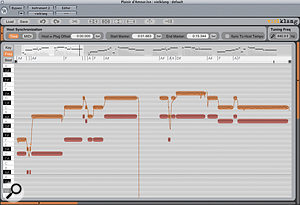 You can easily get Vielklang to harmonise the same passage in different ways: here, with parallel harmonies (top), with the original vocal line placed second to bottom (centre), and using a simple two–part harmonisation that adds a lower harmony line to the main melodyIn pop arrangements, backing vocal harmonies rarely need more than three parts. The simplest way to generate a three–voice harmonisation in Vielklang is to create a four–part harmony and mute one of the parts, which will then obligingly disappear from the main display. Muting, soloing and panning are done on the Voice Settings screen, which also contains individual level controls for each of the voices. In a four–part harmonisation, Vielklang sets the original line 6dB louder than the harmonies; that generally sounds OK, but for a more democratic blend you can turn the lead line down, or even leave it out of the backing–vocal mix altogether. The four voices can be routed through different stereo outputs, enabling you to add different effects to each part.
You can easily get Vielklang to harmonise the same passage in different ways: here, with parallel harmonies (top), with the original vocal line placed second to bottom (centre), and using a simple two–part harmonisation that adds a lower harmony line to the main melodyIn pop arrangements, backing vocal harmonies rarely need more than three parts. The simplest way to generate a three–voice harmonisation in Vielklang is to create a four–part harmony and mute one of the parts, which will then obligingly disappear from the main display. Muting, soloing and panning are done on the Voice Settings screen, which also contains individual level controls for each of the voices. In a four–part harmonisation, Vielklang sets the original line 6dB louder than the harmonies; that generally sounds OK, but for a more democratic blend you can turn the lead line down, or even leave it out of the backing–vocal mix altogether. The four voices can be routed through different stereo outputs, enabling you to add different effects to each part.
It's worth bearing in mind that when Vielklang creates a harmonisation, the part corresponding to the original lead vocal is, like the harmonies, a new piece of synthesized audio. Though it sounds very similar to the source, you might notice a few subtle pitch artifacts that aren't there in the original. In the rare event of the program misidentifying the pitch of a note, you can easily correct it by entering edit mode and dragging the offending pitch up or down in semitone steps until it sounds right. The only sonic problem I encountered in my tests was that one 'p' on the front of a word produced a loud pop in the Vielklang audio. The makers say this was caused by a bug that will be fixed in a software update, which should be available by the time you read this.
Snapshots Of Infinity
 Other powerful and subtle controls lurk within the Voice Settings screen: one allows you to loosen up the timing of the parts, while another controls the amount of pitch glide between notes. The amount of pitch deviation in a voice is governed by the 'drift' control. Setting both the glide and drift controls to zero produces 'One More Time'–style robotic, vocoder–esque pitch steps. Hey! Now you can sound like Cher singing 'Believe'... er, on second thoughts, maybe that's not such a great idea. Vielklang displays pitch deviations and vibrato in the original melody in a similar way to Melodyne, with a continuous red line running horizontally through the middle of the 'pitch blobs'. Currently, the line doesn't change appearance in response to pitch–deviation edits, though I'm told that may be changed in future.
Other powerful and subtle controls lurk within the Voice Settings screen: one allows you to loosen up the timing of the parts, while another controls the amount of pitch glide between notes. The amount of pitch deviation in a voice is governed by the 'drift' control. Setting both the glide and drift controls to zero produces 'One More Time'–style robotic, vocoder–esque pitch steps. Hey! Now you can sound like Cher singing 'Believe'... er, on second thoughts, maybe that's not such a great idea. Vielklang displays pitch deviations and vibrato in the original melody in a similar way to Melodyne, with a continuous red line running horizontally through the middle of the 'pitch blobs'. Currently, the line doesn't change appearance in response to pitch–deviation edits, though I'm told that may be changed in future.
You can force the mean tuning of a voice towards keyboard–style equal temperament: a setting of zero leaves the original tuning unaltered, while a maximum setting forces every note to concert pitch (which is not necessarily a good thing — singers naturally tend towards using 'just intonation' and will deliberately pitch certain notes slightly sharp or flat to make them sound sweeter). The aforementioned settings affect all the notes in a part globally: if you want to perform pitch–correction on individual notes or change their rhythmic placement, you'll need to use a program like Melodyne.
A Vielklang harmonisation naturally preserves the tempo of the original performance, but if necessary you can alter the playback tempo without affecting the pitch of the voices. Conversely, if you feel the original line's overall tuning is a little flat or sharp, you can tweak the global fine–tuning frequency up or down without affecting the tempo of the playback. (This is all made possible by "elastic time–stretching and pitch–shifting", which sounds like a musical yoga exercise.) This type of fine–tuning affects the entire harmonisation, as the harmonies obviously have to follow the pitch of the original voice.
The Shape control is a lot of fun. You know how speeded–up vocals have an insanely bright, chirpy quality while slowed–down voices sound gloomy and half–witted? Though Vielklang's pitch–shifting algorithm is very good, a trace of those tonal characteristics can sometimes be detected in its outer harmonies. That's where Shape comes in: by tweaking its value up or down, you can change the formants of the Vielklang–generated audio to 'tune out' any timbral weirdness and thereby make harmony parts sound more natural. (You can also use it to produce hilarious vocal effects, but that's another story.)
Just for a laugh, I loaded a sampled oboe line into Vielklang to see what it would make of a non–vocal source. The results sounded pretty weird, synthetic and timbrally mangled, but to be fair, the oboe does have an extraordinarily piercing, angular tone that's a million miles away from the human voice, and Vielklang wasn't designed to work with that kind of input. However, experimenting with breathier, softer–toned instruments like the flute and recorder might produce some interesting results — just don't expect to hear a realistic four–part wind arrangement!
Vielklang supports multiple harmonisations, which it calls Snapshots. Each one can be assigned its own MIDI note and triggered for different sections of an arrangement. Using snapshots, you can start your song with a two–part vocal harmony, introduce three backing vocal parts on the first chorus, unleash the 'Full Monty' four–part choir on the last choruses and return to two voices for the final quiet verse. You can save completed Vielklang arrangements from within the program as a stereo WAV (the program currently doesn't create AIFF files), or bounce them in the normal way in whatever file format your system supports. If you're undecided about the parts, you can save all the alternative harmonisations in one Vielklang file and recall them later. The ability to create and store multiple snapshots is a big advantage over real–time harmonisation devices, which, by virtue of the way they work, can produce only one automatic harmonisation.
Musical Alchemy
 Vielklang's Voice and Harmonization Settings screens. The former shows pan positions and volume levels for the four voices, while the latter is where you set up the particular harmonisation you want. If you're wondering (as I did) how on earth Vielklang manages to derive musically correct harmonies, chord sequences and intelligent voice–leading from a raw audio file, Zplane founder Alexander Lerch explains that the key is worked out by analysing the individual pitches of the input melody and noting their number of occurrences. Having established the key (and by extension, the scale), the program can work out all the theoretically possible harmonies for each note. The optimal chord sequence is then calculated, based on rules of harmonic progression and statistical likelihoods — for example, in the key of (say) A major, it's more likely that an E major chord will lead to an A major chord than to a D major, especially if a D major had already occurred immediately before the E major. The movement of each voice within the overall harmony is determined using a "rule–based fuzzy logic model, with each rule weighting each possible combination of pitches with a probability according to the particular combination. The rule model includes traditional voice–leading rules like the avoidance of successive fifths, as well as rules regarding what kind of pitch succession is desirable."
Vielklang's Voice and Harmonization Settings screens. The former shows pan positions and volume levels for the four voices, while the latter is where you set up the particular harmonisation you want. If you're wondering (as I did) how on earth Vielklang manages to derive musically correct harmonies, chord sequences and intelligent voice–leading from a raw audio file, Zplane founder Alexander Lerch explains that the key is worked out by analysing the individual pitches of the input melody and noting their number of occurrences. Having established the key (and by extension, the scale), the program can work out all the theoretically possible harmonies for each note. The optimal chord sequence is then calculated, based on rules of harmonic progression and statistical likelihoods — for example, in the key of (say) A major, it's more likely that an E major chord will lead to an A major chord than to a D major, especially if a D major had already occurred immediately before the E major. The movement of each voice within the overall harmony is determined using a "rule–based fuzzy logic model, with each rule weighting each possible combination of pitches with a probability according to the particular combination. The rule model includes traditional voice–leading rules like the avoidance of successive fifths, as well as rules regarding what kind of pitch succession is desirable."
That's clever stuff, dude. Though my logic is invariably fuzzy, I did notice that Vielklang won't perform a chord change unless the melody also changes note; in real life it's quite common to have a row of repeated pitches accompanied by changing chords, so that's one area where users may need to do a spot of editing to produce optimum results.
Self–harmony
Vielklang is undoubtedly musically powerful and sophisticated, and as ever, a little musical knowledge will help you get the best out of the program. However, I have to say that it's pretty easy to operate straight out of the box. Beginners will have great fun hearing their lead vocals transformed into a harmony-singing group (especially one that sings all the right parts without rehearsal and doesn't require payment). Since it doesn't work in real time, it's not the right program for gigging solo vocalists looking to create live harmonies, but it's an ideal studio tool. Whether you need a barbershop quartet, Everly Brothers–style harmonies, an experimental classical vocal arrangement or some cool voice parts for your R&B track, give Vielklang a whirl and bring a little harmony into your life!
Barbershop Raga
Vielklang recognises the scale of a single–line melody and automatically generates appropriate harmonies to accompany it. Taken together, the original line and its harmonies form chords, the names of which are shown in Vielklang's display. If you want to change the chords or even alter the melody, you can select a new scale and/or chord type from the following list (examples given are all in the key of C). The musical possibilities are endless, but users are urged not to 'go raga on it'! [That's enough Spinal Tap references — Ed.]
Vielklang scales
- Major (C, D, E, F, G, A, B, C).
- Lydian (C, D, E, F#, G, A, B, C).
- Mixolydian (C, D, E, F, G, A, Bb, C).
- Dorian minor (C, D, Eb, F, G, A, Bb, C).
- Harmonic minor (C, D, Eb, F, G, Ab, B, C).
- Aeolian minor (C, D, Eb, F, G, Ab, Bb, C).
- Phrygian minor (C, Db, Eb, F, G, Ab, Bb, C).
- Lokrian minor (C, Db, Eb, F, Gb, Ab, Bb, C).
- Gypsy 1 (C, D, Eb, F#, G, Ab, B, C).
- Gypsy 2 (C, Db, E, F, G, Ab, B, C).
- Whole tone (C, D, E, F#, G#, A#, C).
Vielklang chords
- Major (C, E, G).
- Minor (C, Eb, G).
- Major 7th (C, E, G, B).
- Minor 7th (C, Eb, G, Bb).
- Minor / major 7th (C, Eb, G, B).
- Minor 7th flat 5 (C, Eb, Gb, Bb).
- Diminished (C, Eb, Gb, A).
- Augmented (C, E, G#).
Pros
- Automatically creates a four–part harmonisation from a single melody.
- Makes intelligent musical choices to produce satisfying chord voicings and voice leading.
- Users can edit individual pitches, chords and overall scales.
- Individual controls and outputs for each voice.
Cons
- The harmonies don't automatically play in time with the original source.
- Most edit controls can't be applied selectively to individual notes.
Summary
As Spinal Tap found when paying tribute in song at Elvis' graveside, hitting the right harmonies can be difficult. If you fancy a spot of lush, Beach Boys–esque harmonisation but can't figure out all the parts, or simply need a Proclaimers–style harmony for a chorus, Vielklang will do the job. Built on solid musical principles, this flexible and efficient program requires little or no user musical input to give good first–time results.
information
£229 including VAT.Time + Space +44 (0)1837 55200.
