
Digital Performer 11: Working With Instrument Tracks
DP’s enhanced instrument tracks offer some powerful new options.
To find the exact phrase, put the words in quotes or join them together with a plus sign e.g. live+recording or "live recording".
To find, say, all live recording articles that mention Avid, enter: live+recording +avid - and use sidebar filters to narrow down searches further.

DP’s enhanced instrument tracks offer some powerful new options.

Need to turn your audio and MIDI recordings into usable sheet music? Digital Performer has you covered.

Digital Performer's Snapshots allow complex automation to be generated at a stroke.

DP’s comp and take management features help you assemble the perfect performance.

Digital Performer has everything you need to work with audio for picture.

Stay on top of your content with DP's powerful Clippings.

DP’s extensive Bounce options make exporting stems a breeze.

DP is now fully equipped to take advantage of MPE. Are you?

ARA makes using Melodyne in DP a cinch!

DP’s Articulation Maps can help you get the most out of your sampled instruments.

Mix Modes can help you keep track of your mix revisions in Digital Performer.

We dive into DP’s extensive MPE capabilities.

We get hands‑on with Novation’s Launchpad Pro Mk3.

DP's ProVerb offers an easy way to experiment with guitar amp impulse responses.

We explore the many tools available in DP’s Waveform Editor.

DP11 brings even more functionality to the unique and powerful Chunks feature.
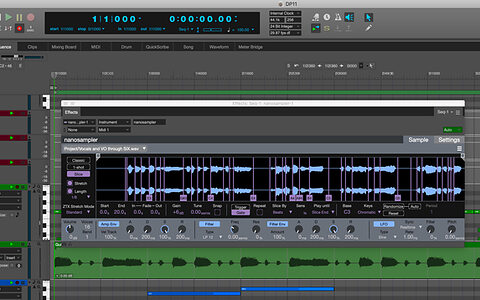
With its significant overhaul, the new Nanosampler 2 offers a wealth of creative sample playback options.

We guide you through DP’s pitch‑shifting and time‑stretching options.

We show you how to set up a multi-song mastering project.

Take control of your mixes with VCAs.