MTM
 Focal Twin6 Be three-way active monitors.A much more common example of this ‘driver coupling’ phenomenon in action can be found in the ‘MTM’ or ‘D’Appolito’ driver arrangement. Like three‑way speakers, MTM designs have increasingly found their way into the budget end of the market over the last few years. Good examples include the PreSonus Eris E44 and E66, IK Multimedia’s iLoud MTM, Focal’s Twin range and, at the somewhat posher end, the Amphion Two series.
Focal Twin6 Be three-way active monitors.A much more common example of this ‘driver coupling’ phenomenon in action can be found in the ‘MTM’ or ‘D’Appolito’ driver arrangement. Like three‑way speakers, MTM designs have increasingly found their way into the budget end of the market over the last few years. Good examples include the PreSonus Eris E44 and E66, IK Multimedia’s iLoud MTM, Focal’s Twin range and, at the somewhat posher end, the Amphion Two series.
 PreSonus Eris E66 MTM monitors.MTM stands for Mid‑Tweeter‑Mid, and the term describes speakers that have a pair of woofers placed symmetrically on either side of the tweeter. The idea was refined (if not conceived) by one Joe D’Appolito (hence its alternate name, the ‘D’Appolito speaker’), in order to address the ‘downward firing’ problem that affects two‑way speakers around the crossover frequency. Placing the two woofers either side of the tweeter ‘steers’ the combined outputs of the drivers back to the tweeter’s axis.
PreSonus Eris E66 MTM monitors.MTM stands for Mid‑Tweeter‑Mid, and the term describes speakers that have a pair of woofers placed symmetrically on either side of the tweeter. The idea was refined (if not conceived) by one Joe D’Appolito (hence its alternate name, the ‘D’Appolito speaker’), in order to address the ‘downward firing’ problem that affects two‑way speakers around the crossover frequency. Placing the two woofers either side of the tweeter ‘steers’ the combined outputs of the drivers back to the tweeter’s axis.
 The MTM or D’Appolito format speaker places two woofers symmetrically either side of the tweeter.The MTM/D’Appolito driver arrangement exhibits the same asymmetrical dispersion as the Barefoot MM45 I mentioned earlier. Many MTM‑style speakers can be used either in portrait or landscape mode, and this gives you some flexibility in terms of how they behave in your room. If you place them upright, you’ll end up with the same sort of wide but vertically restricted dispersion that the MM45 has, and that might be your best bet if you have the speakers mounted on or behind a desk, you use a mixer at the centre of your setup, or if you’ve got a low, reflective ceiling.
The MTM or D’Appolito format speaker places two woofers symmetrically either side of the tweeter.The MTM/D’Appolito driver arrangement exhibits the same asymmetrical dispersion as the Barefoot MM45 I mentioned earlier. Many MTM‑style speakers can be used either in portrait or landscape mode, and this gives you some flexibility in terms of how they behave in your room. If you place them upright, you’ll end up with the same sort of wide but vertically restricted dispersion that the MM45 has, and that might be your best bet if you have the speakers mounted on or behind a desk, you use a mixer at the centre of your setup, or if you’ve got a low, reflective ceiling.
(The IK Multimedia MTM can only be used vertically, but given that it’s intended as a desktop speaker, having a narrow vertical disperision is ideal anyway.) But if your studio occupies a particularly narrow room, or you’ve got highly reflective surfaces to either side (windows, for example), then using them in landscape mode could well be to your advantage.
Coaxial Speakers
 Coaxial speakers — in which the tweeter is mounted in the centre of the woofer — benefit from a wide sweet spot, and can often be used much closer than traditional multi‑driver speakers.Many of the problems that these different speaker types attempt to solve arise from the fact that the drivers are some distance apart. But what if they weren’t? That’s a question that speaker designers have been asking themselves since the 1940s, since which time a number of companies have attempted the seemingly impossible task of putting two drivers — a tweeter and a midrange driver or woofer — in more or less the same place, so that they fire along the same axis, or coaxially.
Coaxial speakers — in which the tweeter is mounted in the centre of the woofer — benefit from a wide sweet spot, and can often be used much closer than traditional multi‑driver speakers.Many of the problems that these different speaker types attempt to solve arise from the fact that the drivers are some distance apart. But what if they weren’t? That’s a question that speaker designers have been asking themselves since the 1940s, since which time a number of companies have attempted the seemingly impossible task of putting two drivers — a tweeter and a midrange driver or woofer — in more or less the same place, so that they fire along the same axis, or coaxially.
The exact details of coaxial drivers vary slightly between manufacturer (Tannoy and KEF, the most famous proponents of coaxial speakers, both hold patents that protect their exact methods), but they fundamentally require that the tweeter is either built into, or placed in the centre of, the woofer. By doing so, all the complications of driver coupling and time‑of‑arrival differences are eliminated, resulting in a wider monitoring ‘sweet spot’, with no ugly cancellations around the crossover frequency as you move around in front of the speakers.
 Genelec 8361A.Another benefit to coaxial speakers is that they can be used up close — as in, really close! With traditional multi‑driver speakers, it’s usually advisable to listen to them a little way back, to give the separate drivers enough space to integrate, so that you hear their combined whole rather than the outputs from each driver individually. (This is especially true of three‑way speakers, where there can potentially be quite some distance between drivers.)
Genelec 8361A.Another benefit to coaxial speakers is that they can be used up close — as in, really close! With traditional multi‑driver speakers, it’s usually advisable to listen to them a little way back, to give the separate drivers enough space to integrate, so that you hear their combined whole rather than the outputs from each driver individually. (This is especially true of three‑way speakers, where there can potentially be quite some distance between drivers.)
 With coaxial drivers behaving much more like the theoretically perfect ‘point source’ speaker, there’s no disadvantage to using them up close (though please, please mind your hearing if you do!), and in fact you can to some extent negate poor acoustics by doing so, because the ratio of direct to reverberant sound will tend to favour the former significantly. This is touted by Genelec as one of the major benefits to their innovative The Ones series of speakers, and applies even to the largest model in that range, the 8361A (reviewed elsewhere in this issue).
With coaxial drivers behaving much more like the theoretically perfect ‘point source’ speaker, there’s no disadvantage to using them up close (though please, please mind your hearing if you do!), and in fact you can to some extent negate poor acoustics by doing so, because the ratio of direct to reverberant sound will tend to favour the former significantly. This is touted by Genelec as one of the major benefits to their innovative The Ones series of speakers, and applies even to the largest model in that range, the 8361A (reviewed elsewhere in this issue).
Like three‑way and MTM designs, coaxial speakers have proliferated and become much more affordable in recent years, with the release of models like the Output Frontier and Fluid Audio’s FX80 at the budget end, and KEF and Tannoy still building on their decades of R&D with their LS50 and Gold series speakers, respectively.
In Combination
 Kali Audio's IN series combine a three‑way format with coaxial mid and HF drivers.So there are many ways to make a studio monitor, but it’s also possible to combine more than one of these methods in order to reap the benefits of each. For example, using coaxial drivers for the mids and highs, and adding a third driver for the lows — essentially combining the benefits of a coaxial speaker with those of a three‑way design. Kali Audio’s remarkably affordable IN‑5 and IN‑8 take exactly this approach.
Kali Audio's IN series combine a three‑way format with coaxial mid and HF drivers.So there are many ways to make a studio monitor, but it’s also possible to combine more than one of these methods in order to reap the benefits of each. For example, using coaxial drivers for the mids and highs, and adding a third driver for the lows — essentially combining the benefits of a coaxial speaker with those of a three‑way design. Kali Audio’s remarkably affordable IN‑5 and IN‑8 take exactly this approach.
In their SC408 monitor, meanwhile, Eve Audio employ something like a D’Appolito arrangement for their bass drivers, but in a three‑way speaker, gaining the extra clarity of a dedicated midrange driver while also exhibiting the asymmetrical dispersion from the woofers.
 Eve Audio SC408 four-way monitors.Like many other D’Appolito‑type speakers, these can be used in either portrait or landscape mode, and you can even rotate the module that houses the tweeter and midrange driver so that they remain vertically aligned in either orientation.
Eve Audio SC408 four-way monitors.Like many other D’Appolito‑type speakers, these can be used in either portrait or landscape mode, and you can even rotate the module that houses the tweeter and midrange driver so that they remain vertically aligned in either orientation.
And in a ‘speaker design bingo’ power move, Unity Audio’s The Boulder sports a coaxial mid/tweeter arrangement in a three‑way monitor with a D’Appolito‑style woofer pair.
The fact that so many different types of monitor exist — and that there are outstanding examples of all of them — should tell you that there’s no one ‘right’ way to make a studio monitor. But now that you know why decisions like how many drivers a speaker should have, where they should be, whether the cabinet is ported, and so on, are made, you’ll have a better idea of where a monitor’s strengths and weaknesses may lie, and what to listen out for when buying your first pair.
Active, Powered & Passive Monitors
 The archetypal home‑studio monitor: a ported, two‑way loudspeaker, with tweeter and woofer vertically aligned.All speakers need some form of amplification to operate, the question is where that amplification should be. For passive speakers it’ll be a separate stereo amplifier unit (or two mono amps), much as with an old‑style hi‑fi ‘separates’ system. Much more common at the entry level of studio monitoring is to put amps in the speakers themselves, thus rendering them ‘powered’ monitors. There’s a pleasing operational simplicity to just connecting your mixer or interface up to a pair of powered speakers and not having to deal with a separate amp (which not only involves yet another purchasing decision but also finding space to put the thing), and that probably explains why they’re so popular. Excellent examples of passive monitors do exist, of course, though curiously they tend to be more common at the rarefied end of the market, as occupied by premium brands like ATC and SP Acoustics.
The archetypal home‑studio monitor: a ported, two‑way loudspeaker, with tweeter and woofer vertically aligned.All speakers need some form of amplification to operate, the question is where that amplification should be. For passive speakers it’ll be a separate stereo amplifier unit (or two mono amps), much as with an old‑style hi‑fi ‘separates’ system. Much more common at the entry level of studio monitoring is to put amps in the speakers themselves, thus rendering them ‘powered’ monitors. There’s a pleasing operational simplicity to just connecting your mixer or interface up to a pair of powered speakers and not having to deal with a separate amp (which not only involves yet another purchasing decision but also finding space to put the thing), and that probably explains why they’re so popular. Excellent examples of passive monitors do exist, of course, though curiously they tend to be more common at the rarefied end of the market, as occupied by premium brands like ATC and SP Acoustics.
There are actually two types of powered speaker. Where the term ‘powered’ is used on its own, it usually means that the speaker has just one amplifier, which outputs into a crossover to send the input signal to the various drivers — you’re basically cramming a single amp into a passive speaker. An ‘active’ speaker places the crossover before the amplification, necessitating a separate amp for each driver. In use, there’s no difference between the two — you plug your line‑level signal in to the back and sound comes out the front — but they present different sets of challenges to speaker designers. Active speakers allow for much more flexibility in terms of crossover design, and they also let the manufacturer choose the right kind of amplifier for each driver. Powered (and passive) speakers only require a single amp and can therefore be made cheaper, but the job of splitting the amp‑level signal between the drivers is considerably more complicated than in an active design.
When Is A Port Not A Port?
 The passive radiator in Reproducer’s Epic 5 monitor.Closely related to the reflex port is something called a ‘passive radiator’, sometimes known as an ‘auxiliary bass radiator’ or ABR. This is basically a ‘dumb’ woofer: a driver much like a normal bass driver, but without any magnet assembly or electrical connection to the input signal. Rather than turn your electrical signals into acoustic energy, its job is basically to wobble about in sympathy with the ‘real’ woofer, reinforcing its output at whatever frequency it’s tuned to. But whereas with a port, that resonant frequency is arrived at by adjusting the port’s surface area and length, in a passive radiator it’s the diaphragm’s mass that determines its resonant frequency.
The passive radiator in Reproducer’s Epic 5 monitor.Closely related to the reflex port is something called a ‘passive radiator’, sometimes known as an ‘auxiliary bass radiator’ or ABR. This is basically a ‘dumb’ woofer: a driver much like a normal bass driver, but without any magnet assembly or electrical connection to the input signal. Rather than turn your electrical signals into acoustic energy, its job is basically to wobble about in sympathy with the ‘real’ woofer, reinforcing its output at whatever frequency it’s tuned to. But whereas with a port, that resonant frequency is arrived at by adjusting the port’s surface area and length, in a passive radiator it’s the diaphragm’s mass that determines its resonant frequency.
Much like with a port, though, the energy that the ABR uses to vibrate comes from the rear of the main woofer, which is why an ABR‑equipped speaker will tend to suffer the same group delay problems as traditionally ported speakers (they also roll off at the low end at 24dB per octave, just as a ported speaker does). Indeed, an ABR is just another form of reflex loading, so it basically is a port — but with the advantage that there’s no organ‑pipe resonance or port turbulence to worry about. The downsides include higher cost (because you’re basically paying for another driver sans magnet), and increased size — finding somewhere to ‘hide’ a passive radiator on an already populated cabinet isn’t easy, and for that reason they’re often placed either on the back or side panels of the speaker, or sometimes even the bottom.
Back when I got my old Tannoy Reveals, the more upmarket option (which I couldn’t afford) was Mackie’s HR series. At the time, the HR624 and HR824 were almost the only studio monitors around with passive radiators, but there’s now a wealth of them to choose from, including the MkII versions of Mackie’s own HR series, the Reproducer Epic 5, Amphion’s Two range, and the Focal Shape series.
To answer the question at the top of this box — when is a port not a port? — the answer is when it’s a transmission line. A 'transmission line' is basically a long tunnel built into a speaker (usually in a maze‑like fashion to allow for maximum length), with its entrance facing the rear of the woofer and its exit leading out of the cabinet.
 Cross‑section of the transmission line in a PMC speaker.Though superficially similar to a port, transmission lines work rather differently. Whereas ports need to be free of obstacles in order to let the maximum amount of rear‑firing energy from the woofer out, transmission lines need to be heavily damped to work properly. This damping is usually achieved using wool or acoustically absorptive foam, and it has the effect of soaking up all the midrange energy coming from the back of the woofer, while letting the extremely low frequencies through. It also slows down the passage of low frequencies through the maze, and if the length of the maze and the exact amount of damping are calculated carefully, this ‘slowing down’ effect ensures that only a very specific range of low frequencies leaves the transmission line vent, and that they do so in phase with the sound coming from the front of the woofer.
Cross‑section of the transmission line in a PMC speaker.Though superficially similar to a port, transmission lines work rather differently. Whereas ports need to be free of obstacles in order to let the maximum amount of rear‑firing energy from the woofer out, transmission lines need to be heavily damped to work properly. This damping is usually achieved using wool or acoustically absorptive foam, and it has the effect of soaking up all the midrange energy coming from the back of the woofer, while letting the extremely low frequencies through. It also slows down the passage of low frequencies through the maze, and if the length of the maze and the exact amount of damping are calculated carefully, this ‘slowing down’ effect ensures that only a very specific range of low frequencies leaves the transmission line vent, and that they do so in phase with the sound coming from the front of the woofer.
The end result is a significantly extended low‑frequency response, but without the issues that blight reflex ports — so no port resonance, no turbulence, and no ‘one‑note bass’. They also exhibit the same shallow 12dB/octave bass roll‑off as un‑ported speakers, and as an extra bonus, those internal walls result in an extremely rigid and well‑damped cabinet.
Getting transmission lines right is a tricky business. Unlike with ports, where you can accurately predict their behaviour by plugging numbers (cabinet volume, woofer specs, port length and diameter, etc) into a well‑established formula, transmission lines require a lot more trial and error, and so there are relatively few companies that build them. PMC in particular have been specialising in transmission lines for years, and while they’ve traditionally made high‑end monitors (with price tags to match), their more recent offerings like the Result series have been much more budget friendly.
All About That Treble
If the bulk of this article has been about how speakers handle bass, that’s because bass is the hardest part to get right. The long wavelengths inherent to low frequencies are much more difficult to manage well than the short wavelengths you find at the opposite end of the spectrum, but there are still differing schools of thought in terms of how best to reproduce the latter.
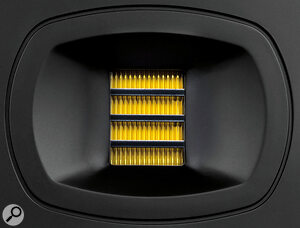 An ADAM Audio folded‑ribbon tweeter.The most common type of high‑frequency driver is the ‘dome’ style tweeter, and these work much like woofers do (by using electromagnets to move a diaphragm), just on a smaller scale. Their reduced size makes them able to move faster, and because the crossover stops them having to reproduce low frequencies, they don’t need to move as far either. The diaphragm, or ‘dome’, is usually made out of something extremely light, like polyester or silk, but can sometimes be made using a lightweight metal such as aluminium or beryllium.
An ADAM Audio folded‑ribbon tweeter.The most common type of high‑frequency driver is the ‘dome’ style tweeter, and these work much like woofers do (by using electromagnets to move a diaphragm), just on a smaller scale. Their reduced size makes them able to move faster, and because the crossover stops them having to reproduce low frequencies, they don’t need to move as far either. The diaphragm, or ‘dome’, is usually made out of something extremely light, like polyester or silk, but can sometimes be made using a lightweight metal such as aluminium or beryllium.
 An increasingly popular alternative to the dome is the ribbon tweeter. In its purest form, a ribbon tweeter is simply an extremely thin conductive metal membrane (usually aluminium) suspended between the poles of a magnet. The input signal is passed through this membrane, which then moves about in the magnetic field to produce sound waves. This kind of ‘pure’ ribbon works in exactly the same way that a ribbon microphone does, but in reverse.
An increasingly popular alternative to the dome is the ribbon tweeter. In its purest form, a ribbon tweeter is simply an extremely thin conductive metal membrane (usually aluminium) suspended between the poles of a magnet. The input signal is passed through this membrane, which then moves about in the magnetic field to produce sound waves. This kind of ‘pure’ ribbon works in exactly the same way that a ribbon microphone does, but in reverse.
Pure ribbon tweeters are relatively unusual though; much more common is some variation on the Air Motion Transformer (AMT) ribbon, notably employed in all of ADAM Audio’s monitors, as well as speakers from HEDD Audio, EVE Audio, Unity Audio, ESi and others. Rather than simply having a flat ribbon, the AMT ribbon tweeter uses a concertina‑folded membrane. Instead of the ribbon simply wobbling forwards and backwards to generate sound, the magnets around an AMT ribbon force the ribbon folds to compress and expand (much like the folds on an actual concertina). It’s the air pressure created in the pleats of the ribbon that produce sound, and this results in a significantly more efficient driver than a ‘pure’ ribbon tweeter.

 The compression drivers on the Ocean Way HR5 (top) and Jones‑Scanlon Baby Red.The other common type of tweeter is the 'compression driver'. The moving part of a compression driver reproduces sound much like any other electromagnetic driver, but the key to its remarkable efficiency is its distinctive flare‑shaped horn. Placing the diaphragm at the narrow end of the horn (aka the ‘throat’) gives it very little space to radiate into, which means that even the small movements required of a tweeter generate very large air pressure fluctuations. The flaring is there both to integrate that high‑pressure environment with the ‘free’ air that the listener is inhabiting, and to give the tweeter some useful directivity.
The compression drivers on the Ocean Way HR5 (top) and Jones‑Scanlon Baby Red.The other common type of tweeter is the 'compression driver'. The moving part of a compression driver reproduces sound much like any other electromagnetic driver, but the key to its remarkable efficiency is its distinctive flare‑shaped horn. Placing the diaphragm at the narrow end of the horn (aka the ‘throat’) gives it very little space to radiate into, which means that even the small movements required of a tweeter generate very large air pressure fluctuations. The flaring is there both to integrate that high‑pressure environment with the ‘free’ air that the listener is inhabiting, and to give the tweeter some useful directivity.
The high efficiency of compression drivers means that they can play LOUD, which is why they’re usually found in PA systems — but they were once a common sight in the ‘main’ monitor setups in control rooms of the ’70s and ’80s, and there are still some high‑end monitor makers who favour them today — notably Ocean Way, Jones‑Scanlon, and Meyer Sound.
DSP
Digital signal processing has found its way into every aspect of music production, and monitor design is no exception. Once you convert an analogue signal to digital, a huge world of audio manipulation options opens up, and there are plenty of applications for them in loudspeakers. Take the ‘downward firing’ problem of two‑way speakers that I described in the main text, for example. In the world of DSP it is trivial to apply a delay to a signal, and many monitor manufacturers do just that to the signal feeding the tweeter, to compensate for the fact that it sits some way in front of the woofer. This is called ‘driver alignment’, and can be very effective in tightening up the overall sound of a speaker.
 Another application for DSP is equalisation. Some all‑analogue speakers allow for a bit of tonal balancing by the user, normally by letting you adjust the sensitivity of the tweeter and/or bass or mid drivers, but it’s pretty broad‑brush stuff. With a DSP module, however, you can apply any kind of EQ curve, be it a 200Hz notch filter to compensate for mixing desk reflections, a low‑frequency shelving cut to compensate for speaker placement near a wall (which would otherwise incur an artificial bass boost known as the ‘boundary effect’), or a high‑frequency cut for personal taste reasons — the options are pretty endless. Crossovers can likewise be made digital, which provides huge flexibility in terms of filter types and steepness.
Another application for DSP is equalisation. Some all‑analogue speakers allow for a bit of tonal balancing by the user, normally by letting you adjust the sensitivity of the tweeter and/or bass or mid drivers, but it’s pretty broad‑brush stuff. With a DSP module, however, you can apply any kind of EQ curve, be it a 200Hz notch filter to compensate for mixing desk reflections, a low‑frequency shelving cut to compensate for speaker placement near a wall (which would otherwise incur an artificial bass boost known as the ‘boundary effect’), or a high‑frequency cut for personal taste reasons — the options are pretty endless. Crossovers can likewise be made digital, which provides huge flexibility in terms of filter types and steepness.
Some manufacturers even go so far as to integrate room correction DSP into their monitors, notably IK Multimedia (in their iLoud MTM) and Genelec (in their Smart Active Monitor series). Both of those examples let you use a microphone to measure your room’s acoustics, and then perform internal EQ processing to compensate for them. Genelec’s system even lets you do so for large multi‑speaker arrays, for example in surround‑sound and Dolby Atmos setups.
