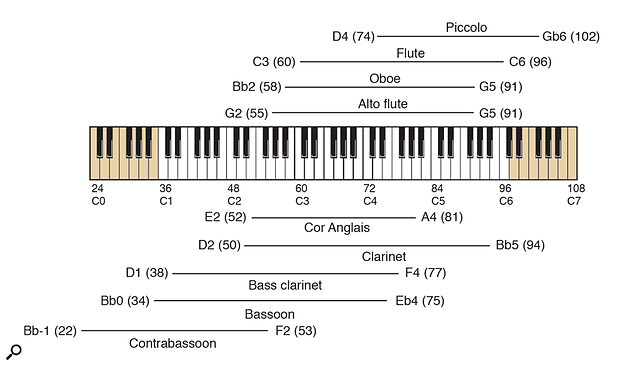Angel Studios, London — the recording sessions for Dave's arrangement of 'Live And Let Die'.
Angel Studios, London — the recording sessions for Dave's arrangement of 'Live And Let Die'.
These days, any decent synth or sampler offers plausible orchestral sounds — but there's much more to creating believable arrangements for orchestra than realistic samples. Keyboardist/composer Dave Stewart offers some guidance, passes on some advice from the pros, and explains how orchestral samples were used to create an arrangement for the latest Geri Halliwell single.
The century groans to a close, and technology rules the earth. To the delight of corporate accountants everywhere, more and more music is produced on computers, slashing production costs to the bone. As karaoke and discos replace live bands, musicians who once found employment in clubs and pubs must now earn a living delivering pizzas or administering aromatherapy. Before long, all music will be composed by quasi‑intelligent computer programs, and either piped directly into our brains via the Internet or performed by dancing anthropoid robots bearing a maddening resemblance to Natalie Imbruglia or Ronan Keating. It's a mad, market‑driven, sci‑fi hi‑fi world, but as we leap like lemmings into the 21st century, it's amazing to reflect that the orchestra is still with us.
On paper, a collection of 80‑odd musicians playing acoustic instruments whose design has changed little since the days of Mozart sounds like a daft (and expensive) anachronism. The reality, however, is quite different — sit in a large concert hall and hear an orchestra play, and you will experience one of the most beautiful, subtly blended sounds that mankind has invented. Today, when most of our popular music is electronically generated or processed, the idea that some of our most expressive and powerful music still emerges from instruments made largely of wood, metal, horsehair and catgut seems more and more extraordinary.
Although electronic instruments have wonderful creative potential, the current mania for built‑in obsolescence is unwelcome and self‑defeating. This trend is particularly prevalent in keyboards and computers, high‑risk zones where last year's hip equipment is next month's pile of festering, devalued scrap plastic. In contrast, the orchestra represents a cultural decision not to innovate for innovation's sake, but to stick to a sonic formula which has worked for hundreds of years. Everything has already been tried and tested; the sound of a 40‑piece string section, for example, balances the noise of 16 brass players. A quartet of French horns can hold their own alongside trombones and trumpets, but a solo French horn, played quietly, blends beautifully with flute, oboe, clarinet and bassoon. If you want bottom end, a combination of six pizzicato (plucked) double basses, contrabassoon and orchestral bass drum will give you a seismic rumble on a hip‑hop scale. At the top end of the spectrum, the transients of glockenspiel, crotales (high‑pitched tuned cymbals) and triangle will penetrate the thickest wall of sound. MIDI velocity response is all well and good, but these instruments have real dynamics; the enormous level difference between a solo cor anglais and the roar of the whole orchestra playing sforzando is a compelling reason to build digital recorders with 90dB of headroom.
Samplers & Sound Libraries
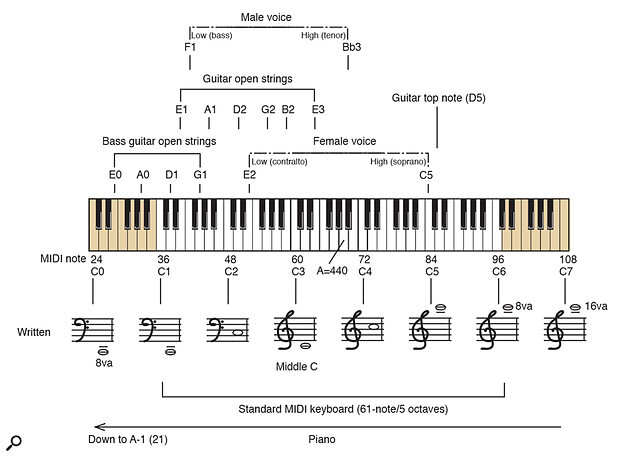 General pitch guide, with the ranges of various pitched sources given in MIDI note numbers
General pitch guide, with the ranges of various pitched sources given in MIDI note numbers
Although you can get a plausible orchestral sound from modules and workstations (see the 'Black Box Data' panel elsewhere in this article for some of my personal recommendations), their fixed menu of sound programs eventually palls. At this point, professional composers working with MIDI inevitably acquire a sampler or two (or 19 — more on this in a moment). Once fiercely proprietary, these machines now read each others' disk formats, so building a sound library is easier than ever — and with the cost of sampler memory now deflated to sensible levels, it's possible to buy 128Mb machines at reasonable prices. This is good news for committed orchestral samplists, as squeezing the outpourings of 80 musicians into 32Mb of RAM was never a practical proposition!
In response to the growth in sampler memory, orchestral sound libraries on CD and CD‑ROM have proliferated. With CD‑ROMs offering up to 650Mb of samples, we can now use our samplers to reproduce virtually all the playing styles of the orchestra without having to take out a second mortgage. Next month, this article will continue with a review of 40 CDs which feature orchestral sounds, ranging from cheap and cheerful disks aimed at the beginner to lavish, expensive volumes for the serious samplist.
"I Seem To Have Considerably More Samplers Than You..."
 String and Brass instrument ranges.
String and Brass instrument ranges.
The accumulated gear of some pros reads like a Samplers‑R‑Us warehouse stock list. Film composer Richard Hartley owns four Akais (an S3000, S1100, and two S1000 playback models), two Roland SP700 playback units and two Emu (E6400 & EIIIXT) samplers, all crammed with the maximum amount of RAM. Jeff Rona, a US composer/flautist who writes the music for TV's Chicago Hope, bought 10 Akai S2000s when commissioned to write the score for Ridley Scott's film White Squall — their combined 320Mb of RAM was obviously woefully insufficient, as he also owns five Emu E4Xs, two Kurzweil 2500s, and an Akai S3000 and S5000. But the Imelda Marcos 'Golden Sandal' award for unwarranted sampler acquisition has to go to Jeff's colleague Hans Zimmer, who Jeff claims "has five times as much gear as me." Don't you just hate these guys?
Thankfully, it is possible to produce a convincing orchestral sound with fewer than 57 samplers. Personally, I use just one 32Mb Akai S3000, and when its memory fills up, I record the sounds to a pair of tracks on a Tascam DA88 tape and start again. Most musician/programmers I know use one or two 32Mb machines, often augmented for orchestral purposes by a Roland JV1080 or JV2080 fitted with the ubiquitous Orchestral card.
Getting Started: Solo Instruments
The best way to understand orchestral sound is to go and see live orchestral performances on a regular basis, but if you live in Ipswich or are a member of a vicious motorcycle gang, this may not be practical. An alternative approach is to use your MIDI equipment to become familiar with the sound of the individual instruments. A good starting point would be a solo instrument, such as the flute. Find a flute patch whose sound you like, and try to play a melody line which suits that sound. You can play the flute sound on its own, or over a simple chordal backing; in either case, remember to articulate each note cleanly, as a real flute sounds its notes one at a time with no overlaps! Try the same thing with other solo woodwinds: clarinet and oboe are lovely melody instruments which will carry a tune convincingly if played in the right style.
 Ranges for the orchestra's tuned percussion and miscellaneous tuned instruments.
Ranges for the orchestra's tuned percussion and miscellaneous tuned instruments.
You may find that your MIDI unit's solo woodwind patch works well for slow melodies, but is less effective for fast runs and rhythmic playing. This phenomenon (which affects instrumental samples across the board) may well be the result of how the original samples were performed — if the player was playing quiet, long slow notes, there will be little attack in the sound. If this is the case, look for an alternative patch whose samples 'speak' immediately. Sometimes, over‑zealous programmers deliberately make instruments speak late by putting automatic fades on the front of the samples, which I find very irritating. The intention seems to be to produce a realistic swell in volume, but to my ears it invariably sounds bogus.
If realism is your goal, you should also be very careful how you use vibrato. Real instruments use tons of the stuff, but it sounds far more subtle than the insistent queasy wobble produced by a keyboard's mod wheel. With a little careful programming, you can reduce the amount of vibrato introduced by the wheel, so that a greater movement of the wheel is required before the tell‑tale synth effect kicks in.
Though it may be stating the obvious, remember that a single flute cannot play chords — that requires three flutes or more! However, a trio of flutes playing chords is a lovely sound, so don't rule out that option. Of the four main woodwinds, the oboe is perhaps least well suited to chordal work, and the bassoon is often reserved for the bass note in a woodwind chord. To hear how these instruments blend together in chords, experiment with various combinations of the four main woodwinds: flute, oboe, clarinet, and bassoon. Later, you can try adding a quiet French horn. A bass clarinet or contrabassoon can add ominous low bass notes, and if you want a stratospheric top line, reach for the piccolo.
Overlapping notes reduce the apparent realism of a solo wind instrument, as well as using up extra voices on your sampler. Songwriter/programmer Andy Reynolds has this tip: "You can get rid of overlapping notes by using the matrix editor of a sequencing program like Logic Audio, but it's much quicker to simply limit the sampler program to one voice (two if the samples are stereo). That way, any overhanging notes will be cut off by the new note, which sounds so much more realistic."
String Ensembles
It goes without saying that every orchestral instrument is capable of solo performance, but the noble and moving effect we associate with 'orchestral' sound is traditionally produced by ensembles of instruments playing together. Take, for example, the string family, whose members roam in great herds across the left side of the orchestral seating plan (take a look at Philip Meehan's article in SOS March '99 for a diagrammatic look at the seating plan of a typical modern orchestra). A fairly typical setup would be 22 violins, eight violas, eight cellos and five double basses. For the purposes of wage distinction, the violins are split into First and Second groups, which might number 12 and 10 respectively. One violin alone can stir the emotions, but the sound of 22 playing together is absolutely glorious (provided all are performing the same piece of music, of course...).
From a technical point of view, what seems to happen in a unison note is that the players' small differences in tuning (no frets, remember) and varied vibrato combine with the natural reverb of the concert hall to produce a luscious, deep 'chorused' sound which knocks spots off that of any electronic processor. A 4‑note keyboard chord whose pitches have been distributed amongst the 43 string players will therefore sound much bigger, lusher and more emotional than any noise a keyboard could make (and I speak as one who has loved keyboards for 30 years).
Brass Tacks
Traditionally, orchestral brass contains no saxophones, resulting in a purer sound than that of a pop brass section (saxes, being reed instruments, have a slight 'buzz' in their sound which you won't hear from a trumpet or trombone). The other big difference between pop and orchestral brass is the latter's use of French horns, instruments which can switch from a subdued singing tone to a trouser‑flapping foghorn blast.
Recreating such manic musical mood swings with a sampler is a near‑impossible technical challenge, and most MIDI practitioners agree that the orchestra's brass instruments are the hardest to emulate with samples. Richard Hartley explains: "To get a French horn sounding real, you'd have to use about five different samples per note — quiet, medium, loud, muted and crescendo notes." This would certainly involve a lot of programming, but for those prepared get their hands dirty, these performance variations are all available in decent form on CD‑ROM sound libraries. Creating all the various combinations, splits and layers necessary to simulate a brass instrument in heat can be a tedious business, but in my experience the results can be very good, giving at least an accurate and musically acceptable impression of the real thing.
String Arranging
Vast tomes have been written on this subject, but here are a few simple tips:
1. When writing chords for strings, you can get away with using fewer notes than you would on a keyboard. I have heard 3‑note string chords which sounded so big, I would have sworn they contained 4 or 5 pitches.
2. Feel free to divide the strings into sub‑groups for the purposes of chordal or contrapuntal writing. For example, in a simple C major chord, the celloscan be divided to play C2 and G2, while the violins play C3, E3 and G3
3. Don't neglect the violas. Though most of their range overlaps with the violins, they have a more mellow sound, and their lower range is very effective.
4. The double basses can sound dry on their own, but are very well suited to playing a bass line in unison with the cellos. Placing the basses an octave down from the cellos gives a very strong bass sound reminiscent of octaves in a pianist's left hand.
5. When using a sequencer to program string parts, do not use quantisation unless it is absolutely necessary. Once quantised, strings always sound late, so be prepared to advance them by 15‑30 milliseconds.
Finally, this thought from composer/ arranger Richard Niles, whose orchestral arrangements have featured on four number one hits this year: "The bass end is usually pretty well covered in pop recordings, so if I'm arranging strings for a pop session, I often leave out the double basses. I tend to write for the top end, and go for memorable melodies and licks which will add something to the track. When I'm booked to do pop strings, I always try to include harp, which gives a song a real commercial 'whoosh' going into the choruses!"
Creative Pitch
The number one basic requirement for orchestral arrangement and composition is that you understand the pitches of the instrument(s) you are writing for. This may sound obvious, but relatively few musicians can tell you the pitch of their own singing voice, let alone the range of a cor anglais! The four diagrams in this article will help you understand how the pitches and ranges of orchestral instruments relate to commonplace sound sources like guitars, bass guitars, pianos and human voices.
Though the orchestra encompasses seven octaves, you can use a standard five‑octave MIDI keyboard to access its entire range. If an instrument's high or low notes stray outside the nominal 5‑octave span, simply set the keyboard's Transpose function to +12 or ‑12; this alters the transmitted MIDI notes to access an extra high or low octave. In the diagrams accompanying this article, these extra octaves are represented by shaded areas at either end of the keyboard.
One note of warning: though I've used MIDI note numbers to specify instrument ranges, these have no correlation to absolute pitch. However, the note naming system used by Akai, Yamaha and Emu nominates MIDI note #60 as C3, and I've followed the convention of nominating C3 as Middle C. Apologies to Roland and Korg users, whose instruments use a different note‑naming system!
Orchestral Assignment — 'Live And Let Die'
To give you some idea of the practical applications of using orchestral samples, here's a brief description of an orchestral session I did in September this year. The job was unexpected, but came via my old friend Andy Duncan, a drummer/percussionist who also doubles as a session musician for Robbie Williams' producer Steve Power. The mission which Steve gave me (and yes, I chose to accept it) was to play keyboards and work out the orchestral parts for Geri Halliwell's cover of Wings' 'Live And Let Die' [extra track on Geri's number 1 single 'Lift Me Up'‑‑ Ed].
In many ways this was a straightforward job, as the song is a known quantity, and a hit to boot. To make matters even easier, permission to cover the song was given only on condition that the original arrangement should not be altered (EMI Records A&R man Chris Briggs explained that this restriction applies to all Paul McCartney tunes, not so much for reasons of artistic vanity, but more as a safeguard against horribly unmusical cover versions). I had three days to work out the parts, program them into Andy's computer, and finally record them onto tape at Metropolis Studios.
The piano chords and bass line were easy to work out, though the tempo changes on Wings' original recording took a while to quantify (I doubt if they used a click track!). The orchestral parts (originally written by George Martin) were fairly clear, and I was able to notate the brass and string voicings without too much bother. In the middle instrumental section, the woodwinds play a series of stabbed chords over a repeated bass note of G, and a couple of their voicings were slightly hairy. In the main, however, they turned out to be simple major triads which meandered briefly into keys other than G. Nothing too revolutionary there, but it occurred to me that this sort of thing had now effectively vanished from pop records — shame!
Working for celebs can be a little unnerving. There's always the worry that on meeting the artiste, one will blurt out something idiotic like "Harry Jellywell! Loved your work with All Saints" (or, as Alexei Sayle said of a putative meeting with Paul McCartney, "Go on, give me some of your money, you bastard"). In this instance, Geri Halliwell solved the problem by the simple ruse of not turning up (I believe she was in Spain on promotional duties, or perhaps sorting out the situation in Kosovo). Her absence posed one small but significant problem — in what key should we record the backing track? There was only one thing for it — someone would have to listen to Geri's solo album and work out her vocal range. After negotiating a small pay rise, I took on the job, and established that she could sing a low D (that's D2 on your general pitch guide), a pitch which falls beneath the range of most female vocalists. As the song starts with this note, it meant we could keep the song in its original key of G major and thereby maintain the flavour of George Martin's original voicings... which was nice.
By the end of the first day, I had virtually the whole arrangement written out on three sheets of 24‑stave manuscript paper. A real orchestra was to be recorded later, but it was important to get the MIDI arrangement sounding as good as possible, not least because the vocal, guitar and bass had to be recorded before the orchestra. Finding the right combination of sounds turned out to take a lot longer than working out the parts. 'Live And Let Die' has some steaming heavy sections, and I had to use a fair bit of layering to get the requisite big sound. In the case of the brass, I had to use staccato attacks layered with loud sustained samples to get the right front on the notes, and by the time I'd layered up four programs or so, my Akai sampler was beginning to creak. The delay was not, as far asI could tell, caused by MIDI's serial protocol or a polyphony problem, but the result of the sampler having to output so many stereo samples at once that its internal processor began to slow down. Fortunately, Andy Duncan has two Akai S3000s, so when laying the sounds to tape we were able to put the attacks in one sampler and the sustains in the other, which fixed the timing problem. All the same, it made me wonder — if a 32Mb machine can't cope with this type of dense layering, what can we expect from a 128 or 256Mb unit, where the temptation to pile on lots of parts will be so much greater?
Settling Scores
The session at Metropolis was very relaxed, and Steve Power turned out to be a nice, laid‑back bloke. Andy Duncan had already programmed a rhythm track (quite an elaborate affair involving drum kit and orchestral percussion samples, plus some cunningly chosen loops), to which I added programmed guide bass and real acoustic piano. The bulk of the session was spent recording the orchestral samples to tape, culminating at 2am with myself, now cross‑eyed with fatigue, performing (as it were) staccato woodwind hits and piccolo runs. Steve Power had long since left the building, having established that Andy and myself appeared to know what we were doing.
As I could not devote more than three days to the job, I asked Steve Power to find me a collaborator to help turn my MIDI arrangement into a full orchestral score. Steve hired Chris Elliott, a composer and arranger who also plays keyboards with Radio Science Orchestra and The Pretenders. Being a Bachelor of Music, Chris can deal with the complexities of orchestral instrument transposition without screaming, and is experienced at working with orchestral players in recording situations. Once his musical knowledge was engaged, we were able to go through my working arrangement and very quickly turn it into a score for real players. Chris made some very valuable suggestions about the parts, playing styles and sizes of sections, after which he wrote out a new hand‑written score. This was handed to a copyist, and within 24 hours, a set of orchestral parts had been generated. As I had originally played the MIDI arrangement into Emagic's Logic Audio, it occurred to me to use Logic's notation facility to generate an initial score, but for all the supposed convenience, I can guarantee it would have taken twice as long.
The orchestral parts for 'Live And Let Die' were recorded at Angel Studios, London on September 18th 1999. Line‑up: 20 violins, eight violas, seven cellos, three double basses, three trumpets, two trombones, two bass trombones, and three French horns. The woodwinds are programmed!
Black Box Data
Technology has not put the orchestra out of business, but it now gives us the opportunity to experiment with orchestral arrangements without first undertaking years of formal musical training. Equipment‑wise, all you need is a MIDI controller (keyboard or guitar) and a MIDI unit equipped with some decent orchestral sounds. For the latter, my two personal medium‑budget choices are a Roland JV1080 fitted with the Orchestral expansion card, or an Emu Proteus 2000 (descendant of the impressive Proteus 2, the world's first 'orchestra‑in‑a‑box'). Both take advantage of their respective companies' excellent sound libraries, and are designed to let you build up arrangements in layers by assigning different instruments to different MIDI channels (to make the most of this multitimbral facility, you will obviously need to use a sequencer or sequencing software).
Satisfactory results may also be had from keyboard workstations. The Korg Trinity has the best string sounds (pizzicato and bowed) I have heard from a keyboard, with the added bonus of superior‑quality reverb and chorus effects. Older Korg keyboards, such as the T3 and O1/W, also contain some very useful orchestral samples, the former boasting a fabulous clarinet and a bright, strong solo trumpet. The Kurzweil 2500, though not cheap, features some great orchestral sounds. Several contemporary Roland keyboards (for example the XP‑series workstations) will read the JV‑series sound expansion cards, and a film composer colleague has recommended the orchestral samples in Roland's Sound Canvas Pro. However, when it comes to the source sound libraries, my feeling is that the American company Emu Systems have the best pedigree in presenting well‑recorded, seamlessly looped and perfectly tuned samples.
More Thoughts From The MIDI Maestros
- Simon Darlow (songwriter/TV music composer): "If I need a harp glissando, I use a regular harp program and do a quick sweep up the keyboard on the white notes — then I edit the notes to be the right pitches for the music. It takes a little while, but it's so much quicker than going through all my samples looking for a harp glissando in the right key."
- Andy Reynolds: "When I want a sense of rhythm, orchestral percussion focuses the timing and adds realism to an arrangement. I like to use played triangle plus programmed timpani and rattly orchestral snare drums, and I add lots of reverb for a concert hall effect."
- Richard Hartley: "I always use real woodwinds if I can. Strangely enough, if you use real woodwinds over sampled strings, it makes the sampled strings sound more real too!"
- Jeff Rona: "The real guys always sound better — you can't beat 80 people pouring out their emotions. But samples are useful — if your arrangement sounds murky and crappy with samples, it'll sound murky and crappy with the real guys! The samples are instructive. Listen to them, and make sure you get the instrument ranges right."
Hans & Jeff's Symphonic Adventures
Once you've amassed a few dozen samplers, you need some sounds to put in them, and to this end Hans Zimmer decided to do a little serious sampling of his own. He flew to London with Jeff Rona, hired members of the London Symphony Orchestra and had them play their instruments one note at a time, both solo and in sections, at Air Lyndhurst Studios. According to Jeff, the results are better than anything currently on the market, but eat up huge amounts of sample memory. Rather than further deplete the world's stock of Akai samplers, Hans and Jeff are currently experimenting with Nemesys' Gigasampler, a program which turns a computer into a virtual sampler which can stream huge samples direct from hard disk [see review in SOS December 1998]. Early reports are that the system works well, though it requires the host computer itself to have an inordinately large amount of RAM.
If you're wondering whether the fabled Air Lyndhurst orchestral samples will eventually turn up on CD‑ROM, don't hold your breath — a deal was struck with the players (and also the Musicians' Union) that the samples would only be used for demo purposes by Hans and Jeff.