 Most DAWs give you the means of drawing tempo‑sync'ed shapes into their automation tracks. Here are a few of the options in Pro Tools 9.
Most DAWs give you the means of drawing tempo‑sync'ed shapes into their automation tracks. Here are a few of the options in Pro Tools 9.
The automation features in modern DAWs go much further than simply recalling your fader moves. Learn how to use them to full effect and they open up new mixing possibilities.
Like many of the tools we take for granted in modern digital audio workstations, mix automation originated as a solution to a problem. At the start of the '70s, even the world's most technically advanced studios were mostly working with eight‑track tape machines. By the time that decade drew to a close, it was not uncommon to find projects being recorded to multiple, synchronised 24‑track recorders. Since not many engineers had 24 hands, mixing such a project manually could involve three or four people standing at the desk, reaching across each other in a game of musical Twister. Such a mix was laborious to produce, and nigh‑on impossible to reproduce.
There had to be a better way, and there was. Manufacturers such as SSL and Neve began to introduce systems whereby fader moves could be recorded, layered and played back. Suddenly, it was possible for a single engineer to apply unprecedented attention to every detail of a complex mix. The SSL desk enabled the likes of Bob Clearmountain to invent the career path of specalist mix engineer, brought in to add his magic touch to sessions recorded elsewhere.
Back in the late '70s, the computers that powered SSL's B‑series desks were a novelty. Nowadays, computers form the heart of most of our studios, and the DAW software we use to record features incredibly comprehensive mix automation. In this workshop, I'll be looking at how to get the best from mix automation in a modern, software‑based environment.
Point Break
 Here, I've drawn automation curves to lift the level of my drum submix slightly for fills (top) and to vary the level of the room mics to suit different song sections (bottom): basic mixing tasks, but drawing the automation manually means they can be carried out to an arbitrary level of precision!
Here, I've drawn automation curves to lift the level of my drum submix slightly for fills (top) and to vary the level of the room mics to suit different song sections (bottom): basic mixing tasks, but drawing the automation manually means they can be carried out to an arbitrary level of precision!
Many older DAWs first implemented automation by repurposing MIDI Continuous Controller data to record and play back fader movements. The ability to use MIDI data to control mixer parameters is still widely supported, as many hardware control surfaces work in this way. Internally, however, most DAWs now have dedicated automation data types that can record and edit fader movements with much greater precision than MIDI allows. This data is typically represented by a number of 'nodes' or 'break points', representing positions where the user has written a fader or parameter value, and a line overlaid on these which shows how the DAW intends to interpolate intermediate values.
There are two basic ways to add automation to a mix. You can do so in real time, just as you would with a hardware mixer that supports automation. This usually involves putting the mix parameters you want to modify into Write mode, starting playback of your song, and either physically moving faders on a control surface or using the mouse to manipulate on‑screen controls. When you've made your moves, you switch Write mode off, and when you play back the song, your on‑screen faders will follow the moves you made during the automation 'pass'. If you didn't quite get things right, there are various ways to improve matters. You can simply Undo and have another go, and most DAWs also support automation modes that will allow you to use subsequent automation passes to modify existing automation on a track.
All DAWs also allow you to view automation data graphically, on 'lanes' within the Edit or Arrange window, and provide numerous tools for editing previously recorded data. These can be used to 'touch up' automation that has been recorded in real time, but they also permit you to simply draw in automation data from scratch. To my mind, this second approach to automating mix parameters has a number of advantages. For one thing, it can be as precise as you want it to be: zoom in far enough, devote enough time to it, and you can automate the level of a vocal performance syllable by syllable. For another, it's usually possible to view automation lanes either superimposed on, or directly adjacent to, the waveform display of the track to which they relate. This provides a supremely useful visual aid, allowing you to draw in moves that correspond exactly to changes in the audio recording. And for another, it's possible to create much smoother fades and moves, without clogging up the automation lanes with tons of spurious data points.
Some of the ideas described in this article are only really practical if you take the second approach. However, I'm not going to go into detail about how automation is implemented in individual DAWs; for more on how to create and modify automation data in your own software, read the manual and search SOS's archive of DAW‑specific workshop articles.
Whichever DAW you use, it's likely that the automation features available actually go beyond what's possible in a typical hardware studio. As on a well‑specified digital mixer, you can record and play back the positions of faders, pan pots, aux-send level controls, mutes and so on; but you can also automate almost any plug‑in control that you choose to click on. Later on in this article I'll be looking at some of the possibilities that this opens up, but let's start with the basics.
When To Automate
First of all, it's worth remembering that although you can automate any individual parameter to whatever degree of precision you choose, you're not working in a vacuum. In any reasonably large mix, the chances are that you'll be employing a number of compressors on individual channels, groups and perhaps the stereo mix bus. These will be exerting their own influence over the dynamics of the material, and if you make major changes to compressor settings after the fact, you'll probably find that your lovingly crafted automation moves no longer work well. The same might also apply if you make major changes to the timbre of sounds within the mix, or decide on a different panning scheme; so in general, it's usually a good idea to get a basic static mix with dynamics and EQ settings in place before getting into detailed automation. This is especially true of bus compression, which can totally alter the internal balance of a mix — if you decide late in the day to add a compressor on the stereo bus, you risk throwing everything out of kilter.
At the same time, compression and fader automation are often two routes to achieving the same goal, so it's sometimes worth asking yourself whether you really need to employ a compressor in a context where you're planning to automate a channel fader in some detail. Do you really need a compressor? With this fragile female vocal, the painstaking process of controlling the level entirely through automation definitely gave better results than using a plug‑in. Even when you use quite a lot of compression on an audio channel, the results will often be improved by using automation as well. A compressor can only respond to the brute level of whatever signal is feeding its side‑chain. A human engineer, by contrast, can judge the level of individual signals in the context of the mix as a whole, and in terms of what information those signals actually need to put across to the listener. This is especially important with vocals, where the listener needs to be able to understand the lyric. No conventional compressor can understand that the vocal needs to be lifted in the second chorus to make it audible over the additional guitar overdub, or that the singer swallowed the second syllable slightly.
Do you really need a compressor? With this fragile female vocal, the painstaking process of controlling the level entirely through automation definitely gave better results than using a plug‑in. Even when you use quite a lot of compression on an audio channel, the results will often be improved by using automation as well. A compressor can only respond to the brute level of whatever signal is feeding its side‑chain. A human engineer, by contrast, can judge the level of individual signals in the context of the mix as a whole, and in terms of what information those signals actually need to put across to the listener. This is especially important with vocals, where the listener needs to be able to understand the lyric. No conventional compressor can understand that the vocal needs to be lifted in the second chorus to make it audible over the additional guitar overdub, or that the singer swallowed the second syllable slightly.
Ecoutez Et Repetez
Creating detailed mix automation is certainly more labour‑intensive than setting up a compressor, but once you've got it right, there are lots of ways to ensure that you get full value for the work. Like audio and MIDI, automation data can be cut, copied and pasted to different places within your project, so it's often the case that a single small section of detailed automation can be recycled across multiple parameters and tracks. As a simple example, once you've created a suitable automation curve for the first backing vocal part in your song, you can copy it and use it as a starting point for all the others. The same goes for other repeated performance elements in your song, be they guitar riffs, drum fills, string parts or whatever.
On a smaller scale, repetitive automation motifs can also serve very effectively as special effects, and are very easy to create: most DAWs feature tools for creating shapes such as tempo‑sync'ed sine and square waves, and it's also easy enough to draw in a single cycle of such a wave and then duplicate it as needed. Apply a simple triangle or sine‑wave automation curve to your pan‑pot and you have created an auto‑panner; do the same with your fader and you've created a tremolo effect. Use these in conjunction with the features your DAW offers to fade and scale automation data, and you can go beyond what is easily possible with plug‑ins. For instance, let's suppose you have a guitar part consisting of simple sustained chords falling on the first beat of each bar. Using automation, it's straightforward to draw in a tremolo that gets steadily deeper and faster as each chord decays.
With a bit of imagination, these ideas can be taken much, much further. For instance, if you have a solo electric guitar part consisting mainly of long notes, you could use level automation to make these notes swell, getting louder and louder the longer they are held. At the outer extremes, producer Guy Sigsworth once showed me a Pro Tools Session in which he'd used automation to build on the effect, beloved of French house producers, whereby the kick drum triggers a mix compressor and makes the entire mix pump. To do this, he'd created a detailed automation curve spanning just a single beat, and copied it to every beat of every track in the Session, before scaling it so that some tracks were 'pumping' more than others.
One caveat is worth bearing in mind when creating detailed automation, however. Most DAWs will allow you to position two adjacent break points so as to create a vertical line, representing an instant jump or drop in level. This is no different in principle from applying a hard butt edit without a crossfade and, as a result, can introduce a click or glitch. To be on the safe side, I usually only use truly 'vertical' level changes in places where no audio is actually sounding, such as in the gaps between two regions; elsewhere, retaining a certain amount of 'slope' is a safer option, and doesn't usually compromise the precision you need for detailed work.
Be Vocal
The lead vocal is usually the most important element of any mix, and where automation is being used, producers and engineers will often employ particular attention to detail here. As I've already mentioned, a conventional compressor can only do so much to make the level of the lead vocal consistent to the listener. Compression also sometimes has audible side‑effects that aren't wanted, especially in delicate or quiet material. Time spent going through the vocal track syllable by syllable might be tedious, but if you want it to sound as good as possible, it's often very worthwhile.
I'm sure everyone has their own approach to doing this; personally, I find it's often worth going through an important vocal in at least two passes. The first time, I'll concentrate on details, zooming in so that I can see individual words and balancing the level from one to the next, while reducing the levels of intrusive breaths, mouth clicks, rustling lyric sheets and so on. Once that's done, I'll work on a larger scale, trying to make sure that the levels from verse to chorus to verse are consistent, selecting large sections of the detailed automation I've written and scaling them up or down by a dB or two.
Vocal takes that have a very large dynamic range can cause big problems for compressors: the settings that sound right for the quiet parts tend to be far too aggressive when you reach the louder sections. In this case, the answer is often to use automation to even out the level of the vocal prior to its going into a compressor — if your DAW provides post‑fade insert slots, place your compressor into one, or alternatively, bus the automated vocal track to an auxiliary or group and compress that. (It can be useful to have an additional layer of automation after the compressor in this situation!) Sometimes two 'layers' of automation are needed. Here, I've used automation to duck out breaths on the top four backing‑vocal tracks: these are then routed to a bus, which is, in turn, automated to control the overall level of the backing vocals (bottom).
Sometimes two 'layers' of automation are needed. Here, I've used automation to duck out breaths on the top four backing‑vocal tracks: these are then routed to a bus, which is, in turn, automated to control the overall level of the backing vocals (bottom).
It often pays to go beyond simple volume automation with vocals, too. In most rock and pop mixes, the vocal gets sent to one or more auxiliary effects, such as reverbs and delays. Automating the levels of these sends can be very helpful both in an artistic sense and for solving problems. Automation isn't just for faders. This vocal part has two sends, both of which are automated. The reverb level varies from verse to chorus, and a send to a special effect is activated for the last section only. The vocal initially sounded muddy at that point, so the bottom‑most automation lane is controlling the cutoff frequency of a high‑pass filter. The chances are that the whispered vocal in the quiet intro won't need exactly the same amount of reverb as the screaming in the last chorus. It might even suit a completely different reverb. A very common mix trick that is easily achieved with mix automation is to send only the last word in a vocal phrase to a tempo‑sync'ed delay. On the problem‑solving front, meanwhile, it's often the case that sibilants in a vocal become jarring when reverb is added. Rather than de‑ess the vocal, which is always a compromise, try automating the send so that prominent 'ess' and 'tee' sounds simply don't reach the reverb in the first place! This may seem fiddly and time‑consuming, but again, you only need to do it once, as you can then copy the same automation curve to every send on the vocal track.
Automation isn't just for faders. This vocal part has two sends, both of which are automated. The reverb level varies from verse to chorus, and a send to a special effect is activated for the last section only. The vocal initially sounded muddy at that point, so the bottom‑most automation lane is controlling the cutoff frequency of a high‑pass filter. The chances are that the whispered vocal in the quiet intro won't need exactly the same amount of reverb as the screaming in the last chorus. It might even suit a completely different reverb. A very common mix trick that is easily achieved with mix automation is to send only the last word in a vocal phrase to a tempo‑sync'ed delay. On the problem‑solving front, meanwhile, it's often the case that sibilants in a vocal become jarring when reverb is added. Rather than de‑ess the vocal, which is always a compromise, try automating the send so that prominent 'ess' and 'tee' sounds simply don't reach the reverb in the first place! This may seem fiddly and time‑consuming, but again, you only need to do it once, as you can then copy the same automation curve to every send on the vocal track.
Tone Quest
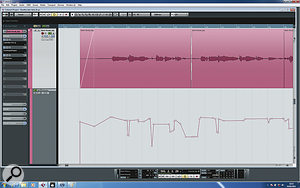 This vocal part was supposed to sit 'behind' the lead vocal, and in that role, lip noises and other transients proved distracting. As you can see (left) I'd used various plug‑ins to try to solve this, but in the end, the only thing that worked was detailed level automation!
This vocal part was supposed to sit 'behind' the lead vocal, and in that role, lip noises and other transients proved distracting. As you can see (left) I'd used various plug‑ins to try to solve this, but in the end, the only thing that worked was detailed level automation!
Another common problem with vocal recordings concerns singers who bring their on‑stage mic technique into the studio. The low‑frequency response of a directional microphone often varies a lot with distance, so when the singer moves away from the mic to belt out his or her louder notes, the tone of the vocal can change noticeably. Obviously it's better to deal with this at the recording stage if possible, but if you're presented with a recorded vocal where the tone varies, a sympathetically automated EQ plug‑in can help to restore some consistency. More dramatically, automated EQ can also be used to achieve the oft‑used 'telephone vocal' effect, by introducing very drastic low and high‑pass filters; and when a vocalist 'pops' the mic, you can often make it far less noticeable by momentarily introducing a drastic high‑pass filter at 200Hz or so.
Automating EQ parameters is a technique that really comes into its own with instrument tracks. As a simple example, consider a song that begins with guitar, before bass, drums and other instruments join the mix later on. It may well be that the busier sections of the arrangement benefit from thinning out the low end of the guitar sound quite a lot, but that the same EQ settings make the exposed guitar at the start of the song sound tinny. The answer is to automate the gain and frequency parameters of your shelving or high‑pass filter on the guitar track, so that it only starts to take out substantial amounts of low and low‑mid content when the other instruments come in. A typical scenario in which automated EQ is useful is when the timbre of a part needs to change to reflect what's going on elsewhere in the mix. Here, two of the EQ bands are active throughout, but the other two are enabled only for certain sections of the song.
A typical scenario in which automated EQ is useful is when the timbre of a part needs to change to reflect what's going on elsewhere in the mix. Here, two of the EQ bands are active throughout, but the other two are enabled only for certain sections of the song.
Automated EQ has plenty of other uses, too. Consider, for instance, a drum recording where you have close mics on the kick and snare drums, but are relying on the overheads to capture the tom sound. In this case, you might well want to briefly apply different EQ settings to the overheads track just for the tom hits, in order to bring them out more fully. Alternatively, you might find that sections where the drummer is hitting the ride cymbal benefit from slightly different EQ to those sections where he or she is playing the hi‑hat. Snare tracks, too, can benefit from automated EQ changes, for instance when the drummer switches between playing side‑stick and conventional snare hits.
Many of us are perhaps more inclined to think of compressors as 'set and forget' plug‑ins, but there are certainly circumstances when their parameters can be automated to good effect. For example, instead of automating the levels of a dynamic vocal part prior to its reaching the compressor, as described above, you could achieve similar results by using automation to vary the compressor threshold.
Pulling The Plugs
Besides EQs and compressors, other plug‑ins naturally offer plenty of scope for automation. One thinks immediately of the classic dance‑music filter sweep; and equally obviously, when you want to use something like a flanger or phaser as a special effect for just a short section of a track, automating its bypass parameter can put it 'in circuit' only when needed. It is, however, sometimes necessary to be careful about switching bypass and other simple on/off parameters while audio is passing through the plug‑in, as doing so can generate audible clicks. The same can apply when a plug‑in offers several different processing modes; it might be fun to be able to switch your amp simulator from a Fender Twin to a Vox AC30 for the choruses, but don't be surprised if there's a noticeable glitch. (On the other hand, some binary parameters are just made to be automated, like the Fast/Slow switch in any decent rotary speaker emulation.)
With that caveat in mind, automating parameters within amp simulators is great fun, and can provide a neat way of tailoring the guitar sound to suit different sections of a song. And again, don't overlook the possibilities introduced by automating the raw guitar part prior to its meeting the plug‑in. Volume automation is a great way of creating extreme stuttering and rhythmic effects that couldn't be achieved with a conventional tremolo.
 Another situation in which a compressor plug‑in simply wasn't up to the job: certain notes in this bass part just jumped out of the mix regardless of how heavily I compressed it.There are lots of more subtle ways in which automation can help to realise the creative potential in an instrumental part. For instance, where you have a fairly lengthy delay on a guitar or other instrument, chord changes sometimes generate nasty clashes where the new chord the guitar is playing is fighting against a delay line that is still repeating the previous chord. This can be controlled using automation either to turn down the send to the delay at the end of each phrase, or to adjust the feedback control on the delay itself, so that the delay line is 'emptied out' at each chord change. Conversely, if you want to create a suitably apocalyptic ending to a track, try using automation to turn the delay feedback right up on the last note. Automating the time‑based parameters in delay and reverb plug‑ins can also be productive, although again, some are prone to glitching, while varying the level of a reverb return can help create 'gated reverb' effects.
Another situation in which a compressor plug‑in simply wasn't up to the job: certain notes in this bass part just jumped out of the mix regardless of how heavily I compressed it.There are lots of more subtle ways in which automation can help to realise the creative potential in an instrumental part. For instance, where you have a fairly lengthy delay on a guitar or other instrument, chord changes sometimes generate nasty clashes where the new chord the guitar is playing is fighting against a delay line that is still repeating the previous chord. This can be controlled using automation either to turn down the send to the delay at the end of each phrase, or to adjust the feedback control on the delay itself, so that the delay line is 'emptied out' at each chord change. Conversely, if you want to create a suitably apocalyptic ending to a track, try using automation to turn the delay feedback right up on the last note. Automating the time‑based parameters in delay and reverb plug‑ins can also be productive, although again, some are prone to glitching, while varying the level of a reverb return can help create 'gated reverb' effects.
Ultimately, the only limits on what's possible with plug‑in automation are down to your imagination, and I'm sure there are still new sounds waiting to be discovered. For example, we're all familiar with the 'chopped pad' effect whereby a gate plug‑in is inserted across a synth pad and keyed from a drum part. Introduce automation into this scenario, and it's not hard to think of new possibilities. You could start with a very short release on the gate, and gradually open it up so that the gated pad moves from staccato stabs to longer notes. Conversely, you could play with the attack time to introduce a swelling quality in varying degrees. Or you could set up several sends to the gate's key input from different sources, and use automation to fade these up and down so that it followed first the kick drum, then the hi‑hat, then the piano.
With automation in a modern DAW, the world is your oyster — and it opens and closes on your command!
Instrumental Automation
These days, many of us are not only using our DAWs to record and mix sound sources, but to generate those sounds in the first place, using soft synths and samplers. Running as plug‑ins within a DAW, these too offer plenty of scope for automation; but like most complex plug‑ins, many of them offer a huge number of possible parameters. In some hosts, such as Cubase, I find it easier to automate such plug‑ins directly by dragging their controls with the mouse, when the alternative is to try to track down the parameter you want from a massive list.
However, the sheer variety of plug‑in instruments on the market means there's not much to be said in general about getting the best from automating their parameters. The most obvious candidates are analogue‑style subtractive synths; just as Minimoogs and so forth are prized for their hands‑on interfaces, their virtual equivalents almost always benefit from some subtle or not‑so‑subtle parameter tweaks during a performance. The advantage they have over the real thing is that you can lay down the notes themselves in a first pass from your MIDI controller, then go over the part as many times as you like, recording yourself adjusting filter cutoff and so on. A hardware controller with assignable rotary controls can really help to unlock the potential of these instruments.
More 'real' plug‑in instruments can also offer potential for automation. A few minutes' work with the drawbar controls on an organ emulation, for instance, can turn a dull, static chordal pad into a living, breathing performance. And many of the most complex plug‑in instruments, particularly software samplers and multitimbral workstation‑style synths, offer 'smart' controls that can be linked behind the scenes to multiple internal parameters. These and other performance controls are natural candidates for hands‑on manipulation.
