Cakewalk's programmers seem to be constantly pedalling the upgrade cycle! We find out what's new and exciting in the latest Sonar X2...
Cakewalk's last major upgrade of Sonar reinvented it as 'X1'. As Mark Wherry's April 2011 review of that release (/sos/apr11/articles/sonar-x1.htm) describes, the major innovation was a comprehensive redesign of the user interface. The revamped interface, termed Skylight by Cakewalk, was generally well received, and provided users with a much more flexible system for organising and accessing the program's extensive set of features. The new X2 update sees numerous tweaks to this interface, augmented by a healthy crop of new features. In the top-of-the-range Producer version, these include Overloud's TH2 guitar amp modelling plug-in and Breverb reverb, and the R-Mix Sonar plug-in.
Sky High
The fundamentals of Sonar X2's Skylight interface are much as they were in X1. By default, the screen is split into five elements. Along the top is the Control Bar, providing easy access to key tools, while the central portion of the display contains the Track View, with the usual vertical list of tracks and horizontal timeline display. To the left is the Inspector panel, where the content changes to reflect the details of the currently selected track and provides easy access to key controls. To the right is the Browser, which is more than just a means of searching for audio or MIDI loops: plug-ins and virtual synths can be easily accessed also. Finally, at the bottom is the Multidock pane: by default, this shows the mixing Console, but other elements, such as virtual instruments, can also be docked in this area and accessed via a tab system.
Skylight provides plenty of flexibility. For example, the Inspector, Browser and Multidock panes can all be individually minimised to make more space for the Track View, panes can be resized, the Control Bar can be moved to the bottom of the screen, if you prefer, and panes can be dragged from their docked position to become separate floating windows, if desired (perhaps to place on a second monitor). In short, you can get the layout optimised for your own preferences and screen real-estate, and there is a screen-set system that allows you to move swiftly between different custom views. Perhaps my only less favourable comment would be that, like many modern DAWs, Sonar X2's default look is a little 'Goth dark' for my tastes — but you can, of course, customise the colour scheme via the Preferences dialogue if you would rather spend your time in a more cheerful working environment.
In Raptures
These days, a DAW is not just a recording package: it's also usually a whole arsenal of virtual instruments, and Sonar X2 is no exception — even the more affordable Studio Edition offers a pretty impressive sonic palette. Some of these are bread and butter offerings — such as the TTS1 General MIDI playback instrument — and perhaps a little dated, but there are others that are more than just stocking fillers. For example, the full versions of Rapture, Dimension Pro, True Pianos and Session Drummer 3, which are exclusive to the Producer Edition, look well specified, while the Pentagon, PYSN and Z3TA+ synths have plenty of options if you like to give your synth-programming chops a flex.
Dimension Pro employs a sample and synthesis sound engine to cover a wide range of sounds, from real instruments such as acoustic or electric basses, guitars, acoustic and electric pianos and drums/percussion, through to more synthetic sounds such as pads, leads and basses. For orchestral types, it also includes a version of Garritan's Pocket Orchestra. The interface provides enough control for tweaking the basic sounds with filter, EQ and effects options. While there are probably bigger and better 'all in one' virtual instruments available separately, Dimension Pro is a pretty good starting point for composers in almost any genre.
The same sorts of comments can be made about Session Drummer 3: it won't compete with a BFD2, Superior Drummer or Addictive Drums in terms of absolute realism or detailed features, but it is a very respectable source of both acoustic and electronic drum sounds. For example, there are some nice TR808, TR909 and LinnDrum-inspired sounds, and the classic rock fan in me quite liked the 'OldZepKit' acoustic presets. True Pianos, meanwhile, probably has an edge over the sampled pianos included in Dimension Pro, in terms of depth and dynamics. The plug-in offers seven different basic piano sounds, and if you flip to the 'advanced' interface, you can customise the room size, amount of reverb and velocity response to suit your needs. Of all the bundled plug-in instruments, though, my personal favourite is Rapture, which offers an excellent library of synth sounds and is highly programmable. Whether you need speaker-shaking basses, leads to free your fillings or rhythmic sonic mayhem, Rapture can put in a very good performance. I suspect anyone working in dance, electronica, pop or ambient styles — and even media composers looking for sound-design textures — could have some fun and get very productive with this.
For new users, perhaps the only down side of the virtual instruments supplied with Sonar is that documentation is pretty hard to find. If you dig around on the Cakewalk web site, there is information available, but as the instruments form a significant part of the overall package, it would be so much nicer to have PDF manuals for each of the major instruments included in the bundle.
Processing Power
Sonar's array of processing plug-ins and effects has been significantly beefed up in X2. For example, as well as Voxengo's Perfect Space convolution reverb, the Producer edition also includes Overloud's Breverb as both a VST plug-in and a module for Pro Channel, Cakewalk's 'channel strip'. Breverb is an algorithm-based reverb with hall, plate, room and inverse programs and is supplied with a large number of presets, including a bank of '80s-90s' sounds. It's obviously intended to emulate classic hardware reverb units, and sounds very good indeed. The user is given plenty of control, including the ability to easily adjust the stereo position of the reverb, and even on exposed vocals or solo instruments. The results can be fabulous, and I'd happily use this as a main reverb in my own projects. Overloud's Breverb brings the sound of high-class hardware reverb into the Sonar world, and the same developers have also provided custom versions of their TH2 guitar amp/cab simulator.
Overloud's Breverb brings the sound of high-class hardware reverb into the Sonar world, and the same developers have also provided custom versions of their TH2 guitar amp/cab simulator.
Overloud are also responsible for another new plug-in in X2: the TH2 guitar amp/cab simulator. While Sonar has included amp simulation for some time, TH2 is a definite step up in terms of quality. Eight amp models are provided, with corresponding cabinets and, as might be expected, they allow you to go from sparkly clean through to monster metal and most stops in between. For extra flexibility, you get two independent amp channels, into which you can load different amp models and then blend them to taste. There is also modelled mic positioning controlled by dragging a virtual mic graphic around in front of the speaker cabinet; this is a bit gimmicky, but the results are quite effective. The Producer Edition version offers a collection of stomp-box effects that are not present in the Studio or Essential version, covering the usual overdrive, fuzz, delay, reverb, noise reduction and modulation options, doing their job very effectively. The user can drag and drop these to different places in the signal chain as required. As supplied in this bundled format, TH2 might not have all the bells and whistles of the full version of Overloud's TH2 (or competing products from Line 6, IK Multimedia or NI), but it offers enough scope for most routine electric-guitar tasks.
Also exclusive to the Producer edition is the new R-Mix plug-in. R-Mix provides an interesting take on sweepable EQ effects, and is great to look at while it does its stuff! This could be described as an EQ filter plug-in, but, thanks to its interesting graphical interface, and the fact that you can also add various reverb and delay effects to the processing, is more than just that. The interface allows you to use the mouse to define an oval or rectangular 'shape' within the frequency range (vertical axis) and stereo field (horizontal axis). The Inside Level and Outside Level controls then allow adjustment of the relative levels of the area inside and outside of the defined space. The position of this shape can also be moved within the frequency/stereo space, and as all the controls can be automated, there is plenty of potential here for some cool, DJ-style EQ filtering, whether it is on selected tracks, a particular bus or a full mix. The audio results are creative and fun, and the graphical display is also quite hypnotic.
R-Mix provides an interesting take on sweepable EQ effects, and is great to look at while it does its stuff! This could be described as an EQ filter plug-in, but, thanks to its interesting graphical interface, and the fact that you can also add various reverb and delay effects to the processing, is more than just that. The interface allows you to use the mouse to define an oval or rectangular 'shape' within the frequency range (vertical axis) and stereo field (horizontal axis). The Inside Level and Outside Level controls then allow adjustment of the relative levels of the area inside and outside of the defined space. The position of this shape can also be moved within the frequency/stereo space, and as all the controls can be automated, there is plenty of potential here for some cool, DJ-style EQ filtering, whether it is on selected tracks, a particular bus or a full mix. The audio results are creative and fun, and the graphical display is also quite hypnotic.
Another new processing option in the Producer edition is the Console Emulator, a bundled alternative to the likes of Slate's VCC and Waves' NLS. This is available in the Pro Channel and attempts to emulate the sonic characteristics, including random variation from channel to channel, of three different types of classic British-designed analogue hardware mixing consoles. The degree of saturation can be adjusted with the Drive knob. How accurate is the end result? I've no idea, but I quite like what it does to the sound of instruments and vocals. Add this to the existing Pro Channel Tube emulation and you have plenty of analogue-style warmth on tap. The Console Emulator is available on all audio tracks and buses and, while the effect is subtle, the more tracks you apply it to, the more obvious it becomes.
The Console Emulator is available on all audio tracks and buses and, while the effect is subtle, the more tracks you apply it to, the more obvious it becomes.
These new options join up with a powerful range of creative and corrective processing options that were already included, such as Roland's V-Vocal pitch-correction technology in the Producer and Studio Editions. It's not quite Melodyne, and the interface looks a bit dated, but providing you don't expect it to turn drunken karaoke singing into Mariah Carey (although it does work the other way around), it can do a good job of tidying up a half-decent vocal without revealing its presence. Likewise, the AudioSnap function provides all the tools you need to quantise audio (including groove quantise) in ways similar to MIDI. In short, Sonar X2 has a very comprehensive feature list of processing options and, while you can argue that, for some tasks, there are better tools available from third-party manufacturers, the Producer Edition at least has no glaring holes in its armoury.
Lit Up
As mentioned earlier, Cakewalk have also introduced a whole raft of minor tweaks to Skylight. For example, two new useful zoom features have been added. First, Autozoom automatically expands the vertical size of a track when you select it within the Track List, and shrinks it again when you select a different track. This is a very neat idea, although, rather oddly, it is switched off by default and needs to be enabled via the Track List's View menu. You can also customise the degree of expansion for Autozoom. Second, if you hover over the timeline, the cursor changes to a magnifying glass. You can then left-click and drag up or down to adjust the horizontal zoom, while moving left/right scrolls along the timeline — again, very neat.
A range of minor improvements has been made in the way clips can be selected, positioned (snap intensity replaces the previous magnetic strength, and I also like the ability to snap to audio transients) and edited. The Aim Assist feature means that a clip snaps either to its left edge or right edge, depending upon where you grab it, and the same behaviour is available when editing MIDI notes.
One of the more significant interface improvements comes in the area of automation. Automation lanes have been present in most mainstream DAWs for a while, and their absence was noted when Mark Wherry reviewed X1. Well, they have been implemented in X2 and, sensibly, Cakewalk have followed a fairly conventional approach. Multiple lanes can be displayed beneath a track within the Track View. While you can, of course, create automation data via a suitable hardware control surface, as well as conventional drawing tools for creating automation envelopes, each automation lane also has a useful vertical slider widget that can be used to record automation data. The drawing tools themselves are also easier to use, with some useful key commands that can be combined with the mouse to change the tools' behaviour. Finally, overwrite and latch automation modes have been added to the existing touch-based system. Long-term Sonar devotees can, if they wish, retain the old-style 'ghosted' automation data system within the main track. Automation lanes will be a welcome arrival for regular Sonar users, but they are just one of a number of improvements in the automation system.
Automation lanes will be a welcome arrival for regular Sonar users, but they are just one of a number of improvements in the automation system.
MIDI 'take' lanes are now available in the in-line piano-roll view, and you can do things such as move clips within lanes and customise the display of each lane to suit whatever editing task you might have in hand. One other nice touch in the piano-roll editor is that notes now have rounded edges, which makes it a little easier to see the edges of notes where they are touching. There is also a pale-blue horizontal edit line that moves with the cursor. As this spans back to the piano keyboard on the left edge of the display, it makes it much easier to see exactly what pitch you're dropping notes onto when editing. 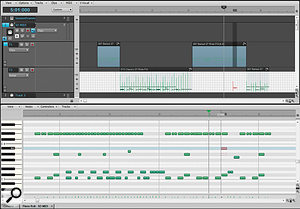 MIDI editing features have also been added including take lanes for the in-line Piano Roll View, and useful features in the main Piano Roll Editor such as rounded note ends and the horizontal blue bar that appears when moving notes.
MIDI editing features have also been added including take lanes for the in-line Piano Roll View, and useful features in the main Piano Roll Editor such as rounded note ends and the horizontal blue bar that appears when moving notes.
There are many other smaller improvements — too many to list here — but one minor frustration remains. You still cannot re-order tracks within the Console View (well, if you can, I couldn't find out how), but only within the Track View.
Xtra Special
The X-rated versions of Sonar are undoubtedly a significant improvement over earlier incarnations, and this second release refines things even further. For existing Sonar users, this is undoubtedly a worthwhile upgrade, with enough new additions — my personal highlights being Breverb, TH2 and the hypnotic R-Mix (perhaps a bit of a one-trick pony, but it's a very cool trick) — to make it worth the asking price, not to mention numerous other enhancements.
Moving from one DAW to another is always going to throw up many 'How do I do that?' moments, but during the course of the review I was very pleasantly surprised at how little head-scratching I needed to do to accomplish most common tasks. I think any moderately experienced user of another mainstream DAW wouldn't find it too difficult to start work in Sonar X2. Perhaps the more significant question is whether they would want to. Does Sonar X2 have some killer features that would make Cubase or Logic users want to jump ship? Of that I'm less convinced, but that's not to say I don't think Sonar X2 is a very capable DAW. If you are a PC-based musician looking to buy your first serious DAW package, X2 is most certainly worth exploring. The Producer Edition reviewed here is cheaper than the full version of Cubase 6 and, while I don't think the package as a whole feels quite as well integrated as Steinberg's offering (perhaps because some of X2's components are developed and supplied by other companies?), it is more than capable of making some very serious recordings.
Price Is Right
Sonar X2 comes in the same three versions as the previous release: Producer (as reviewed here), Studio and Essential. All versions offer a plentiful supply of audio and MIDI tracks, with only Essential being restricted (to 64 audio/instrument tracks, 16 buses, five effects sends and 16 audio plug-ins per project); even this cut-down version is still easily powerful enough to allow you to put together quite sophisticated musical projects.
The biggest differences concern the range of virtual instruments and effects. While the Producer version includes 20 virtual instruments, Studio and Essential only have LE versions of Rapture and Dimension and miss out on Session Drummer 3, while Essential also excludes Z3TA+ Classic. Also missing from Studio are the Producer Effects Suite (including Overloud TH2, Breverb and R-Mix) and the Pro Channel Console Emulator, while Essential also misses Roland V-Vocal. While Producer includes over 5GB of audio loops, Studio has 3GB and Essential 1GB.
Given the pricing differences between the three versions, the balance of features seems fair. That said, if you are just starting out, Essential is a very capable package and there is an upgrade route for when you need it. There is a full list of the detailed specification differences between the three versions available on Cakewalk's web site.
System Requirements
Windows 7 (32 and 64-bit and Windows 8 support to be made available), Intel Core 2 Duo 2.67 GHz/AMD Phenom Quad Core 9750 2.4 GHz or higher, 2GB of RAM, 1280x800 minimum screen resolution, 4.5GB hard drive space for minimal install, 20GB recommended.
Pros
- Skylight offers a flexible user interface.
- Plenty of bundled instruments and effects, especially in the Studio and Producer Editions.
- Some good new features, including Breverb, TH2 and R-Mix.
Cons
- Doesn't feel as cohesive as some of the competition.
- The inclusion of more documentation would be good, particularly for the virtual instruments.
Summary
Sonar X2 is a very competent DAW and has all the tools required to make seriously good recordings. It will undoubtedly appeal to existing users and those seeking their first top-notch DAW, though users of competing products may be more difficult to attract.
information
Test Spec
- Sonar X2 Producer build 306.
- PC with Intel i5 2.4GHz CPU and 4GB RAM running Windows 7 Home Premium 64-bit, with TC Electronic Konnekt 24D audio interface.




