Whether it’s classic NS-10s, battered old Auratones or something more esoteric, passive speakers require a power amp — here’s how to choose the right one.
Although active and powered monitors now dominate the studio market, their passive cousins can still do the job needed, they’re still being made — we’ve reviewed a few new passive nearfield monitors in the past couple of years — and they still attract their fair share of users. Along with sales of new monitors, there are also countless pairs of passive speakers in use, be they venerable hi-fi KEFs, Missions or B&Ws, battered old NS-10s and Auratones, or more expensive older studio monitors that continue to do sterling service day in and day out. Advice on choosing and using such speakers is accessible enough, but what about the amps that drive them? Whether you’re buying a new set of speakers, you’ve just landed a bargain set of NS-10s, or your current amp has passed to the great electronics graveyard in the sky, just what do you need to know when choosing a new amp?
Apart from one or two reviews in the context of specific passive monitors, we’ve not really covered power-amp options in detail in SOS — this article aims to put that right. My plan is to examine some of the technical requirements for studio power amplifiers, to suggest some likely candidates (from new and pre-loved bargains to extravagant powerhouses), and then to offer a few slightly off-piste suggestions.
Loads Of Power
Probably the first technical parameter to consider concerning amplification for passive monitors is power: just how powerful should a power amp be? In some respects I may as well ask how long is a piece of string, because there’s a whole bunch of difficult-to-define variables to consider. That said, we can easily do some rough sums and come up with a ball-park number.
The first and most obvious variables are monitor sensitivity and volume preference, and following those are listening distance and room size. I’ll discuss monitor sensitivity first. You’ll most often see sensitivity specified in the form of decibels at 1m for a 2.83V input, which seems straightforward enough: you put 2.83V in, you get so many dB out. Unfortunately it’s not that simple — no monitor has a flat frequency response and sensitivity specifications rarely define a measurement frequency. So measure the sensitivity at, say, 300Hz, and you may get a figure that’s significantly different from that at 3kHz. Similarly, while 2.83V nominally represents 1W into 8Ω, monitor impedance typically varies significantly with frequency. Diagram 1 illustrates a couple of typical passive monitor impedance/frequency curves generated using FuzzMeasure Pro, and despite the fact that the monitors in question (the KEF LS50 and Kerr Acoustic K300) are straightforwardly specified as 8Ω and 4Ω respectively, you’ll see that things aren’t quite that simple — to the extent that the impedance of the ‘4Ω’ Kerr is often higher than that of the ‘8Ω’ KEF!
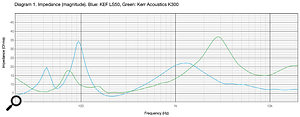 Diagram 1: The impedance of two different passive speakers plotted against frequency.Moving on to listening volume preference, while we all bump up the volume on occasion, in my experience most serious, analytical editing and mixing work is done with the monitors playing at a relatively restrained level. In my small studio room, the level at the listening position typically averages somewhere between 70 and 74 dBC, with peaks around 6dB higher. And that listening position is typically between one and two metres from the monitors — although I sometimes push the chair back a metre or so.
Diagram 1: The impedance of two different passive speakers plotted against frequency.Moving on to listening volume preference, while we all bump up the volume on occasion, in my experience most serious, analytical editing and mixing work is done with the monitors playing at a relatively restrained level. In my small studio room, the level at the listening position typically averages somewhere between 70 and 74 dBC, with peaks around 6dB higher. And that listening position is typically between one and two metres from the monitors — although I sometimes push the chair back a metre or so.
But can all these considerations help us put any numbers on the power levels we need from an amp? In a word, yes. We won’t get definite answers, but a ball-park figure is all we really need. A typical pair of of monitors will have an effective sensitivity of somewhere between 82 and 88 dB (for 2.83V at 1m). So let’s make a fence-sitting assumption of 85dB. Two speakers in theory will give us 3dB more, and although we can’t really rely on all of that 3dB if we’re working in stereo (remember that anarchic mix where you had all the loud bits panned hard left?), it’ll effectively bring us up to, say, 87dB at 1m. At a 1.5m listening distance, though, we’ll probably be back at around 85dB for every stereo, 8Ω Watt.
Listening at a 74dB average level, then, suggests that an amplifier able to provide only a few Watts per channel will be fine. But if we factor in programme peak levels, listening further away from the monitors and those self-indulgent moments when we turn up the volume, we could easily be looking for much more. For example, if we start at around 0.5W for the average level at the normal listening distance, and add 18dB to cover peak headroom (+6dB), boogie moments (+6dB) and pushing the chair back (+6dB), and then remember that the power required doubles for every 3dB of volume gain, we’re looking at an amplifier power rating of something like 32W into 8Ω. But hang on, what if we then want to add 3dB somewhere with an EQ plug-in? That’ll be another doubling of amplifier power please — now we’re up to 64W per channel into 8Ω. And then if we double the size of the room and move the listening position back to three metres... Perhaps you can see where this is going: all these considerations add up, and the power required from an amp can rise very quickly.
To draw all that together, a power amp used to drive a pair of averagely sensitive passive nearfield monitors in a relatively small studio space probably ought to be able to manage around 50W per channel into 8Ω. It would be possible to get away with less (I know of somebody using an ancient 25W Radford valve power amplifier very successfully with NS-10s), but only if we accept that the monitoring is very much nearfield and isn’t going to capable of playing very loud: acoustic folk, chamber classical, and gentle indie pop, yes; hardcore EDM or metal, probably not.
Impedance vs Frequency
A factor I’ve not yet covered in my musings on amplifier power, and one that can be significant, is the characteristics of the load that a passive monitor presents to its amplifier, and for that we need to look again at the impedance curves of Diagram 1. Two nominally 8Ω monitors can look very different to an amplifier: one can be a breeze to drive, while another might be more troublesome. Amplifiers are generally happier driving a higher impedance, because they’re then required to deliver less current. That being the case, it’s interesting to look at a monitor’s impedance curve and see where in the 20Hz to 20kHz band the impedance is low. If it’s low in a region of the frequency band where the volume levels tend to be highest, the fundamental vocal band for instance (say, 150 to 600 Hz), the current demand will be significant and the amp will have to work hard. If, however, the impedance holds up reasonably well in that region, the amplifier will have a generally easier time.
 Diagram 2: Phase is also an important factor in determining how much power is required.The phase component of the impedance is significant too and I’ve illustrated this for the same two monitors in Diagram 2. Phase, measured in degrees, quantifies how far apart will be the voltage generated by the amplifier and the current consequently demanded by the monitor. Amplifiers, as a rule, don’t like to deliver current too far out of phase with voltage and can struggle if asked to do so. So if you have a monitor that combines a low impedance in the voice band with a phase angle of much greater than, say, 45 degrees in the same region, the amplifier is potentially going to want danger money. Diagram 2 shows that neither the KEF nor Kerr Acoustic demonstrate particularly great phase angles in regions where their impedance is low, although the KEF gets close to being potentially troublesome between 100Hz and 200Hz.
Diagram 2: Phase is also an important factor in determining how much power is required.The phase component of the impedance is significant too and I’ve illustrated this for the same two monitors in Diagram 2. Phase, measured in degrees, quantifies how far apart will be the voltage generated by the amplifier and the current consequently demanded by the monitor. Amplifiers, as a rule, don’t like to deliver current too far out of phase with voltage and can struggle if asked to do so. So if you have a monitor that combines a low impedance in the voice band with a phase angle of much greater than, say, 45 degrees in the same region, the amplifier is potentially going to want danger money. Diagram 2 shows that neither the KEF nor Kerr Acoustic demonstrate particularly great phase angles in regions where their impedance is low, although the KEF gets close to being potentially troublesome between 100Hz and 200Hz.
So a 50W (or less) amplifier that might be perfectly happy with an easy pair of monitors and deliver all the volume needed, could struggle with a more difficult monitor, even if the sensitivity spec of the two monitors is the same!
You’re probably now wondering what happens when an amp is required to play too loud with a difficult load... It’s not easy to miss: the bass will go soft and slow, the mid-range will become muddy, and the top end will sound grainy as distortion levels rise. One broad-brush way of telling how well an amplifier is likely to deal with difficult loads is to see from its specification how the 8Ω power rating increases with a 4Ω load. In an ideal world, the 4Ω-rated power will be double that at 8Ω. If that is the case, it suggests that an amplifier has the capacity to supply twice the current beyond that needed for the rated power at 8Ω. Conversely, if the rated power only increases marginally into 4Ω, it suggests the amp is less likely to be able to drive more difficult monitors to high levels.
Distortion
Moving away from power ratings, and before I get on to a few practical considerations, there’s a second amplifier specification that needs a quick mention: distortion. Historically, distortion specs for amplifiers were something of a badge of honour, with manufactures battling to get another zero after the percentage decimal point. These days, however, with modern amplifier design techniques and technology, it appears not to be rocket science to get distortion down to remarkably low levels. Having said that, the context for amplifier distortion is that almost any monitor you care to name will likely generate distortion at least an order of magnitude greater than the amplifier driving it. That doesn’t mean we shouldn’t cast an eye over amplifier distortion specs, just that it’s probably not worth getting hung-up on them.
So, given an averagely sensitive pair of passive monitors we’re looking for around 50W or so into 8Ω (with a reasonably healthy increase into 4Ω), and a competitive distortion specification, but there are also three practical requirements that I think should be on a power amplifier shopping list:
 This Rotel RB-1552 MkII amp provides both balanced (XLR) and unbalanced (Phono) inputs.
This Rotel RB-1552 MkII amp provides both balanced (XLR) and unbalanced (Phono) inputs.
• Balanced Inputs: All but the most entry-level DAW interface units have balanced monitor outputs (often on TRS jacks), so ideally a power amplifier should have balanced inputs. This requirement however rules out the majority of ‘hi-fi’ power amps, which is a shame because there are some real bargains out there. So while balanced inputs are definitely preferred, it may be worth considering ways to hook up your balanced output to an amp’s unbalanced inputs — and for more on that, see Hugh Robjohn’s advice in the box ‘Balanced To Unbalanced Conversion’.
• Reliable Speaker Terminals: It’s unlikely that any decent power amp with balanced inputs will be fitted with those horrible bare-wire spring terminal speaker outputs, but in any case you should avoid them absolutely. 4mm sockets (banana sockets), combined 4mm sockets/binding posts, or Speakon sockets are much better, and should be considered a requirement.
• Convection Cooling: If you can keep your power amplifier in a separate room then maybe fan cooling is tolerable, and in days gone by this may have been the norm. But the noise of a fan-cooled amplifier in the control room with you will not only be distracting but can also potentially mask low-level mix details. It may also limit the possibility of doing any acoustic recording in the same room.
Some Good Options
Finally, then, we can move on from the requirements for a power amplifier to some actual options for prospective purchasers. Obviously, I can’t cover every possibility — especially when you consider what’s available on the used market — but below I’ve listed a few suggestions that are based on a combination of personal experience, market research and some recently canvassed opinions. I’ve split the list into three broad price bands, and there should be models here to satisfy pretty much any speaker and any budget.
Bargain Basement Models
This category includes both new entry-level products and some ‘previously loved’ bargains.
Audiolab M-PWR
 The rear of the Audiolab M-PWR, with both balanced and unbalanced inputs, and suitably sturdy connections for the speaker cable.The M-PWR is a recently discontinued power amplifier from UK hi-fi specialists Audiolab, and although it falls just under the 50W requirement it has balanced inputs and it sounds surprisingly powerful and grown-up. I know this because I have one! M-PWRs appear reasonably regularly on a well-known auction web site here in the UK, where they usually sell for under £200 (about $280).
The rear of the Audiolab M-PWR, with both balanced and unbalanced inputs, and suitably sturdy connections for the speaker cable.The M-PWR is a recently discontinued power amplifier from UK hi-fi specialists Audiolab, and although it falls just under the 50W requirement it has balanced inputs and it sounds surprisingly powerful and grown-up. I know this because I have one! M-PWRs appear reasonably regularly on a well-known auction web site here in the UK, where they usually sell for under £200 (about $280).
Linn
UK hi-fi brand Linn have a range of power amps, many of which include balanced inputs, that come up for sale regularly, and often for very reasonable sums.
Quad
It’s not unusual to find an old Quad power amplifier in a studio, often driving a pair of NS-10s, and a pre-loved Quad is still a viable option — a 405 Mk2, or a 306 perhaps. The only snag is the unbalanced inputs.
Other brands
Manufacturers including Yamaha, Crown, Samson, ART, Behringer, Cambridge Audio and Phonic offer new power amps at bargain prices that match most of the requirements I’ve described. Check the power specifications though — some of them don’t manage much more into 4Ω than they do into 8Ω — and try to listen before you buy.
Mid-range Models
Here, I’ve listed some new products that won’t entirely break the bank.
Amphion
Amphion manufacture power amplifiers to match their own range of passive monitor speakers, and when I first reviewed the monitors in the magazine I was also loaned one of these. There wasn’t the space to write about it in the review, but I felt at the time that the amp had much going for it.
Creek Evolution 50P
I have no direct experience of this particular amp, but not only have I checked the specifications; I know and place great trust in the designer — so it should be decent!
NAD C 268
NAD are another predominantly hi-fi brand, but they have a justly deserved reputation for high-performance amplifiers. The C 268 fits the passive monitoring bill pretty well.
Rotel RB-1552 MkII
 Though ostensibly a hi-fi amp, the Rotel RB-1552 MkII is well suited to studio monitoring duties.Yet another brand aimed at the hi-fi market and, like NAD, one with a very long tradition of high-performance amplifiers. The RB-1552 offers balanced inputs and 130W per channel (8Ω). The RB-1552 MkII also seems particularly well regarded among hi-fi reviewers. There’s also a 200W RB-1582 model.
Though ostensibly a hi-fi amp, the Rotel RB-1552 MkII is well suited to studio monitoring duties.Yet another brand aimed at the hi-fi market and, like NAD, one with a very long tradition of high-performance amplifiers. The RB-1552 offers balanced inputs and 130W per channel (8Ω). The RB-1552 MkII also seems particularly well regarded among hi-fi reviewers. There’s also a 200W RB-1582 model.
TEAC AX-501
TEAC have long held a reputation as a serious engineering-led audio company, and although I’ve not tried it myself, this appears to be their most appropriate offering for this category.
Top Quality Models
And finally, here is a variety of new and used products — and while they quite possibly will break the bank, acquiring one of these should mean you need never buy a power amp again!
ATC
 The ATC P1 Pro power amplifier.My review of the passive ATC SCM12 Pro monitor back in SOS September 2017 included the ATC P1 Pro power amplifier and I wrote then that, “little more can really be asked or expected of a power amplifier for monitoring duties”. I’ve no reason to change my mind now. The 150 Watt-per-channel (8Ω) P1 Pro is the entry-level power amplifier in the ATC range. Its grown-up sibling, the P2 Pro, provides double the power.
The ATC P1 Pro power amplifier.My review of the passive ATC SCM12 Pro monitor back in SOS September 2017 included the ATC P1 Pro power amplifier and I wrote then that, “little more can really be asked or expected of a power amplifier for monitoring duties”. I’ve no reason to change my mind now. The 150 Watt-per-channel (8Ω) P1 Pro is the entry-level power amplifier in the ATC range. Its grown-up sibling, the P2 Pro, provides double the power.
Benchmark AHB2
Claimed by its manufacturer to be “the quietest, cleanest audio amplifier on the planet,” I’ve not tried and tested the AHB2, so can’t confirm that bold claim. But I have absolutely no doubt that it deserves a place in this category — and hopefully I’ll get a chance to check one out soon.
Bryston
Bryston power amps have a justified reputation for combining generous power with sound quality and reliability. The current range extends from the 100W 2B SST2 up to amplifiers with significantly more power than you’re ever likely to require.
Flying Mole
Flying Moles were used in, amongst others, PMC’s older passive speaker designs, and although they’re no longer available new, they’d be worth auditioning if you can find a used set — though they seem to come up for sale relatively rarely.
MC2
MC2 make a range of high-quality amplifiers. Hugh Robjohns described their current range in SOS April 2015 (www.soundonsound.com/reviews/mc2-audio-s-series), and older models of a similar design come up from time to time on auction web sites. Though excellent in many ways, it’s worth noting that these use fans for cooling, which won’t suit everyone.
Balanced To Unbalanced Conversion
If you need to connect line-level audio interface outputs to a hi-fi amp’s unbalanced inputs, you have several options. The most straightforward is to use a Y-cord (insert cable), with a TRS jack on one end, and dual TS jacks on the other, to feed the amp from the interface’s unbalanced stereo headphone output. The TS jacks can be converted to phonos using suitable adapters, and the headphone volume control is used to optimise the signal levels feeding the amp. There are downsides: as with any unbalanced connection between equipment with mains safety earths, there’s the potential for a ground loop and the attendant hums or buzzes; and there’s potential for an elevated noise floor, due to the gain of the headphone amp.
Another option is to make a bespoke connecting cable, connecting the ‘hot’ side of the interface’s balanced line output to the unbalanced input of the hi-fi amp, with the cable screen connected at both ends to provide the unbalanced return path. The vast majority of balanced outputs used in this way prefer to have the ‘cold’ side left isolated, but in a few cases it’s necessary to connect the cold side to the cable screen (ground) inside the connector, so check the audio interface’s manual. Again, there are potential downsides: the creation of a ground loop, and accidental overloads, since most hi-fi amps have more sensitive inputs than balanced professional power amps.
 If you have a hi-fi power amp with unbalanced inputs, a box such as the ART DTI can take care of both balancing and level differences.The output levels of most interfaces can be adjusted, making it possible to reduce the output to an appropriate level for the amp. If not, it may be necessary to add a simple voltage divider into the bespoke connecting cable’s amplifier connector. A 10kΩ resistor in series with the hot wire and a 3.6kΩ one between the input and ground will provide 12dB of attenuation.
If you have a hi-fi power amp with unbalanced inputs, a box such as the ART DTI can take care of both balancing and level differences.The output levels of most interfaces can be adjusted, making it possible to reduce the output to an appropriate level for the amp. If not, it may be necessary to add a simple voltage divider into the bespoke connecting cable’s amplifier connector. A 10kΩ resistor in series with the hot wire and a 3.6kΩ one between the input and ground will provide 12dB of attenuation.
A third option is to use isolating transformers to unbalance the interface’s output properly and provide galvanic isolation, removing the risk of a ground loop. I usually recommend the ART DTI box for this (reviewed SOS February 2012), since it’s probably the most versatile option (it has a variety of connectors) and is amongst the cheapest, but there are many others to choose from. An isolating box is easy to use: the balanced signal is plugged into one side, and an unbalanced output is taken to the power amp from the other side, all using standard cables. Note that most isolation boxes use 1:1 transformers, so signal level may still be an issue (the DIY attenuator described above would address this), and the sound quality could be degraded slightly if the transformer is of poor design. I’ve rarely found this problematic in practice, but potentially there could be an increase in low-frequency third-harmonic distortion and a slightly altered frequency response. More expensive transformers are less prone to such issues, but the very best transformer isolation boxes aren’t inexpensive and the performance will still vary a little according to the interface impedances.
 A longer-term solution is to modify an amp — you can do this inexpensively using, for example, a DIY kit such as this one from JLM Audio. However, not only do you have to be confident that you can do this safely, but this will also inevitably void the warranty of a new amp!The final option is to use an active differential receiver, either modifying the amp to accept a balanced input or placing the circuitry in an external box with its own PSU. DIY kits can make the job easier, but messing around inside an amp requires knowledge of electronics and adequate competence to perform the upgrade safely, and any equipment warranty will be voided. The separate-box-plus-PSU option opens the door to potential ground-loop problems again, depending on the PSU design. A balanced receiver module from JLM Audio, in the form of its Regurgitator, is available as a kit for about £15$20 or pre-built for a little more than double that (www.jlmaudio.com/shop/regurgitator-kit.html). Another option I’ve used is the DIYRE balanced input card which, sadly, has been discontinued, but the details are still available (www.diyrecordingequipment.com/pages/balanced-input-output-assembly-guide), and as it uses the THAT Corporation balanced receiver chip and requires very few additional components, it’s a very easy DIY project. Hugh Robjohns
A longer-term solution is to modify an amp — you can do this inexpensively using, for example, a DIY kit such as this one from JLM Audio. However, not only do you have to be confident that you can do this safely, but this will also inevitably void the warranty of a new amp!The final option is to use an active differential receiver, either modifying the amp to accept a balanced input or placing the circuitry in an external box with its own PSU. DIY kits can make the job easier, but messing around inside an amp requires knowledge of electronics and adequate competence to perform the upgrade safely, and any equipment warranty will be voided. The separate-box-plus-PSU option opens the door to potential ground-loop problems again, depending on the PSU design. A balanced receiver module from JLM Audio, in the form of its Regurgitator, is available as a kit for about £15$20 or pre-built for a little more than double that (www.jlmaudio.com/shop/regurgitator-kit.html). Another option I’ve used is the DIYRE balanced input card which, sadly, has been discontinued, but the details are still available (www.diyrecordingequipment.com/pages/balanced-input-output-assembly-guide), and as it uses the THAT Corporation balanced receiver chip and requires very few additional components, it’s a very easy DIY project. Hugh Robjohns
Monitoring Levels
Back in SOS May 2014, Hugh Robjohns wrote a very useful feature on setting monitoring volume levels. You can find this at: www.soundonsound.com/techniques/establishing-project-studio-reference-monitoring-levels.

