Audient’s iD48 makes it easier than ever to integrate outboard into a computer‑based recording setup.
Our small island has produced many great mixer manufacturers, and Audient are at the forefront. Their ASP desks make a powerful case for analogue in an increasingly digital world, and have proved enduringly popular, offering the feature set we expect from a large‑format console at a surprisingly affordable price level. Audient have also spun off technology from these mixers into rackmounting mic preamps and the iD range of USB audio interfaces, and their latest product is the iD48: a device that, in some ways, brings these two lines together.
The Ins & Outs
All of the previous iD models have been desktop devices, but the iD48 is a 1U rackmounting unit. Cosmetically, it inherits the smart dark grey colour scheme of the smaller iDs, but in terms of front‑panel layout, it’s more obviously a cousin of the ASP880 eight‑channel preamp. Either way, build quality is faultless. In its default state, however, it shows no sign of life, and it’s only when you press a button or run some signal through it that anything lights up to indicate that it’s actually switched on.
The iD48 has eight mic preamps, all accessed through combi XLR/jack sockets on the rear panel. The first pair also have auto‑sensing high‑impedance inputs on the front panel for guitars. Unlike on Audient’s more affordable EVO range, gain is set using analogue potentiometers, and phantom power activated (on a per‑channel basis) using physical switches. As a result, gain is not a recallable setting, and EVO‑style auto‑gain is not available. By contrast, the input pad, polarity reversal and 100Hz high‑pass filter are toggled digitally, either using front‑panel buttons or from the associated iD software. A switchable 10dB boost operates in the digital domain and is only accessible from software. Input metering comprises just two LEDs per channel.
 A crowded back panel features an IEC power socket, Toslink optical I/O ports, BNC word clock connectors, four quarter‑inch monitor outputs, the all‑important pair of DB25 connectors, and eight combi XLR/jack inputs.
A crowded back panel features an IEC power socket, Toslink optical I/O ports, BNC word clock connectors, four quarter‑inch monitor outputs, the all‑important pair of DB25 connectors, and eight combi XLR/jack inputs.
On the output front, the iD48 has two pairs of dedicated monitor outs on balanced jacks, along with two front‑panel headphone outputs. The monitor outputs are usually under the control of the large front‑panel level encoder (with push action) and four associated buttons, which together handle ‘master section’ features such as speaker switching, talkback, mute, dim and mono fold‑down. Two of the buttons are assignable in software, reflecting the fact that the iD48’s monitor control functions are appreciably more sophisticated than those found in most audio interfaces. For example, both the dim level and the trim offset for the alternate speakers can be adjusted, you can flip the polarity of one channel to audition the Sides signal in mono, and best of all, the mono fold‑down can be routed to a single speaker rather than both. Bravo. There is no built‑in talkback mic, but the iD48 can make use of a separately connected USB mic for this purpose, so you don’t need to sacrifice an input channel in order to berate the talent.
As well as the eight combi inputs and four jack outputs, the rear panel also sports two pairs of Toslink optical sockets, which are independently switchable between ADAT Lightpipe and S/PDIF format, plus word clock in and out on BNC connectors (with 75Ω termination switched in software) and an IEC inlet for mains power. But the iD48’s most interesting feature is the pair of DB25 connectors in the centre of the panel. These are carried over from the ASP880, where they provide switchable insert points on each of the eight preamp channels. They still do this in the context of a USB audio interface, but their powers have grown.
Console Class
Like all the products in the iD and ASP ranges, the iD48 uses Audient’s “console preamp design” developed for the ASP mixers. The implementation of this circuit varies, and the iD48 lacks the ASP880’s impedance options and sweepable high‑pass filter. In the main, though, the specifications are broadly similar, with an impressive unweighted EIN figure of ‑127dB, which would correspond to about ‑130dB A‑weighted. The pot has a gain range of 58dB, augmented by that 10dB digital boost at one end and the ‑10dB pad at the other. The headphone outputs can supply 565mW into a 60Ω load, which should be more than enough for most use cases. On the digital side, the iD48 offers an A‑weighted dynamic range of 120dB at the A‑D converters and a massive 126.5dB on the D‑A side. Both sets of converters are aligned such that 0dBFS corresponds to an analogue level of +18dBu. This is the lowest of the standards in widespread professional use, and some might miss the ability to operate at +20 or +24 dBu reference levels. Equally, if you’re using its insert points to patch in guitar pedals and the like, you might wish for the ability to trim the alignment levels in the other direction.
Like the other iD interfaces, the iD48 uses generic audio drivers. On macOS, that means Apple’s own Core Audio driver, and at the lowest 32‑sample buffer setting, this delivers a round‑trip latency of just under 8ms at 44.1kHz. That’s adequate for most purposes, but less good than, for example, PreSonus have achieved with their new Quantum USB interfaces.
The iD48 can be configured to act as a standalone preamp, but in its main role as a USB interface, needs to interact with Audient’s iD software. The first time I opened this, I wondered why everything was greyed out, but it turns out that’s just how it looks. It’s generally clear if seen straight on, but I’d welcome a brightness control, and the grey lines disappear into the grey background when viewed at an angle.
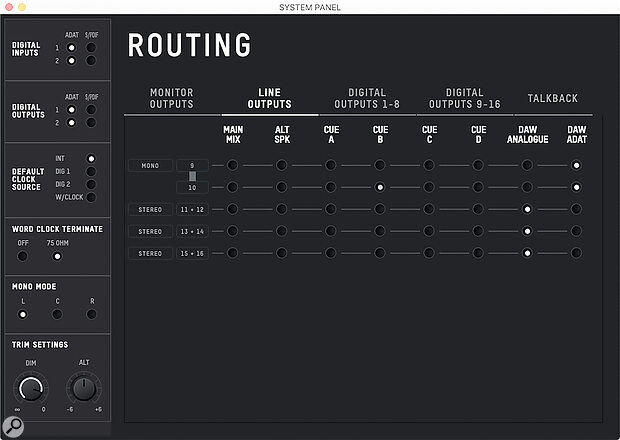 The Routing panel in the iD control software offers considerable flexibility, but some potential for confusion. The eight Line Outputs shown here are key to the unit’s insert switching functionality.
The Routing panel in the iD control software offers considerable flexibility, but some potential for confusion. The eight Line Outputs shown here are key to the unit’s insert switching functionality.
Some control panel utilities provide a single mixer pane, with auxiliary sends used to establish alternate balances for cue mixes and so on. Others ditch the aux sends in favour of providing multiple, simpler mixer panes, and this is the route Audient have gone down, allowing you to set up a Main Mix plus up to four Cue Mixes. The available sources are the eight mic inputs, the optical ADAT or S/PDIF inputs, and five stereo DAW return channels.
This is where things can get slightly confusing, because the outputs available to your DAW are named as if hardwired to specific physical outputs — and although they can be routed like that, they usually aren’t. By default, for example, the DAW output named Analogue 1‑2 is actually routed to the first stereo DAW return channel in the iD mixer. This, in turn, feeds into the Main and Cue Mixes, and it’s these mixes that would typically feed physical outputs such as the monitor and headphone outs. In other words, the naming conventions don’t take into account the fact that there’s normally a mixer and routing matrix sitting in between the most‑used DAW outputs and the physical outputs.
 The iD48’s internal mixer has separate, very grey panes for the Main Mix and four Cue Mixes.
The iD48’s internal mixer has separate, very grey panes for the Main Mix and four Cue Mixes.
What source feeds what output is determined in the Routing panel of the iD software, where you’ll see an additional set of eight D‑A converters labelled Line Outputs. These sit in the insert path accessed through the DB25 outputs, and can’t be addressed directly from the DAW. Line outputs can be set to carry the Main or any of the Cue Mixes, which would be useful for adding external headphone amps, but the most important options are the settings labelled DAW Analogue and DAW ADAT. These set a given line output to mirror the corresponding DAW output, drawn either from the first or second bank of eight. For instance, setting line output 5 to DAW Analogue will feed it from the output your DAW addresses as Analogue 5, which also feeds DAW return channel 5 in the iD mixer. Setting the same line output to DAW ADAT mode, alternatively, will cause it to mirror DAW output 13, which emerges as the fifth channel in the first bank of ADAT outputs, and doesn’t appear in the mixer.
À La Mode
 Each of the iD48’s eight analogue inputs can be switched between three insert routing configurations.These options exist in order to support a software‑switched ADC Path setting that is available on the eight analogue inputs. With ADC Path in Mic Insert mode, the input signal passes first through the mic preamp, then through whatever hardware you have connected via the DB25 connectors, then to the A‑D converter, allowing you to print a processed signal during tracking. In Mic mode, input signals are routed directly to the A‑D converter, with the corresponding DB25 output freed up to act as an additional line out, subject to the routing described above. The major innovation of the iD48, however, is ADC Direct mode. In this configuration, the preamp signal goes nowhere, and the insert loop is fed from the line output, thus permitting your outboard to process a DAW return signal rather than an input signal.
Each of the iD48’s eight analogue inputs can be switched between three insert routing configurations.These options exist in order to support a software‑switched ADC Path setting that is available on the eight analogue inputs. With ADC Path in Mic Insert mode, the input signal passes first through the mic preamp, then through whatever hardware you have connected via the DB25 connectors, then to the A‑D converter, allowing you to print a processed signal during tracking. In Mic mode, input signals are routed directly to the A‑D converter, with the corresponding DB25 output freed up to act as an additional line out, subject to the routing described above. The major innovation of the iD48, however, is ADC Direct mode. In this configuration, the preamp signal goes nowhere, and the insert loop is fed from the line output, thus permitting your outboard to process a DAW return signal rather than an input signal.
The benefits of this are obvious. Let’s say you have a compressor patched into channel 5 of the DB25 loop. By setting input 5 to Mic Insert mode, you can route a mic coming into that input through the compressor during tracking. Then, by switching it to ADC Direct mode, you can employ that same compressor as a hardware insert at mixdown, without re‑patching. Alternatively, you could connect a bunch of hardware synths to the DB25 return, and toggle Mic and Mic Insert modes to switch between tracking mics and synths, again with no need to unplug anything. And as all eight input channels have insert points, you can connect up to eight outboard devices or chains of devices to use in this way (at which point you’d probably want to consider adding a patchbay too!).
As described above, the DB25 line outputs always mirror other DAW outputs when set to Mic and ADC Direct modes. This introduces a potential source of complication, because you can’t use the same DAW output for two purposes at once. By default, for example, your DAW’s master channel will probably address analogue outputs 1‑2. This precludes you from simultaneously setting line outputs 1‑2 to DAW Analogue mode and using them for hardware inserts.
In most cases, DAW ADAT mode provides a simple solution to this dilemma. What your DAW sees as digital outputs 11 and upwards don’t have DAW return channels in the mixer and won’t typically be used for monitoring, so it’s not a problem to have the line outputs mirror them when you want to use hardware inserts. However, DAW ADAT mode won’t work in Pro Tools, which insists that hardware inserts use the same‑numbered input and output. Since the inserts are always returned on inputs 1‑8, they must send from outputs 1‑8, and hence Pro Tools users are tied to DAW Analogue mode, with any outputs used as conventional DAW return paths unavailable for hardware insert use. If you want to use eight hardware inserts simultaneously in Pro Tools, your only option is to use outputs 9‑10, nominally the first pair of digital outs, as your main monitor outputs, feeding the last DAW return channel in the mixer.
I did wonder if Audient could solve this by allowing the user to change the order in which inputs and outputs appear to the DAW, as is possible with Thunderbolt interfaces such as the UA Apollo and Focusrite Red models. Ultimately, however, it isn’t Audient’s fault, and the best solution would be for Avid to change how hardware inserts work.
The iD48’s routing options can be a bit hard to get your head around, in part because of the terminology, and in part because the otherwise excellent manual needs more detail on this specific topic. At the end of the day, though, the routing is logical, and if there’s a little brain‑ache involved in understanding it, the unique possibilities opened up by the iD48’s insert switching more than justify the effort.
The Audient iD48 brings together technologies that Audient have spent a long time perfecting in the iD and ASP ranges: a proven mic preamp design, a slick software control panel utility, uncommonly well thought‑out monitor control features and more.
Identity Parade
The Audient iD48 brings together technologies that Audient have spent a long time perfecting in the iD and ASP ranges: a proven mic preamp design, a slick software control panel utility, uncommonly well thought‑out monitor control features and more. To this powerful combination, it adds the latest and greatest A‑D and D‑A converters and an outstanding innovation in the form of the insert switching. The result is a product that feels mature and classy, whilst doing something very important that nothing else can. I can’t think of any comparable interface that offers insert points on all eight analogue inputs, let alone the ability to switch them into line output paths for use at mixdown. The iD48 is a compelling proposition even if you never use its insert points, thanks to its superb audio specs, comprehensive feature set and highly competitive pricing. And if you do want to integrate hardware into both your tracking and your mixing approaches without investing in a mixing console, it’s in a field of its own.
Pros
- A versatile audio interface offering eight high‑quality mic preamps, each with an insert point, and up to 16 channels of digital I/O.
- Insert points can be repurposed as hardware inserts at mixdown, without repatching.
- Unusually good monitor control and master section features.
- Excellent audio specifications and performance.
Cons
- Signal routing and I/O naming relating to hardware inserts can be confusing.
- The use of generic drivers means low‑latency performance is OK but not stellar.
Summary
The iD48 is a well‑specified USB audio interface with a unique killer feature: switchable insert points that can be used to integrate outboard both during tracking and mixdown.
Information
£749 including VAT.
$999.99
When you purchase via links on our site, SOS may earn an affiliate commission. More info...
When you purchase via links on our site, SOS may earn an affiliate commission. More info...


