 Dimension Pro's basic screen, with two Elements loaded. The 'E' buttons at top left control which Element is up for editing. Above them is the sample used by the Element. The knob controls are moused straight up and down, not circular. If only more hardware units had as much room between pots!
Dimension Pro's basic screen, with two Elements loaded. The 'E' buttons at top left control which Element is up for editing. Above them is the sample used by the Element. The knob controls are moused straight up and down, not circular. If only more hardware units had as much room between pots!
Cakewalk have taken the workhorse soft synth that was bundled with their Project 5 loop sequencer, put the sound library on steroids and made it available as a separate product on both Mac and PC.
Cakewalk are gearing up for the future, first compiling a 64-bit version of Sonar and now releasing their first cross-platform product. Could it have anything to do with the fact that Apple are turning to Intel chips and that we end users may finally be seeing a harmonic convergence at the end of the tunnel? I don't know about that, but Cakewalk have stuck a toe into a bi-platform future — for their synths anyway — starting with Dimension Pro. The original Dimension was one of the synths included with the second incarnation of Cakewalk's Project 5 loop sequencer; for an overview, see Sound On Sound 's Project 5 review. Although Dimension was anything but 'unprofessional', Dimension Pro expands the sample set included with the synth, and comes on two DVDs to pack the incorporated samples, which total 7 gigabytes.
More Than Samples
Though Dimension is a sample-playback synth, it has a couple of other tricks up its sleeve. First, any sound that is less than 4000 samples long is read as a single-cycle wavetable, just like an ordinary synthesizer oscillator; Dimension Pro generates an image of the sample that eliminates digital aliasing so it can be used across the entire keyboard. There is also a waveguide generator, for plucked-string instruments.
Each patch consists of up to four Elements, which are basically complete synth voices except for the global modulation and reverb effects, and are made up of a sample or multisample, along with the associated Element controls. You can even assign different MIDI channels to each Element, as long as you can live with channels one through four going to Elements one through four. Any samples used in more than one Element (or instance of Dimension Pro) are shared, instead of taking up more RAM. You can load and save individual Elements, and combine them with others as a Program. When an Element is loaded, the name of the sample appears below the Program area in what Cakewalk call the Element area — the main body of the synth. Underneath the sample name is a list of general controllers such as low/high key/velocity, pitch-bend, tune and so on, all of which can be edited by placing the cursor over the value and sliding the mouse or wheel up and down. Samples can be loaded by clicking on the sample name space, which opens an Explorer window, or you can drag and drop from Windows Explorer or the Mac Finder. Dimension Pro will load in all manner of samples: WAV, AIFF and Ogg Vorbis formats, 8 to 32 bits, all sample rates, stereo or mono. It will recognise loop points in these, and you can write your own SFZ file (see box) to use with it.
From here, the sample goes into a bit reducer/decimator effect and then into a very nice filter with cutoff and resonance. You have to watch out for resonance, as it has a woofer-blowing unpredictability. The associated envelopes and LFOs reside at the bottom of the Element page. Left-clicking on the arrow next to the filter name brings up a list of filter types. These include not only the usual sort of band-pass/slope combinations (HP/LP/BP from one to six-pole), but also comb, 'pink', all-pass and band-reject filters. Many of these don't seem to do much until they are modulated over time, so it is worthwhile experimenting with them. They may not be as dramatic as the low-pass four-pole filter, but are still useful.
The next section is an overdrive, with knobs for shape and tone and a similar pop-up list of algorithms, including tube, soft, mid, hard and asymmetric. Although everyone probably has their own favourite third-party distortion effect, the built-in algorithms are useful because they allow you to apply drive to only a single voice within a patch, or use different combinations for each Element. Next, your decimated, filtered and overdriven sample goes to a three-band parametric equaliser. What is there to say? It works and sounds good. Again, you can EQ each Element differently, and unlike the bit decimator and overdrive sections, you can assign MIDI controls to the parameters for each band, including gain, frequency and Q, and thus change these over time. This happens in the MIDI Matrix.
Individual Elements can be switched off, but be aware that this can silence the whole program, since there is an 'Element chain' which allows you to pass the output of one Element to the next Element's effects unit, saving CPU cycles. Of course, if you turn off the last Element, everything chained to it disappears.
Alternatives
There are several other cross-platform soft synths that combine a broad selection of bread-and-butter sampled sounds with other synthesis methods such as subtractive, wavetable and FM. Steinberg's Hypersonic 2 (reviewed in SOS March 2006) offers all of these and some neat ergonomic features, though its 1.5GB sample library is smaller than Dimension Pro 's and it can't load third-party samples. IK Multimedia's Sampletank 2 (reviewed in SOS February 2004) has a 4.5GB library, and though it's not quite so versatile in the synthesis department, will import Akai discs and Samplecell libraries and (grudgingly) load samples in WAV or AIFF format.
Modulation Madness
Both the MIDI Matrix and Vector Mixer are deployable at a click of a button. A modulation matrix is now a part of many synths, and Dimension Pro 's allows any MIDI Continuous Controller, most keyboard controllers or random settings to affect the usual assortments of destinations, as well as effects and sample offsets. Most of the voice destinations are set up to receive on either a single Element, or all of them.
 One of the busier destinations for the MIDI Matrix. The main screen's clean interface hides a wealth of control, which is only a mouse-click away. The bottom panel shows the FX page with the two global effects.The Vector Mixer is an X-Y pad-style gain stage that allows real-time mixing between the four Elements. Click on the cross-hair itself and your mouse controls the blend. The Decassel field adjusts of the speed of change as you click on different quadrants of the X-Y pad. In conjunction with the Modulators, these give all sorts of choices for a sound's dynamics. Pan, filter Cutoff and Resonance, Pitch and Amplitude each have an envelope generator and LFO. The former is one of the modern point-and-click multi-segment types; position the cursor over the envelope line and click to add a node (or nodes), then drag the line up or down. Hit 'S' or 'L' to add a sustain or loop segment to the point while holding down the mouse button, and click again to remove it, if you change your mind. The LFO also contains a status field — to the far right — where most parameters are selected. These are self-explanatory, including absolute or host-based timing. To the left of it you choose one of 20 different wave shapes, and below the wave shape is a line with only two nodes. Dragging one node or the other maps keytracking for the associated parameter, allowing the filter cutoff to open up as you play up the keyboard, as well as panning, amplitude and, more unusually, resonance.
One of the busier destinations for the MIDI Matrix. The main screen's clean interface hides a wealth of control, which is only a mouse-click away. The bottom panel shows the FX page with the two global effects.The Vector Mixer is an X-Y pad-style gain stage that allows real-time mixing between the four Elements. Click on the cross-hair itself and your mouse controls the blend. The Decassel field adjusts of the speed of change as you click on different quadrants of the X-Y pad. In conjunction with the Modulators, these give all sorts of choices for a sound's dynamics. Pan, filter Cutoff and Resonance, Pitch and Amplitude each have an envelope generator and LFO. The former is one of the modern point-and-click multi-segment types; position the cursor over the envelope line and click to add a node (or nodes), then drag the line up or down. Hit 'S' or 'L' to add a sustain or loop segment to the point while holding down the mouse button, and click again to remove it, if you change your mind. The LFO also contains a status field — to the far right — where most parameters are selected. These are self-explanatory, including absolute or host-based timing. To the left of it you choose one of 20 different wave shapes, and below the wave shape is a line with only two nodes. Dragging one node or the other maps keytracking for the associated parameter, allowing the filter cutoff to open up as you play up the keyboard, as well as panning, amplitude and, more unusually, resonance.
As stated above, each Element is a complete synth voice, and Dimension Pro provides plenty of ways to morph a simple sample over time to something its own mother wouldn't recognise. But as they say on the television ads, wait — there's more! Each Element also has an FX section, consisting of a filtered delay line. The FX filter offers the same modes as the main voice filter, with knobs for cutoff and resonance, along with an LFO with speed and depth (though no choice of waveform). The delay unit has 15 presets, ranging from simple stereo delay to the more reverbish 'symphonic', along with chorus, phaser and panning presets. For most of the delay presets, the delay time is sync'ed to the host, making it very easy for the repeats to sit in the song-tempo pocket. When I think of all the hours I've spent trying to sync echoes to the beat manually, such instant gratification brings tears to my ears. I was plunking through sounds on Dimension Pro for a half-finished song, and found a nice one. After a little tweaking, I added the stereo delay. In no time at all, I could use one finger to follow the 'one and three four' beat of the song, and the 'three' and 'four' delayed signal bounced across the speakers. Sweet.
SFZ
If the front-panel controls don't provide enough control, you can always use a text editor to change or make Dimension Pro 's SFZ files. An SFZ file formats a sample or multisample; at the most basic level, it defines the key assignments for a set of multisamples, but you can also set up LFOs and EGs, MIDI control, crossfades and pages of other parameters. There is a free editor, but even Notepad will work. However, there is no visual editor planned, and there probably couldn't be until the opcodes are finalised — the format is still evolving. René Ceballos, creator of Dimension and the Z3TA synth, designed SFZ as an open format and is still adding features. Unfortunately, there is no single place you can go to get the full scoop on SFZ. A primer remains at his RGC audio site (www.rgcaudio.com), some coding examples thread their way through Cakewalk's Project 5 forum and a Wiki at the top (http://forum.cakewalk.com), while other examples are at the KVR site (www.kvraudio.com). Hopefully, Cakewalk's new Instrument forum will help coalesce the info on the SFZ along with examples, but it is a slow go. All is not lost, however, since René haunts the Cakewalk forums now, and you can start a 'how to' thread. If René doesn't answer, there are a couple of experts who also seem to spend an unhealthy amount of time on-line, answering questions and providing tips.
Another Dimension
The big differences between P5 's Dimension and Dimension Pro are that Dimension Pro will run outside of one of Cakewalk's PC-only DAWs, and the size of the new sample set. I opened up Dimension Pro in Cubase, and although I didn't have a Mac to try it on, there have been no complaints on the forums about any Mac problems. The expanded sample set also gives more folders and programs. I haven't sat down and counted all the new samples, but Dimension Pro has added a folder from the Garritan Pocket Orchestra — the original Dimension and the native Dimension Pro folders concentrate more on the rock, pop and electronica genres, so the Pocket Orchestra sounds fill out a lot of missing instruments. They are no substitute for a full collection, but for temp tracks or supporting roles, they fit the bill. Though many third-party sample collections don't cover the Dimension format yet, it is easy enough to load in samples and set up most sample parameters from the front panel. To use multisamples, however, you need to modify the SFZ file attached to the program in a text editor — see the 'SFZ' box.
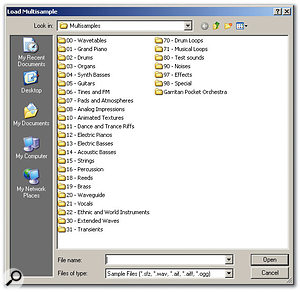 A look at the various multisamples included with Dimension Pro. Click on the sample name and a browser pops up, or you can drag samples into an Element. The 'Loops' Programs also include MIDI sequences that can be dragged into your DAW for immediate beat gratification. If you like the beat but not the sound, change the program.The rest of the standard sample sets are well covered. Since Cakewalk suggest that you uninstall the original Dimension before installing Dimension Pro, it is difficult to recall exactly how many different instruments were in each of the many folders. Though my keyboard interpretation might make a real brass player laugh, there are some nice saxes here; some of the programs are layered, so as you hit or lean into the keys, the sax changes from breathy to full bore to a falling note. I couldn't get any squeals out of it, but it is certainly not your GM sax. Many of the programs (not just in the saxes, but across the folders) have helpful additions at the end of their names, like 'mw=attack', which gives a hint about controllers. The Layers Folder makes good use of controllers. One program uses the mod wheel to blend DX piano and Hammond sounds, with the DX responding to velocity for good measure.
A look at the various multisamples included with Dimension Pro. Click on the sample name and a browser pops up, or you can drag samples into an Element. The 'Loops' Programs also include MIDI sequences that can be dragged into your DAW for immediate beat gratification. If you like the beat but not the sound, change the program.The rest of the standard sample sets are well covered. Since Cakewalk suggest that you uninstall the original Dimension before installing Dimension Pro, it is difficult to recall exactly how many different instruments were in each of the many folders. Though my keyboard interpretation might make a real brass player laugh, there are some nice saxes here; some of the programs are layered, so as you hit or lean into the keys, the sax changes from breathy to full bore to a falling note. I couldn't get any squeals out of it, but it is certainly not your GM sax. Many of the programs (not just in the saxes, but across the folders) have helpful additions at the end of their names, like 'mw=attack', which gives a hint about controllers. The Layers Folder makes good use of controllers. One program uses the mod wheel to blend DX piano and Hammond sounds, with the DX responding to velocity for good measure.
Real basses are another interesting collection and show the thought that has gone into program design. There are plenty to pick from, and many are double-mapped with the bass repeating on the right hand of the keyboard, plus slides and so on, so now even the ambidextrously challenged among us keyboarders can play expressive bass lines. There seem to be more string patches, on top of the ones in GPO, and these were already a strength in P5 's Dimension. There are more sounds in the already well endowed Piano folder, and the Electric Pianos folder also gets new programs. To finish up the keyboards, Organ hasn't got as many new programs as some of the other folders, but there are still about 30 of them, and there are other, more genre-specific organs in the Electronica/Trance folders. B3 players will certainly want more, but can add their own samples besides tweaking what is already there. While no substitute for the real thing or even a synthetic one, Dimension Pro should cover most general organ needs. 'Hammond Soul (slow small)' by itself is a very tasty all-rounder, biting in the upper register yet full in the lower. Add a few trumpets in the Brass folder, then the Synth Basses, Pads, Bells and Ethnic folders and you have a well-rounded sample set. Not everything for everyone, but enough samples to cover most work. Finally, there is a Vocals Folder, with different uhhs and ohhs and vocal riffs from Jacyn and Lauren mapped across the keyboard to last all night at a rave — or dubbing vocals for porno movie scenes.
Most of the synth programs are in the Electronica and Techno & Trance folders, but much of the fun is to be had in the Dimensions Folder. The 200-plus programs contain more of everything, and then some. There are a lot of paddish sounds (if you need more than the ones in the Pad folder itself or the examples scattered throughout the other folders) and long, evolving textures. I got double use out of one of the textures that had a nice analogue white-noise flavour. A little fiddling with filter resonance and tuning with the Element EQs, and I had quite a playable noise. I used variations of the altered program in two songs back to back. Many of the textures are extremely useful for that sort of over- or under-laying a beat. It is easy to dial in EQ so the texture doesn't step on or muddy up the instrumentation. Or you can use MIDI'ed EQ to thin out the texture during the leads, then bring it back to full range afterwards. Lastly, the Dimension folder uses samples of backwards and otherwise animated strings. The Violin Intercourse programs make good use of them, especially if you have a hankering for something in the vein of Ligeti or Bartok, or just to add a touch of avant garde class to a more standard piece. While Dimensions isn't a natural 'go to' folder for rhythm sounds, it is a great place to look for new sounds to spice up a track or a building block for your own experiments.
Multiple Dimensions
Dimension Pro is easy to use. Since all Elements have the same controllers, you simply toggle between them with the buttons at the top. The control panel is easy to navigate, too. A Minimoog it ain't, since the signal flows down rather than left to right, but it is still about as simple to grasp as any synth or sampler that has as much corresponding control. I was re-recording an old song which had a timpani part at the end of each 16 bars. Dimension Pro seemed to be the logical choice, since it has a nice Garritan timp sound. However, I had lifted the 16-bar rhythm track from an old cassette, which had been done on a now-deceased Casio mini keyboard (I said the recording was old!), and the gorgeous timpani was too good for the song. Pulling the filter down a little to remove some highs and using the bit reduction/decimator knobs recreated the sound of the 12-bit FM synth used in the original. It sounded better, but not too much better, since it blended into the lo-fi aesthetic of the Casio cassette recording, and it took all of a couple of minutes to accomplish. Not your typical job, but it does show the flexibility of the control panel. You can, of course, go wild with 10 EGs and LFOs per Element and all the effects and spend a whole lot of time designing all four Elements, but you don't have to in order to achieve good results. The only feature I missed was keyboard portamento, although one can program that in via SFZ.
Otherwise, Dimension Pro does just about everything you could want a soft sampler to do. If all you want is a playback unit, it comes with a nice collection of usual, as well as unusual, sounds. If you need to alter the stock sounds, that is easy enough, as is adding new samples. Or, if you crave getting down and dirty at the sample level, you can dig into SFZ. Granted, if you need 'every string ever recorded', Dimension Pro (or any other sampler out there) can't match a sound-specific, non-expandable player. But buying such libraries should get easier now: Cakewalk announced at the 2006 NAMM that Garritan will be supplying more sounds in the SFZ format. Hopefully, that will start the ball rolling with the other libraries so if you need 'all the xylophone hits from the Third World', you'll be able to get it for Dimension Pro. Cakewalk also announced a version 1.1 upgrade which is free to registered users, and adds more reverbs, MIDI learn and a few other goodies and should be available by the time you read this. Finally, if you are a P5 user and wondering whether to lay out money to upgrade your Dimension to Pro, that depends. You probably don't need it to run on a different DAW or platform, and the only other reason is to get the expanded library. If you don't need the included extra samples, you might be better off buying a library that fits your needs, some other musical bauble, or finish paying off what you already have.
Pros
- Flexible, yet easy to use.
- Dual-platform.
- SFZ-format libraries are expanding.
Cons
- No portamento control.
- Text editing system for SFZ files isn't intuitive for many musicians.
Summary
Dimension Pro is easy to use, but also offers lots of depth for those who like programming, along with the ability to import your own samples.
information
£169 including VAT.
Edirol Europe +44 (0)20 8747 5949.
+44 (0)20 8747 5948.
