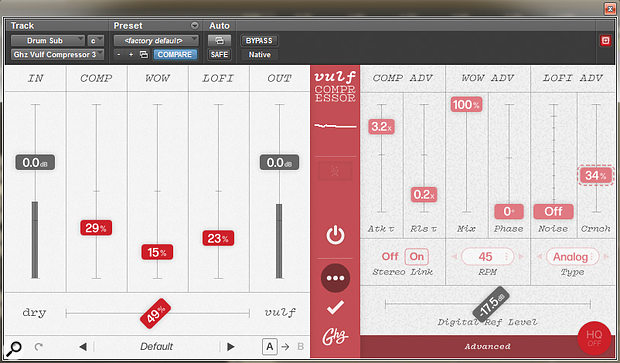 The result of a collaboration with Jack Stratton from the band Vulfpeck, Vulf Compressor is not subtle...
The result of a collaboration with Jack Stratton from the band Vulfpeck, Vulf Compressor is not subtle...
From compressors inspired by a vintage Japanese sampler to tape effects without tape-machine graphics, the Goodhertz plug-in range offers something a bit different.
The number of plug-ins available to us now can be a little bewildering; and, in particular, I wonder just how many new software emulations of — insert your dream piece of analogue outboard processing here — we actually need. Because of the over-supply of vintage modelling effects, I was intrigued when a new plug-in company popped onto my radar seemingly offering something a little different.
Based in California, Goodhertz are a small team that began as a collaboration between developers Devin Kerr and Rob Stenson. Taking a playful and creative approach to working with audio, their ethos is to embrace, and maximise, the advantages of digital audio without the constraints that come with making a plug-in appear or behave like an analogue device. Their plug-ins are not intended to look like hardware and, as a deliberate design choice, don’t use knobs or dials to control any parameters. As Rob Stenson explains: “You won’t find any knobs in any of our plug-ins, because knobs — to put it bluntly — aren’t a great way to represent or modify a numeric value in a digital interface. Somehow they’ve maintained a foothold in plug-in design, despite being notably absent from almost all other user interfaces meant for creative work.”
Being a new company without any legacy constraints, Goodhertz have also decided to focus solely on 64-bit code, and there are plenty of well-made videos and information on their web site providing a good insight into their approach to plug-in design.
At the time of writing, the Goodhertz range comprises 13 plug-ins, and while I haven’t got round to fully exploring them all, I’ve been very impressed with what I’ve discovered so far. On offer is a broad selection, beginning with workhorse-style tools such as a dedicated dither plug-in, a limiter, an M-S encoder, and a tool called Can Opener, which is designed for making mixing on headphones feel more like listening on speakers. There are also a few different EQ options, along with some more substantial creative tools, which is where things get more exciting. Their two ‘flagship’ products — and the most expensive in the range — are their Vulf Compressor and my own favourite, the Wow Control tape-style effect. In this review, I’m going to focus on these two tools in a bit more detail, and then briefly touch on a few of the other plug-ins that have found their way onto my mixes. One slightly negative factor that’s common to many of these plug-ins is that the default setting has audible ‘analogue-style’ hiss engaged; this can be defeated, but I’d rather have it switched off by default.
The Vulf Compressor
The result of a collaboration with Jack Stratton from the band Vulfpeck, Vulf Compressor [shown above] is not subtle, and is not the plug-in you’d reach for to invisibly knock off a dB or two of dynamic range on a vocal or acoustic guitar. The designers describe it as a compressor that can change the direction of a song, and I can certainly appreciate that; I quickly began to view it as a creative effect rather than a traditional compressor.
Jack had read about an obscure compression algorithm that an unknown Japanese DSP engineer had created for the Boss SP-303 Dr Sample, and enlisted Devin Kerr to help bring that design to life in plug-in form. Vulf Compressor is, therefore, an attempt to emulate the mysterious sound and character of the SP-303’s ‘Vinyl Sim Compressor’, while adding some modern features and variations around the theme. It seems drum kits in particular really love this effect, especially in looped or breakbeat-type styles. The compression seems to suck the sound in and then spit it out with a different emphasis on hi-hats, bringing out the ambient sound around the kit in a dramatic and often exciting way.
It’s not just for drums, however. Its grainy ‘early digital’ sound seemed immediately familiar, and worked really well in getting some overly hi-fi-sounding soft synths to bed in with a track I was mixing. I was mainly working on live-band type stuff during the review, so I often found myself going completely over the top and then dialling it back with the blend control to just add a slice of character. However, If you work with loops, samples or any electronic groove-based music then I have a strong feeling you’re going to have a great deal of fun with this and would recommend giving it a try.
Wow Control
The Wow Control plug-in is an homage to all things tape, but pays its tribute without claiming to sound just like a particular machine or providing pretty spinning tape-spool graphics. I’ve got a number of tape emulation plug-ins, and I use them all the time on my mixes. To be honest, though, I find some of them so subtle that I’m not always sure what any individual one is adding; rather, I see them as part of a cumulative effect used over a number of channels, or combined with other processing. What I like about this tape plug-in is that with all the different options and settings available, every control makes a clear difference to the sound. You can then decide if it is enhancing what you’re working on. It sounds simple, but I’m pretty sure most of mixing should be like that!
There are some very handy preset options, and I really liked a couple of the mastering settings that offered a tape flavour without any craziness. The 15ips setting does a lovely job of smoothing out the top end of a guitar- and cymbal-heavy track, and I thought it sounded so good that I was happy to use it in a mastering context as well. If you want to get more creative, there’s plenty to play with, and the pitch-bending and modulation effects you can create seem almost endless. As with the Vulf Compressor, I wasn’t able to utilise some of the more ‘out there’ options on the material I was working on, but I really liked some of the more lo-fi cassette-style options for making something take up less space in a busy mix and creating extra character. I think this is a hugely versatile plug-in that offers one of the best-sounding tape emulations I’ve heard, whilst extending the concept to create some extremely creative effects.
Other Honourable Mentions
 Elsewhere in the collection, the LOHI plug-in offers quickly accessible creative options based around sweepable low/high-pass filters. I was quickly able to thin out some guitars in a musical way on one mix, and I was impressed with how smooth the automation sounded when I wanted to just introduce this at certain points in the track. A section on the Goodhertz web site describes in detail how they have addressed some of the limitations of automation in plug-in design, and claims that every control on all their plug-ins is fully automatable without audible artifacts. As with many of their plug-ins, it also comes with plenty of extra things to play with, like a built-in limiter and transformer-style analogue saturation.
Elsewhere in the collection, the LOHI plug-in offers quickly accessible creative options based around sweepable low/high-pass filters. I was quickly able to thin out some guitars in a musical way on one mix, and I was impressed with how smooth the automation sounded when I wanted to just introduce this at certain points in the track. A section on the Goodhertz web site describes in detail how they have addressed some of the limitations of automation in plug-in design, and claims that every control on all their plug-ins is fully automatable without audible artifacts. As with many of their plug-ins, it also comes with plenty of extra things to play with, like a built-in limiter and transformer-style analogue saturation.
 I love a tilt-style EQ, and Goodhertz’s offering, Tilt Shift, is a simple but highly usable take on the theme. The ability to change the tone of a source by ‘tilting’ about a central point to make it either darker or brighter is a very smooth and natural way of modifying its sound character. I liked the fact that although this plug-in is simple — as befits this type of processing — it does give you a few extra features that allow you to play with the broad tonal balance, and the ‘Perceptual loudness lock’ control is a great addition, making it easy to audition the effect without being seduced by changes in perceived volume.
I love a tilt-style EQ, and Goodhertz’s offering, Tilt Shift, is a simple but highly usable take on the theme. The ability to change the tone of a source by ‘tilting’ about a central point to make it either darker or brighter is a very smooth and natural way of modifying its sound character. I liked the fact that although this plug-in is simple — as befits this type of processing — it does give you a few extra features that allow you to play with the broad tonal balance, and the ‘Perceptual loudness lock’ control is a great addition, making it easy to audition the effect without being seduced by changes in perceived volume.
 Towards the more creative side of the range, the LOSSY plug-in offers some playful options based around low-fidelity digital playback devices such as mobile phone speakers, streaming videos and bit-crushing effects. A client asked me to create a ‘crapped out speaker’ effect for the intro to a song, and it took me about 30 seconds to find just the sound he was looking for with this plug-in. I like tools that make me look good.
Towards the more creative side of the range, the LOSSY plug-in offers some playful options based around low-fidelity digital playback devices such as mobile phone speakers, streaming videos and bit-crushing effects. A client asked me to create a ‘crapped out speaker’ effect for the intro to a song, and it took me about 30 seconds to find just the sound he was looking for with this plug-in. I like tools that make me look good.
Summing Up
As you can probably tell, I rather like these plug-ins. I have a short attention span when trying to find sounds in a mix, and I find many of the tools in the Goodhertz range to be just what is needed in a busy mix session. I like to be able to quickly audition some processing, decide if it’s roughly what I want, or perhaps be pleasantly surprised as it takes me off in an unexpected direction. Even though there are so many good plug-in options available now, I’m very pleased to welcome something a little different to my plug-in folder. I find tools that primarily make me use my ears are a nice combination and a good complement to vintage emulations that evoke the feeling that you’re using a piece of equipment with an established role. It could take a while, but I’m looking forward to exploring the rest of the Goodhertz range in more detail.
Pros
- Simple look and feel encourages you to judge solely with your ears.
- Wow Control plug-in offers excellent tape-style processing.
- Electronic producers or sound designers especially will find a huge amount of creative sound-bending options.
- Also capable of excelling at staple mix processing duties such as EQ and limiting.
Cons
- Look and feel won’t be to everyone’s taste.
- Many of the plug-ins default to being deliberately noisy.
Summary
Goodhertz have produced a range of plug-ins that not only offer a fresh approach to common mix processing tasks, but also offer highly creative sound-bending possibilities.

