Measuring Up
Before I reveal how the MTM performs subjectively, I made a few FuzzMeasure graphs to illustrate some of the characteristics that I've discussed and to investigate a little of how ARC correction modifies its electro-acoustics.
 Diagram 1: The iLoud MTM's frequency response from 200Hz to 20kHz, measured at 0.5m, both on axis (green trace) and 30 degrees vertically off axis (purple).Diagram 1 illustrates the 200Hz to 20kHz frequency response of the iLoud MTM, measured with the mic at 0.5m. The green curve shows the axial response, which is suitably tidy and flat to within around ±2dB. The purple curve shows the frequency response at 30 degrees vertically off axis, and demonstrates perfectly that the D'Appolito format results in significant dips in the response as frequency rises (and wavelength reduces) where the two bass/mid drivers are working in parallel. The introduction of the tweeter is apparent too at just over 3kHz, where the off-axis level recovers (and then dips again as the tweeter itself becomes directional).
Diagram 1: The iLoud MTM's frequency response from 200Hz to 20kHz, measured at 0.5m, both on axis (green trace) and 30 degrees vertically off axis (purple).Diagram 1 illustrates the 200Hz to 20kHz frequency response of the iLoud MTM, measured with the mic at 0.5m. The green curve shows the axial response, which is suitably tidy and flat to within around ±2dB. The purple curve shows the frequency response at 30 degrees vertically off axis, and demonstrates perfectly that the D'Appolito format results in significant dips in the response as frequency rises (and wavelength reduces) where the two bass/mid drivers are working in parallel. The introduction of the tweeter is apparent too at just over 3kHz, where the off-axis level recovers (and then dips again as the tweeter itself becomes directional).
 Diagram 2: The yellow trace shows the effect of ARC on the MTM with the speaker sited on a desk (green is with ARC disengaged, for comparison).Diagram 2 again illustrates the 200Hz to 20kHz frequency response, but this time the axial response in green is compared with a yellow curve showing what happens when ARC is engaged for a desk–mounted iLoud MTM. There are no great surprises in the shape of the ARC curve, but perhaps the more interesting thing to consider is that it reveals how much the response of the iLoud MTM is equalised in order for the time–averaged response at the monitoring position to be flat. The direct sound from the iLoud MTM (ie. the sound that's not been reflected from the desk or room environment) will have the ARC EQ imprinted on it, as will the sound in the reverberant field further back in the listening room. This illustrates one of the psycho-acoustic concerns sometimes raised about room-correction systems; they can flatten the time–averaged response at one monitoring position, but do so at the expense of 'distorting' both the sound that arrives directly and the sound at other nearfield positions and in the reverberant field. To my mind this isn't a deal–breaker, but it's useful to bear in mind when using any room–correction system.
Diagram 2: The yellow trace shows the effect of ARC on the MTM with the speaker sited on a desk (green is with ARC disengaged, for comparison).Diagram 2 again illustrates the 200Hz to 20kHz frequency response, but this time the axial response in green is compared with a yellow curve showing what happens when ARC is engaged for a desk–mounted iLoud MTM. There are no great surprises in the shape of the ARC curve, but perhaps the more interesting thing to consider is that it reveals how much the response of the iLoud MTM is equalised in order for the time–averaged response at the monitoring position to be flat. The direct sound from the iLoud MTM (ie. the sound that's not been reflected from the desk or room environment) will have the ARC EQ imprinted on it, as will the sound in the reverberant field further back in the listening room. This illustrates one of the psycho-acoustic concerns sometimes raised about room-correction systems; they can flatten the time–averaged response at one monitoring position, but do so at the expense of 'distorting' both the sound that arrives directly and the sound at other nearfield positions and in the reverberant field. To my mind this isn't a deal–breaker, but it's useful to bear in mind when using any room–correction system.
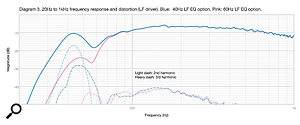 Diagram 3: The 20Hz to 1kHz output of one bass/mid driver, measured at around 2cm. The blue trace shows the response with the LF extension set to 40Hz; pink shows the response of the 60Hz option. Second harmonics are shown as light dashes, third harmonics as heavy dashes.I mentioned a couple of paragraphs ago that distortion and port noise was audible from the iLoud MTM while the ARC test was being performed, and the curves in Diagram 3 and Diagram 4 perhaps illustrate something of the problem. The Diagram 3 blue curves show the 20Hz to 1kHz output of one bass/mid driver measured using a very close microphone (<2cm). The iLoud MTM LF EQ option was set to 40Hz. The dip at 55Hz reveals the port tuning frequency, but the more interesting features are the light and heavy dashed lines. These show the second– and third–harmonic distortion, respectively, and at 40Hz the distortion levels are at around -7 and -18 dB. Expressed as percentages that's 44.7 and 12.5 percent. Those, it perhaps goes without saying, are pretty high levels of distortion. The measurements were taken with the monitor working at a level that would approximate to around 85dB at 1m — reasonably loud, but not outrageously so. The pink curve of Diagram 3 shows how much things improve when the iLoud MTM's LF EQ is set to 60Hz. Both second and third harmonics are off the bottom of the scale at 40Hz, however, take it from me, they were both better than -30dB (3.1 percent).
Diagram 3: The 20Hz to 1kHz output of one bass/mid driver, measured at around 2cm. The blue trace shows the response with the LF extension set to 40Hz; pink shows the response of the 60Hz option. Second harmonics are shown as light dashes, third harmonics as heavy dashes.I mentioned a couple of paragraphs ago that distortion and port noise was audible from the iLoud MTM while the ARC test was being performed, and the curves in Diagram 3 and Diagram 4 perhaps illustrate something of the problem. The Diagram 3 blue curves show the 20Hz to 1kHz output of one bass/mid driver measured using a very close microphone (<2cm). The iLoud MTM LF EQ option was set to 40Hz. The dip at 55Hz reveals the port tuning frequency, but the more interesting features are the light and heavy dashed lines. These show the second– and third–harmonic distortion, respectively, and at 40Hz the distortion levels are at around -7 and -18 dB. Expressed as percentages that's 44.7 and 12.5 percent. Those, it perhaps goes without saying, are pretty high levels of distortion. The measurements were taken with the monitor working at a level that would approximate to around 85dB at 1m — reasonably loud, but not outrageously so. The pink curve of Diagram 3 shows how much things improve when the iLoud MTM's LF EQ is set to 60Hz. Both second and third harmonics are off the bottom of the scale at 40Hz, however, take it from me, they were both better than -30dB (3.1 percent).
 Diagram 4: Measurements taken at the port exit, again with both 40Hz and 60Hz options engaged (green and orange traces, respectively).Diagram 4 shows some similar data measured with the mic close to the port exit. The green curve illustrates the 40Hz LF EQ setting and the orange curve the 60Hz LF EQ setting. Again, distortion levels are very high for the 40Hz setting. As well as illustrating port output and distortion, Diagram 4 shows that the iLoud MTM is pretty much free of port tube organ–pipe resonance. This is an unusual and most welcome feature.
Diagram 4: Measurements taken at the port exit, again with both 40Hz and 60Hz options engaged (green and orange traces, respectively).Diagram 4 shows some similar data measured with the mic close to the port exit. The green curve illustrates the 40Hz LF EQ setting and the orange curve the 60Hz LF EQ setting. Again, distortion levels are very high for the 40Hz setting. As well as illustrating port output and distortion, Diagram 4 shows that the iLoud MTM is pretty much free of port tube organ–pipe resonance. This is an unusual and most welcome feature.
 Diagram 5: The iLoud MTM's impulse response.One last FuzzMeasure curve, Diagram 5, illustrates an unusual feature of the iLoud MTM that I mentioned in a previous paragraph. The onboard DSP has been used to equalise phase response above 200Hz, and this shows in the monitor's very clean impulse response. It's usually possible in a speaker impulse response to identify the different degrees of latency that naturally result from filters and driver electro-acoustics. Those basic characteristics will still be present on the iLoud MTM, however the DSP can be used to equalise them all. Of course, with any non-coincident, multi-driver speaker, phase correction can only work for positions in space where the path lengths between the drivers and mic are equal, and an impulse response measured at an alternative mic position might look very different — but I still think DSP equalisation of phase is very much worth doing. To finish off, Diagram 5 also reveals the overall latency in the system: the impulse from the monitor arrives at 6.8ms, and that's made up as follows: computer/software latency (2.35ms), speaker-to-mic 'flight time' (1.45ms), iLoud MTM DSP latency (3ms).
Diagram 5: The iLoud MTM's impulse response.One last FuzzMeasure curve, Diagram 5, illustrates an unusual feature of the iLoud MTM that I mentioned in a previous paragraph. The onboard DSP has been used to equalise phase response above 200Hz, and this shows in the monitor's very clean impulse response. It's usually possible in a speaker impulse response to identify the different degrees of latency that naturally result from filters and driver electro-acoustics. Those basic characteristics will still be present on the iLoud MTM, however the DSP can be used to equalise them all. Of course, with any non-coincident, multi-driver speaker, phase correction can only work for positions in space where the path lengths between the drivers and mic are equal, and an impulse response measured at an alternative mic position might look very different — but I still think DSP equalisation of phase is very much worth doing. To finish off, Diagram 5 also reveals the overall latency in the system: the impulse from the monitor arrives at 6.8ms, and that's made up as follows: computer/software latency (2.35ms), speaker-to-mic 'flight time' (1.45ms), iLoud MTM DSP latency (3ms).
The iLoud MTM constitutes a really clever application of electro-acoustic technology and genuinely offers something new and worthwhile.
Sounding Out
So how do the sum of the iLoud MTM parts add up? As it happens, they add up extremely well — especially given the genuinely entry-level price. As ever, I played through my usual variety of Pro Tools sessions and well–known CDs and, especially considering that my last review monitor was the hugely expensive and deeply impressive Dutch & Dutch 8C, the letdown wasn't as great as it might have been.
I began my listening with the ARC feature disengaged and experimented with both desk mounting and a position on wall brackets either side of my DAW screen. The iLoud MTM presents itself from the start as a very capable monitor. First impressions were of a slightly warm tonal balance which initially left me feeling a little underwhelmed in terms of subjective detail and explicit clarity. I needn't have worried though; everything is basically present and correct, it's just that the iLoud MTM isn't a 'showy' monitor and I needed to adjust a little to its tonality. That's not to say that the iLoud MTM is up with the best in terms of detail and clarity — that wouldn't be very likely at the price and size — however, it's perfectly workable in a mix context, especially as its general levels of coloration are low.
Perhaps not surprisingly, the biggest issue for the iLoud MTM is bass. There is no avoiding the fact that it is very small and that true accuracy (in both time and frequency domains) at low frequencies, especially with any aspirations to play loud, requires a lot of air to be moved very quickly. So, to my ears, with the LF EQ option set to 40Hz, the iLoud MTM is somewhat out of its depth as soon as any high levels of deep bass come along. Subjectively, the bass becomes slow and dynamically compromised — it's almost as if there's a compressor operating. There was also occasionally the unmistakable sound of distortion and port noise (although I did rather try and provoke it). But things are different with the LF EQ set to 50 or 60 Hz and/or the LF shelf EQ set to attenuate. The iLoud MTM becomes much more quick–witted and able to do justice to the material. It can also play at a significantly higher level without sounding strained, although having said that it's always going to struggle against more conventionally dimensioned monitors. Most of my listening was subsequently done with the LF EQ at 60Hz, or sometimes at 50Hz with the LF shelving cut engaged.
Using the MTM with ARC engaged was a fascinating and ultimately very rewarding experience. I began with the monitors on the wall brackets either side of my DAW. In that position, which I already know to be relatively benign, while ARC didn't result in a night-versus-day revelation, it undoubtedly cleaned up and significantly enhanced the subjective performance. Interestingly, the improvement was more a matter of stereo image focus and mix clarity than it was of simple tonal character. And when I moved away from the target monitoring position, rather than tonal elements of the sound going awry as I expected, it was more that the sound became somewhat phasey and unfocused. Even so, if I were using the MTMs in anger, I'd definitely use them with ARC engaged. It's a shame there's no option for storing two or three correction curves and quickly switching between them — I'd have one for the 'head down' mix position and one for the back-in-the-room, 'hey, this sounds really cool' position.
I then tried placing the iLoud MTMs on my desk in what can only be described as compromised locations. Imagine quickly pulling them out of their box and plonking them down just where there's space, with little thought for acoustics. With ARC disengaged they sounded a little uncomfortable: bass was slow and overcooked, low mid–range was boxy and there was little image focus — not really usable for anything but background entertainment. The desk EQ option helped a little, but a quick ARC calibration transformed the sound and made it eminently usable. This really was quite a major result. The downside was that away from the target position the desk correction curve displayed some significant tonal oddities. Presumably the more extreme the ARC that's needed, the more likely it is that the monitors will sound strange at other positions in the room. However, if I found myself working solo in a cramped space with nowhere sensible to put the monitors, I'd be very pleased to have a pair of iLoud MTMs.
Conclusion
I don't really have any criticisms of the iLoud MTM, especially at the price. It constitutes a really clever application of electro-acoustic technology and genuinely offers something new and worthwhile. I do have a couple of observations — though you might consider them to be merely the nit-picking of a grumpy old speaker geek. Firstly, I really think the iLoud MTM is trying too hard in terms of LF bandwidth. To begin with I found the 40Hz EQ entertaining, but it soon became apparent that the bass, though extended, wasn't informative in the way that helps construct the foundations of a mix. Less extended but more usable bass was, to my ears, far preferable. Secondly, I began to find the limitations of the integrated ARC just a little frustrating (there's really no pleasing some people!). It's crying out for the ability to store and recall a second curve from a front–panel switch. Those minor issues aside, IK Multimedia should feel immensely proud of the iLoud MTM. It's unique, it's affordable, it does exactly what it sets out to do, and it does it brilliantly.
Alternatives
It's tempting to write that the iLoud MTM is unique, but of course there's always the option of an alternative entry–level monitor and a full copy of ARC. If you wanted to explore that route then a pair of Genelec 8010A monitors and ARC might just about fit a similar budget.
Pros
- Compact and inexpensive.
- Well thought–out design.
- Great electro-acoustic performance and subjective sound quality.
- Integrated acoustic room correction makes it uniquely capable.
Cons
- None.
Summary
The only ultra-compact D'Appolito monitor that also includes onboard room correction turns out to be everything that it promises. A unique and genuinely great little monitor that ought to work well for all sorts of users.
information
£751.98 per pair including VAT.
$699.98 per pair.
