 Absynth's main (background) and Patch windows.
Absynth's main (background) and Patch windows.
Absynth gets a significant overhaul, to include tempo syncing, sample playback, granular synthesis and a module library.
The original version of the NI Absynth virtual instrument was reviewed in SOS by Paul Ward in 2001, and though Paul was largely impressed by the instrument, he also had some valid criticisms that have since been upheld by other Absynth users, myself included. One of these was the 'design before functionality' appearance of the interface, though by now most of us have got used to that — indeed, in the v2 update I'm about to look at, it has been retained pretty much as it was in Absynth 1. More important was the fact that all the wonderful rhythmic effects that could be created with Absynth, using multi-step envelopes and LFOs, couldn't be locked to song tempo. The good news is that this has been fixed in v2.
Absynth originally ran as either a stand-alone application or as a MAS/VST/DXi plug-in for Mac or Windows. Absynth 2 supports VST (OS X, OS 9 and Windows) and DXi. Audio Units support became available just as this review was going to press, and RTAS (OS X and WinXP) support is imminent. As I understand it, there is no MAS OS X support because Digital Performer will work with the Apple-standard Audio Units plug-ins under Mac OS X. When stand-alone operation is selected, Absynth's sample-playback rate may be set by the user, while when it used as a plug-in — a far more likely scenario these days — the audio format follows that set in the host application. In stand-alone mode, Absynth 2 can communicate via ASIO 2 (Mac OS 9 and Windows), Direct Sound (Windows), MME (Windows), Sound Manager (Mac OS 9) and Core Audio (Mac OS X).
Installation is from CD, and to improve the copy protection you must now register with NI within 30 days or the program times out. Registration is simple and automatic, and you can reauthorise if you change computers, operating systems or key hardware system components. If you want to use Absynth with both Mac OS 9 and OS X, you need to register twice, once for each OS.
What It Is
Before focusing on the v2 improvements, perhaps it would be a good idea to recap on the essential structure of Absynth.
The synth itself is best described as a three-oscillator structure where each oscillator originally (in v1) offered a choice of preset single-cycle waves, plus a facility allowing the user to draw new waves or modify existing waves in interesting ways, either by means of a fractal tool or via other in-built waveshaping methods. The resulting waves may then be used in single mode, double mode or to modulate each other in ring modulation or Frequency Modulation (FM) configurations. The filters are comprehensive and of a largely familiar type, but the envelope generator can have up to 68 breakpoints — a far cry from a standard ADSR envelope. Sounds may then be filtered again and passed through an effects section offering comb filtering or virtual pipe modelling. Polyphony of up to 32 notes can be set, but because of the complexity of the sounds (and the CPU load this would require), far lower values often work better.
While this structure may sound only slightly unusual, the range and complexity of sounds that can be created using Absynth is astonishing, and many people still rate it as the most exciting soft synth on the market — and now the four oscillator types and eight filter types of the original version have been augmented by several new options that greatly extend the program's sonic range without compromising its essential 'Absynthness'. Version 2 is completely compatible with user patches and presets from v1, but brings to the party the ability to use any sample as an oscillator, and to zoom in on sections of these samples to create granular synthesis effects. While Absynth isn't intended to be used like a conventional sampler, it can load mono or stereo samples in AIFF or WAV format, at any bit depth from 16 to 32 bits, and at any practical sample rate.
As mentioned briefly above, the filter section has been extended, to 14 filter types, including some new low-pass variants and all-pass filtering, the envelope effects are now tempo-syncable, and the whole of the code has been optimised to impose a lower CPU load. Librarian facilities have also been greatly improved, allowing elements of patches to be stored (Absynth 1 only allowed entire patches to be saved). This facility means that component parts of patches, such as oscillators or envelopes, may be saved and pasted into other patches.
Because Absynth 2 is a fairly complex beast, it is operated via a number of windows, and these may be directly accessed using the palette of icons down the left-hand side of the screen. The stand-alone version also includes a simple record and overdub control panel that records to RAM.
The Patch Window
Perhaps the most important Absynth window is the Patch window (see header screen), which offers an overview of the entire instrument set out as three sets of oscillator, filter and modulator modules, mixed into the Waveshaper, the master filter and the effects section. The Waveshaper, by the way, is a form of non-linear distortion that is level sensitive, where the effect and intensity of the distortion applied to the sound is controlled by another waveform. Both mono and poly modes are available, so that individual voices may be distorted separately, or may be treated after summation in much the same way as the six strings of an electric guitar are distorted by a fuzz box.
 Copying and pasting of patch elements between patches is now featured in Absynth 2.Three level sliders control the mix of the three oscillator sections. As normally set up, these work in an 'autobalance' mode, so that turning one fader down makes the other two automatically turn up, to always make the best use of the available headroom. The rather abstract 'beansprout' lines in this window denote signal flow. When a section is switched off, it becomes greyed out.
Copying and pasting of patch elements between patches is now featured in Absynth 2.Three level sliders control the mix of the three oscillator sections. As normally set up, these work in an 'autobalance' mode, so that turning one fader down makes the other two automatically turn up, to always make the best use of the available headroom. The rather abstract 'beansprout' lines in this window denote signal flow. When a section is switched off, it becomes greyed out.
Various oscillator modes are available from a drop-down menu in the Oscillator section, the original options being single, double, FM and Ring Mod. Double mode generates two waveforms with variable balance, waveform, tuning and phase. In FM and Ring Mod modes, a second modulation oscillator is available to modulate the main oscillator. Pitches may be transposed in semitones or by frequency ratio, and the main oscillator waveform can be chosen from a library of single-cycle waves, user-created waves, and (now in v2) samples. The phase of the main oscillator may also be inverted or offset relative to the modulating or doubling oscillator. Oscillator anti-aliasing is available, and this improves audio quality at high pitches, at the expense of a little more CPU overhead.
If a sample is used as a sound source, the granular synthesis option may be used to 'zoom in' to a tiny portion of that sample, the maximum grain length being 9999 samples (just under a quarter of a second at 44.1kHz). Sample playback may then be adjusted from frozen-in-time up to double speed, and there's a density control that allows up to eight 'grains' to play back at once, to create a denser sound texture. The pitch, time and amplitude of individual grains may also be randomised to different degrees, to add movement to the sound.
Though Absynth isn't a conventional sampler, you could, in theory, load the three separate parts of a multisample into the three oscillators and then adjust their playback ranges, note scaling and levels to approximate traditional multisample playback. For me, though, this would be missing the point of Absynth, as there are many excellent samplers to choose from if you simply want to play back a grand piano!
The Filter Page
Absynth's already generous filter arsenal has been extended, so that, in addition to the existing 6dB, 12db and 24dB/octave low-pass, 6dB and 12dB/octave high-pass, band-pass, notch and comb types, you get new 2-, 4- and 8-pole low-pass filters, plus 2-, 4- and 8-pole all-pass filters. All-pass filters are commonly used within reverb algorithms and can also be useful to create phasing or bell-like resonant effects. The Modulator window allows the output from the filter module to be ring modulated, using any selected waveshape and at a user-definable frequency and depth, while the Panning window allows each of the three oscillator channels to be panned independently.
The Wave Editor
Two wave-editing modes allow a single cycle of a waveform to be drawn in the conventional way or, alternatively, you can draw the spectral content of a wave (up to 64 harmonics) and let Absynth construct the wave for you. You may also load a waveform from the factory or user presets, to serve as a starting point. A number of drawing tools facilitate adjustment of the wave amplitude, and various stretching and bending functions are available. All tweaking can be done while the synth is playing, so you get to hear changes as you make them.
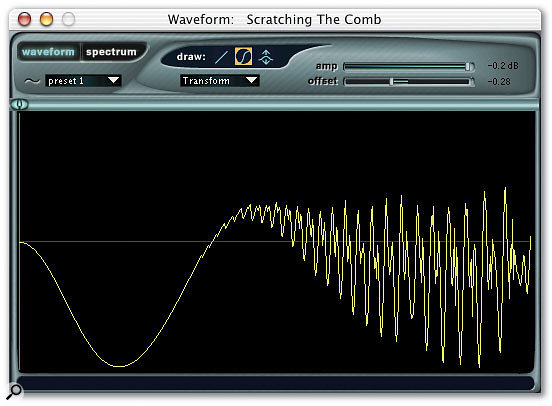 The Wave Editor, deceptively simple in presentation, even allows waveforms to be drawn from scratch, as well as being imported.
The Wave Editor, deceptively simple in presentation, even allows waveforms to be drawn from scratch, as well as being imported.
Various mathematical transformation algorithms may also be brought to bear on a wave, from simple normalisation, DC offset, phase inversion, phase offset and reverse, to filtering, frequency modulation and 'Fractalise'. The last applies fractal-based processing to regenerate the brighter harmonics within a sound. It's also possible to mix a second waveform with the first, and there's an Undo function (one step only, though) to reverse any unwanted changes.
Universal Library
It was always a major frustration with Absynth v1 that you couldn't copy a useful envelope, effect or oscillator from one patch and then use it in another. Now you can, but note that envelopes and waveforms are saved and loaded via menus in their respectively named windows, not via the main Patch-window library menu. The latter deals specifically with oscillator channels, modules and effect settings.
To save or load a module, all you need do is Ctrl-Click (Mac) or right-click (PC) in the blank part of the module. Absynth sorts the data into appropriate types, so you can't accidentally paste oscillator settings into a filter, or vice versa. Anything saved into a library can be copied into any patch from any bank, and a library of modules is included when you install Absynth 2.
Envelopes
Absynth still has its 68-point multi-stage envelope generators, where the 'lines' can be bent and stretched by means of breakpoints adjustable in terms of time, amplitude and slope. Each oscillator has its own envelope, and envelopes may now be copied and pasted between patches or sections within a patch. A visible grid with switchable snap function is also available, but a major new addition is the Control Driven mode, where a single MIDI controller can be used to control the envelope. In essence, the controller value determines whereabouts in the envelope's progression you are. By using the Mod wheel in Control Driven mode, it is possible to set up sound morphing or pitch arpeggios, though you should expect to need lots of patience to achieve anything worthwhile.
 Absynth features very sophisticated multi-stage envelopes, including up to 68 breakpoints, as you can see from this screen.
Absynth features very sophisticated multi-stage envelopes, including up to 68 breakpoints, as you can see from this screen.
A link mode allows envelopes to be chained together such that changes to the master envelope also affect the linked envelopes. A new envelope type has also been added, in the form of Sample Jump, allowing different parts of an audio sample to be retriggered. Furthermore, there's now an LFO associated with each envelope, which is shown within the Envelope window, and envelope steps may be triggered from individual MIDI controllers, including velocity, which makes it possible to set up step-sequenced musical notes. Even though only one LFO waveform per envelope is available, each breakpoint can be controlled by a different depth and rate of that LFO. The layout of the Envelope window has also been improved, so that there's a clear visual distinction between parameters that affect the whole envelope and those that affect specific breakpoints.
Fantastic though all these additions are, the one that excites me most (and I know a lot of other people have asked for it too) is Global Tempo Sync. A Sync/Free toggle button switches this on, and when it's active the envelope is scaled to the current tempo. Retrigger envelopes are always tempo sync'ed, but the manual points out that when you import a patch saved in Absynth v1, you may have to locate the relevant sync buttons and turn them on to achieve tempo lock. Effect times and LFO rate can also be sync'ed to tempo, so there isn't a single Sync button, but rather several.
In Use
Like most Absynth owners, I feel I only scratch the surface of what's possible with this software. Creating a patch from scratch requires a lot of patience and prior planning. I won't try to fool you into thinking it's simple, as learning Absynth to any depth is pretty daunting! Having said that, the new ability to save, copy and paste modules within a patch or between patches means that even the less experienced can experiment in 'building block' mode and create something very different-sounding without too much effort. Similarly, the ability to use a sample instead of a single-cycle waveform heralds the ability to create brand new sounds without completely rebuilding a patch, as does granular synthesis, which is wonderful for making samples sound more abstract or textural.
The new sync options are also hugely welcome, though the different ways in which sync can be applied means that the dream of a single 'sync/free' button for a whole patch is probably unrealistic. Still, as you can mute oscillator channels, it doesn't take long to find out which channels are responsible for the rhythmic part of the patch, after which a visit to the envelope for that oscillator channel usually leads you to the correct sync switch.
If you haven't heard Absynth before, it's difficult to describe its sound, as it has so much scope. It produces wonderful evolving textures, but it can also handle searing leads, deep basses and industrial-sounding rhythms and drum hits. In many cases, the sounds have a real organic quality about them, almost like distorted samples processed through some kind of sonic prism, but when you look inside the editor to see what's going on, there's usually no sample involved at all. In general, Absynth has a big, powerful sound that needs little polyphony to make its presence felt, but it is also capable of supreme delicacy. It really is an exceptional instrument!
Summary
Absynth is one of my favourite synths of recent years, soft or otherwise, and even though my editing has always been a bit on the timid side, I soon built up a library of variations that worked well in my own compositions. Absynth 2 expands on this heritage without losing any backwards compatibility, adding sample playback and granular synthesis as well as tempo sync, module libraries and numerous other important tweaks. It is not, and never will be, an easy synth to master, but it is relatively easy to recombine blocks or tweak existing patches to produce something new and fresh sounding. I'm looking forward to a long and happy relationship with this wonderful instrument.
Pros
- All the great original Absynth features plus sample playback, granular synthesis, a module library and tempo sync.
- Absynth 1 can be upgraded for a modest charge.
- Comes with all new sounds but is still compatible with the old Absynth preset library.
- Runs under Mac OS X.
Cons
- Absynth is a very complex instrument to learn to any depth.
Summary
This is a very worthwhile update of an already classic soft synth. Existing Absynth owners will want the update, and anyone whose imagination extends beyond General MIDI and who doesn't yet have this soft synth should really take a look at it.
information
NI Absynth v2 £199.99 including VAT. Upgrade from v1, if purchased since 1st Feb 2003, 19 euros; if purchased before 1st Feb 2003, 69 euros. Upgrades available from Native Instruments' web site.
