 Patterning: a new direction for drum machine programming.
Patterning: a new direction for drum machine programming.
With an abundance of iPad drum machines already in circulation, a fresh approach is always welcome. In ‘Patterning’, Olympia Noise Co have opted for circular programming, which has been a cool alternative to linear since Raymond Scott’s Circle Machine of the 1950s. Wherever the inspiration came from, you can abandon the left-to-right preconceptions of TR-style methods and try something new. Patterning’s circular icons bring a visual bonus too, displaying pattern density at a glance.
There are five operational windows, accessed by tabs. In these you create patterns, select and edit drum kits, adjust the mix and effects, then arrange your work into songs. You’ll typically start with the pattern window, building grooves from up to eight loops arranged in orbits. By default, the kick occupies the outer ring, but you can arrange the samples in any order that appeals. Notes are entered by filling in slices, with the highest velocities set furthest from the centre — like a percussive version of Trivial Pursuit. Interestingly, each orbit offers unique length, step duration, direction, swing and ‘auto-rotate’ settings, putting clear distance between Patterning and any traditional drum machine. An orbit can be divided into up to 64 steps and can play in Standard or Euclidean modes. The latter treats orbits, regardless of length, as a 4/4 measure, dividing the steps into equal durations. You don’t ordinarily associate drum machines with the polyrhythmic subtleties of African drumming or gamelan music, but when you hear several odd-length loops running in Euclidean mode, you soon realise Patterning is no ordinary drum machine.
You don’t ordinarily associate drum machines with the polyrhythmic subtleties of African drumming or gamelan music, but when you hear several odd-length loops running in Euclidean mode, you soon realise Patterning is no ordinary drum machine.
With rare flexibility, you can set out your kicks in quarter-note slices, hi-hats in triplets, then overlay some frantic demi-semiquaver percussion. Activate auto-rotate and you’ve got a magical real-time variation generator in which the voice’s active steps rotate by increments of between 1 and 64 steps after each completed orbit. When you indulge in those unique orbit lengths set to playback directions such as pendulum or random, deeply complex and hypnotic patterns can be created. If you relish grooves that take many measures before repeating, Patterning is a delight. Once created, a pattern can be easily duplicated in order to construct variations.
 Samples can be swapped without interrupting playback.If all that weren’t impressive enough, you can inject more interest using automation. Switching from the conventional velocity display, your pie slices can be used to manipulate the tuning, pan, envelope, filter, effects and even the probability of the step playing — a powerful collection. In use, it’s as easy as drawing velocities, but if you prefer you can hold down ‘Auto Rec’ and record parameter tweaks that way instead. The ‘pen echo’ function enables you to paint in multiple events spaced at intervals: yet another means of generating complexity.
Samples can be swapped without interrupting playback.If all that weren’t impressive enough, you can inject more interest using automation. Switching from the conventional velocity display, your pie slices can be used to manipulate the tuning, pan, envelope, filter, effects and even the probability of the step playing — a powerful collection. In use, it’s as easy as drawing velocities, but if you prefer you can hold down ‘Auto Rec’ and record parameter tweaks that way instead. The ‘pen echo’ function enables you to paint in multiple events spaced at intervals: yet another means of generating complexity.
Patterning is stocked with drum kits of all flavours; at the last count there were 68 of them, with more appearing for download even as I checked. These encompass a selection of analogue beatboxes, modular-derived pops and bleeps, plus FM kits, techno kits and a fair supply of deranged noises tough to categorise. Naturally you can import your own samples too (via Dropbox, Audioshare, iTunes and the like) and you’re free to select replacements for any voice as you play, or load entirely new kits. Indeed, all actions can be performed without stopping the music — even song construction, which features intuitive finger motions for shortening or extending patterns, selecting exotic time signatures and so on.
Effects consist of a versatile delay and an effective reverb, plus EQ and distortion. While they aren’t as extensive as those of, say, Fingerlab’s DM1, the effects are more than sufficient, especially given there’s a per-voice filter. A simple mixer does what you’d expect, with the level, pan and effects sends all candidates for automation.
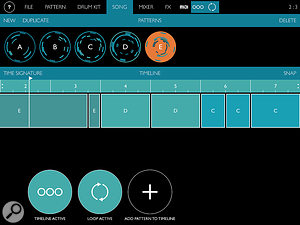 Patterning’s song mode is a delight.Finally, I’m always delighted (and a bit relieved) when MIDI is done well on iOS. Patterning synchronises sweetly to MIDI clock and is unusually flexible in its MIDI transmission capabilities: you can, for instance, specify the note, channel and output port for all eight drums that comprise a kit. As a test, I connected it to the Micro USB port of a Korg Electribe 2. I was able to trigger eight different voices, then subject the Electribe’s drums to the wonders of complex polyrhythms, probability, alternate playback directions and so on, before giving it the benefit of Patterning’s song mode.
Patterning’s song mode is a delight.Finally, I’m always delighted (and a bit relieved) when MIDI is done well on iOS. Patterning synchronises sweetly to MIDI clock and is unusually flexible in its MIDI transmission capabilities: you can, for instance, specify the note, channel and output port for all eight drums that comprise a kit. As a test, I connected it to the Micro USB port of a Korg Electribe 2. I was able to trigger eight different voices, then subject the Electribe’s drums to the wonders of complex polyrhythms, probability, alternate playback directions and so on, before giving it the benefit of Patterning’s song mode.
I had thought all my iOS drum box desires were satisfied, but I was wrong. There’s room for another and this is it. Patterning has many unique strengths, and beats any hardware drum machine when it comes to polyrhythms and evolving patterns. It’s as mesmerising to watch as it is to listen to. The only weakness right now is a lack of standard audio file export, but I’m hoping that will be along at some point.
£7.99
$9.99
