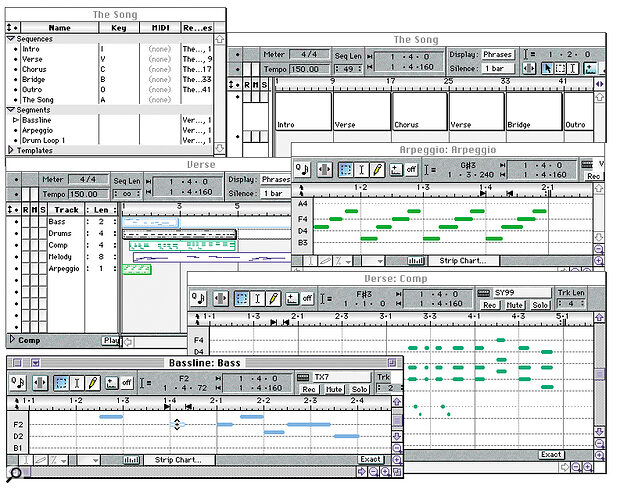 This song is made up of several Sequences. In this case the Sequence called 'Verse' is shown in a Track Overview Window, and three Segments are shown in Graphics Windows. The Drums track would probably be shown in a Pulse Window.
This song is made up of several Sequences. In this case the Sequence called 'Verse' is shown in a Track Overview Window, and three Segments are shown in Graphics Windows. The Drums track would probably be shown in a Pulse Window.
Studio Vision has been offering digital audio recording for an amazing eight years, making Opcode a pioneer in this field. Martin Russ sets out to discover whether successor Studio Vision Pro is still keeping up with the times, and finds it visibly improved...
Opcode have been in the sequencer business for a long time. At the back of my floppy disk archive, in the section that will soon be 10 years old, there's a disk containing a demo of Vision 1.02 from 1989. The original Opcode sequencer from 1986 was called exactly that (Opcode Sequencer), and was very much a mixture of live performance aid and MIDI sequencer, whilst in 1989 the addition of the now universal piano‑roll graphical display prompted a change of name for the program, to Vision — so now you know! Just one year later, the first version of Studio Vision was released, and this added digital audio recording features, which were revolutionary at the time.
Opcode sequencers are designed around patterns — in some ways they're rather like overgrown drum machines. The 'Song' is the basic container — what you store on disk. A Song is made up of one or more Sequences, and these Sequences can be the sections of the song: Intro, Verse, Chorus, and so on. Within a Sequence are individual Tracks, and these Tracks can themselves be made up of smaller units called Segments. You can re‑use Segments in several Sequences if you like.
The arrival of the new version (4.0) of the Studio Vision Pro MIDI + Audio sequencer for review prompted me to look back at its ancestors and see how things have moved on. It's actually quite interesting to see how much underlying design and structure has survived, although the appearance of the user interface these days is much more sophisticated. For a more detailed look at Vision and Studio Vision through the years, I'd advise you to check out past SOS reviews (see the 'Vision In SOS' box for a list); in this review I'll be concentrating on the improvements delivered by v4.0 and assuming a certain amount of knowledge of the program.<!‑‑image‑>
Pulse Edit Window
 The new Pulse Edit window — a different way of working with rhythm for Studio Vision Pro.
The new Pulse Edit window — a different way of working with rhythm for Studio Vision Pro.
My roots lie in using 8‑ or 16‑step analogue sequencers to control synthesizers, and I'm pleased to say that SVP's new Pulse Edit window (see screen) finally provides a way of working with rhythmic events that suits me. Its Graphic window is fine for working with notes, but for drums I've always been left wanting a grid‑based editor — and now there is one. Individual Tracks and Rows on the Pulse Edit grid can be single or multiple notes from one or more instrument sources, and each Track or Row can have its own loop length and playback quantise settings. A new 'Magic Drumstick' tool allows you to 'paint' in events, and you can toggle the grid blocks so that vertical height indicates (and edits) velocity. For 'LFO sync' sweeps there are Sine, Square, Sawtooth and Triangle shapes for an Oscillator in the controller stripchart, which lets you replace the process of going to your sound source to sync the LFO to MIDI Clock with a couple of mouse movements within the program instead. These features are all very useful, and make the Pulse Edit window a much better home for your drum parts and rhythmic sequences.
The Track Overview window now has a controller stripchart, and there's also the option of having your Quantise controls built into the info area or as a separate window. In previous versions of the program, there was a Quantise dialogue box, but now that it's a window you can leave it open permanently if you like (I found that I used the built‑in Quantise controls instead, which helps to keep the number of open windows down). Replacing dialogue boxes with windows can help smooth your workflow, because being forced to fill in a dialogue box each time you want to quantise or transpose can interrupt your train of thought. So it's no surprise that the process of selecting some notes or events, and then modifying them, has been changed from two dialogue boxes (I used to hate the Transpose dialogue!) into one 'Select & Modify' window. This allows you to choose what you're going to work on, and then make the changes — all in the same window. This is much more intuitive, and far easier if, like me, you are an iterator who goes round and round tweaking and listening until it sounds right.
The addition of the controller stripchart and the modified Quantise controls to the Track Overview window means that you don't have to open Graphics windows as often, and that you can work faster — especially in the later stages of mixing, where you're not changing notes, but you are tweaking controllers and timing.
User Interface
Some of the changes to the user interface aren't quite as useful as the above. You can now choose the background colour and texture of the windows — anything from woodgrain or zebra stripes to the Stars and Stripes flag. A quick session in ResEdit will allow you to put in your own patterns if you can't find a preset that's distracting enough. I found that I could no longer squash the left‑hand side of windows down to save space, because some essential controls, such as those for Quantise which I mentioned earlier, are there. This kind of reduces my enthusiasm for otherwise wonderful features like being able to change the width of columns in the Sequence window.
The renaming of what used to be called Sub‑sequences into Segments should make the distinctions between them clearer. As a long‑time advocate of re‑using little nested snippets in bigger sequences, I'd say that anything that frees you from tape recorder emulations with long, linear tracks must be a good idea (though you can always use Studio Vision Pro to do this if you want to). Editing is made a little more interactive with the 'Nudge Edit' feature, which lets you make changes using the cursor arrow keys. The rewor king of the MIDIkeys dialogue box into a much clearer 'Commands' window also now allows you to completely remap all of the Qwerty key equivalents (shortcuts) for menus as well. This is a boon if you need to swap an arcane shortcut for something you use a lot with a more convenient shortcut for a feature you never ever use.
<!‑‑image‑>Alongside the live performance shortcuts, such as triggering Sequences by typing a list of Qwerty keys, there's a new one which allows you to arpeggiate your MIDI master keyboard. This can be sync'ed to the sequencer timing if you want, or it can be independent, and it allows up, down, alternate and random note ordering. Control over the spacing of the notes is from yet another of those built‑in Quantise controls. Instead of arpeggiating, the same controls can also be used to provide note repeats (and not only by setting the range to zero!) and this can be useful for exploring the retrigger time of some synthesizers (a useful source of interesting and often unexpected rhythmic variation) or for drum rolls (especially on polyphonic drum machines, where you can cause flanging by retriggering the same drum). My only quibble is the limitation of the range to a maximum of three octaves — one of my own arpeggios requires four octaves!
Audio
Studio Vision Pro 4.0 does audio too: 8‑, 16‑ and 24‑bit stereo audio, with support for Digidesign's Pro Tools 24 recording hardware, including DSP functions and Premiere plug‑ins — although the Premiere plug‑in previews use Apple's Sound Manager (maximum 16‑bit) for playback. QuickTime is even more integrated into the package — importing audio and exporting movies — and QuickTime 3.0 is supported. Crossfades are now easier, with a redesigned dialogue box that saves you from messing about with fading in and out separately. Sensible auto‑naming of audio files is also a wonderful thing, although it can help to fill up hard disks even faster. Perhaps the neatest and most subtle addition is the way that you can now colour the Console faders with colours to match the instrument used.
Some of the features of the SVP DSP menu are also included in Vision DSP, as the once MIDI‑only Vision is now called. Pitch and Time manipulation, for example, which used to be confined to Studio Vision Pro, are now available on both. But the jewel in the crown is still featured only in Studio Vision Pro: Audio‑MIDI conversions. Opcode got a US patent for this earlier this year, and it's probably one of the most powerful features of the software if you really want to get deeply into working with MIDI and audio, beyond just recording and playing back. At first sight, it's all very simple. You select a monophonic audio track, and you can convert this into a MIDI track. You can then edit the MIDI information, and convert it back to audio again. One use for this is to correct singers whose pitching is less than perfect, but there are lots of other uses for it — an d many of them fall into the category of 'doing five impossible things before breakfast'. Replacing one sound with another in an audio track without re‑recording can be more than just what it seems — you can use it to harmonise at the same time. Separating out a MIDI drum track and then replacing some of the instruments is a useful way of augmenting an old or tired drum machine. Changing the timing and volume of audio from MIDI allows one audio track to be toasted in a variety of ways, and all done in software rather than retakes.
Some features of Vision DSP are moving the other way — to Studio Vision Pro. Steinberg VST‑compatible effects mean that a host of real‑time effects will become available to non‑TDM SVP users. If support for ASIO‑compatible sound cards is also included, this means that the choice of audio hardware will increase too. Studio Vision Pro will then offer support of MIDI, Apple Sound Manager, ASIO, USB, DAE...
Verdict
SVP v4.0 is very much a consolidation of an already powerful tool. The changes are apparently the result of user feedback, and I noticed several from my own wish list, so it seems to be working. I'm pleased to be able to report that there are almost no superfluous features added for no obvious reason (word processor manufacturers please note!). Instead there are many minor adjustments and improvements that make working with MIDI and audio easier and faster — although, as I know only too well, this merely means that I spend more time doing things I never had the time to do in the past!
With lots of MIDI + Audio sequencers around, making a choice between them is getting harder. Two of the criteria that I use are experience and metaphor: Opcode have been doing MIDI + Audio for longer than most (and it shows), and their user interface exactly fits the way my mind works. It's a winning combination for me.
Vision In SOS
- Vision Oct 1989
- Vision 1.4 Jan 1993
- Vision 2.0.3 Jun 1994
- Studio Vision Pro 3.0 Mar 1996
- Vision 2.5 Windows Sept 1996
Universal Serial bus
Apple's new iMac computer seems to have succeeded in making the Universal Serial bus visible. Although this socket has been gradually appearing on the back of PCs for the last year or so, there hasn't exactly been a rush of peripherals using USB so far. But throwing away SCSI and PCI expandability in favour of a USB‑only expansion capability is certainly one future option for low‑cost computers, so this makes Opcode's July announcement of the DATport USB audio interface very timely. With hot‑plugging and a no‑card, no‑configuration install, the DATport should make hooking stereo audio between a computer and an S/PDIF audio device very easy.
Pace Of Change
Although this update covers version 4.0.1 of the Studio Vision Pro MIDI sequencer and digital audio recording/editing software, a forthcoming free download to 4.1 will add in some new DSP features from Vision DSP, the latest version of what used to be a MIDI‑only sequencer (but now can use Sound Manager and ASIO‑compatible soundcards for audio).
Just to confirm, everything in Vision (3.5 or DSP) is in Studio Vision Pro, although sometimes they leap‑frog each other temporarily. The major difference is that Studio Vision Pro provides support for Digidesign and Yamaha professional digital audio interfaces, and the patented Audio‑to‑MIDI and MIDI‑to‑Audio conversions.
The pace of software development means that features and capabilities now change at a very fast tempo, so regular visits to Opcode's web site (www.opcode.com) and that of their UK distributor (www.scvlondon.co.uk) is recommended.
Pros
- Smooth, sophisticated user interface.
- Powerful audio‑to‑MIDI conversion.
- 24‑bit Pro Tools support.
- Almost complete integration of MIDI and audio sequencing.
Cons
- Some screen redraw untidiness.
- Slow switching to other OMS programs.
- So deep that many people will never explore it all.
Summary
Studio Vision Pro offers a near‑seamless integration of MIDI and audio sequencing. This update cleans up a few rough edges, and adds many neat refinements.
