PSP Easyverb
Formats: PC Direct X, VST & RTAS; Mac OS X Audio Units, VST & RTAS
Over the last few years PSP have quietly built up an excellent reputation for the quality of their plug-ins, and Easyverb looks set to continue that trend. As its name suggests, Easyverb provides reverberation effects, but aims to make life easier for the user by replacing most of the traditional parameters such as shape, diffusion, room size, pre-delay, and so on by just two main controls and a choice of algorithms. The two controls in question are Time, which determines the decay time and hence the 'size' of the space, and Damp, which lets you add high-frequency damping to taste.
The clever part is that each of the nine algorithms — Ambience, Room, Chamber, Club, Hall, Arena, Cathedral, Spring and Plate — has its own virtual acoustic construction, complete with different source and 'mic' positions, giving each one a completely different build-up and spread of early reflections, reverb tail and overall sound. A small icon is displayed for the current choice, which helps greatly in understanding the shapes or technologies being simulated.
Ambience provides a short burst of early reflections ideal for livening up drum sounds and the like without adding obvious reverberation, which can be difficult to create with reverb plug-ins that use a single generalised algorithm. Room mimics small rectangular spaces, while Chamber has a slightly more complex dual-sloped ceiling to provide a richer set of reflections. Club is a 'multi-room' with a small stage attached to one end of a larger theatre or club space.
Hall is one of the most complex algorithms, simulating a multi-sloped environment, but like all the others I found it to have a very smooth and non-metallic tail. Arena is a huge hemispherical dome with lots of early reflections but far fewer obvious late reflections due to the lack of hard surfaces, while Cathedral provides the very smooth decay of a huge angular space with lots of hard reflections. Spring models the lumpier dual-mono sounds of multi-spring studio reverbs very effectively, while Plate emulates the considerably smoother mechanical studio devices of yesteryear, and does so far more convincingly than the other native reverb plug-ins I compared it with, other than the very much more expensive Waves Renaissance Reverb.
To fine-tune your spaces there are the usual Mix and Output level controls, an Over LED indicator, and Proc(ess) bypass button, plus a very useful two-band shelving EQ section with fully variable turnover frequencies that lets you create darker environments or those sizzling special effects.
Easyverb comes with 51 useful presets, providing all the usual options from tiny rooms through to vast sacred spaces, with a fair sprinkling of extras including various ambiences, guitar amp springs, and plates of varying dimensions. None really take advantage of the EQ section, so there are plenty more new colours left to explore.
PSP have done an excellent job with their varied algorithms, and I judged Easyverb 's reverb quality close to (although rather less versatile than) Waves' Trueverb, and significantly more smooth and dense than both TC Works' Native Reverb Plus and Wave Arts' Masterverb. The various rooms and halls are wonderful, even when compared with the far more expensive Waves Renaissance Reverb — an exceptionally good result for a $69 plug-in.
Donning my nitpicking hat, I did notice some tiny anomalies part-way into long Cathedral tails, and subtle whip-like flanging when testing the plate algorithm in mono, but these were subtle in most real-world situations, and in the extreme case of the Phat Drums plate preset the flanging turned into an appealing special effect. I did also miss having adjustable pre-delay, but no doubt that will reappear on PSP's forthcoming and rather more upmarket Mixverb.
Easyverb 's rich and smooth sounds do require significantly more CPU overhead than most of its competitors, and this varies quite a bit between algorithms, taking between 4 and 9 percent of my 2.8GHz Pentium 4 processor at 44.1kHz. Those with significantly slower machines than mine should bear this in mind (PSP recommend a P4 2GHz processor or faster), but those wishing to work at 96kHz won't be in for too much of a shock, since Easyverb employs downsampling at all sample rates above 50kHz to keep CPU overhead within reasonable limits.
As you have probably gathered, I was very impressed with Easyverb, and it's superb value for money at just $69. It's rare to find a plug-in that's as good at ambiences and small rooms as it is with larger halls and cathedrals, but PSP's individual algorithms do all this with panache, as well as providing far more realistic plates and springs than many other reverbs can manage. Overall, Easyverb certainly lives up to its name — it may be easy to use, but it's not hard to like it! Martin Walker
$69 (EU and Polish customers are also liable for VAT).
Soundhack Spectral Shapers
Formats: PC VST, Mac OS 9 VST, Mac OS X VST & Audio Units
Tom Erbe's Soundhack program has been an essential part of the Mac sound designer's armoury for the last 12 years, and is described by its creator as "a collection of spectral filters which emphasise the creative manipulation of sound". Recognising that many people now find it more convenient to work with real-time plug-ins in a sequencing environment, Erbe is now in the process of adapting Soundhack 's tools for the VST and Audio Units plug-in formats. The first fruits of this are the four plug-ins in the Spectral Shapers suite.

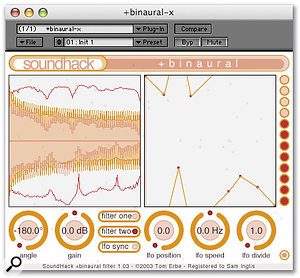 Morph Filter, Spectral Gate, Spectral Compand and Binaural are available by download from the Soundhack web site, and authorised using a simple serial number system. All of them are fairly high-powered, and require at least a 500MHz processor to run.
Morph Filter, Spectral Gate, Spectral Compand and Binaural are available by download from the Soundhack web site, and authorised using a simple serial number system. All of them are fairly high-powered, and require at least a 500MHz processor to run.
The basis of the interface is the same in each of the first three: a spectrum display shows an analysis of the incoming audio, with frequency along the X axis and amplitude along the Y, and the mouse is used to draw a 'shaping line' by clicking and dragging. This shaping line has a different function in each of the plug-ins.
In Spectral Gate, the input signal is divided into 513 frequency bands, each of which is gated or ducked independently. The shaping line you draw sets the threshold at which the gate kicks in for any given frequency, in conjunction with a global Threshold control and Tilt, which provides a 'quick fix' for balancing low and high-frequency content. A Learn button 'freezes' the spectral shape of the current input sound and uses it to create a shaping line, while with Peaktrack activated, the shaping line continuously follows the input sound.
Spectral Compander works on the same principle, except that instead of being gated, each frequency band is put through its own compressor or expander. Again, the shaping line can be used to set a frequency-dependent threshold, and again, you can analyse incoming audio to help generate a shaping line automatically.
The results are often fairly similar, though Spectral Gate tends to be more extreme. Spectral Compander can be used fairly effectively to reduce broadband noise, with an Invert button allowing you to audition only what's being removed. Both it and Spectral Gate, however, will probably appeal more to those who are interested in creative audio mangling. They are perhaps most useful on loops and other complex sources, where they can do anything from toning down a nasty resonance to changing the balance of the instruments in a mix. You can emphasise transients to make drums stick out of a mix, or use Spectral Gate 's ducker mode to eliminate them almost completely. Using the 'learn' feature allows you to derive a shaping line from one mix and impose it on another; this is not a substitute for a dedicated EQ ripping tool like TC's Assimilator, but is great for making a bunch of random loops sound like they're part of the same song.
In Morph Filter, the shaping line defines a formant filter response, and a host-sync'able LFO can be used to morph between two different shapes. Again, the Learn button analyses incoming audio to set a shaping line automatically, though in this case, the shape is not a 'snapshot' but is built up over the period you leave Learn switched on. Suggested uses for Morph Filter include removing room resonances from a recording, and like Spectral Compander, it allows you to impose the frequency response of one sound onto another, though you wouldn't want to use it as a mastering tool.
Finally, Binaural is a stereo processor which can change the apparent position of sound in the stereo field. Two different algorithms are available, and a simple Angle control is used to determine whether the sound appears to come from right, left, front or rear of the sound stage. This, in turn, can be controlled by a tempo-sync'able LFO or using the built-in envelope editor. The results can be impressive (and highly disorienting!), but like most such effects, are limited in application by the fact that the process only really works properly on headphones.
In action, I found Spectral Gate and Spectral Compander much the most useful of the four, with real creative potential. These are not ideal mastering tools, but if you're struggling to fit a loop into a busy mix, if you want to 'dry up' a sample with too much reverb, or if you want to bring the drums to the fore, these could be just the job. At more extreme settings, you can also create fantastic ambient textures. Anyone interested in sound design will enjoy tinkering with all of the plug-ins here, and the free 14-day demo download gives everyone an opportunity to try them out. Sam Inglis
Universal Audio 1176LN/SE & LA2A
Formats: UAD1, Pro Tools TDM & HD
These days, the main focus of software development at Universal Audio is their own UAD1 DSP card for PC and Mac, but they have now decided to continue making plug-ins for Pro Tools systems as well. Unlike many plug-in developers, UA also make high-end analogue hardware, where their range includes modern versions of the classic 1176 and LA2A compressors — so if anyone can get plug-in emulations of these devices to sound right, they ought to be able to!
 The plug-in versions certainly nail the visuals, with chunky dials, nice big VU meters and appropriately chunky buttons. The 1176 emulation comes in two versions: one attempts to be as faithful as possible to the classic 'black-face' 1176LN, while the alternative 1176SE mimics the visuals of later silver-face units. According to the documentation, however, it's not intended as a separate emulation of a later revision of the hardware unit, but to provide a less demanding compromise between authenticity and DSP power. A single Mix card DSP chip can handle one 1176LN, five 1176SE s or three LA2A s, with the stereo versions using no additional power.
The plug-in versions certainly nail the visuals, with chunky dials, nice big VU meters and appropriately chunky buttons. The 1176 emulation comes in two versions: one attempts to be as faithful as possible to the classic 'black-face' 1176LN, while the alternative 1176SE mimics the visuals of later silver-face units. According to the documentation, however, it's not intended as a separate emulation of a later revision of the hardware unit, but to provide a less demanding compromise between authenticity and DSP power. A single Mix card DSP chip can handle one 1176LN, five 1176SE s or three LA2A s, with the stereo versions using no additional power.
All the plug-ins are extremely easy to use, although those familiar with conventional compressors might initially be puzzled by the absence of a Threshold control. Its function in 1176 is taken by an input gain control, such that the more gain you apply on the way in, the more compression is applied, while LA2A features a dial simply labelled Peak Reduction. The only other LA2A controls that affect the sound are a simple make-up Gain dial and a two-position switch labelled Compress/Limit. The 1176 control panel is slightly more complicated, but hardly rocket science. Its Attack and Release controls faithfully mimic the behaviour of the hardware unit, where larger settings indicate faster responses, while the same four Ratio buttons are available as on the original. And in case you're wondering, yes you can push them all in at once...
With no control over time constants or ratio, you wouldn't expect LA2A to be particularly versatile — but this is one of those happy designs where the default settings just seem to sound good on everything. This is as good a compressor as I've heard for levelling out a vocal or bass part, while it's equally at home on snare and kick drums, and teamed with a DI'd Strat, gives you instant disco guitar. There may be only two controls, but they do something good in pretty much every position, with gentle compression settings imparting a flattering smoothness, while extreme limiting will leave your audio in no doubt about who's in charge.
UA's 1176 emulation also scores big on instant gratification. Again, it's perfect for vocals, not to mention almost any instrument that stands in need of dynamic taming, from kick drums to acoustic guitars. And, of course, there's the notorious 'all buttons in' pumping effect — route your drum submix through it and weep.
You can get most audio equipment to sound good, but the great thing about products like these is that it's almost impossible to make them sound bad. Whether or not the plug-in versions are the same as the hardware devices is only important up to a point, especially when you consider that there was some variation in the sound of the originals — what matters is that you can use them in the same ways, for the same purpose, and get results. When you take into account the ability to use as many instances as you have DSP resources for, automate and store settings, and use them in stereo without a degree in electronics, what's not to like? Sam Inglis
UAD1 versions free with card; TDM/HD versions £346.63 each, or £605.13 the pair. Prices include VAT.
SCV London +44 (0)20 8418 0778.
+44 (0)20 8418 0624.

