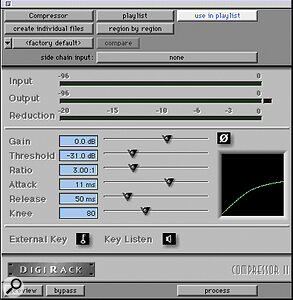Digidesign's latest Pro Tools MIX cards offer even more power than last year's PT24, providing higher plug‑in performance and improved mixing and processing capabilities — and there's a new software version with some useful enhancements. Mike Collins weighs up the pros and cons.
Digidesign's latest Pro Tools MIX cards offer even more power than last year's PT24, providing higher plug‑in performance and improved mixing and processing capabilities — and there's a new software version with some useful enhancements. Mike Collins weighs up the pros and cons.
Less than a year after Pro Tools 24 was released, Digidesign have come up with a new set of cards — the MIX Core and the MIX Farm — along with a new software release, Pro Tools version 4.3. Interestingly, they have also announced that henceforth the Pro Tools PCI cards will run on the Windows NT PC operating system, although the currently available software for NT, version 4.2.1, will only work with the Pro Tools 24 cards as yet, and not with the new MIX cards.
As usual when a new system is introduced, there are some important questions to answer. For example, what are the advantages of the new system compared with the previous one? How does the new system compare in terms of price? Is it advisable to upgrade, and what upgrade options are available? What are the traps to look out for?
<h3>A Few Answers</h3>
The main advantage of the new system, as far as I can see, is that the MIX Core card now has six Motorola 56301‑series DSP chips, which will allow it to handle up to 64 tracks of audio with up to 16 channels of I/O, and will provide significantly more mixing and processing power than the previous d24/DSP Farm card combination. This means that a basic system could be run with just one of these cards — which is great news for Apple Power Mac G3 users who only have three PCI slots.
The new MIX Core system costs the same as a PT24 system with the d24 and the DSP Farm card used to cost — around £6000. Adding the MIX Farm card, for approximately another £3000, provides six more DSP chips dedicated to effects processing, and it's also possible to connect a further 16 channels of I/O to this card. The two‑card system is called Pro Tools 24 MIXplus, and when you buy both cards you effectively get the MIX Farm at half‑price.
Another advantage of these new MIX systems is that, with plug‑ins which have been upgraded to take advantage of the latest features, you now get many more plug‑in instances per DSP than with the previous DSP Farm card. Previously, DSP chips used to be allocated by the user either to processing or to mixing, but now they can be used for either, allowing much more flexibility. The new DSP Manager optimises DSP usage by kicking in automatically whenever it recognizes a DSP shortage that can be eliminated with more effective DSP allocation, providing what Digidesign call "intelligent" plug‑in management. The latest version of the Pro Tools software also introduces a new technology, called MultiShell, which makes it possible for up to five different types of MultiShell‑compatible plug‑ins to share the same DSP chip, resulting in even more DSP efficiency.
The good news is that the new DigiRack EQ II, Dynamics II, and Dither plug‑ins bundled with every Pro Tools system already support this new MultiShell feature, meaning that EQ and dynamics can now be used on every channel of a Pro Tools mix without the necessity for extra DSP cards. What's more, MultiShell capability is also now available on DSP Farm Cards as well as MIX Core and MIX Farm Cards.
The bad news is that we'll have to wait for all the third‑party software suppliers to update their plug‑ins with MultiShell compatibility before they'll allow us the privilege of paying out for all the upgrades we need! This delay to allow developers to add the necessary compatibility also applies to Logic Audio, Cubase VST, Studio Vision and Digital Performer — none of which would work with the new MIX cards when they first arrived for review!
By the way, Digidesign now refer to the plug‑ins supplied with the basic PT software as 'DigiRack' plug‑ins. The new EQ II has 1‑band and 4‑band versions, and the new Dynamics II is split into three modules — Compressor, Limiter and Gate. The usual Normalise/Gain Change, Time Comp‑Exp/Pitch Shift, Invert/Duplicate, Reverse/DC Removal, TimeAdjuster, Mod Delay and Dither processes are all still available.
Each Pro Tools 24 MIX Core and MIX Farm card provides support for 16 channels of I/O using any combination of Digidesign audio interfaces (bought separately), including the 888 24 I/O, 882 20 I/O and ADAT Bridge I/O, or third‑party interfaces from companies such as Apogee. The older 888 and 882 interfaces can also be used: though they lack the 24‑bit A‑D and 20‑bit D‑A converters of the newer interfaces, the 888 can carry 24‑bit digital audio via the AES‑EBU and S/PDIF connections. You can always digitise or monitor via a mixer such as the Yamaha 02R, or using any third‑party converters, and — most importantly — still get 24‑bit audio in and out of a Pro Tools system using the older 888 interfaces if you need to. Existing users who already have one or more 888 interfaces will be particularly interested to know this!
As regards expandability, you can add up to six MIX Farm cards if you're using a Power Mac 9500 or 9600, although a PCI expansion chassis will be required if you want to add more than, say, three additional cards, or if you're using a 3‑slot Power Mac. The maximum number of channels of I/O is 72, however, which should be enough for most people's needs! But what if you want to add more channels of I/O and you're happy with the amount of DSP you have, or simply cannot afford the price of any additional MIX Farm cards? Fortunately, Digidesign have anticipated this: for users who simply require more inputs and outputs, the very affordable MIX I/O card is available to provide support for an additional 16 channels of I/O. In this case, the Pro Tools mixer first uses the DSP on the MIX I/O card before claiming any DSP from the MIX Core or Farm cards.
Just adding one MIX Farm card to an existing Pro Tools 24 system is another viable option. This will increase the track count to 64 tracks of 24‑ or 16‑bit audio and yield about three times more DSP power than with the older DSP Farm — plus support for an additional 16 channels of I/O. I already had a PT24 system installed, along with one DSP Farm card, so I added a pair of MIX cards to these. In this configuration, the d24 chip is allocated to mixing first, freeing up one of the chips on the MIX Core card which would otherwise be used for this. Also, the new DSP Manager intelligently allocates the older plug‑ins to the DSP Farm's four DSP chips while allocating the newer ones to the six DSP chips on each of the MIX cards. As most of my plug‑ins were written for the DSP Farm, this actually worked out pretty well for me, with a handy selection of older plug‑ins running on the DSP Farm and plenty of the newer ones running on the two MIX cards.
But how many tracks do you really get? The single‑card MIX core system provides a reasonable amount of real‑time mixing and processing power for a typical 24‑track project — although up to 64 tracks of audio could be played back if you didn't use plug‑ins or DSP effects. More realistically, a MIXplus system with one MIX Core and one MIX Farm card should yield about 32 tracks, assuming you're using, say, the 4‑band EQ, dynamics, five sends on every track, 10 delay‑based effects, and two TC Works MegaReverb effects, all at the same time. This is much better than the Pro Tools 24 system, which won't allow more than, say, one reverb plug‑in, 24 mixer tracks and a couple of sends — with no EQ, no dynamics, and no delay effects! I reckon you should budget for at least one extra MIX Farm card if you intend to work with 32 or more tracks. Incidentally, MegaReverb comes free with the new system.
As usual, Digidesign are offering various trade‑ins, discounts and special deals to persuade existing users to upgrade. The Pro Tools 24 systems are still available at a reduced price, and special exchange offers are available for Pro Tools III PCI, Pro Tools Project, Project II, and Audiomedia (II and III) owners to trade up to these systems. It's also worth noting that the new Pro Tools 4.3 software will not support NuBus‑based systems — and Digidesign have announced the final Pro Tools 24 MIX exchange offer to Pro Tools III NuBus users.
For users who simply require more inputs and outputs, the very affordable MIX I/O card is available to provide support for an additional 16 channels of I/O.
Pro Tools v4.3 Software
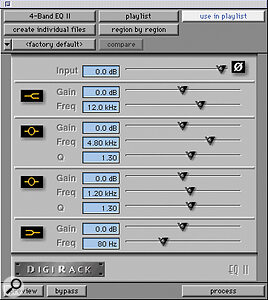 The processors bundled with MixPlus include one‑ and four‑band EQs as well as compressors, limiters and gates.
The processors bundled with MixPlus include one‑ and four‑band EQs as well as compressors, limiters and gates.
The new software requires MacOS version 8.0 or later, so any System 7 users still hanging back will definitely need to upgrade this time around. I wouldn't advise going to OS 8.5 as yet, but I've been using OS 8.1 very successfully for the last few months and can recommend this without hesitation.
Pro Tools 4.3 is the first software release to support the new MIX cards, but even those who are sticking with older hardware will want to upgrade to the new software, which now supports Pro Control, Digidesign's new mixing control surface (expect a review in Sound On Sound very soon). I also particularly liked the new four‑in‑one SmartTool feature which combines the functions of the Selector, Grabber and Trimmer tools — switching its function automatically, depending on where the cursor is positioned in the Edit window — so you can now grab, select, trim or create fades or crossfades without switching tools.
Version 4.3's new Auto Fade‑In and Fade‑Out commands make it much easier to achieve ultra‑smooth edit transitions every time, with no pops and clicks. These fade‑ins and fade‑outs are performed in real time during playback (they're not shown in the waveform‑editing window or written to disk) and using them saves you the trouble of editing on zero‑crossings, or having to create numerous rendered fades, in order to eliminate any clicks or pops which would otherwise appear at the edit points.
Anyone working to picture will appreciate the QuickTime movie importing and playback features (which allow for near sample‑accurate, audio‑to‑picture sync), as well as the powerful one‑step Auto‑Spot and Nudge‑to‑Picture modes. With Auto‑Spot you can pause a video deck at a particular SMPTE frame location and click on a region with the Grabber tool to have that region automatically spotted to the current timecode location, rather than having to manually enter the SMPTE time into the SMPTE dialogue. The Nudge function allows you to move a region backwards and forwards along a track in increments of a single frame, or whatever nudge value you choose — ideal for spotting sound effects to picture.
The Pro Tools software's Sony 9‑pin Machine Control features have been improved as well: audio or video tracks on Sony 9‑pin or V‑LAN decks can now be remotely armed, as long as Digidesign's optional MachineControl software is in use. The Machine Control commands are sent to the video deck using a 9‑pin RS232‑type cable, which would normally be connected to the modem or printer port on the Macintosh. This can be inconvenient if these ports are being used for MIDI interfaces or other devices, so Digidesign have provided a 9‑pin socket on the MIX Core, MIX Farm and d24 cards, for use as an alternative Machine Control port. Version 4.3 software is the first release to actually support the use of this serial port for Machine Control, instead of the one on the computer, and the alternative port can also be used to hook up a Digidesign Universal Slave Driver.
The Bad & The Good
One of the most annoying things about Pro Tools for me is the fact that the software won't let me insert a new plug‑in while it's playing back, so I can't try out an EQ treatment on a solo guitar or add some compression on the bass guitar while continuing to listen to track playback. Instead, it's necessary to stop playback, insert the EQ, compressor, or whatever, then start playback from some earlier location and get back into listening mode. Another major frustration is running out of DSP power at this point and discovering that no more plug‑ins can be inserted.
Using the MIXplus cards with the d24 and DSP Farm, I found myself becoming far less frustrated than when using the d24 and DSP Farm alone. I was able to set up my mixing desk with an excellent selection of signal processors patched in at the outset, so that I could quickly audition them on my trial mix passes. It's also a great help to run the supplied Allocator utility at the same time as a Pro Tools session. Allocator has displays to show the amount of recording time left on the hard drives, the amount of RAM being used by the different applications currently running and, perhaps most importantly, the amount of DSP on the cards you have installed which is actually being used for mixing or signal processing.
In the case of one of the pieces I'm currently working on, Allocator revealed that I had given about the right amount of RAM to the DAE [Digidesign Audio Engine] — 56.4Mb was allocated and only 2.5Mb of this was unused. However, I had over‑estimated the amount necessary for the Pro Tools application itself, allocating 34Mb, of which nearly 24Mb was unused. At one point I was using Lexiverb on the sax, a Drawmer compressor on two Leslie speaker channels, two channels of Focusrite D2 6‑band EQ and two of 4‑band EQ, a couple of Waves 6‑band EQs on the Leslie and a 1‑band EQ on the bass guitar, with a couple of channels of Renaissance compressor also being used on the Leslie. Allocator revealed that these plug‑ins, written for PT24, were all running on the DSP Farm card and using up virtually all its processing power. The Waves plug‑ins were obviously very efficient, while the Lexicon reverb needed a whole DSP chip to itself.
On this particular recording I actually had one MIDI bass track, 13 audio tracks and one stereo master track in use. Allocator showed that this was using just one DSP chip on the first MIX card for the MIX Engine, with an additional DSP on MIX card 2 and the DSP on the d24 card for the 16‑bit mixing board. (I was working in 16‑bit rather than 24‑bit to conserve disk space). Eight channels of TC MegaReverb took up four of the DSP chips on the MIX cards, while two more were mostly being used for plug‑in sharing, with the other two taken up by the dozen channels of Digidesign Mod Delay I was using.
To Upgrade Or Not To Upgrade?
 MixPlus also comes bundled with TC Works' sophisticated TC Mega Reverb plug‑in.
MixPlus also comes bundled with TC Works' sophisticated TC Mega Reverb plug‑in.
The final question, as always, is whether or not to go for one of these new systems. New users who budgeted for the previous PT24 system will definitely get more DSP for their dollar with the new cards, while existing PT24 users will find the extra power provided by the MIX cards will be of even more benefit if they have enough PCI slots to keep the older cards as well — as in the case of the review system. I know it's not even summer yet, but you can guess what Christmas present I'm hoping Santa will bring this year!
Disk Requirements & Bandwidth
 The Mix Window in Pro Tools version 4.3 software.
The Mix Window in Pro Tools version 4.3 software.Anyone upgrading to Pro Tools 24, or working with other, newer DAWs [Digital Audio Workstations] which can use 24‑bit files, will quickly realise that they need additional disk space to accommodate the 24‑bit files, which require 50 percent more space than 16‑bit files. When working out what size of drive to go for, keep in mind that mono 16‑bit 44.1 kHz audio requires approximately 5Mb of disk space per minute, while mono 24‑bit 44.1 kHz audio will require 7.5Mb per minute. For example, if you wanted to work with 64 tracks of 24‑bit audio, for around 18 minutes of recording time you'd need a pair of 10,000 RPM drives with capacities not less than 4Gb.
A SCSI accelerator card is also likely to be required to provide the additional bandwidth needed to transfer 24 or more tracks to and from hard disk without interruption. For Mac users, a good choice is the ATTO ExpressPCI PCSD card, paired with a 9Gb drive such as the Quantum XP9100WD. This is the combination I went for. These models are on the Digidesign compatibility list, but there are a couple of points to watch out for when installing them. First of all, Pro Tools users will need to slow the speed of the SCSI card to 50 percent of its maximum, as the higher speed settings are actually too fast for Pro Tools. Also, although Digidesign recommend using FWB Toolkit formatting software, it turns out that recent versions of this program are somewhat incompatible with the latest firmware in the ATTO card. When I formatted the drive using FWB, the computer would 'hang' if I tried to boot up with the hard drive switched on. The only way round this was to boot the computer first and then manually mount the drive.
Better solutions are downloading an earlier version of the ATTO firmware from ATTO's website, or using an alternative formatter for your drives. I downloaded the older ATTO firmware and tried to install this, but without success, and when I spoke to two other Pro Tools users who had managed to successfully install the older ATTO firmware, I found that they were using different models of computer, such as the 9600. My only choice was to try a different formatter, and in the end I used version 2.56 of Charismac Engineering's Anubis formatter, with excellent results.
Pro Tools For Windows Nt
 The Allocator, as its name suggests, allocates MixPlus's DSP resources among the available plug‑ins.
The Allocator, as its name suggests, allocates MixPlus's DSP resources among the available plug‑ins.Pro Tools v4.2.1 software for Windows NT has been available for Pro Tools 24 hardware since October 1998, although NT software compatible with the new MIX cards was not expected to be available at the time of this review. Because the PCI cards will now work on either Mac or PC, Pro Tools 24 systems will be sold in future as single, cross‑platform products that include both Windows NT and Mac software. Existing users wanting to move to NT can simply take their Pro Tools 24 cards out of their Macintosh and install them into a Windows NT‑based computer, then buy the version 4.2.1 NT software.
The Pro Tools software interface looks nearly identical and functions in almost the same way on both platforms, allowing Mac users to operate the system immediately on a Windows NT platform. The same session files can be created and opened instantly on either Mac or Windows NT‑based systems, enabling seamless interchange between these platforms without any file conversion. Most of Digidesign's TDM and AudioSuite plug‑ins, as well as the popular Focusrite d2 and d3 are Windows NT compatible, with others expected to follow shortly, both from Digidesign and from third‑party developers.
The Windows NT software has 3‑button mouse support and can mount HFS/Macintosh volumes and play the Macintosh session in its native format. It supports WAV, Sound Designer II and AIFF file formats, but is limited to 32 tracks, as PT24 Expansion Kits are not supported. Currently, it doesn't support ProControl, QuickTime video playback, export, and bounce to the RealAudio format, nor does it offer the new Pro Tools 4.3 features.
The host PC must have an Intel Pentium II CPU with a clock speed of between 233 and 450MHz. Only uniprocessor machines (one CPU chip) are supported, with Intel 440LX or 440BX chipsets and Phoenix or AMI BIOS. Two adjacent PCI slots are required for the Pro Tools cards, and an ATI, Matrox, or Diamond AGP video card is strongly recommended. The system software version required is Windows NT Workstation v.4.0 w/Service Pack 3. A minimum of 128Mb of RAM should be installed, and disk drive requirements are the same as for the Mac. You'll probably need a SCSI accelerator card, one or more fast SCSI drives, and plenty of drive capacity, especially if you intend to work at 24‑bit.
Pricing
- PT MIX core system £6202.82.
- MIXplus system £7753.82.
- MIX Farm card £3100.82.
- MIX I/O card £621.57.
- PT24 for Mac or Windows NT
£4651.82. All prices include VAT.
Registered Pro Tools 4.2 users will automatically receive the version 4.3 software upgrade free of charge. Users who do not have 4.2 can upgrade to version 4.3 for a nominal charge. Digidesign's exchange upgrades currently range from around £3112.57, for an upgrade from PT24 to MIX Core, to around £4264 to go from AMIII to PT24.
Pros
- TC MegaReverb included free,
- Between eight and 72 channels of analogue and digital I/O available.
- Dynamic and graphic mix automation to rival any high‑end mixing console.
- New software offers optional control of all Pro Tools functions directly from Digidesign's Pro Control or Mackie Designs' HUI controller.
Cons
- Plug‑Ins will need updating to support Pro Tools 24 MIX functionality.
- A minimum of 128Mb RAM required.
- Qualified SCSI accelerator card may be required for optimum performance.
Summary
The MIX and MIX Plus systems deliver much better mixing and signal processing power than previous Pro Tools cards. A basic MIX system now only requires one card, and it's possible to run a fairly ambitious session, in terms of track numbers and plug‑ins used, with the 2‑card MIXplus systems.