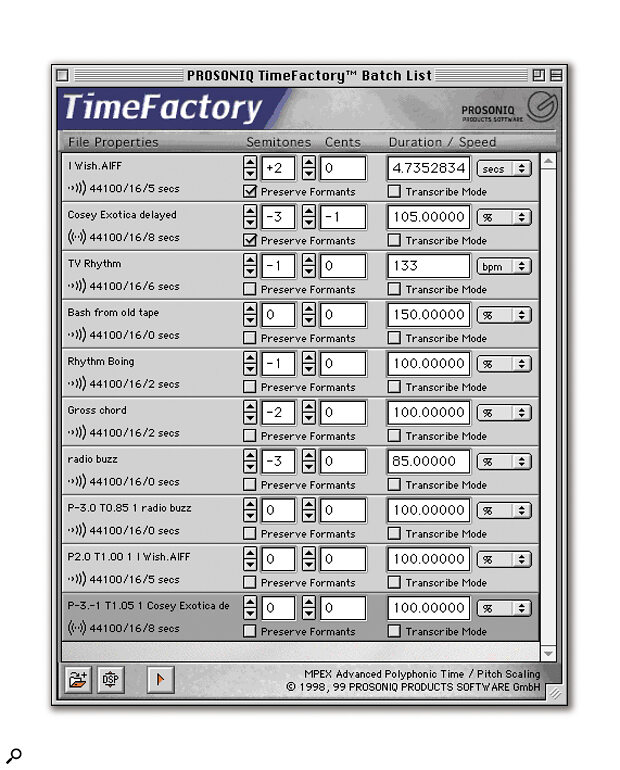Though high‑quality, real‑time pitch‑shifting is now becoming a reality, this technology comes with a high price tag. Many musicians will therefore continue to rely on off‑line processes to carry out pitch and timing manipulations. Derek Johnson and Debbie Poyser do just that, with Prosoniq's Time Factory...
Pitch‑shifting and time‑stretching have become the common currency of contemporary technology‑based music. Even musicians who don't use them to create overtly artificial effects employ pitch and time manipulation in a corrective fashion, or to make the disparate rhythm and instrumental loops that form a part of so many modern recordings work as though they were meant to be together. The Roland VP9000, reviewed in last month's SOS, arguably shows the way this technology is going, allowing radical modification of what were once the fixed constants of audio — including the formant frequencies which give a sound its identity — easily and in real time.
However, such immediacy and flexibility comes at a price. The VP's £2300 cost won't make its power accessible to everyone who could make use of it. If you have more time than money, though, some of what the VP can do is available from affordable software which can similarly process your audio while you wait — or, perhaps, while you go away and make a cup of tea! Prosoniq's Time Factory, available in PC and Mac versions, not only performs high‑quality pitch‑shifting and time‑stretching, but also, like the VP, controls formants to produce more realistic results. The reward for hanging about while your loops are cooked is a price of around £450 which, though not cheap, should be within reach of most halfway‑serious computer‑based musicians.
Factory Working
![]() Prosoniq have kept the controls for processing each entry in the Time Factory main window to a minimum: three input boxes show how much the audio will be shifted (in semitones and cents) or stretched. The left‑hand button beneath these boxes allows formants to remain independent of any shift in pitch, while the remaining button accesses a special facility for quickly doubling the duration of the audio file.
Prosoniq have kept the controls for processing each entry in the Time Factory main window to a minimum: three input boxes show how much the audio will be shifted (in semitones and cents) or stretched. The left‑hand button beneath these boxes allows formants to remain independent of any shift in pitch, while the remaining button accesses a special facility for quickly doubling the duration of the audio file.
After installation and authorisation of Time Factory (see 'The Protection Racket' box), you can bring an audio file into the software for processing. It loads AIFF and WAV files, plus SDII files in the Mac version only, at bit depths of 8, 16 and 24 and sample rates of 22.05, 44.1, 48 and 96kHz. Both mono and stereo audio, including non‑interleaved stereo files presented as two separate mono files, can be opened. In the last case the two must be of the same length and type. Additionally, an 'Open Multiple Files' option allows you to keep loading files without having to constantly call up the file selector.
Perhaps it's a bug, but we were unable to load WAV files into the Mac version we tested. Also, it's a shame that only four sample rates are accepted: we have audio files with many different sample rates and it would have been more convenient if the software automatically converted incoming audio instead of refusing it whenever it doesn't have the 'right' sample rate.
The single processing window of Time Factory is where the few parameters needed for the program to do its work are set. It's very simple software, with a utilitarian but clear and comprehensible appearance centered around a list of samples to be processed. Perhaps the first thing to do is set the correct processing algorithm for the audio in question. Like the VP9000, Time Factory offers a choice of algorithms intended to make sure the best results are produced for different types of audio. The first, Monophonic, is best for solo voices or instruments. Polyphonic audio can be processed with one of three algorithms. Fast or Best would be suitable for processing most complex audio, from drum loops to mixed audio, with the 'Best' option both taking a little longer and producing a more accurate result. The last algorithm is dubbed Classical, and is, not surprisingly, especially suitable for classical music, though much other acoustic music would also benefit from it. Classical, of the four options, has the longest processing time. We couldn't find a mention anywhere of a limitation on the length of individual samples to be processed by Time Factory, so the only restriction is likely to be hard disk space and RAM. The longest section of audio we tried successfully was a 12‑minute movement from a Beethoven symphony.
Pitch‑shifts are specified in terms of semitones (±24) and cents (±100), while the desired amount of time expansion/compression (described as 'duration' on screen) can be defined in terms of seconds, a percentage, or a tempo (beats per minute). To use the bpm option you'll have to know the tempo of the unprocessed sample, as Time F actory can't detect tempo automatically. And though you can input fractional tempo changes in the duration box, if a sample's base tempo is fractional you can't tell this to the program, since it won't let you input a decimal point in the box where you type in the original sample tempo.
A handy feature that makes use of timestretching is the so‑called 'Transcribe' mode: this quickly reduces the audio's playback speed (preserving the original pitch) by half — ideal for those who need to transcribe music or analyse the composition of a track. Though the process is much faster than the other time‑based processes it doesn't sound bad at all, and is easily good enough for its intended purpose. If the audio is still not slow enough after processing, the operation can be run again.
Time Factory's pitch‑shifting operations, unusually, benefit from a degree of formant control which helps to keep shifted audio sounding more realistic. Formants are the fixed frequency peaks in the spectrum of a voice or instrument sound that give that sound much of its character. In the case of a person, vocal formants tell us what vowel is being sung, for example, and whether a child or an adult is singing. Even when a different pitch is sung, the formants remain the same, and if audio is shifted without a special means of dealing with its formants, the formants shift too. This results in a profoundly unnatural character which is especially noticeable if the audio is shifted too far upwards, producing what is sometimes called chipmunking. Not many systems currently provide formant control, and Time Factory doesn't offer much user input, but you are at least allowed to tick a box to tell the program to 'Preserve Formants'.
During sample processing, Time Factory provides a countdown window with a progress bar and pretty accurate forecast of how long it should take. To give a few examples: a 28‑second stereo file time‑compressed by 25 percent with no pitch change, using the 'Fast' polyphonic algorithm, took about one minute and 40 seconds to process, while stretching it by 25 percent (again with no pitch change) took around three minutes on our 450MHz G4 Mac. Shorter samples, as you'd expect, take less time to process. Adding a simultaneous pitch change extends processing time, as does making more extreme changes. However, there's no need to sit through total processing of a lengthy sample if you want to first check that the result with the settings you've made will be OK. Clicking on 'cancel' at any time during processing causes the software to stop, but the audio processed up to that point is retained and appears as a new file in the list, so it can be auditioned. Processed files don't replace their original, which is just as well, as there's no 'undo' facility.
Should your audio require a little more fine‑tuning than Time Factory can provide, the program offers a convenient direct link to an external audio editor. Prosoniq include a cut‑down version of their excellent Sonic Worx as part of the package, but you can link to an editor of your choice if you prefer. We used Time Factory in conjunction with the fab shareware D‑Sound Pro.
One last feature to mention is the ability to batch‑process audio files. It's possible to give different samples in the on‑screen sample list different pitch and time settings, set the program processing and go away while it works on each sample in turn. However, you can't give the samples their own individual algorithm settings: whatever algorithm is currently selected will be used to process all the samples in the list, which rather takes the shine off what should be a useful feature.
Hearing Test
The results of a moderate Time Factory pitch‑shift or time‑stretch are very good indeed. New audio sounds different, but the differences are very subtle, especially when the 'Best' polyphonic option is used to make small changes. We were lucky enough to be able to compare the results produced by this dedicated software to those possible with Roland's real‑time VP9000 Variphrase processor. There wasn't as much difference in output as you might have expected. Some pitch shifts — typically lower ones — sounded better with Time Factory, while higher shifts were marginally better with the VP9000. Of course, you have to wait while Time Factory does its business, but it's good that its pitch‑shifting and timestretching quality can stand comparison with a much more expensive product. Only when you move audio more than a fifth or sixth away from its normal pitch setting, or compress/expand it to less than 75 percent or more than 125 percent of its normal length, does quality start to become compromised. The Preserve Formant option is very welcome, allowing the shifted pitch of vocal material, particularly, to retain the character of the original sample, even with quite large shifts. In the case of instrumental audio it's a good idea to try processing both with and without formants preserved, as you can't always predict which will be better overall.
Prosoniq advise that if you want to make quite extreme changes to sensitive audio you do it in stages, processing by a lesser amount each time, to reach the desired shift or stretch. Oddly, we found that this didn't always produce a better result. The best thing is to experiment, something that the uncomplicated interface encourages you to do.
Conclusion
If you need to pitch‑shift or time‑stretch regularly, and are not happy with what you get from your MIDI + Audio sequencer, you should check out Time Factory. It's easy to use, and though it has rather a dull user interface it's surely better that all available processing be dedicated to the job in hand than to supporting flashy graphics. The results you can achieve with the program are very good, and waiting times don't seem unreasonable.
It has to be said that pretty fair shifts and stretches are available from various programs these days, including some shareware, so Time Factory could be seen as a bit late in arriving. Also, it's rather expensive for a program which essentially does just one job. However, it certainly has an edge over more general‑purpose software in the smoothness and naturalness of its results, in the ability to make more extreme changes with fewer artifacts, and especially in the provision of formant control.
Hardware Requirements
- PC recommendations: at least a 266MHz Pentium II processor, Windows 95 or 98, 32Mb RAM, Windows‑compatible soundcard for audio output.
- Apple recommendations: Power Mac with at least 120MHz 603e processor, 16Mb RAM, and System 8 or higher. A 250MHz or better 604e or G3 processor is preferred.
The Protection Racket: Authorisation Issues
Time Factory needs to be authorised before it will run: no surprises there. PC users simply use a floppy disk key to authorise their hard disk after installation. Mac users have one of two options — floppy authorisation for older Macs, or challenge‑and‑response authorisation for a floppy‑less iMac, G3 or G4. The second option involves you taking down a gibberish sentence from one of the installation windows — the challenge — and sending it to your Steinberg/Prosoniq distributor, who will send you back the response (more gibberish) which fully unlocks the program. To allow for this waiting time, Time Factory on the Mac runs in demo mode for 15 days, during which it's fully operational, becoming disabled at the end of this period.information *£ £449 including VAT.
Pros
- Good‑quality results.
- Valuable 'Preserve Formant' option.
- Processing algorithms allow shifting and stretching to be tailored to different types of audio.
- Easy to use.
- Works with 24‑bit and 96kHz audio.
Cons
- Would be better if it accepted a wider range of sample rates.
- Batch‑processed files can't have individual algorithm settings.
Summary
A capable program dedicated to producing high‑grade time and pitch changes, with the undoubted virtue of operational simplicity.