Rob Papen’s latest synth keeps things simple with single‑page operation, but doesn’t compromise on sound.
Rob Papen decided that his virtual instrument portfolio needed to include a somewhat simpler synthesizer that would be more approachable for those musicians not into deep programming, and to that end he created Go2, a software synth where all the controls are visible in a single window. Actually, you can click on the logo to see an info and credits page, which also contains the master tuning pitch (default A=440Hz), some MIDI settings and some display options, but on the whole the single‑window objective has been achieved in a very elegant and clearly set‑out manner.
Outline
As this is Rob Papen we’re talking about, you just know that ‘simple’ is not going to mean you get just a synth with an analogue‑style square/triangle/sawtooth oscillator feeding into a filter and an envelope shaper with perhaps a dash of LFO vibrato thrown in. Yes, there is an oscillator that feeds into a filter and amplitude envelope shaper, but this is no ordinary oscillator. There’s also a step sequencer capable of controlling multiple parameters.
The GUI is divided into six main areas, with the bank and preset section at the top along with a Bank Manager, External MIDI Controller Setup and direct access to the manual via Help. There are plenty of presets sorted into categories to get you started. Occupying the top left‑hand quarter of the screen is the oscillator section and it is here that most of the unconventional stuff happens, so I’ll get back to that very shortly. This section also includes all the controls necessary to configure the oscillator and its integral X/Y Pad.
Filter, Play Mode and Amplifier sections put us on more familiar ground, with a resonant filter that has a choice of eight low‑pass, band‑pass, notch and comb modes, and separate ADSR envelopes for filter and amplitude control. The Play section is where you select Mono, Poly, Legato or Arp modes, as well as selecting the musical interval for Unison mode, setting bend parameters, and adjusting portamento.
In addition to the main filter, there’s a separate high‑pass filter with variable frequency, Q and a key track switch. You can select whether to view the envelopes as graphs or as ADSR knobs. The Amp section, which incorporates the amplitude ADSR, also includes controls for variable distortion, pan, velocity sensitivity and overall volume. Note that the distortion is applied separately to each voice so there’s more clarity than with an overall distortion effect. The Drift switch in the Play section simulates a small amount of analogue pitch variation.
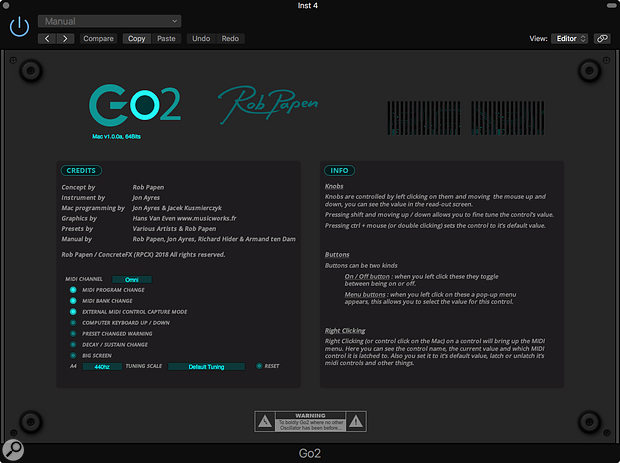 The credits screen also contains the master tuning control and a number of settings. Everything else is controlled from the main screen.
The credits screen also contains the master tuning control and a number of settings. Everything else is controlled from the main screen.
Mod Gear
There’s no shortage of modulation options either. The Mod section, occupying the lower left‑hand part of the window, includes an LFO that can generate sine, triangle, saw up, saw down, square or random Sample & Hold waveforms. In Poly mode, each note played has its own LFO, whereas in Free mode the LFO runs freely and all notes share the same LFO. In Mono mode, the LFO is reset to its initial start position when a key is pressed.
There’s a further ADSR envelope generator with an additional Fade parameter that can be used as a modulation source: Fade works like a second attack or decay stage and starts once the decay reaches the sustain level. Positive values take the envelope from the sustain level up to 100 percent, while negative values take the level down to zero percent. All this is routed via an eight‑slot Modulation Matrix where four slots are visible at any one time via 1‑4 and 5‑8 buttons. This is clearly set out with a choice of sources, destinations and percentage amounts for each slot.
Bottom centre is a 16‑step arpeggiator that can control pitch, velocity, or even trigger chordal intervals and octaves. Fewer steps can be used if needed. Events can be tied over multiple steps, the rhythm can be given degrees of swing, and there is of course a sync‑to‑host option. There’s also a fairly basic but nevertheless useful effects section offering three simultaneous effects: chorus, flanger/phaser and delay/reverb. You can see all the controls in the screenshot so I don’t think I need go into more detail on their account.
MIDI control can be set up by right‑clicking on the parameter knob and then selecting Latch to MIDI from the drop‑down menu. Move the connected MIDI controller and it will map to the parameter. Note that latched MIDI controllers are global and so apply to all Presets. The Preset section allows the saving and loading of a MIDI‑mapped controller setup via the ECS button.
The Oscillator
Now about that oscillator. True, it does offer the traditional analogue waveforms, but there’s also a large menu of spectral waveforms, resonant waves and noise totalling 128 options from which to choose. Two different waves can be used at any one time. Waves A and B can be mixed, morphed, used in an FM configuration, ring modulated or combined using other creative blending options. On its own that might not seem that exciting, but that’s where the X/Y pad comes in. This allows the two different A and B waves to be combined in various ways where a time dimension can be added via the pad to create wavetable‑type evolving sounds.
While these two waveforms combine to create what is essentially a single oscillator, albeit one capable of evolving timbral changes, the Spread Amount control turns this into a dual oscillator setup and as spread is increased, the tuning of the two oscillators moves in opposite direction to create a detuned effect. Furthermore, the second oscillator’s pitch can be modulated independently via the Mod Matrix. In Unison mode, layers of up to four slightly detuned voices can be created, but this doesn’t affect the maximum voice count of 16 voices in Poly mode. Alternatively, the Unison voices can be set to play different musical intervals — something that is particularly useful in combination with the Arpeggiator, as each step can be set to play a different chord.
The large, vertical Morph Amount slider to the left of the X/Y pad adjusts the relative contribution of each waveform, and the Morph Mode menu determines how they are combined. If one of the waveforms is set to noise, then only Mix mode is available. As you’d expect, Mix is exactly that, where the balance of the two waves is set using the slider but can then be controlled dynamically via the X/Y pad. In Morph mode, the harmonic balance of the two waves is gradually changed, allowing one to morph smoothly into the other. A ring modulation option generates more complex, alternative harmonic structures as does FM. There are also Waveshape and Inter modes, which take more of a traditional wavetable approach to making the transition from one waveform to the other. Range mode calculates intermediate waveforms based on the A and B waves and seems to generate a more harmonically complex result than the Waveshape or Inter modes.
Further timbral gymnastics can be introduced using the Sym control to affect the symmetry of the oscillator waveform. With a simple square wave, this changes the pulse width, but with other waves it adds more harmonic complexity and it can be modulated via its own LFO. The overall oscillator pitch can be adjusted over a +/‑ two‑octave range, and for fattening bass sounds, there’s also a sub‑oscillator that kicks in either a sine or square wave one octave below the main oscillator.
Morphings
The X Morph and Y Morph controls adjust the degree of morphing when the X/Y pad is used to create dynamic oscillator effects. Essentially the X/Y Pad can be used as a live control or as an automated modulation source. In addition to the horizontal axis controlling the blend of the A and B waveforms, four other modulation paths can be added via the controls immediately to the right of the pad, where the Mod Amount controls set the level of modulation for each destination. For example, you could include dynamic symmetry control and/or filter parameters to add even more in the way of evolving timbral character.
When the Live button is active, you can drag the mouse around the X/Y pad to hear how the sound changes. In Rec mode, the movements are recorded and stored as part of the patch when saved. The playback rate of the movements can be adjusted after recording (from 1/16th of the original time, to 16 times the original time). It can also be sync’ed to tempo. The Edit button located at the bottom right of the oscillator section puts the X/Y path in Edit mode allowing nodes to be added or existing ones dragged to new positions.
For stepped changes, there are grid and quantise options that force the X/Y cursor to jump in steps rather than move smoothly, and in the Command menu there are lots of options to play with including preset circle, square, diagonal and spiral cursor path patterns and other image‑style tools to flip the patterns and so on.
The X/Y pad has three modes of behaviour that determine how the synth behaves when playing more than one note at a time: Poly, Free or Mono. The mode setting determines how the X/Y values respond when you play two or more simultaneous notes. In Poly mode, each note has its own X/Y path starting at the beginning. In Free mode, all notes share the same X/Y path, and this doesn’t respond to keys being played — it just keeps on doing its thing. In Mono mode the X/Y path is reset every time a new key is played. The X/Y path itself can be a one‑shot affair or it can be set to loop.
Paths can store up to 128 points but you can change the number of points to a minimum of four. Spacial quantisation places a grid in the X/Y area where the user can select from off, 32, 16, 8 or 4 grid lines. Go2 then snaps all the points to their nearest grid point. Likewise, there’s a timing quantise option that determines the update frequency of the X/Y position. The factory presets illustrate the effect of the different X/Y path options with some being simple ‘straight line’ morphs and others looking like elaborate flower patterns or spirals.
Steps Will Be Taken
It just wouldn’t be a Rob Papen synth without an arpeggiator in it somewhere. This one can be used for both rhythmic and pitched effects offering Tune, Tie, Velocity, Unison and Free modulation settings for each step. Its speed can be set to several multiples of the host DAW’s tempo and there’s a swing adjustment too. Slide glides the pitch from one note to the next, where the slide rate is set by the Slide control. Free can be used as a modulation source from within the modulation matrix. An Arp mode with 12 options selects the order in which the arpeggiator plays its notes, and includes a random option. A useful Lock mode retains the current arpeggiator sequence when you change Presets.
Not everything works quite as you might expect — my tests showed that only some of the controls worked with DAW automation. In Logic Pro the X/Y pad cursor didn’t respond (though the rotary controls around it did) and while the envelope controls seemed to write automation, they didn’t move in response to it. Whether these are deliberate omissions or ‘issues’, I don’t know, but if the latter then Rob is probably on the case fixing them already.
Conclusion
Any niggles are extremely minor, and overall the synth sounds rather sophisticated. As there are loads of presets you don’t have to get into heavy editing right away; there’s a lot that can be achieved just by swapping the Wave A and Wave B sources or by tweaking the filter and envelopes. The sounds on offer can range from analogue lead, pad and bass emulations, via string machines to PPG‑style Wavetable sounds, with FM, ring modulation and Symmetry modulation adding further variety. And there are all the dance‑style chordal stabs you could wish for, with the Arp section and Unison chord capability making it particularly easy to create useful dance‑style sequences.
This isn’t the synth to choose for emulating real instruments, but then that’s what samplers are for. Go2’s sequencer section is a gift for those working in the EDM field. And if you love textural sounds that move and evolve, there’s a lot to love. It only takes an hour or so to find your way around this synth, and the time spent is well worth it as there’s a lot of sonic capability here for very little outlay.
Alternatives
There are just too many soft synths to list, but if you want something that is fairly simple to operate and capable of producing sophisticated sounds, Arturia’s emulations of classic synths are very appealing. I also have a soft spot for Korg’s emulation of their own Wavestation.
Pros
- Virtually all the parameters are on view all of the time.
- The sophisticated oscillator is capable of creating some very complex, evolving sounds.
- Excellent preset library.
Cons
- There’s really not much to dislike at the price.
Summary
While best suited to electronic and dance music production, the Go2 is pretty versatile and can be coaxed into producing a wide range of evolving sounds.
information
Time+Space +44 (0)1837 55200

