The display shows the Sonarworks measured frequency response in blue, the correction curve in green and the predicted resulting frequency response in purple. I’ll describe the function of the other options and adjustments Sonarworks makes available in the window a bit later, but first, a little analysis of the measured performance of my LS50s and room seems appropriate.
 Screen 3: The Systemwide application, showing the measured monitoring frequency response and the inverse correction curve.
Screen 3: The Systemwide application, showing the measured monitoring frequency response and the inverse correction curve.
The first feature of note in the measured response is the big suck‑out around 70Hz. This is probably caused by one of the primary standing waves in the room, perhaps aided and abetted by the destructive effect of the first side‑wall reflections, and it ties in reasonably well with the sound that I’m subjectively used to. It’s also an effect in the room that I’m aware varies somewhat with listening position. The second really notable feature is the sharp suck‑out just under 300Hz, and some quick calculations of path length suggest that this is down to reflections from the wall behind the monitor. The front panel of the monitor is around 0.3m away from the wall, so a reflection nominally results in a round trip 0.6m further than the direct path from monitor to listening position. Destructive interference means the reflected energy must be 180 degrees out of phase with the direct energy, so 0.6m equates to half the wavelength. The wavelength is therefore 1.2m, which means the frequency is 285Hz. Close enough for jazz.
The last notable feature that I suspect has the room at its root is the suck‑out between 500Hz and 800Hz, and some similar calculations of path lengths suggest that this is partly caused by reflections from my desk.
The remaining features (above 1kHz) that deviate from the ‘ideal’ flat response, and which Sonarworks corrects for, generally correspond to features inherent to the frequency response of the LS50s themselves. Compare the frequency response of the LS50 (measured ‘anechoically’ on‑axis at 0.75m using FuzzMeasure) shown in Diagram 1 and the blue curve of Screen 3 and you’ll see a degree of correlation between the two. Just for interest, Diagram 1 also shows the effect of the Sonarworks correction on the axial free‑field frequency response of the LS50.
 Diagram 1: The uncorrected free‑field response of the KEF LS50 (orange), and the corrected response (blue), as measured in Fuzzmeasure Pro.
Diagram 1: The uncorrected free‑field response of the KEF LS50 (orange), and the corrected response (blue), as measured in Fuzzmeasure Pro.
The Software
I’ll describe the subjective effect of Sonarworks on my monitoring shortly, but I wrote earlier that I’d get around to describing some of the other features and options available from Sonarworks Systemwide (and the Reference 4 plug‑in).
Firstly, at the bottom left of the Systemwide window, Sonarworks reports the extra latency it adds to the signal path and offers a couple of latency options. These options are linked to the time‑domain accuracy of Sonarworks correction: the Linear Phase option means that the frequency domain correction is applied with no phase shifts, at the cost of high latency. The Zero Latency option, on the other hand, introduces no extra latency, but means the correction introduces phase errors and is less accurate. One aspect of Sonarworks’ latency performance to note is that true zero latency seems only to be available from the plug‑in. The Systemwide Zero Latency option should really be labelled ‘reduced latency’. For what it’s worth (mileage may vary), Systemwide on my iMac introduced around 100ms latency in Linear Phase mode and 60ms latency in Zero Latency mode. The plug‑in version, however, did appear to appreciate the traditional meaning of the word ‘zero’.
Take It To The Limit
Continuing along the lower edge of the Systemwide window shown in Screen 3, the Limit Controls option opens a floating window that offers settings to limit the overall correction gain and limit the bandwidth over which Sonarworks correction is applied. The bandwidth limits at high frequencies are described as Neutral, Extended and Aggressive, and these terms equate roughly, it seems, to limiting correction to 16kHz in the case of Neutral to above 20kHz in the case of Aggressive. The effect of varying the HF bandwidth limit was very subtle on my LS50s but, of course, if a particular monitor happened to demonstrate an exaggerated response at high frequencies, changes to the bandwidth limit would be more obvious.
While adjusting the high‑frequency correction bandwidth limits is perhaps a little academic, the equivalent Aggressive, Extended, Neutral and Reduced limits (27 to 80 Hz) at low frequencies are of much greater significance. There are two reasons why this is so. Firstly, it’s at low frequencies where the greatest swings of frequency response will almost certainly be present, so it’s in this region where the most is likely to be asked of a driving amplifier in terms of extra output power (remember, every 3dB of extra gain implies a doubling of amp power), and of the monitor in terms of bass driver cone movement and port linearity.
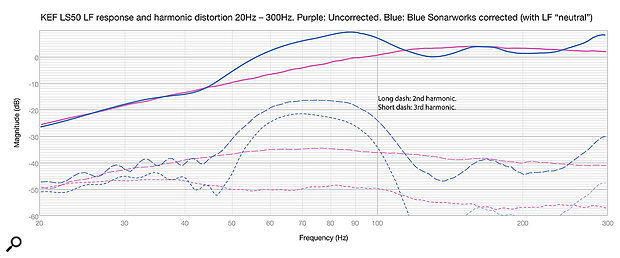 Diagram 2: The LS50’s LF response and harmonic distortion, both uncorrected (purple) and corrected with the Neutral setting engaged (blue). The dashes show second‑ and third‑harmonic distortion (long and short dashes, respectively).
Diagram 2: The LS50’s LF response and harmonic distortion, both uncorrected (purple) and corrected with the Neutral setting engaged (blue). The dashes show second‑ and third‑harmonic distortion (long and short dashes, respectively).
I’ve illustrated something of this in Diagram 2, which shows the uncorrected low‑frequency response and harmonic distortion of an LS50 (with its port blocked) along with the Sonarworks corrected version. The low‑frequency bandwidth limit was set at Neutral (the Sonarworks default is Extended) and the maximum correction gain was set to the default maximum of 12dB. As expected from the correction curve in Screen 3, Sonarworks applies a maximum gain of 10dB between 60 and 90 Hz in order to correct the previously mentioned room standing‑wave mode. But look what happens to the harmonic distortion! The second harmonic soars by 20dB and the third harmonic by 27dB, and when I tried listening at higher levels the problems of distortion and excessive cone movement became somewhat obvious.
Of course, an alternative monitor, perhaps one with more headroom at LF, might not suffer as much as the LS50, but even so, it’s really important to consider when configuring Sonarworks just how much it asks of the monitors at low frequencies and to adjust the limit controls appropriately. This issue will be particularly important with small monitors, where significant equalising gain, especially around and below any port tuning frequency, might well result in nothing but distortion, noise, wasted amplifier power and thermal compression (as the voice‑coil temperature rises and causes wide‑band attenuation).
Next along the lower edge of the Systemwide window is a listening spot correction option. If the listening position identified during the measurement stage is not central, left/right volume and time‑delay compensation can be enabled and disabled here. Finally, along the lower edge of the Systemwide window is a wet/dry control that enables a balance to be had between corrected and uncorrected audio.
Other Options
Still on the Systemwide window, first up, starting on the left, is a master enabled/disabled button. This enables correction to be easily switched on and off and provides an easy route to before‑and‑after comparison. Next along to the right are some EQ controls that enable LF shelf boost or cut and balance tilt around a 1kHz centre frequency to be applied to the correction curve.
To the right again are a set of further EQ options that allow some pre‑defined target profiles to be applied to the correction. Previous versions of Sonarworks included a range of target response profiles, but the latest version includes only two in addition to the default flat response target: B&K 1974 Speaker Target and X‑Curve. B&K 1974 is a target developed by Danish acoustic test and measurement specialist company Brüel & Kjaer in 1974 that proposes a response curve that hi‑fi speakers should aim for in typical domestic rooms. The X‑Curve profile comes from the world of cinema, where it was developed by the Society of Motion Picture and Television Engineers for cinema speakers. Most of us working in music production probably won’t have much need for it.
Finally, there’s a Mono option and a Safe Headroom option. The Mono option is probably self‑explanatory and the Safe Headroom option automatically attenuates the maximum output level by the overall correction limit control. This ensures there’s always headroom available for the maximum allowable correction boost.
Conclusion
So, does it work? Sonarworks claim that, with their latest ‘SR’ technology, the correction accuracy is within ±0.9dB, which is pretty impressive, and looking again at Screen 3 and the correction applied to my KEF LS50s it’ll probably come as no surprise that the effect was very audible. The low‑frequency level was significantly higher and the balance generally warmer and richer — flatter, smoother and more ‘hi‑fi’ in character, and in some respects preferable. The changes, though, seemed entirely tonal in nature, and I wasn’t really aware of Sonarworks enabling any qualitative improvement in imaging, timing or detail. I went back over a few recent mixes and, while I may well have balanced things slightly differently if I’d had Sonarworks, I can’t say I’d have done anything more significantly different. Having said that, however, it’s also self‑evidently the case, with a pair of KEF LS50s, that Sonarworks is working on a monitor design that’s already very well sorted. There’s not a great deal to put right. Similarly, my room has some small quirks but, compared to many spaces I’ve heard over the years, it’s well behaved and generally benign in character. So in both respects I didn’t push Sonarworks that hard and I can well imagine, in the different circumstances of poorly performing monitors and an unhappy room, Sonarworks could be a life‑saver.
In general, while I can’t really argue too hard against the fundamental idea of flattening a monitor’s inherent frequency response (although the speaker engineer who ‘voiced’ the monitor might not be entirely chuffed), I’m not entirely convinced that correcting for room acoustics, by distorting the monitors’ frequency response, is always a good thing. You will have probably spotted the elephant‑sized dilemma in that last sentence: Sonarworks compensates for room effects by putting significant response anomalies in a monitor’s frequency response, and those anomalies will be imprinted on the sound that reaches the ears first. Despite the psychoacoustic integration of direct and early reflections, there is little doubt that the first arrival is vital. Stereo, for example, relies on the brain identifying the first arrival. Sonarworks also seems to me to be a one‑seat solution. It corrects the response at the listening position potentially at the expense of the response elsewhere. It was noticeable in my room that, further back from the listening position towards the reverberant field (see ‘Near Or Far’ box), the 500‑800 Hz boost applied to correct the desk became audible as an extra ‘bloom’ on voices. The low‑frequency correction went somewhat awry too as a different set of standing‑wave modes came into play.
It’s clear that Sonarworks does what it says on the tin. It measures the effective frequency response of a pair of monitors at the listening position and corrects for both room and monitor anomalies to flatten the response. Sonarworks is really well thought‑out in the way it makes a complex task very straightforward, and it is satisfyingly slick in setup and use. I also found using it decidedly educational in terms of understanding my listening space — and that alone might well be worth the entry price. But, it seems to me, Sonarworks shouldn’t be seen as an instant cure for all monitor and room problems, and its use without a bit of thought and understanding could simply result in a different set of problems. Recommended? Yes, but use it with care.
Alternatives
ARC 2 from IK Multimedia is the closest competitive equivalent to Sonarworks 4, but there are also bespoke systems such as the GLM software for Genelec monitors and hardware‑based systems such as that from Trinnov.
Near Or Far?
The significance of the relative volume level of reflected energy and direct energy is not only that, perhaps self‑evidently, louder reflected energy will have more influence on perception than quieter reflected energy, but also that the ratio between direct and reflected energy is generally considered to define the crossover point between the ‘nearfield’ and the ‘far field’ (sometimes known as the ‘reverberant’ field). In the nearfield, direct sound dominates and there’s a definite identifiable direction towards the source. In the far field, the direct and reflected sounds are at a similar level and there’s no dominant direction towards the source. The sound energy arrives equally from all directions.
Pros
- Slick and satisfying to use.
- Effective and instructive.
- Achieves what it sets out to do.
Cons
- Needs thought and care.
- Not a substitute for quality monitoring properly installed in a well-behaved room.
Summary
Sonarworks 4 is a persuasive and powerful solution to a common problem and it’s really hard to fault the way it works. But to my mind it ought to be the tool you turn to, and use thoughtfully, after you’ve got your existing room and monitoring working as well as possible — not before.
