Version 3 of Toontrack’s do‑everything mixing plug‑in brings AI assistance along to the party...
The name has always been a bit of a give‑away: from the ground up, Toontrack’s EZmix was designed to make recording, mixing and mastering as easy as possible. We reviewed the previous version, EZmix 2, back in SOS December 2013. Impressive as it seemed back then, computer technology and software design has since undergone some seismic changes, so you’d expect the new EZmix 3 to be a significant update. It is. While the underlying EZmix concept remains intact — it’s a single plug‑in that attempts to cover all your routine processing needs for recording, mixing and mastering, and whose approach is based around a huge suite of processing presets, each with a compact selection of macro‑style controls — there’s also plenty new to explore, and naturally in 2023 this includes some AI‑based features.
Taking It EZ
EZmix 3’s GUI has been significantly revamped. The new default layout is divided into a number of main panels: a Preset Rack (far left); a Filters/Similarity Map display (upper centre, you can toggle this between the two states); a Preset List (far right); and, once a preset is loaded, an Effects Controls panel (bottom centre). There’s also now a helpful Quick Start screen, shown when you first launch a new instance of the plug‑in, that focuses your attention on your initial preset choices.
 The new Quick Start screen gets you right on track with the task in hand when you launch the plug‑in.
The new Quick Start screen gets you right on track with the task in hand when you launch the plug‑in.
The Filters tab provides a tag‑based means of refining the preset selection that appears in the Preset List display. In contrast, the Similarity Map displays the presets as colour‑coded points (Mix Utilities, Saturation, Amps & Distortion and Reverbs & Delays), with points that appear close together on the map offering similar styles of processing. Again, you can use filters to narrow the search, but this view is very useful if you’ve already selected a preset and want quickly to find alternatives that might be a better fit for the specific task in hand.
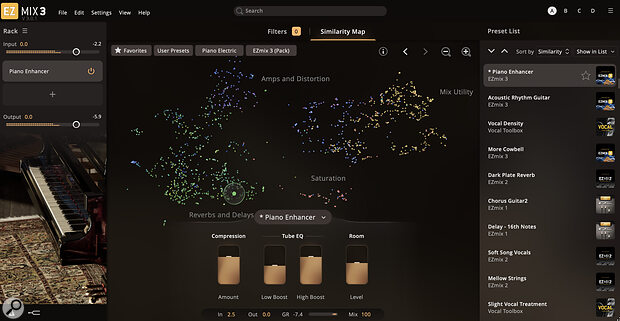 The Similarity Map display provides a useful alternative means of finding just the right starting point preset for the job.
The Similarity Map display provides a useful alternative means of finding just the right starting point preset for the job.
Many of EZmix’s presets are, under the hood, based on multiple processes or effects. But EZmix 3’s Preset Rack lets you chain up to five presets in a single instance — if you want to add compression to that otherwise perfect guitar amp preset, or saturation to a vocal preset, this means you can do so without having to load multiple instances of EZmix. You also now get four ‘state’ slots (A to D, located top right) that allow you to audition alternative settings with ease, and to experiment without risking losing your initial settings.
Core Strength
EZmix 3 includes an extensive collection of new core presets, and these span a huge range of potential applications. They include substantial options for mainstream instrument groups, such as guitar, drums, bass, keys and vocals, of course. But there are also smaller, more specialised selections for other categories, such as percussion, strings, brass and woodwinds. There’s instant gratification to be found here. For example, you can apply any number of the impressive selection of vocal presets to your raw vocal recording, and many will add a good dollop of ‘mix‑ready’ to the sound. There’s also an excellent collection of presets specifically aimed at the stereo mix bus, or for final mastering.
Whichever preset groups you dip into, individual presets might offer something as straightforward as a single effect (for example, compression, EQ or modulation) or, in contrast, more complex signal chains (some of the mix bus presets, for example) that might combine multiple effects into a signal chain. Incidentally, for those upgrading from earlier versions, the preset libraries from both EZmix 1 and EZmix 2 are included alongside the new ones, and any preset expansion packs that you already own are not only compatible but will be fully integrated into EZmix 3.
AI Assistance
It’s 2024, and so‑called ‘AI’ is everywhere now, so it’s hardly surprising that Toontrack have included some machine‑learning‑based features into EZmix 3, and this is evident in some of the preset groups. There are a couple of AI‑based tags available in the Filters panel if you want to find these options quickly. In the main, the AI elements appear in three different types of presets: those aimed at bus or mastering tasks; in a number of ‘guitar pre‑EQ’ presets; and in a large number of guitar and bass amp presets. They’re all interesting in their own right, but the AI does something a little different in each.
For the bus and/or mastering presets, a new Analysing Track button appears in the Effects Controls sections and, much like the way AI is used in some plug‑ins by iZotope or Sonible (for example), EZmix 3 can ‘listen’ to a section of the incoming signal and make informed suggestions as to the initial parameter settings. Having experimented with a range of these presets, I think on the whole that EZmix 3’s AI assistance does a good job. Those new to mixing and mastering their own music or those simply needing to arrive at a workable result very quickly should find these presets very useful. You can, of course, then use your own ears and judgement to refine things further, tweaking the AI‑based suggestions so that they work appropriately alongside other elements in the mix.
A second set of presets also includes the Analyse Track feature: the guitar pre‑EQ presets. These come in different flavours to suit both acoustic and electric guitars, but essentially they’re designed to ‘pre‑EQ’ a DI guitar signal. The aim is to prepare the recorded sound to be at its best before you then start the actual mix work. In use, I found them very helpful, particularly the Acoustic Guitar and Rock And Metal Guitar versions. The former automatically provided some useful adjustments for acoustic guitar recordings that had been made in less‑than‑ideal spaces, while the latter seemed to rebalance the DI signal in a way that improved the tones I could achieve using subsequent amp modelling plug‑ins. Similar in intent to Sonible’s excellent pure:EQ plug‑in, this ‘pre‑mixing’ role for AI assistance is something many users may find helpful and is a welcome addition.
 AI assistance is now embedded into some EZmix 3 presets, letting the plug‑in analyse your audio before suggesting suitable parameter settings.
AI assistance is now embedded into some EZmix 3 presets, letting the plug‑in analyse your audio before suggesting suitable parameter settings.
In the third group, a collection of new guitar amp/cab/effects modelling presets, AI technology was apparently used during the amp capture process. These span an impressive range of guitar tones and genre‑based styles, from super‑cleans through to thrashy metal, with plenty of stops along the way. No, the macro controls don’t offer you the degree of tone‑shaping provided by some of the leading dedicated amp sim plug‑ins, but you can nonetheless arrive at some solid, very usable tones in very short order. EZmix 3 adds very little latency to your signal too, so real‑time playing through these guitar and bass presets is a perfectly comfortable experience.
No Parameter Paralysis
There remains no danger of parameter paralysis here and everything’s incredibly easy to use: you pick your preset, quickly tweak the carefully chosen parameters with the control set and then move on to the next task. But I suspect even the most ardent fan of keep‑it‑simple control panels will welcome the additional options that the expanded Effects Control panel brings. For any given preset, this panel now offers up to 10 control options, which is a marked increase over EZmix 2. As before, some are ‘macro’ style controls that, behind the scenes, adjust multiple underlying parameters, but others are more obvious single‑parameter adjustments. Additional input and output controls, a wet/dry mix control, essential metering (including gain reduction for appropriate presets) and, on the mastering presets, a display of both short‑term and average LUFS values are also provided. I think Toontrack have moved in exactly the right direction to get this tricky design balancing act right.
It’s really not difficult for me to imagine tackling a full mix using only instances of EZmix 3.
EZmix Or Manual Mix?
EZmix 3 doesn’t quite cover every eventuality — the most obvious exceptions are pitch‑correction and super‑creative sound design — but it could well cater for all your conventional processing needs for the huge number of routine choices you make in any typical mix project, and it’s really not difficult for me to imagine tackling a full mix using only instances of EZmix 3. You shouldn’t doubt the results of which it’s capable either and, just as importantly, it can deliver genuinely workable solutions very quickly. For many potential users, whatever their experience level, that could be a very big deal.
It should be obvious why EZmix 3 would appeal to relatively inexperienced mix engineers or self‑recording musicians. Naturally, it won’t be to everyone’s taste — if you prefer full control over every parameter of your processing signal‑chain, EZmix’s simplified approach might not be for you — but the streamlined workflow could well appeal to those with more experience who just want to achieve effective results as quickly as possible so they can focus on more important jobs, and are less concerned about their plug‑ins mimicking the exact sound and look of highly regarded studio hardware. Incidentally, I should point out for those looking to get a little more out of EZmix 3 that the main controls of all presets are made available for automation in your DAW.
Over a decade on from the previous version, Toontrack have modernised the EZmix concept in some very positive ways, including a stylish new GUI, a greater degree of user control, and the integration of AI‑based assistance. And none of this compromises its ease of use, which is quite an achievement.
Summary
Toontrack’s EZmix boasts lots of improvements, including AI‑based features. It’s arguably easier to use than ever and is capable of very usable results.
Information
Toontrack EZmix 3 €149 (discounted to €119 when going to press). Upgrades from €69.
$149 (discounted to $119 when going to press).

