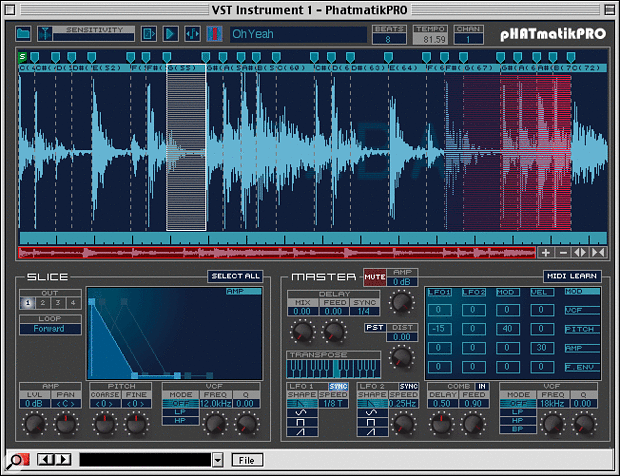Users of Propellerhead's Recycle could be forgiven for thinking that sample slicing couldn't get much easier, but Bitshift Audio's pHATmatik Pro aims to prove them wrong by offering an unprecedented level of integration with MIDI + Audio sequencers.
When you're producing tracks based on sampled loops and phrases, half the battle is finding ways to get those fragments of audio at different tempos and in different keys to sit comfortably with one another. This can sometimes be achieved by destructively applying a time-stretch or pitch-shift algorithm in an audio editor, but often the only solution is to chop up loops and phrases into smaller single-hit samples, and use a MIDI sequence to reconstruct the original phrasing. Propellerhead Software's Recycle has carved out an enviable niche for itself, providing an automated sample-slicing application with its own proprietary REX file format for saving sliced loops. Used in conjunction with an external sampler (or an audio sequencer capable of importing REX files), Recycle has become more or less the essential tool for producers working with sampled loops.
Now, however, it looks like Propellerhead might have some competition. Newcomers Bitshift Audio have already won a devoted following for their freeware pHATmatik REX file player, which offers a neat sliced-loop playback solution in a convenient VST Instrument plug-in. The program under review here, pHATmatik Pro, is Bitshift's first full-blown commercial product, and aims to provide an altogether more comprehensive solution. While its smaller sibling relies on you to feed it a regular diet of pre-sliced loops, pHATmatik Pro is self-sufficient, boasting its own fully integrated loop-slicing engine and a variety of other features designed to make working with loops quicker and easier.
Wherever I Lay My pHAT...
Installation is simple: the pHATmatik Pro plug-in is copied to the VstPlugIns folder of your favoured host application, and can then be opened as a VST Instrument in the usual way. What's striking when you begin experimenting with pHATmatikPro is just how quickly you can get things done. I've long been an habitual loop slicer, first pulling phrases apart 'by hand' from my Akai's front panel, then graduating to Zero X on an Atari ST, and eventually getting the chance to work with Recycle. Each step up the ladder brought new improvements and saved me more time — but with pHATmatikPro the process has finally become effortless.
Click the file button and choose a sample to load (mono and stereo AIFF, WAV and 'Acidised' WAV formats are supported). Click the Do Slice button and slice markers are automatically inserted throughout the sample wherever significant transients are detected. Each slice is automatically assigned a MIDI note the moment it's created, without the need for you to think or lift a finger. If you want more slices, you can either increase the Sensitivity setting and click Do Slice again, or simply Option-click (Alt-click on a PC) where you want a new slice to be marked. Slice points can also be removed by Option-clicking, and the changed MIDI note assignments are automatically sorted out for you (chromatically, from C2 upwards).
Clicking the Play Preview button causes the newly sliced loop to be played through at whatever tempo the host sequencer is currently set to, so you can get a good idea of what it will sound like in the context of the track you're working on. If you like what you hear, check that the right number of beats is selected in the Beats display, then Option-click and drag the MIDI Export button from the main pHATmatik Pro window, and drop it in your sequencer's Arrange window. A MIDI Part containing the phrasing from the original loop will be created automatically. Start your sequencer playing, and there you have it: a perfectly sliced loop, freed from its original tempo, ready to be re-quantised, deconstructed, reprogrammed or whatever.
Feel The Benefit
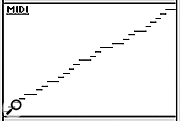 pHATmatik Pro's MIDI Export function creates a MIDI Part in your sequencer's Arrange page, with each note corresponding to the position of a sample slice.
pHATmatik Pro's MIDI Export function creates a MIDI Part in your sequencer's Arrange page, with each note corresponding to the position of a sample slice.
I realise that what I'm describing here is neither new nor revolutionary, but I can't emphasise enough just how much quicker and easier the whole process feels with pHATmatik Pro. The technique and the technology may not be new, but the speed and ease of handling very definitely are. It's the little touches that make all the difference. For instance, if the MIDI Animate button is activated, each slice in the loop lights up red when its assigned MIDI note is received. This makes stepping through the sliced loop from your MIDI keyboard a breeze — a big help when you need to work out exactly where in the phrase a slice marker needs to be added or removed.
If you want to preview a particular slice in the loop, you can shift-click on it to hear it played. Moreover, any or all of the slices in a loop can be exported as individual samples for use in another application or plug-in by simply dragging them to the appropriate window (suitable candidates include HALion, Battery, the Audio Pool in Cubase, or even the desktop).
While pHATmatik Pro would arguably be worth the asking price for its sample-editing features alone, that's really only one half of what it does. It also functions as a very capable multitimbral playback sampler. Sixteen different sample files can be loaded into each instance of pHATmatik Pro, each one assigned to a different MIDI channel. The channel select control allows you to switch between loops, and make independent settings for each one. In practice, it's like having 16 pHATmatik Pros stacked one on top of the other.
 Any or all of the slices in a pHATmatik Pro loop can be exported to suitable destinations, such as the Audio Pool in Cubase shown here, by simply dragging and dropping them.Each loop-playing 'voice' has its own Slice and Master sections, with a variety of parameters affecting sample playback. Parameters in the Slice section affect the playback of selected slices only, and include simple level and pan controls, coarse and fine pitch knobs, and Mode, Freq and Q controls for resonant low or high-pass filters. Each slice can also have its own independent amp, pitch and filter envelopes, its own start and end points for looping, and its own loop mode (the options are forward, reverse, forward loop, reverse loop, forward and reverse loop, and reverse and foward loop). Additionally, selected slices can be independently routed to one of four stereo mixer channels in your sequencer.
Any or all of the slices in a pHATmatik Pro loop can be exported to suitable destinations, such as the Audio Pool in Cubase shown here, by simply dragging and dropping them.Each loop-playing 'voice' has its own Slice and Master sections, with a variety of parameters affecting sample playback. Parameters in the Slice section affect the playback of selected slices only, and include simple level and pan controls, coarse and fine pitch knobs, and Mode, Freq and Q controls for resonant low or high-pass filters. Each slice can also have its own independent amp, pitch and filter envelopes, its own start and end points for looping, and its own loop mode (the options are forward, reverse, forward loop, reverse loop, forward and reverse loop, and reverse and foward loop). Additionally, selected slices can be independently routed to one of four stereo mixer channels in your sequencer.
The Master section is no less comprehensive, providing a tempo-sync'ed digital delay, a pleasingly nasty distortion effect, two tempo-sync'able LFOs, a weird-but-compelling comb filter and a more conventional resonant filter, switchable between low, band and high-pass modes. All effects in the Master section are applied to the first of pHATmatik Pro's mixer outputs only; the remaining three outputs act as dry auxiliary outputs to the host. A simple but effective modulation matrix allows you to modulate the pitch, amp, filter cutoff and filter envelope parameters with either of the two LFOs, or with MIDI modulation and velocity data.
Also worth mentioning are the MIDI Learn and Transpose functions. MIDI Learn allows you to assign an arbitrary MIDI Controller to any Master section knob by simply Option-clicking on it and turning or wiggling an appropriate hardware control. The Transpose function allows you to globally retune all slices in a loop from your MIDI keyboard, with notes below C2 controlling the amount of transposition. This an absolute Godsend when working with pitched material, as it allows you to have your sliced loop phrases follow your chord changes perfectly, with a minimum of effort.
To Sum Up...
As the above description suggests, pHATmatik Pro is a well-designed, extremely user-friendly tool, which could be invaluable to remixers, dance producers, or anyone working with sampled loops and phrases. What's more, it's enormous fun! Since the mechanics of loop processing are taken care of, all that's left for you to do is experiment. Pitch a few slices up here, reverse one there, set different filter cutoffs for each of the bass drums. Suddenly your dull sample-CD drum loop begins to sound a bit more promising. Get the LFOs working, turn up the comb filter and the delay, and that same drum loop is transformed into some kind of bouncing metallic synth phrase. Try transposing that up and down to follow your chord changes and... well, you get the idea. pHATmatik Pro is addictive and inspiring — and this review has taken me several days longer to write than it should have, as I've been enjoying myself far too much.
I have only a couple of minor complaints. First, while the drag-and-drop export of audio slices is an excellent feature, its handling is sometimes slightly counter-intuitive. For instance, when you drag and drop slices from pHATmatikPro to the desktop, sliced sample files are created both on the desktop itself, and in the sample's parent folder. However, on the Mac this means that if the sample's parent folder is the desktop, you'll actually end up with two whole sets of slices, the second set named as copies. Also, from time to time, pHATmatik Pro's GUI seems not to redraw quite cleanly, resulting in slightly garbled lettering in the sample name box above the main waveform display. This is only an intermittent glitch, and I'd expect to see it fixed in the forthcoming v1.1 update.
Minor niggles aside, pHATmatik Pro is hard to fault. It does everything it promises and more, it's available for Windows and Mac OS, and at $99.95 (about £65.00) it already has my vote for bargain of the year.
Pros
- Easy to use.
- Works well.
- Built-in effects sound great.
- Excellent value for money.
Cons
- Occasional minor graphical glitches.
- Drag-and-drop audio export could be improved.
Summary
If you're working with sampled breaks and loops, and you're not using pHATmatik Pro, you're working too hard!
information
test spec
- Bitshift pHATmatik Pro v1.0
- Blue & white 400MHz G3 Mac with 448MB RAM, running OS 9.2.2
- Tested with Steinberg Cubase VST/32 v5.1