Two‑way or three‑way? Ported or sealed? Analogue or DSP‑assisted? We help you navigate the monitor maze and choose the best speakers for your studio.
I’ve been commissioning and editing Sound On Sound’s loudspeaker reviews for the best part of a decade, and one of the most exciting changes I’ve seen in the monitor market in that time is the availability of different speaker formats at the lower end of the price scale. When I first got into home recording, entry‑level studio monitors were almost exclusively two‑way, ported, ‘bookshelf’ designs (my first‑ever pair of monitors, a set of active Tannoy Reveals, matches that description perfectly) but anyone thinking of putting together a budget home studio now is blessed with the option of three‑way speakers, passive radiators, coaxial designs, ribbon tweeters and DSP — all once the preserve of seriously costly speakers.
 In this article, I’ll attempt to untangle the daunting web that faces a first‑time monitor buyer today, by explaining why all these different formats exist, what problems they attempt to solve, and why you might favour one over the others.
In this article, I’ll attempt to untangle the daunting web that faces a first‑time monitor buyer today, by explaining why all these different formats exist, what problems they attempt to solve, and why you might favour one over the others.
Two’s Company
Let’s go back to my old two‑way ported Tannoys. The term ‘two‑way’ in this context means a speaker with two drivers: a relatively large one (usually concave and cone‑shaped) called a ‘woofer’, and a much smaller driver (commonly a convex dome) called a ‘tweeter’. The reason for having two drivers is that it is more or less impossible to make a speaker driver that’s capable of both moving fast enough to reproduce extremely high frequencies, and of displacing enough air to reproduce extremely low ones.
So the job of making your cymbals sizzle and your bass drums boom has to be split into two, with the small and lightweight tweeter reproducing only high frequencies, and a heavier but much larger woofer handling the lows. The splitting of the signal is achieved with something called a ‘crossover’. This takes the signal from your audio interface, mixing desk, iPad or whatever, and splits it so that the tweeter is only fed signals above a certain frequency, and the woofer only those below that frequency. (The split isn’t quite as neat as that in practice; there’s always some overlap between what the drivers play, but you get the idea.) Assuming you, the listener, are a reasonable distance away from the speaker, the outputs from the two drivers will combine in the air to present the complete picture.
 Traditionally, most two‑way speakers place the tweeter above the woofer. There’s no reason the woofer can’t go above the tweeter (in fact it’s sometimes useful to turn studio monitors upside‑down if that helps to point the tweeter more directly at your ears, as is usually recommended), but in any case it’s almost always best for the tweeter and woofer to be vertically aligned. I’ll explain why a little later.
Traditionally, most two‑way speakers place the tweeter above the woofer. There’s no reason the woofer can’t go above the tweeter (in fact it’s sometimes useful to turn studio monitors upside‑down if that helps to point the tweeter more directly at your ears, as is usually recommended), but in any case it’s almost always best for the tweeter and woofer to be vertically aligned. I’ll explain why a little later.
Pass The Port
The ‘ported’ part of our typical studio monitor simply means that the speaker cabinet has a hole in it — a ‘reflex port’, to give it its full name. Speakers without ports are variously described as ‘un‑ported’, ‘sealed’, ‘closed‑box’ or ‘infinite‑baffle’ speakers, and the two approaches have a huge effect on the bass performance of a loudspeaker.
To get to the bottom of why that is, consider why there’s a cabinet at all. What if the drivers were just mounted in a flat slab of wood? Well, you’d hear the sound coming from the front of the drivers just as you’re supposed to, but the sound coming from the back of the drivers — particularly the woofer — would also come into play. The rearward‑emanating sound would bounce around your room, and interfere with the wanted front‑firing sound in a very deleterious way.
 Reflex ports aren't exclusive to budget monitors; many high‑end models like the PSI A23M also feature ported cabinets.One way around that problem would be to use an extremely large slab of wood (aka a ‘baffle’), or even an infinitely large one (the theoretical optimum, and where the term ‘infinite baffle’ comes from). But that’s not very practical, so most speaker designers essentially ‘fold’ the baffle around the drivers, and now we have our speaker cabinet.
Reflex ports aren't exclusive to budget monitors; many high‑end models like the PSI A23M also feature ported cabinets.One way around that problem would be to use an extremely large slab of wood (aka a ‘baffle’), or even an infinitely large one (the theoretical optimum, and where the term ‘infinite baffle’ comes from). But that’s not very practical, so most speaker designers essentially ‘fold’ the baffle around the drivers, and now we have our speaker cabinet.
The cabinet introduces another problem: the volume of air presented to the rear of the woofer is significantly smaller than that facing the front, ie. your studio. This limits the woofer cone’s movement (because it has to push and pull against the air inside the cabinet), impeding its ability to reproduce low frequencies at high levels. The larger the cabinet, the more freely the woofer will move and the better it will be able to reproduce low frequencies. But not everyone has room for enormous speakers, and this is where reflex ports come in.
 Putting a hole in your speaker cabinet essentially lets some of the rear‑firing energy from the woofer out into the wider world, thus improving its efficiency and letting it play more bass louder. There’s a catch, though: the port doesn’t increase efficiency across the woofer’s entire frequency range, but at a fairly specific frequency, and with some resonance. The frequency and amount of resonance are determined by the diameter of the hole, and the length of any tubing fitted to it (most reflex ports aren’t straightforward holes; tubes are used to more precisely tune their resonant frequency). The upshot is that, around the port’s resonant frequency (typically somewhere between 40 and 60 Hz, or higher in smaller monitors), the woofer will continue to vibrate for some time after the signal that caused it to do so has stopped. This resonance (properly called ‘group delay’ but sometimes simply ‘bass overhang’) can seriously impact a monitor’s accuracy. It can make bass drums sound bigger than they are (by artificially increasing their sustain), or it can make bass notes uneven in volume (the so‑called ‘one‑note bass’ syndrome). Terms like ‘plummy’ and ‘overblown’ are almost exclusively reserved for ported monitors!
Putting a hole in your speaker cabinet essentially lets some of the rear‑firing energy from the woofer out into the wider world, thus improving its efficiency and letting it play more bass louder. There’s a catch, though: the port doesn’t increase efficiency across the woofer’s entire frequency range, but at a fairly specific frequency, and with some resonance. The frequency and amount of resonance are determined by the diameter of the hole, and the length of any tubing fitted to it (most reflex ports aren’t straightforward holes; tubes are used to more precisely tune their resonant frequency). The upshot is that, around the port’s resonant frequency (typically somewhere between 40 and 60 Hz, or higher in smaller monitors), the woofer will continue to vibrate for some time after the signal that caused it to do so has stopped. This resonance (properly called ‘group delay’ but sometimes simply ‘bass overhang’) can seriously impact a monitor’s accuracy. It can make bass drums sound bigger than they are (by artificially increasing their sustain), or it can make bass notes uneven in volume (the so‑called ‘one‑note bass’ syndrome). Terms like ‘plummy’ and ‘overblown’ are almost exclusively reserved for ported monitors!
There are other pitfalls when designing a ported monitor. Some can exhibit a ‘chuffing’ sound, emanating from the port itself rather than the woofer, when playing loud. This is caused by turbulence (the air moving in and out of the port chaotically, rather than in a neat streamlined flow), and can usually be negated by flaring the port at its ends — Dynaudio’s LYD series, for example, show generous flaring around the port exit. This ‘chuffing’ effect can also be made less audible simply by having the port exit at the rear of the speaker rather than the front (we meet again, Tannoy Reveals!).
 The Dynaudio LYD’s flared port exit.Another potential downside to ports is something called ‘organ pipe resonance’. This is the port itself resonating along its length, in much the same way as an organ pipe does (or like blowing over a bottle, if you prefer). There are ways around that too: Pioneer’s excellent RM‑series speakers, for example, put an extra tube coming off the main port, a third of the way in (at an anti‑node, ie. the point where the air pressure is greatest) to suppress this organ pipe resonance, while other manufacturers (like Alesis, in their long‑running M1 series) have dealt with the problem by varying the surface area of the port along its length.
The Dynaudio LYD’s flared port exit.Another potential downside to ports is something called ‘organ pipe resonance’. This is the port itself resonating along its length, in much the same way as an organ pipe does (or like blowing over a bottle, if you prefer). There are ways around that too: Pioneer’s excellent RM‑series speakers, for example, put an extra tube coming off the main port, a third of the way in (at an anti‑node, ie. the point where the air pressure is greatest) to suppress this organ pipe resonance, while other manufacturers (like Alesis, in their long‑running M1 series) have dealt with the problem by varying the surface area of the port along its length.
There are other ways to exploit the energy coming from the back of the woofer that don’t incur the organ pipe resonance and turbulence of a port — most notably by using something called an ‘auxiliary bass reflex’ driver (sometimes called a ‘passive radiator’), or by employing something called a ‘transmission line’. I’ve discussed those in a bit more detail in the ‘When Is A Port Not A Port?’ box.
Sealing The Deal
So those are the basics of our typical ported two‑way monitor. But many monitors aren’t ported — including perhaps the most famous studio monitor of them all, the Yamaha NS‑10. So why would a speaker designer choose to omit the reflex port?
Despite the reduced efficiency of a closed‑box speaker compared with a ported one, sealed speakers have a distinct advantage: the absence of port resonance. This manifests itself in the woofer stopping moving when it’s supposed to, rather than bouncing around after the fact. So no more lumpy bass notes, and no more artificially boomy kick drums.
But putting a woofer into a sealed box has another curious effect on the bass response of a speaker. With a ported speaker, the lows will tend to roll off at 24dB per octave — which means that as it gets to the lower limit of its frequency response, the level will drop off fairly sharply. So, if a ported speaker is specified as having an even response down to 80Hz, it will be 24dB quieter at 40Hz, and 48dB quieter at 20Hz.
 The Yamaha NS‑10, and its modern‑day recreation the Avantone CLA‑10 (bottom), both benefit from the tight bass response of a sealed cabinet.For a sealed‑box speaker, the roll‑off is just 12dB per octave, so for a similarly specified but un‑ported model, it will only be 12dB and 24dB quieter at 40 and 20 Hz, respectively. Against this, you have to balance the fact that for a given size of cabinet and woofer, a ported speaker will be ‘flat’ to a lower frequency than an unported one... So, in simple terms, ported speakers will play loud bass to a lower frequency but be much quieter below that frequency, whereas sealed‑box speakers won’t play bass particularly loud, but will continue to play audible bass at lower frequencies than ported ones. Plus, they don’t suffer from the many potentially deleterious distortions that ports incur. All of these attributes are key to the enduring popularity of the Yamaha NS‑10, and the success of Avantone’s recreation of it, the Chris Lord Alge‑endorsed CLA‑10.
The Yamaha NS‑10, and its modern‑day recreation the Avantone CLA‑10 (bottom), both benefit from the tight bass response of a sealed cabinet.For a sealed‑box speaker, the roll‑off is just 12dB per octave, so for a similarly specified but un‑ported model, it will only be 12dB and 24dB quieter at 40 and 20 Hz, respectively. Against this, you have to balance the fact that for a given size of cabinet and woofer, a ported speaker will be ‘flat’ to a lower frequency than an unported one... So, in simple terms, ported speakers will play loud bass to a lower frequency but be much quieter below that frequency, whereas sealed‑box speakers won’t play bass particularly loud, but will continue to play audible bass at lower frequencies than ported ones. Plus, they don’t suffer from the many potentially deleterious distortions that ports incur. All of these attributes are key to the enduring popularity of the Yamaha NS‑10, and the success of Avantone’s recreation of it, the Chris Lord Alge‑endorsed CLA‑10.
That’s not to say, though, that ported speakers are incapable of reproducing accurate bass. Neumann’s KH80 DSP, despite potentially being the ‘perfect storm’ of a small speaker with a reflex port, exhibits a remarkably well‑behaved bass response, as do JBL’s affordable 306P MkII speakers, and the Focal Alpha 65 Evo speakers reviewed in this issue. Ported speakers sometimes get a bad rap, partly because it’s easier to get them wrong than sealed ones, and partly because in their quest to make small speakers sound larger, cheaper examples often sacrifice accuracy for a lower cutoff point (which looks good on the spec sheet and sounds ‘impressive’ in the shops). But as those (and many other much more expensive) examples prove, they can work very well indeed.
Let Me Count The Ways
Moving away from ports and back to the drivers themselves, the designation of a ‘two‑way’ speaker implies the existence of one‑way, three‑way and perhaps even four‑way speakers. And so it is. As I hinted at earlier, it’s not feasible for a single‑driver speaker to reproduce both extremely low frequencies and very high ones at any useful volume — yet some specialist monitors do indeed only have one driver, most famously the Auratone 5C, and its modern‑day equivalents like the Avantone MixCube. But why would an engineer listen to tiny single‑driver speakers over the many full‑range monitors available?
There are two main reasons, and both relate to the midrange. The middle frequencies in music are particularly important to pop productions (the mids are where the vocals reside, for a start), and having a speaker that pretty much only reproduces the midrange can be extremely helpful when mixing. In particular, many engineers report that they find it much easier to set and automate vocal levels on a single‑driver speaker, as it allows them to really focus on what’s important in a track.
 With its single driver, the Auratone 5C is pretty limited in terms of playing both high and low frequencies — yet it’s still considered by many to be a valuable mixing reference tool.Another benefit of single‑driver speakers is that there’s no crossover. One of the major downsides to two‑way speakers is that the crossover frequency is usually slap‑bang in the middle of the audible range (somewhere between 2‑3 kHz), and even with a theoretically ideal crossover, and drivers that behave perfectly within their operating range, your ears need to be precisely equidistant to the two drivers for their sound to combine optimally. Every time you move your head vertically (by slouching, or standing up), you’re varying the relative distances between your ears and the tweeters and woofers, which will cause some frequencies to cancel out and others to reinforce one another — all around the crossover frequency, which is exactly where your vocals will be. (Moving horizontally is less of an issue because, assuming you’ve got your tweeter and woofer aligned vertically, the relative path lengths between them and your ears won’t change a great deal with sideways movement.)
With its single driver, the Auratone 5C is pretty limited in terms of playing both high and low frequencies — yet it’s still considered by many to be a valuable mixing reference tool.Another benefit of single‑driver speakers is that there’s no crossover. One of the major downsides to two‑way speakers is that the crossover frequency is usually slap‑bang in the middle of the audible range (somewhere between 2‑3 kHz), and even with a theoretically ideal crossover, and drivers that behave perfectly within their operating range, your ears need to be precisely equidistant to the two drivers for their sound to combine optimally. Every time you move your head vertically (by slouching, or standing up), you’re varying the relative distances between your ears and the tweeters and woofers, which will cause some frequencies to cancel out and others to reinforce one another — all around the crossover frequency, which is exactly where your vocals will be. (Moving horizontally is less of an issue because, assuming you’ve got your tweeter and woofer aligned vertically, the relative path lengths between them and your ears won’t change a great deal with sideways movement.)
So, listening to your mixes on a single‑driver speaker can not only be instructive in terms of midrange content, but can actually give you a more accurate and consistent picture of the midrange than a two‑way monitor. The lack of bass and treble, though, means that people usually use Auratone‑type speakers in conjunction with full‑range monitors, checking the mids on the smaller monitors and using their main monitors for the bigger picture.
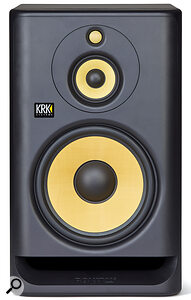 Three‑way monitors have become much more affordable in recent years, with companies like KRK offering them at entry‑level prices.There are many ways to skin the midrange cat, however, and one of them involves increasing, rather than decreasing, the number of drivers. Three‑way speakers follow the same paradigm as two‑ways, in that the signal is split for each driver, but this time it’s split into three — one for each driver. Three‑way monitors have been around for decades, but are always pricier (all other things being equal) than two‑ways, because you’re paying not only for a third driver, but also a more elaborate cabinet, plus an extra crossover and more amplification. It’s only relatively recently that they’ve become available at entry level prices, with models like the KRK Rokit 10‑3 G4 and M‑Audio’s M3‑8 coming out at the same sort of price I paid for my two‑way Tannoys all those years ago.
Three‑way monitors have become much more affordable in recent years, with companies like KRK offering them at entry‑level prices.There are many ways to skin the midrange cat, however, and one of them involves increasing, rather than decreasing, the number of drivers. Three‑way speakers follow the same paradigm as two‑ways, in that the signal is split for each driver, but this time it’s split into three — one for each driver. Three‑way monitors have been around for decades, but are always pricier (all other things being equal) than two‑ways, because you’re paying not only for a third driver, but also a more elaborate cabinet, plus an extra crossover and more amplification. It’s only relatively recently that they’ve become available at entry level prices, with models like the KRK Rokit 10‑3 G4 and M‑Audio’s M3‑8 coming out at the same sort of price I paid for my two‑way Tannoys all those years ago.
The reason that three‑way monitors can deliver a more accurate midrange is that they’ve got a whole driver dedicated to the task, with crossover anomalies essentially moved up and down, out of the way of the mids. Having a separate midrange driver also brings the advantage that it demands less of the other two drivers: the woofer doesn’t need to concern itself with the mids (which for larger woofers and their commensurately higher inertia can be quite challenging to reproduce), and the tweeter can concentrate on the fast but tiny movements required for high‑frequency reproduction, without overexerting itself on lower frequencies.
A small number of monitor manufacturers go one step further in offering ‘four‑way’ speakers, but in almost all cases, the ‘fourth way’ is essentially a subwoofer, and can best be thought of as an addition to a normal three‑way design. They also have a habit of being rather expensive — such as the excellent Kii Audio BXT system, which comprises a pair of subwoofer towers that also act as stands for the same company’s (also excellent) Three series speakers.
In Tandem
There is potential for confusion here though, as some monitors have multiple drivers covering a single frequency band. Take the Barefoot Sound MM45, for example. It has four drivers, but is in fact a three‑way monitor, because the signal is only split three ways: the highs go to the tweeter and the lows to the woofer (as you’d expect), but the job of reproducing the mids is shared by two drivers.
 The Barefoot MM45, with its twin midrange drivers.There are a few good reasons for using two smaller drivers in place of a single large one. Firstly, smaller drivers are capable of moving faster, which means they’re able to play higher frequencies before distorting excessively. This allows the speaker designer to set the upper crossover frequency (the point at which the mid drivers stop and the tweeter takes over) higher, essentially making the midrange ‘window’ that bit bigger, while giving the tweeter an easier ride too.
The Barefoot MM45, with its twin midrange drivers.There are a few good reasons for using two smaller drivers in place of a single large one. Firstly, smaller drivers are capable of moving faster, which means they’re able to play higher frequencies before distorting excessively. This allows the speaker designer to set the upper crossover frequency (the point at which the mid drivers stop and the tweeter takes over) higher, essentially making the midrange ‘window’ that bit bigger, while giving the tweeter an easier ride too.
The second reason relates to efficiency. Speaker drivers are hugely inefficient at the best of times; the vast majority of energy that reaches them from the amplifier is simply converted into heat, and as a speaker plays over time, or plays louder, the amount of heat generated increases, which raises the electrical resistance in the magnetic coils that move the diaphragm (the cone or, in the case of some high‑end midrange drivers, a convex dome). So as the input signal level increases, the driver’s ability to play it decreases. This phenomenon is called ‘thermal compression’, and in practice it works exactly like an actual compressor does, by making the loud bits quieter. Clearly, trying to apply your own mix compression while there’s an invisible compressor lurking in the laws of physics within your speakers is not ideal!
Spreading the load across two drivers reduces this effect considerably, simply because there are two coils for the heat to dissipate from, rather than just one. But there’s another consequence to asking two drivers to play the same signal, and that relates to...
Driver Coupling
‘Driver coupling’ is the term used to describe how the outputs from multiple drivers combine in the air. Going back to our typical two‑way monitor, the crossover doesn’t split the high and low frequencies ‘perfectly’; rather, the split is gradual, meaning that there will be some overlap between what the tweeter and woofer are being asked to play. In most speakers, the ‘acoustic centres’ of the tweeter and woofer aren’t perfectly aligned — the middle of the tweeter (usually an ‘outy’ driver, as in our old faithful Tannoy Reveals) will almost always sit a little way forward compared with the middle of the (‘inny’) woofer, and this will cause the outputs of the two drivers around the crossover frequency to reinforce each other slightly below the tweeter line, rather than completely perpendicularly, as you might expect.
It’s a fairly subtle effect because there’s usually not a great deal of overlap at the crossover point, but when two drivers are asked to play the same signal across their entire range, something very interesting happens, and it’s a phenomenon that’s been employed in large PA systems to great effect.
The fact that so many different styles of monitor exist — and that there are outstanding examples of all of them — should tell you that there’s no one ‘right’ way to make a studio monitor.
If you get a single driver and put it into a cabinet, it will tend to radiate sound... er, radially, ie. outwards from a single point, in a more or less hemispherical way. Plop another one next to it, though, and play the same signal through both of them, and that nice hemispherical wavefront becomes a little more complex, and rather less symmetrical. Two drivers placed side by side will generate a wavefront that is somewhat taller than it is wide, while arraying them one above the other will throw more sound out horizontally and less vertically.
Put enough drivers in a vertical line and the dispersion pattern starts to look like an upright hemicylinder, ‘beaming’ sound outward in the horizontal plane while putting out very little in the vertical — and this is exactly how those long strings of speakers (aka ‘line arrays’) you see at festivals and arenas work. For large‑scale live shows, this beaming effect is extremely useful for both optimising a PA system’s ‘throw’ (its useful operating distance), and also for preventing sound bouncing around off the floor and ceiling in big, echoey arenas. Now, ‘throw’ isn’t much of an issue in the rather smaller spaces that most studios inhabit, but reducing the amount of sound bouncing off the ceiling, and off any flat surfaces below the monitors (a desk or console, say), is definitely a big plus in a control room context. The Barefoot MM45 I mentioned earlier is engineered specifically to reduce these sorts of early reflections.


