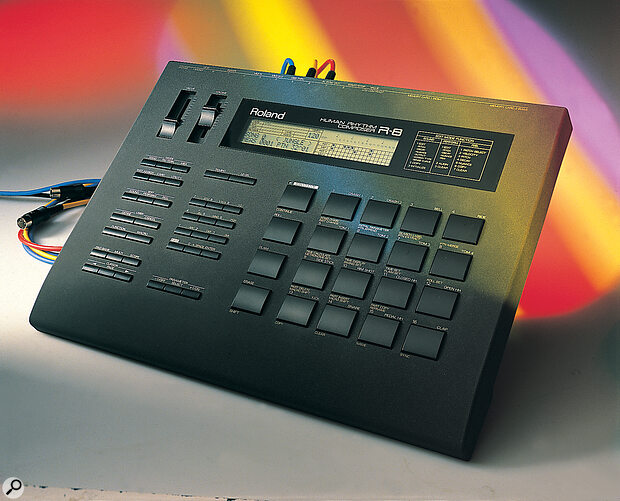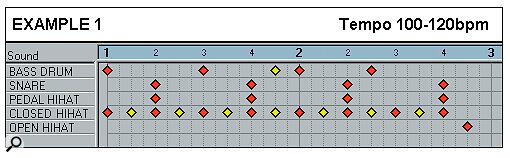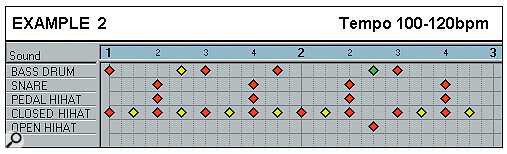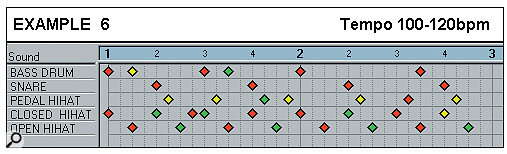If you're after a great rhythm section, these days it's very easy to whip a fabulous loop off a CD or nick a great groove from a MIDI file disk. But an inside knowledge of how and why drum patterns work can help make you a better musician and get your rhythm sections really working. (This is the first article in a four‑part series.)
I was talking to a man the other day — not necessarily an interesting fact in itself, I grant you — except that this man made his living from selling commercial bite‑sized MIDI files. He was explaining that, after producing a number of groundbreaking products devoted to MIDI‑fying the subtle nuances of highly expressive instruments like bass and guitar, he had been surprised to discover that what many people still wanted were disks full of drum patterns. Quite naturally, he had assumed that with the abundance of sample CDs, commercial MIDI files and preset accompaniments available, the world would be well catered for in this area. Not so, it would seem.
This is a curious state of affairs. Whereas in the days of hi‑tech yore you really did have to get to grips with the quirky programming systems of dedicated drum machines, these days anyone with the most basic GM module and rudimentary sequencer has the capacity to experiment with rhythm from the comfort of their own armchair. And as many software sequencers now sport a special editor for drums, many musicians are quite comfortable with the idea of programming the rhythm track as an integral part of creating a composition.
I've known grown men — and thoroughly competent musicians to boot — grow pale and weak‑kneed at the thought of programming a drum track from scratch.
Yet I've still known grown men — and thoroughly competent musicians to boot — grow pale and weak‑kneed at the thought of programming a drum track from scratch. Perhaps they're afraid of becoming the butt of all those post‑modernist drummer jokes (you know: "how many rhythm programmers does it take to change a light bulb?").
 Of course, you might argue that with more drum loops on more sample CDs than you can shake a drumstick at, there's really no need to get your hands dirty with all this DIY programming stuff. Just load up the appropriately labelled pattern — Soft Rock 2, Techno Fill 3 — and press play. After all, it's the melody that's the most important thing, right?
Of course, you might argue that with more drum loops on more sample CDs than you can shake a drumstick at, there's really no need to get your hands dirty with all this DIY programming stuff. Just load up the appropriately labelled pattern — Soft Rock 2, Techno Fill 3 — and press play. After all, it's the melody that's the most important thing, right?
It's true that samples give you access not just to killer grooves but also to the heavily treated sounds it would take you a rock of ages to create yourself. Nonetheless, working with sampled loops does bring its own set of practical headaches, not least of which is making your selection. If you've ever had to trawl your way through a CD containing 300 minor variations on a hip‑hop beat, you'll know what I mean. Then there's the issue of pushing or pulling the loop to fit the desired tempo, a process which can often destroy the feel which attracted you in the first place. And just when you think it's all over, you decide to change the tempo of your masterpiece, necessitating another return to the time‑stretch function on your sampler.
If only people knew the kind of hell we go through for our art...
This is where your friendly SOS comes in. The purpose of this series is to look at some of the basic principles of drum programming as the inspiration for creating your own loops. Of course, while I say drum programming I'm conscious of the fact that it's not just drum and percussion sounds which constitute the rhythm track. In fact, I happen to believe that all great grooves are driven by great bass lines. But all this is a matter for that Doctorate of Drum & Bass Dynamics which I'm saving for my retirement years. As my time here between the SOS covers is short, you'll just have to take these underlying sentiments as understood.
The motion before the house today is: how do you produce killer grooves? It's rather a vast question, given the many variables involved, but one I shall attempt to deal with by looking at some of the main principles of drum programming. I'll say now that my aim is not merely to present you with a set of ready‑to‑run preset patterns, but to give you some ideas and examples to do with as you wish.
The toe‑tappability factor is often more dependent on your leaving holes than filling up the whole rhythmical canvas.
The Three Elements
In my humble opinion, a good rhythm pattern consists of three elements: the pattern itself, the sounds, and the speed at which the pattern is played. And really great rhythm tracks usually work because the right balance has been achieved between these three elements. A great pattern can sound clumsy or too frenetic at the wrong tempo, and a new set of sounds can turn a bog‑standard pattern into something really quite wonderful. You appreciate that when you're listening through a sample CD: often it's not the rhythms, but the 'how did they do that?' sounds which catch your ear.
The other important point to remember is that excellence in drum programming is also about fitting the rhythm track to the music. A groove which, when heard in isolation, knocks the audience dead at 500 paces may not necessarily do the rest of the composition any favours. Sometimes you have to tell your virtual drummer to stop showing off, put the kit back in its box and just concentrate on shaking that tambourine once every four bars. In fact, while we're on a roll of general rules of thumb, creating interesting rhythms tends to be more a matter of subtraction than addition. In other words, the toe‑tappability factor is often more dependent on your leaving holes than filling up the whole rhythmical canvas. More of this in a future article.
In the meantime, let's look at what many will recognise as lowest common denominator stuff. (I'll apologise now if what follows seems nothing more than an exercise in patronising that national champion egg‑sucking grandmother of yours. But the SOS editors did insist that I started from square one.)
The Three Instruments
Despite the fact that today's sound modules offer a wide palette of exotic percussion and non‑drum sounds, the core of most rhythm tracks is still rooted in the instrument that the arrival of drum machines were supposed to make redundant in the first place — the good old drum kit.
 And even though many contemporary (with a small c) rhythms are driven by programmers rather than drummers, the three core instruments of the drum kit — that's the bass drum, snare and hi‑hat — still remain the key elements in virtually all rhythm tracks. It's not hard to see why this should be the case, as they give you the ability to accent the low, medium and high frequency ranges respectively.
And even though many contemporary (with a small c) rhythms are driven by programmers rather than drummers, the three core instruments of the drum kit — that's the bass drum, snare and hi‑hat — still remain the key elements in virtually all rhythm tracks. It's not hard to see why this should be the case, as they give you the ability to accent the low, medium and high frequency ranges respectively.
It's the interplay of these three instruments which usually provides the ident (to use a local radio term) of the mainstream musical styles. You'll probably also be aware of how different styles of music put a different emphasis on each of these three instruments. In pop and rock, for instance, the dominant drum is usually the snare. In '80s pop, you were nothing if you didn't have a snare drum which sounded like the ricochet from a dozen firing squads — thus putting the accent on the backbeat (that is, the second and fourth beats of each 4/4 bar). In reggae, the bass drum accentuates the first beat of the bar, while the snare falls on the third beat, but it's the job of other instruments, such as chopped guitar or keyboard pads, to accentuate the two and the four.
A style like modern jazz leads from hi‑hat or ride cymbal. These high‑frequency instruments act as a kind of syncopated metronome, with the mid‑frequency snare and low‑frequency bass drum providing accents and embellishments as and when required. Here also the sense of regular bar divisions is not particularly important to help listeners navigate their way through the music. In hip‑hop and big beat, the rhythm is more about the interplay of bass and snare.
These are broad generalisations, I know — so respect to the musicologists among you. But you soon discover that it's the way you play around with these three instruments that determines the feel of the drum track and how it fits with the rest of the composition. As a simple example, if you take the same basic kick and snare pattern, then program different hi‑hat patterns over the top, you can alter the perception of that rhythm quite radically. For example, compare a pattern using quarter‑note hi‑hats (that is, four even strokes to the bar) to one using 16th‑note hi‑hats (16 to the bar). The second one will appear to be faster, even though the tempo is exactly the same. A syncopated hi‑hat pattern can, depending on the programming, appear to push the rhythm forward or pull it back. Now take those syncopations and use them as the basis for a series of accents to be applied to a 16th‑note hi‑hat rhythm and you have a different rhythm again.
These points are all explored in the set of examples here, which take you through some very basic variations on standard rock rhythms and also introduce you to some of the conventions which I'll be following throughout the entire series.
If you take the same basic kick and snare pattern, then program different hi‑hat patterns over the top, you can alter the perception of that rhythm quite radically.
Tempo Fugit
The question of tempo is easy to appreciate if you're a human drummer — the faster the music, the quicker you have to play. And when it goes too fast, then you simply have to play like crazy or leave some bits out. As rock music gets faster, drummers tend to switch from playing eighth notes on the hi‑hat or ride cymbal to playing quarter notes. Not only is this less tiring, it doesn't clutter things up as much. Conversely, what's characterised as hard rock played at slow tempos will still see drummers playing quarter‑note hi‑hats. But this is to give them the musical room for some fancy footwork on the double bass drums.
 Tempo also determines the kind of sounds which are suitable for a track. Quite simply, long sounds, such as big gate‑reverbed snares, don't sit too well in busy mixes, unless they're part of the feature of the track. I'm sure this is why those TR808/909 sounds work so well in dance tracks — they're sonically quite punchy, yet short, so they don't take up too much space in either the temporal or frequency spectrum. Which is a jolly good thing when you're running at tempos of 140bpm and above.
Tempo also determines the kind of sounds which are suitable for a track. Quite simply, long sounds, such as big gate‑reverbed snares, don't sit too well in busy mixes, unless they're part of the feature of the track. I'm sure this is why those TR808/909 sounds work so well in dance tracks — they're sonically quite punchy, yet short, so they don't take up too much space in either the temporal or frequency spectrum. Which is a jolly good thing when you're running at tempos of 140bpm and above.
The question of sounds — and specifically ways in which drum sounds can be effected and generally mangled around a bit — will be revisited in a later instalment. In the meantime, try out the examples contained in the 'Bang On' box on page 50. As I've already explained, these are simple exercises in using hi‑hat rhythms to give different feels to very basic beats. They also illustrate one of the key elements of successful drum programming: correct use of dynamics. Or, put more simply, use of accents to provide a subtle and not‑so‑subtle sense of movement within a rhythm.
We'll cover this in more detail in the next issue, when we look at jazz patterns and discover that programmed drums really can swing with the best of them.
Tiny Tip
Concentrating on programming variations on the hi‑hat, while maintaining a consistent kick/snare pattern, can be a good way to approach programming a rhythm track for an entire song. The basic kick and snare provides a sense of continuity, while the hi‑hat patterns help to differentiate verses from choruses and so on.
Bang On: The Examples
It can only aid communication if everyone is talking a common language. For the purposes of this series, I've opted to present the drum pattern examples in terms of diamonds on grids, generated as screen dumps from within the drum page in Steinberg's Cubase sequencing software. This not only makes life easy for me, it's also a fairly tried and trusted method of drum notation. Firstly, you don't have to be able to read music to make sense of them; and secondly, they're easy to interpret for inputting into whatever drum machine, workstation or sequencer you use for generating your rhythm tracks.
 Velocity level colour key.The important point to note is that the colours are not there just to prettify the page. They indicate the dynamic levels/MIDI velocity values for each beat/instrument. For the sake of clarity, I've chosen to represent only three different volume/MIDI velocity levels within the patterns — basically soft, medium and loud. I could have had more, but then the grids would have started to look like an out‑take from Joseph and his Amazing Technicolor Dreamcoat. Feel free to play around with these dynamics and introduce more sub‑levels. The final point to mention is that all these rhythms were created using bog‑standard sounds from a GM sound module, simply because that way I can ensure that I'm programming stuff that anyone can relate to.
Velocity level colour key.The important point to note is that the colours are not there just to prettify the page. They indicate the dynamic levels/MIDI velocity values for each beat/instrument. For the sake of clarity, I've chosen to represent only three different volume/MIDI velocity levels within the patterns — basically soft, medium and loud. I could have had more, but then the grids would have started to look like an out‑take from Joseph and his Amazing Technicolor Dreamcoat. Feel free to play around with these dynamics and introduce more sub‑levels. The final point to mention is that all these rhythms were created using bog‑standard sounds from a GM sound module, simply because that way I can ensure that I'm programming stuff that anyone can relate to.
This month's examples are designed to show what happens when you take a fairly straightforward bass and snare pattern, then play around with the top line of percussion — that is, the hi‑hats, plus other high‑frequency instruments such as ride cymbals and tambourines. The idea here is to encourage you to experiment with your own top lines, or to try different bass drum and snare patterns with these.
EXAMPLE 1
This is a very straightforward soft rock rhythm using 8th‑note hi‑hats. The important thing to note is that all the on‑beats are accented, which helps give a little more movement to the rhythm than if all the hi‑hats were played at equal volume. The open hi‑hat sound is there to provide a lift at the end of the second bar and lead in to the first beat of the next. Although the suggested tempo is 100‑120bpm (beats per minute) this can actually be slowed down to around 85‑90bpm, where it will do very nicely for slow rock ballads. Incidentally, I usually program rhythms in 2‑bar blocks, with the second bar offering a slight variation on the first. This is partly because it gives you bigger chunks to work with when building up entire songs; it also ensures that there's twice as much interest!
EXAMPLE 2
This one is actually Example 1, but the start point has been moved on by half a bar. However, this illustrates how you can use the editing functions of sequencers to quickly modify preset patterns, just by chopping and changing different sections and then reassembling them in different orders.
EXAMPLE 3
The open and closed hi‑hat sounds on GM modules are usually never more than adequate. If you've got a module which offers a 'half open' hi‑hat, you'll usually find that this makes a better sound than the fully open version. But even within the GM sound set there is third 'pedal hi‑hat' sound which supposedly represents the sound made when the hi‑hat cymbals are brought together by the drummer pressing his/her foot down on the hi‑hat pedal. This sound can be quite useful in its own right, being somewhat thicker in tone and of slightly longer duration than the closed hi‑hat. It can be employed fairly successfully as a substitute for an open hi‑hat. Here it's being used to emphasise the off‑beats of the rhythm, which helps even mid‑tempo rhythms go with more of a swing.
EXAMPLE 4
Here we have the 16th‑note hi‑hats beloved of the disco floor, but, thanks to crafty use of accent levels, we avoid the machine‑gun effect which used to distinguish the mechanical beatbox rhythms of the early disco years. In this particular case the accenting could be changed around to fit more closely with the pulse of the composition as a whole.
EXAMPLE 5
I've introduced a ride cymbal here to provide a counterpoint to the main hi‑hat rhythm. Even though it's technically impossible to use them together from a real drummer's point of view, rides and hi‑hats are sounds that work well together. The tambourine also gets an outing, again providing an uplift by emphasising the off‑beats. For all these rhythms, the standard GM drum kit will work well. But try changing the kits around (most GM modules have at least three or four different types) and hear how the different sounds change the feel of the rhythms.
EXAMPLE 6
16th‑note hi‑hats again, but with a sprinkling of open hi‑hats to provide the accents.
EXAMPLES 7 & 8
For this funk‑style rock example, I've changed the bass and snare drum pattern to give a more syncopated feel, and brought in the tambourine to provide the straight 16th‑note feel. The hi‑hat sounds are used more as accents to support the tambourine rhythm.
EXAMPLES 9 & 10
Now here's a useful trick. By applying a 16th‑note triplet feel to patterns 7 and 8 (easily done in Cubase, using the over‑quantise function) and slowing the rhythm down a bit, you can turn what was previously a fairly funky rock pattern into instant hip hop. Try the over‑quantise technique on all your favourite rhythms and see what you end up with. If it's not obvious to you, the grid has changed from 16 sections to 24 (in other words, you need to set the quantisation of your drum machine/workstation/sequencer to give you 24 steps to the bar).
EXAMPLE 11
This is a simple, funk‑based pattern which should be played at fairly slow tempos for best effect.
EXAMPLE 12
Although reggae is hardly a mainstream style these days, I've included this reggae pattern to illustrate my point in the text about half‑time feel.