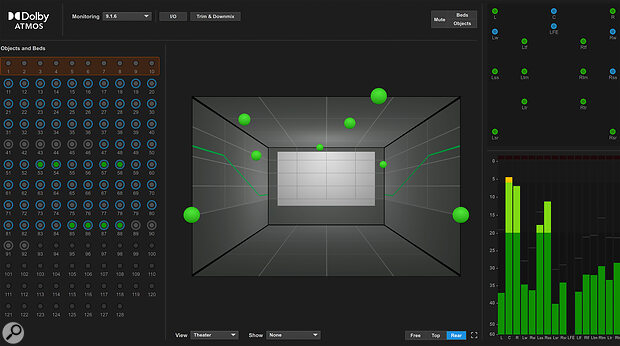 Now that Avid have integrated the Dolby Atmos Renderer into Playback Engine, you no longer have to leave Pro Tools to mix in Atmos.
Now that Avid have integrated the Dolby Atmos Renderer into Playback Engine, you no longer have to leave Pro Tools to mix in Atmos.
Access to other apps in Pro Tools is a game changer.
When Avid release a new version of Pro Tools, they are always careful to make sure it continues to be able to do the things it has done in the past, and not to disrupt existing users and workflows. For example, the 2024.10 release added a huge amount of extra functionality to the Import Session Data window, to allow selections of tracks to be matched with tracks in the open session. But rather than change the window’s existing behaviour and disrupt users’ muscle memory, they chose to introduce a new mode to facilitate this new feature. This kind of retrospective compatibility has long been a strength of Pro Tools: I just opened a Pro Tools session created in Pro Tools 6 on a PC in 2003, on an Apple Silicon Mac running a current version of Pro Tools, without incident!
Occasionally though, features do disappear. A good example is the ability to drag and drop clips from the timeline to virtual samplers. This was possible back in the days of Pro Tools 8: editing samples on the timeline and dropping them into AIR’s Structure sampler was a fantastic workflow. This was broken with a subsequent update, but after a long wait it was finally reintroduced in Pro Tools 2024.10, which I was very pleased to see.
In this article we’ll explore some things which you can now do directly within Pro Tools, which you couldn’t until very recently.
Dolby Atmos
Pro Tools has been central to the development of Atmos mixing, but while big post‑production mixers have been using Pro Tools to mix Atmos right from the beginning, it used to be necessary to route multiple audio channels out to another computer running the Atmos Renderer. When Avid introduced the Dolby Atmos Bridge to the Playback Engine, it became possible to route audio out of Pro Tools and into the Renderer application running on the same computer, but this still required a lot of setting up. It’s only for the last year that Pro Tools has had an Atmos renderer integrated into Pro Tools itself (other DAWs have had this feature rather longer). This makes it significantly easier to mix Atmos in Pro Tools.
Vocal...
You are reading one of the locked Subscribers-only articles from our latest 5 issues.
You've read 30% of this article for FREE, so to continue reading...
- ✅ Log in - if you have a Digital Subscription you bought from SoundOnSound.com
- Buy & Download this Single Article in PDF format £0.83 GBP$1.49 USD
For less than the price of a coffee, buy now and immediately download to your computer, tablet or mobile.
- Buy & Download the FULL ISSUE PDF
Our 'full SOS magazine' for smartphone/tablet/computer. More info...
- Buy a DIGITAL subscription (or Print + Digital sub)
Instantly unlock ALL Premium web articles! We often release online-only content.
Visit our ShopStore.
