 Many leading mix engineers are upgrading their studios to be Atmos‑capable. This is Chris Lord‑Alge’s studio in Los Angeles, recently outfitted with an Ocean Way immersive monitoring system.
Many leading mix engineers are upgrading their studios to be Atmos‑capable. This is Chris Lord‑Alge’s studio in Los Angeles, recently outfitted with an Ocean Way immersive monitoring system.
Immersive audio is a massive opportunity — if you’re equipped to take it. Here’s what you’ll need to do to make your studio Atmos‑ready.
The artistic and commercial potential of Dolby Atmos is obvious. But what equipment will you need to exploit that potential? How should it be configured? Will your existing mix space work, or are you better off building a new one? And how much will it cost? To answer these questions and more, I spoke to some of the world’s leading studio design consultants.
Render Options
When you deliver your first Atmos mix, it’ll be as an ADM file. This is an extension of the Broadcast Wave format, and can be created only by the Dolby Atmos Renderer software. So the first things you’ll need are the Dolby software and a compatible computer. But which version of the Atmos Renderer?
The deluxe option is the Dolby Atmos Mastering Suite, which runs on its own Windows PC or Mac, accepting 128 channels of audio over MADI or Dante from the device doing the mixing. In a music production context, though, this is unlikely to be needed. Unless you’re working on a hardware console, it should be possible to do everything you need on one machine. However, as Pete Hofmann of Miloco points out, “Mixing in Atmos is quite CPU‑intensive, so you’ll need a relatively modern and high‑spec computer to handle everything.”
When running on the same machine, DAWs address the Dolby Atmos Renderer in different ways. If you want to work in Pro Tools (including HD, as of the 2022.9 software release) or Ableton Live, you’ll need to purchase the separate Dolby Atmos Production Suite and set up the Dolby Atmos Bridge, a virtual soundcard that pipes all the necessary audio channels into the Atmos Renderer software. In Apple’s Logic Pro X and Steinberg’s Cubase/Nuendo, by contrast, the Renderer runs as a plug‑in on your master bus, and the DAW still addresses the audio hardware directly.
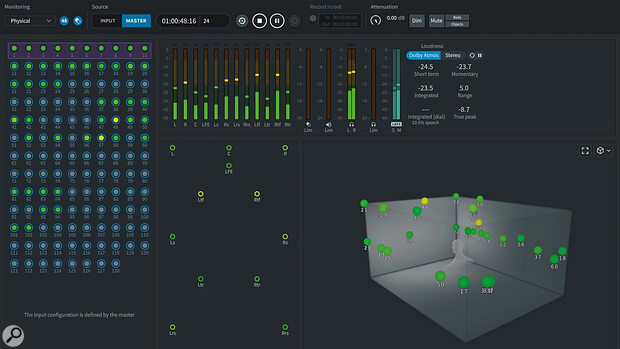 To mix Atmos, you’ll need the Dolby Atmos Renderer — but which version?
To mix Atmos, you’ll need the Dolby Atmos Renderer — but which version?
If your existing DAW doesn’t support Atmos, fear not: switching might not be as disruptive as you’d expect. The most common Atmos workflow is to mix the stereo master first, then export key elements as stems. The Atmos mix is then created from these stems in a separate session, and it’s only this stage of the process that requires an Atmos‑compatible DAW. The main options at present are Logic Pro X, Cubase Pro 12, Nuendo 12, Pro Tools Studio/Ultimate, Ableton Live, Merging’s Pyramix and Blackmagic Design’s DaVinci Resolve Studio. Atmos support in Logic and Cubase is streamlined in some respects compared with ‘full fat’ Atmos, but not in any way that is likely to prove limiting for music mixing.
A Room Of One’s Own
To create an ADM file that’s worth uploading anywhere, you’ll need more than just a computer. You’ll need to be able to hear what you’re doing: and it’s no exaggeration to say that pretty much all of the rest of this article will be devoted to this topic.
It is essential to check Atmos mixes on headphones, but the desirability of actually mixing Atmos on headphones is doubtful. Options are available to anyone who wants to try, and are discussed in the box. Realistically, though, if you want to create commercial Atmos mixes, you are going to need access to a suitable speaker‑based monitoring system.
To mix movie soundtracks, you will need a studio that meets Dolby’s cinema specifications, and should expect to spend a substantial six‑figure sum. If you’re ‘only’ mixing music — or “home entertainment” as Dolby call it — things are more relaxed. As studio designer and consultant Carl Tatz explains, “Since Dolby does not certify Atmos Music rooms the same way they do film stages, it’s the Wild West right now as to how they can be configured — with a general nod toward some of the Dolby specs.”
The fact that you don’t need to meet strict standards and achieve an official certification to mix music certainly means it’s more affordable, but that’s not to say you can set your room up any old way. Your first port of call should be the Dolby website: search for “home entertainment studio technical guidelines”. Dolby also make available a spreadsheet‑based Dolby Audio Room Design Tool (DARDT) that can help you optimise speaker positions and other parameters. (You will need Excel to use this, as it cannot be opened in Google Sheets, Numbers or Open Office.)
Atmos & Acoustics
The basic requirements for any mix room are simple. You’ll need an acoustically treated space, good loudspeakers appropriately positioned, and the means to feed signal to those loudspeakers and control their level. But this is hard enough to get right in stereo, and there are some additional complications with Atmos. So one obvious question is: is it practical to adapt an existing stereo control room for Atmos mixing, or should you expect to have to build a new space?
“If you’re currently planning a new studio, lucky you,” says Dolby’s Myles Clarke. “It’s a great time to consider making it an Atmos studio. If you’re not, don’t worry, you’re likely to have already made a lot of the best decisions in an existing room. Naturally you’ll probably have chosen the best orientation for the room, you’ll naturally have found your sweet spot, and importantly, you’ll already be accustomed to the room. As long as you’re willing to move a few things and make minor changes, chances are an Atmos setup will fit fairly naturally.”
“Within reason, both approaches are equally feasible,” says Dirk Noy, of studio design and build consultancy WSDG. “A properly designed stereo or 5.1 surround sound control room with sufficient ceiling height can well be modified to function as an Atmos mixing room. One thing to consider is the avoidance of reflections that may occur once additional loudspeakers are installed that point to locations where no loudspeaker has pointed to before — this may mean the modification of certain surfaces and/or relocation of equipment racks or other furniture.
 Proper acoustic treatment is vital in any control room, and additional treatment may be required in converting an existing room to Atmos specs. This is Vesper Sound, a PhantomFocus room by Carl Tatz Designs.
Proper acoustic treatment is vital in any control room, and additional treatment may be required in converting an existing room to Atmos specs. This is Vesper Sound, a PhantomFocus room by Carl Tatz Designs.
“In terms of reverberation characteristics, no particular data is given by Dolby, but WSDG regard it as proper to observe ITU/EBU specifications as given for stereo and 5.1 surround sound rooms (ITU‑R 1116). The primary goals of the acoustical treatments in basically any room are: reflection/echo control, where the target is a decent‑size reflection‑free zone, reverberation control, and modal behaviour control.”
“If the control room is well designed originally, an Atmos system can be quite successful,” agrees Carl Tatz. “The goal of any mix room is to have a neutral, leaning towards dead‑sounding environment. The reason being is that any sound that comes back to your ears from room reflections is going to conflict with the direct sound coming to your ears from the monitors, which causes frequency distortion, otherwise known as comb filtering.”
“In many ways, similar principles to treating a stereo mixing environment still apply,” agrees Ben Savage of Yellow Technology. “Early reflections from nearby hard surfaces between a loudspeaker and your ear will change your perception of the sound, and thus minimising these reflections with a combination of absorption and positioning is important — there are just many more speakers to consider now! Lots of people concentrate their acoustical absorption around the mix position in a small studio, so in the case of someone adding an Atmos setup into an environment like this, they may need to consider changing treatment further back in the room to minimise these reflections from the surrounds, rear surrounds and overheads. Just as with any other studio, though, care should be taken to not just add thin porous absorption such as 50mm acoustic foam without considering lower frequencies. One can quickly end up with a space that is free of early reflections (and indeed any HF reverberation!) but has a low‑frequency reverb tail that rattles on long after anything else! So, using thicker porous absorption (100mm+ absorption panels), diffusion and in some cases specialist low‑frequency absorption can be appropriate.
“SBIR (Speaker Boundary Interference Response) is the phenomenon of reflections from walls/ceilings combining with a loudspeaker’s direct sound to cause irregularities in the speaker’s frequency response, with the bumps and troughs particularly noticeable at low frequencies. SBIR remains a factor with all of the ‘new’ speakers in an Atmos setup, particularly as people tend to be tempted to push lots of the speakers towards walls, ceilings and corners. Placing appropriate absorption behind or above the speaker in these areas can reduce the inaccuracies, and ensuring that a placement doesn’t result in the speaker being equidistant from two or three boundaries is also preferable, as this makes the resulting spectral irregularities more pronounced.”
And as Pete Hofmann points out, the suitability of an existing control room for Atmos can be dependent on its layout. “Having additional side speakers often conflicts with windows, rear speakers with doors, and central speakers with screens, so all those issues have to be considered. If you think about the lengths we go to with L‑R and creating critical treatment around the mix position, you have to do that all around to create a properly immersive space.”
Pete Hofmann: "If you think about the lengths we go to with L‑R and creating critical treatment around the mix position, you have to do that all around to create a properly immersive space.”
Space Race
You may need more acoustic treatment for Atmos, then, and it may have to go in different places, but the treatment itself is the same as for stereo, and off‑the‑shelf items from manufacturers like Vicoustic, GIK or IsoAcoustics will work just as well in an Atmos room. However, a successful Atmos monitoring rig requires a decent amount of space. Dolby themselves suggest a minimum room volume of 50 cubic metres, while their other recommendations refer to the dimensions of the monitoring setup rather than the room itself. “Depending on the acoustic properties of a large room, it may sometimes work to have a smaller speaker layout within the space,” explains Myles Clarke. “For example, if a room is very long from front to back, and the mix position is naturally quite far forward in the room, it might be better to shorten the layout and have the rear speakers further forward in the room.”
“We are looking to achieve a minimum distance from speaker to mix position of 1.5 metres,” says Pete Hofmann, “so that means a room size of at least 4.5 x 4.5 x 2.6 would be a good base build.”
“We have a ‘gold standard’,” explains Myles Clarke. “A studio that follows this standard is going to give to the most accurate, powerful and flexible working experience. The more compromises you make from that gold standard, the less accurate, powerful and flexible the room becomes. This could show up in translation to other studios, and of course in translation to consumer systems. For example, the minimum recommended measurement from floor to the acoustic centre of the height speakers is 2.4m. Whilst we have seen studios coming on board with lower ceilings, the compromise in that scenario is that those speakers get closer to each other the lower they get, and therefore the sweet spot gets smaller. Too low, and that sweet spot becomes impractical. Other issues may arise when the layout becomes narrower or shorter, or when the sweet spot is much closer to the front than the rear, or vice versa.”
Equidistant Vs Orthogonal
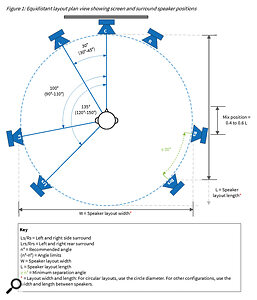 Equidistant Atmos speaker layout.Although Dolby allow the possibility of smaller setups, they strongly recommend a 7.1.4 speaker layout for Atmos music mixing, and some labels will insist on this as a minimum. This numbering convention denotes an array with seven speakers in the base or horizontal plane, at ear height, plus a subwoofer for the LFE channel, and four overhead speakers. Broadly speaking, the four height speakers are arranged in a square around and above the listener’s head and the main left and right speakers are positioned as they would be for stereo mixing, with the centre speaker between them; the surround and rear speakers are also positioned symmetrically, to the sides and to the rear respectively. Subwoofer placement follows the same principles as in a stereo mix room.
Equidistant Atmos speaker layout.Although Dolby allow the possibility of smaller setups, they strongly recommend a 7.1.4 speaker layout for Atmos music mixing, and some labels will insist on this as a minimum. This numbering convention denotes an array with seven speakers in the base or horizontal plane, at ear height, plus a subwoofer for the LFE channel, and four overhead speakers. Broadly speaking, the four height speakers are arranged in a square around and above the listener’s head and the main left and right speakers are positioned as they would be for stereo mixing, with the centre speaker between them; the surround and rear speakers are also positioned symmetrically, to the sides and to the rear respectively. Subwoofer placement follows the same principles as in a stereo mix room.
In an ideal Atmos configuration, the satellite speakers would all be located on the surface of an imaginary sphere with the listening position at its centre, so that the path length from speaker to mix position is always the same. However, this sort of ‘equidistant’ layout isn’t always practical, and if it was realised using wall‑mounted speakers, would bring the room dimensions perilously close to being cubic. In practice, thankfully, it’s not a problem to have speakers at different distances from the listener, as this can be compensated for using time alignment. What’s crucial are the mutual angles between the loudspeakers as perceived from the listening position.
 Orthogonal Atmos speaker layout.For this reason Dolby also make reference to ‘orthogonal’ speaker layouts. In an equidistant speaker layout, you can imagine a straight line running from the listening position through each speaker towards the wall or ceiling. An orthogonal layout is one in which speakers are positioned at the point where these lines meet the wall or ceiling, or at some other convenient point in between. In other words, the distance between the speaker and listener is no longer the same for each speaker, but the mutual angle is retained. An orthogonal layout is often more practical than an equidistant one, especially in rooms that are being adapted for Atmos rather than specially built.
Orthogonal Atmos speaker layout.For this reason Dolby also make reference to ‘orthogonal’ speaker layouts. In an equidistant speaker layout, you can imagine a straight line running from the listening position through each speaker towards the wall or ceiling. An orthogonal layout is one in which speakers are positioned at the point where these lines meet the wall or ceiling, or at some other convenient point in between. In other words, the distance between the speaker and listener is no longer the same for each speaker, but the mutual angle is retained. An orthogonal layout is often more practical than an equidistant one, especially in rooms that are being adapted for Atmos rather than specially built.
In both cases, Dolby’s guidelines provide a certain amount of leeway as to the angle of the speakers. This is lucky because implementing these angles in a real‑world space can be challenging, especially if you need to work around pre‑existing features such as doors and windows. As in a stereo monitoring system, it’s probably more important to maintain left‑right symmetry than the perfect speaker angles, but neither can be compromised too far. Note, too, that Dolby’s template for an orthogonal room has the listening position in the rear half of the room, closer to the surround and rear speakers than to the main LCR array, which may seem counter‑intuitive.
 The new Atmos mix room at London’s RAK Studios. As you can see, the rear speakers are further from the listening position than the others, but this can be compensated for using time‑alignment. What’s crucial is the mutual angle between the speakers.
The new Atmos mix room at London’s RAK Studios. As you can see, the rear speakers are further from the listening position than the others, but this can be compensated for using time‑alignment. What’s crucial is the mutual angle between the speakers.
The Nitty Gritty
It’s one thing to have a 3D CAD drawing of your room with everything mapped out. It’s quite another to have a functioning, real‑world mix space, and there are many rivers to be crossed along the way. Asked what considerations need to be borne in mind, my interviewees came up with a long list, including speaker mounting, cabling, wall and ceiling loads, power distribution and management, heat, air conditioning and aesthetics.
“There seem to be new hurdles on every build, and that’s certainly the case when adapting an existing room,” says Pete Hofmann. “From a build point of view, the ceiling speakers always present problems around not being able to mount brackets where you need to because of soft finishes, lighting, the bracketry not being long enough or short enough, or the ceiling itself not being able to support the weight properly. We’ve been making our own bracketry, both for freestanding speakers and hung ones. I’m sure the manufacturers will catch up, and many are doing remote amp pack options, but hanging a 40kg speaker into an isolated acoustic ceiling can be tricky, for sure.”
 Supporting, positioning and aiming ceiling speakers can be a challenge. This is the PMC‑equipped mastering suite at Eastcote Studios.
Supporting, positioning and aiming ceiling speakers can be a challenge. This is the PMC‑equipped mastering suite at Eastcote Studios.
“Not many manufacturers yet offer decent mounting solutions that are sufficiently stable and trustworthy for overhead installation, and don’t bring the loudspeaker too low down so it’s actually not possible to install it at the required location,” agrees Dirk Noy. “Some ceiling‑mount solutions are also just really clunky and ugly. In terms of cabling, it is not to be forgotten that active loudspeakers need a (possibly switchable) AC cable and not just the audio connection.”
Hofmann adds: “Given many studios are fabric‑finished, cable routes, and specifically power, can be hidden quite easily — but then you have the issue of heat build‑up and accessibility to rear panels for room calibration. Electrical loading is something that should be considered early on, particularly with in‑rush when turning on 13 speakers. Ideally, you would want independent circuits and breakers. Certainly, running all speakers off a splitter is going to cause a lot of problems. It’s definitely something to consider early on and seek professional advice.”
 There can be a lot of cables in an Atmos installation, so it’s important to think about where they should run — and how they can be hidden. These ‘before and after’ photos are from UK mixing studio Audio Animals.
There can be a lot of cables in an Atmos installation, so it’s important to think about where they should run — and how they can be hidden. These ‘before and after’ photos are from UK mixing studio Audio Animals. The finished Atmos room at UK mixing studio Audio Animals.Ben Savage: “Cabling is an incredibly important part of the planning for systems like this, and easily overlooked. From an aesthetic point of view the simple increase from two cables to 12 cables — or four to 24 if you include power! — is significant and without any containment a control room can quickly start to look like a teenager’s bedroom! Some well‑installed PVC trunking routes, or simply choosing appropriately coloured cable and cable clips/tacks can make the world of difference. The sonic integrity of those 12 lines is essential, and thus should never be compromised. Buy well‑made cabling with good components.
The finished Atmos room at UK mixing studio Audio Animals.Ben Savage: “Cabling is an incredibly important part of the planning for systems like this, and easily overlooked. From an aesthetic point of view the simple increase from two cables to 12 cables — or four to 24 if you include power! — is significant and without any containment a control room can quickly start to look like a teenager’s bedroom! Some well‑installed PVC trunking routes, or simply choosing appropriately coloured cable and cable clips/tacks can make the world of difference. The sonic integrity of those 12 lines is essential, and thus should never be compromised. Buy well‑made cabling with good components.
“Consider mains distribution as well as audio, assuming you’re planning to work with active speakers. I’d recommend running mains cabling out from centralised power distribution so the speakers can be turned on and off from one button. We tend to add some level of power sequencing as well, so that the speakers come on last, and go off first to prevent damaging pops. The Furman PS‑8R does this very nicely.”
“Active speakers require power as well as an input cable,” agrees Myles Clarke. “Some require a daisy‑chain of network cables. Again, think about all of this in advance and have your plan solid. Remember that in some cases, your cabling to speakers may be going via a subwoofer. And often subwoofers might work best in a slightly different position to the original design. Give yourself reasonable flexibility with cable lengths, but try not to end up with an untidy and unmanageable excess.
“Labelling really helps once it’s installed. ‘Left’ and ‘Right’ aren’t as straightforward now!”
Moreover, it’s not enough for speakers to be in the right places and to be wired into the system. It’s vital to check that speaker polarity is consistent. And finally, as Carl Tatz points out, they need to be firing in exactly the right directions, which can be surprisingly hard to ensure. “The monitors have to be aimed correctly and that does not mean, as commonly assumed, that all the speakers be aimed to the same point in the room. Positioning should be based on the human head and how it hears. For instance, since we don’t have ears in the back or top of our heads, the sweet spot alignment is a rather complex challenge to get right. The overhead monitors are the most difficult to aim correctly.”
From Mac To Monitors
Stereo and 5.1 surround are channel‑based formats where a fixed number of mono audio channels are routed directly to loudspeakers for monitoring. Atmos and other immersive formats, by contrast, are agnostic about the monitoring configuration. A single ‘deliverable’ — in the case of Atmos, an ADM file — serves for any number of speakers, from headphones to movie theatre. Consequently, the playback chain needs to include a processor that can map this onto the specific monitoring system in use in your studio. This processing is a key part of the Atmos Renderer: you tell it what loudspeaker setup you have, and it will spit out the requisite number of channels in a pre‑ordained order.
The Atmos Renderer, or the DAW that’s hosting it in the case of Logic and Cubase/Nuendo, thus needs to address an audio interface with sufficient outputs to feed all of your loudspeakers. In a 7.1.4 system that means something with at least 12 outputs. Interfaces typically offer inputs and outputs in multiples of eight, so a 16‑out interface would be a typical basic choice for an Atmos mixing computer, giving you a couple of extra outputs to feed secondary monitors or headphone amps. Ben Savage: “For many, the consideration of whether Atmos routing will be permanent or patchable is key. Clearly, the former requires enough interface outputs to leave the Atmos monitoring permanently routed and cater for outboard, headphone foldback and so on. The latter option will require the planning for some kind of routing system — for many, a patchbay — to allow the same outputs to be used for Atmos on some occasions and outboard/foldback on others.”
Real‑world monitoring requires more than simply mapping Atmos beds and objects to speakers. Most engineers find it essential to have hands‑on monitor control, with physical knobs and buttons to adjust volume and switch between stereo and surround monitoring. If you’re using your subwoofer for more than just the LFE channel, bass management needs to be implemented (see box). In any non‑equidistant Atmos monitoring setup, precise delays need to be applied to the different speaker channels so that an audio event takes the same time to reach the listener from each of them. Their respective output volumes will also need to be adjusted to produce a consistent, fixed level at the listening position. Finally, no matter how much acoustic treatment you have in your control room, your speakers are going to need equalising in order to deliver a flat response.
In Atmos world, the catch‑all term for bass management, time‑alignment, level management and corrective equalisation is ‘calibration’. Myles Clarke: “At the heart of Dolby Atmos is object‑based mixing. An object should sound exactly the same wherever it is placed, and shouldn’t tonally change as it moves around you. When working in the sweet spot the experience has to be accurate, consistent and cohesive. Without calibration, it’s highly unlikely that you’ll be able to achieve this.
Myles Clarke: At the heart of Dolby Atmos is object‑based mixing. An object should sound exactly the same wherever it is placed, and shouldn’t tonally change as it moves around you.
“Unless you have the unusual luxury of being able to place every speaker the precise same distance from your head, you’ll need to delay the sound from all the other speakers to reach you at the same time as the furthest. Even with the exact same model of speaker across the system, they will rarely sound precisely the same because of your room characteristics and features. In stereo, you generally placed two speakers symmetrically in the room, and sat in the middle. With Atmos, each speaker will likely be a different distance, in a different mounting condition, with different reflection paths. This is the case in even the most well‑treated rooms. EQ is necessary to ensure that all speakers sound the same, and therefore the same will be true of an object moving around the room.”
“Any loudspeaker that is available on the market is pre‑calibrated with a flat frequency response — but in a free‑field environment!” adds Dirk Noy. “This is fine as a ‘common denominator’ for many applications, but by far not sufficiently accurate for professional studio applications as the rooms are acoustically widely distanced from a free‑field (anechoic, completely reflection‑free) environment.”
Goldie Lookin’ B Chain
The components of a studio that are downstream of the mix itself — the Renderer’s monitoring features, your audio interface, monitor controller and loudspeakers — are sometimes called the ‘B chain’, and need to be chosen carefully to work together. The all‑important calibration can be implemented at any stage in this chain, and the different options all have their own pros and cons.
One point that cannot be over‑emphasised is that measuring a space and calculating the correct delay times and EQ curves is a serious technical challenge. Some systems aim to make it possible for users to do this themselves, by semi‑automating the process or by guiding the user through it. Others merely import, store and recall the necessary settings, assuming that the measurements will be carried out by a professional acoustician. “Whilst these products are, in theory, ‘end‑user configurable’ in a very basic sense, they require a relatively in‑depth understanding of acoustics to tweak and get the best results,” cautions Ben Savage. “I’ve yet to have come across a user‑configured Trinnov system that hasn’t subsequently been drastically improved by a professional acoustician.”
“WSDG take great pride to carefully commission and calibrate most of our projects,” agrees Dirk Noy. “The basic process involves two steps: firstly the technical and acoustical calibration using measurement microphones and software, while studying and fine‑tuning settings such as crossovers, phase, delays, equalisation to target curve, in a well‑organised process to get to an optimum in the non‑free‑field space. For the second part of the calibration process all measurement microphones, computers and cables are removed and — preferably with the client present — we listen. Final judgement is applied and final modifications are implemented and documented.”
Calibrate Good Times
The Dolby Atmos Mastering Suite includes time‑alignment, calibration and monitor EQ facilities. If you are using the Renderer on the same computer as your DAW, fed by the Dolby Atmos Bridge, you won’t get the EQ features, and the Atmos plug‑in in Logic simply maps the Atmos mix onto your chosen speaker layout, with no further processing — though, in principle, there’s nothing to stop you using conventional EQ and delay plug‑ins in series with it. A fairly major downside of implementing the calibration within the Renderer or your DAW is that if you ever want to work in any other format, such as stereo or a different immersive technology, your monitors will no longer be calibrated.
 SoundID Reference from Sonarworks is a popular software‑based package for monitor calibration.
SoundID Reference from Sonarworks is a popular software‑based package for monitor calibration.
A better option would be a software‑based monitor calibration package such as SoundID Reference For Multichannel from Sonarworks. This can be supplied with a measurement mic, and will guide you through the process of taking the necessary readings within your room, before calculating the appropriate delays and EQ curves. Once these measurements have been made, they can be loaded into the SoundID Reference plug‑in, which can then be placed in the Logic or Cubase/Nuendo master chain after the Renderer. (Currently, the Systemwide version of SoundID is stereo‑only, though this is expected to change soon.) It’s also possible to use this approach with Pro Tools by ditching the Atmos Bridge in favour of the older Send/Return Plug‑in approach, which is documented on the Sonarworks site.
SoundID can also act purely as a measurement tool, generating a ‘calibration profile’ to be loaded into the Renderer or other systems. For example, DSP‑equipped monitors from Wayne Jones Audio and ADAM Audio can be calibrated using Sonarworks. The EQ and delay settings are stored within the monitors themselves, meaning that the rest of the B chain can be comparatively ‘dumb’; you could, for example, pair calibrated monitors with a basic, affordable multi‑output interface such as the PreSonus Quantum 4848 and an analogue monitor controller such as SPL’s MC16 or the Dangerous Music Monitor‑ST/SR. With calibrated monitors that have a suitable digital input, you could stay digital all the way, and a device like RME’s ARC in conjunction with an interface running their TotalMix software would obviate the need for an expensive analogue monitor controller.
 Genelec’s GLM software provides comprehensive monitor calibration and setup features. Once EQ curves and delay times have been calculated, they are implemented using the DSP within the loudspeakers.
Genelec’s GLM software provides comprehensive monitor calibration and setup features. Once EQ curves and delay times have been calculated, they are implemented using the DSP within the loudspeakers.
Genelec’s Smart Active Monitors are likewise capable of storing both EQ profiles and distance delay settings, and their GLM software provides a complete end‑to‑end calibration system, guiding you through the necessary measurements and mapping the results onto the individual speakers. It also includes optional monitor control features. A self‑contained, proprietary system of this sort has some significant advantages; for example, it ‘knows’ the characteristics of all the compatible Genelec speaker and subwoofer models, which can make it easier to integrate larger main monitors with smaller height or surround speakers.
 Neumann’s KH‑series monitors are DSP‑equipped, allowing calibration profiles to be stored internally.Neumann’s KH‑series loudspeakers incorporate advanced DSP features along similar lines, and although their MA1 automatic monitor alignment software is currently stereo‑only, a forthcoming version 2 will support immersive setups.
Neumann’s KH‑series monitors are DSP‑equipped, allowing calibration profiles to be stored internally.Neumann’s KH‑series loudspeakers incorporate advanced DSP features along similar lines, and although their MA1 automatic monitor alignment software is currently stereo‑only, a forthcoming version 2 will support immersive setups.
Another option here that is very competitively priced is IK Multimedia’s MTM Immersive Bundle, which includes 11 of their compact, DSP‑equipped MTM studio monitors and a measurement mic, to be complemented with the subwoofer of your choice. However, this currently supports monitor EQ only on a per‑speaker basis, so a full calibration including time‑alignment cannot be stored in the monitors alone. It’s worth noting that in any setup where the calibration is being carried out within the speakers, these will usually need to be networked together using Cat 5 or Cat 6 cable.
 IK Multimedia’s affordable Immersive Bundle includes a measurement mic that can be used to calibrate the frequency response of each loudspeaker.
IK Multimedia’s affordable Immersive Bundle includes a measurement mic that can be used to calibrate the frequency response of each loudspeaker.
Doing It All
 Avid’s MTRX and DAD’s AX32 can implement comprehensive monitor calibration courtesy of the SPQ card and DADMAN software.
Avid’s MTRX and DAD’s AX32 can implement comprehensive monitor calibration courtesy of the SPQ card and DADMAN software.
 A recent update to Apogee’s Symphony I/O MkII introduces immersive monitor calibration. The optional remote unit enables convenient hands‑on monitor control.Calibration can also be carried out in the middle of the B chain, and high‑end audio interfaces are starting to incorporate increasingly sophisticated monitor control and speaker processing features.
A recent update to Apogee’s Symphony I/O MkII introduces immersive monitor calibration. The optional remote unit enables convenient hands‑on monitor control.Calibration can also be carried out in the middle of the B chain, and high‑end audio interfaces are starting to incorporate increasingly sophisticated monitor control and speaker processing features.
Good examples include Avid’s popular MTRX and MTRX Studio and the equivalent DAD interfaces; Antelope’s Galaxy 32 and Goliath; Merging’s Anubis+ and Horus; and the Apogee Symphony I/O MkII. In some of these the calibration is implemented within the interface hardware, while others apply it in an additional software layer. The MTRX and MTRX Studio can load calibration profiles generated by SoundID.
 Antelope Audio’s Galaxy 32 Synergy Core boasts immersive monitor control and calibration features.
Antelope Audio’s Galaxy 32 Synergy Core boasts immersive monitor control and calibration features.
As we’ve seen, there are several elements to calibration, and not all devices can perform all of these elements. Some speakers and audio interfaces, for example, implement equalisation but not time‑alignment, which must therefore be carried out elsewhere in the B chain. Other manufacturers implement neither, taking the very valid view that Atmos calibration and/or monitor control are complex functions better handled by specialised devices.
Focusrite’s Red and RedNet devices are popular choices in Atmos installations, and their networking functionality makes it easy to add a Dante‑capable monitor controller such as Focusrite’s R1, with calibration handled by a dedicated speaker processor.
 Focusrite’s RedNet R1 is a Dante monitor controller that can be paired with other networked devices to implement calibrated monitor control entirely in the digital domain.
Focusrite’s RedNet R1 is a Dante monitor controller that can be paired with other networked devices to implement calibrated monitor control entirely in the digital domain.
 The Grace Design m908 is a high‑quality surround monitor controller with calibration features.Many surround monitor controllers, unlike the R1, do have calibration features but, as Ben Savage explains, there is quite a wide variation in what’s on offer. “Very basic delay lines can be set up in Dolby Atmos Renderer, or on many multi‑channel monitoring controllers — the Grace Design m908 is a fine example — or at the A‑D converter. However, a dedicated system handling both phase and equalisation is highly recommended. Whilst operating from a relatively high price point, the Trinnov system (typically MC Pro, or possibly D‑Mon if amalgamating the monitor control with this stage too) is the market leader here. The 3D microphone input allows it to drastically improve frequency‑domain problems that would be near impossible to fix with physical acoustic treatment, without adversely affecting phase.”
The Grace Design m908 is a high‑quality surround monitor controller with calibration features.Many surround monitor controllers, unlike the R1, do have calibration features but, as Ben Savage explains, there is quite a wide variation in what’s on offer. “Very basic delay lines can be set up in Dolby Atmos Renderer, or on many multi‑channel monitoring controllers — the Grace Design m908 is a fine example — or at the A‑D converter. However, a dedicated system handling both phase and equalisation is highly recommended. Whilst operating from a relatively high price point, the Trinnov system (typically MC Pro, or possibly D‑Mon if amalgamating the monitor control with this stage too) is the market leader here. The 3D microphone input allows it to drastically improve frequency‑domain problems that would be near impossible to fix with physical acoustic treatment, without adversely affecting phase.”
 Trinnov’s calibration and monitor control systems can help optimise the sound of any stereo or surround system.
Trinnov’s calibration and monitor control systems can help optimise the sound of any stereo or surround system.
Speaker Choices
In theory, speakers for an Atmos mixing room should be chosen from a Dolby‑approved list. This isn’t published online anywhere that I know of, but is included as part of the DARDT calculator, and includes pretty much all the brands you’re likely to be considering anyway. In a perfect world, moreover, all of the speakers in the array apart from the subwoofer should be identical, and should be full‑range, leaving the sub to handle only the LFE channel. In practice, it’s pretty much universally accepted that bass management can be used to allow the sub to share the low‑frequency load from the satellite speakers (see box). And, although it creates more work for the calibration and bass management processing, a ‘mix and match’ approach to speaker choice is also common, with the main left, right and centre speakers being larger and more powerful than the other satellites. The golden rule here is that with the possible exception of the sub, all the speakers should be from the same range by the same manufacturer. So, if you’re adapting an existing studio and want to keep your existing monitors, that should be possible as long as they are part of a current range which also contains suitable satellites. As we’ve seen, it’s also vital to check that your chosen speakers can physically be mounted in the correct places within the Atmos room.
Beyond that, almost anything goes. Some Atmos rooms make full use of the DSP and networking capabilities in monitors from Genelec or Neumann, while others successfully employ purely analogue models from the likes of Ocean Way, ATC, PSI Audio and PMC. And while the majority of Atmos builds use active monitors, there are also advantages to driving passive speakers from a multi‑channel amplifier, an approach championed by Amphion among other manufacturers.
 It’s perfectly possible to implement Atmos monitoring with passive speakers, and there can be advantages in terms of weight and cabling. This is super‑producer Mike Dean’s Amphion‑equipped Atmos suite.
It’s perfectly possible to implement Atmos monitoring with passive speakers, and there can be advantages in terms of weight and cabling. This is super‑producer Mike Dean’s Amphion‑equipped Atmos suite.
In fact, given the size of the market, it’s no surprise that virtually all speaker manufacturers have put a lot of thought into how their products will work in immersive setups. Those in search of a relatively affordable setup, for example, should take a look at offerings from Kali Audio, ADAM’s new A series, Focal’s Alpha Evo models, the HEDD Type 07 MkII and Eve Audio’s SC series. Most of these manufacturers also have more upmarket ranges that compete against the other brands mentioned above, and at this level there are also excellent options from Dynaudio, Barefoot and Unity Audio, among others.
In other words, whatever brand of monitor you favour, the chances are they can be made to work well in an Atmos rig — as long as the other elements of the system are carefully chosen and set up correctly. For example, if your chosen monitors only have analogue inputs, this will close off some avenues when it comes to calibration and monitor control. If on the other hand your monitors are network‑capable, it will likely make sense to choose other hardware that uses the same AoIP protocol, and so on.
As the length of this article would suggest, optimising your choices so that they all work well together is not trivial. Fortunately, you don’t have to do it on your own. There are many studio design consultants who have the necessary experience and market knowledge, including all of the people I interviewed for this feature. But even if you’re planning on handling the design and construction yourself, there is a huge amount to be learned by talking to resellers. In the UK, for example, SX Pro, HHB and KMR Audio have all put a lot of work into catering to this market, and will be able to create custom product bundles tailored to your specific needs, as well as offering support during and after the build. I’ve no doubt that other dealers in other territories can do the same.
 Affordable Atmos: brands such as ADAM, Focal, IK, Eve, HEDD and Kali Audio (illustrated) offer impressive audio quality and consistency even in their less expensive ranges, making it practical to outfit an Atmos studio without breaking the bank.
Affordable Atmos: brands such as ADAM, Focal, IK, Eve, HEDD and Kali Audio (illustrated) offer impressive audio quality and consistency even in their less expensive ranges, making it practical to outfit an Atmos studio without breaking the bank.
How Much?
And so to the $64,000 question. How much will it all cost? Or, perhaps more importantly, what is a realistic minimum budget? Ben Savage of Yellow Technologies steps up with a costed approach, though he cautions: “Clearly, this depends heavily on the starting point and what’s available to be reused. However, I’ll have a go at an absolute minimum for your readers:
| Quantity | Item | Cost |
| 11 | Speakers | 3300 |
| 1 | Subwoofer | 500 |
| 1 | Cabling | 400 |
| 1 | Acoustics | 2000 |
| 1 | Interface/controller | 2000 |
| TOTAL | (exclusive of VAT) | 8200 |
“That’s on the basis of very cheap speakers and minimal acoustic treatment, but also assuming that you don’t have a suitable interface or monitor controller. So this, I think, would be the absolute minimum really, if you’re starting from the point of view of a small DAW. Obviously you’d have to have a decent enough computer, and I haven’t included the software. So perhaps £8‑10k is probably the starting point for converting a stereo system to an Atmos system via a very DIY route!”
I hope this article has been useful to anyone contemplating such a DIY approach. If you’re planning to go down this route yourself, good luck — and let us know how you get on!
The Contributors
Thank you to all the people who shared their expertise for this article:
- Dirk Noy is Partner and Director of Applied Science and Engineering at the Walters‑Storyk Design Group, a global consultancy that has contributed to more than 3000 projects including high‑profile studios, sports stadiums, houses of worship and public buildings.
- Ben Savage is Chief Operating Officer of Yellow Technology. Based near Saffron Walden in England, Yellow Technology specialise in studio design and acoustic treatment.
- Carl Tatz is one of the world’s leading studio designers and acousticians. He is the inventor of PhantomFocus, a turnkey DSP‑corrected monitor system that can be optimised for most control rooms.
- Pete Hofmann is a successful audio engineer and Operations Manager of Miloco, who through their Miloco Build sub‑brand have planned and constructed numerous Atmos studios.
- Myles Clarke also has many years’ experience as an audio engineer, most recently with Pete Townshend. He is now Senior Music Engineer at Dolby UK.
Bass Management
In the 7.1.4 speaker configuration recommended for Atmos mixing, the ‘.1’ is a subwoofer. Reflecting the origins of Atmos in cinema, this is meant to be dedicated to the LFE channel and used only for special effects. In music mixes, the LFE channel is used conservatively, if at all. Yet when we’re monitoring during mixing, there’s still a need for the low end on the other channels to be reproduced accurately; and if the only way to do this is to buy 11 full‑range speakers that are flat down to 30Hz, that’s going to make an Atmos setup huge, expensive and hard to install. So, are you allowed to redeploy the subwoofer to take some of the low‑end load off the other speakers?
Thankfully, as Ben Savage explains, this is indeed a permissible compromise: “Dolby recommend that all speakers are full‑range, but also say it’s OK for surrounds and overheads to be smaller, with bass management being employed to complete the low end. They also recommend that a different sub is used for bass management to the one being used for LFE. I can see there being some sense in this from the point of view of reproduction quality if the LFE programme is being populated with discrete events such as explosions on a regular basis, as it is with, say, a feature film mix. However, for music, where there aren’t many explosions to send to the LFE, I’d say that a dual‑purpose subwoofer handling both LFE and bass management is acceptable.
“Remember consideration of where and how the bass management is required if you’re using time alignment for the satellite speakers. The filtering should really happen pre‑time‑alignment to avoid any odd weird LF smearing effects. Units like the Trinnov can handle this.”
“In our PhantomFocus Atmos MixRooms,” says Carl Tatz, “the subwoofer system shares the LFE with the bass management, with each having control over the high‑ and low‑pass crossover points via processor matrixing, which is 120Hz for the LFE, and variable for the bass management.”
Dolby’s Myles Clarke explains what is meant by ‘variable’ bass management: “Generally speaking, smaller speakers in a system will require bass management at a higher frequency, compared to larger speakers. Let’s say you have midfield LCR speakers, large nearfield sides and rear, and small nearfields above you. You may find that opting for a more in‑depth bass management system might give you the ability to manage at 45Hz, 60Hz and 80Hz. Simpler systems may have a fixed frequency where each, or all, speakers can be switched to ‘on or off’, which may not be making the most of your speaker selection.”
Atmos & Headphones
It is possible to monitor Atmos on headphones, and this, of course, is infinitely more affordable than any speaker‑based approach. To preserve the illusion of surround sound for headphone listening, binaural encoding is applied. This uses a head‑related transfer function: a set of complex filters that mimics the way sound arriving from different directions is affected by the shape of the human ear, head and torso. The Dolby Atmos Renderer has a built‑in binaural encoder, which is also used by many streaming services. Apple Music applies a different form of binaural encoding, and this is now available directly within Logic Pro X.
Both of these are crucially important for mix checking, because they allow you to hear your Atmos mixes exactly as headphone‑wearing consumers will. Binaural monitoring is also a useful tool for learning how Atmos works, without committing to the cost of a surround speaker rig. Actually mixing Atmos on headphones, however, is problematic. A binaural render of a surround mix can give you some sense of its immersive qualities, but it is inherently limited, and typically sounds quite ‘processed’. It’s optimistic to expect judgements about level, pan position, tonal quality and so on to translate reliably from headphones to speakers.
That’s not to say that you can’t do useful work on headphones, though. You could, for instance, get started in Atmos mixing by working on headphones initially before hiring an Atmos mix suite for a day or two to fine‑tune your work. And there are also steps you can take to make headphone listening more speaker‑like.
One factor that limits the effectiveness of the binaural illusion is the fact that everyone’s head and ears are different. The head‑related transfer functions supplied with the Atmos Renderer and with the Apple Music encoder are generic: they represent a theoretical average which may or may not correspond to your own dimensions. If you need to make mix decisions on headphones, it’s worth exploring the options for generating a personalised HRTF. These use machine learning to extract the relevant measurements from photos or video of your head and ears, and there are currently three choices that I’m aware of.
Dolby’s own Personalised HRTF, still in beta at the time of writing, is a smartphone app. The files that it generates can be uploaded directly into the Atmos Renderer, with no additional software required, making this the most streamlined way of integrating a personalised HRTF into the Atmos production chain. It’s also free, at least at present. On the down side, the fact that it’s tied to the Atmos Renderer means that it can’t easily be used with other immersive formats.
Genelec’s Aural ID also requires a smartphone, and generates its personalised HRTFs from video footage. Once generated, these are hosted within the Aural ID plug‑in, which sits after the Atmos Renderer in the master bus and maps its multi‑channel output to stereo. Aural ID provides extensive control over the configuration of a virtual speaker layout, and also includes non‑defeatable headphone frequency‑response correction.
 Embody’s Immerse Virtual Studio Alan Meyerson Edition is designed to replicate on headphones the experience of mixing in a 9.1.4 control room.
Embody’s Immerse Virtual Studio Alan Meyerson Edition is designed to replicate on headphones the experience of mixing in a 9.1.4 control room.
Finally, Embody’s Immerse Virtual Studio Alan Meyerson Edition takes a rather different approach. Again, personalised HRTFs are generated using a smartphone app, though this time, only a single photo is required. Unlike Aural ID, however, these are employed to recreate the experience of sitting in a real‑world mix room. In other words, IVS doesn’t only perform spatialisation and headphone equalisation: it places the results within a virtual control room.
Having tested both Aural ID and IVS Alan Meyerson Edition, my personal view is that they are both effective, but not to the point that I would want to mix Atmos without ever referencing a real‑world speaker system. In fact Aural ID is really intended as a complement to a speaker‑based setup, and the key is to use its azimuth and elevation settings to match the positions of the virtual speakers to the real ones you’re familiar with. A couple of hours spent doing this is well worth while, and I can imagine that it might then be possible to do commercial Atmos mixes by hiring a physical Atmos room on an occasional basis, and using Aural ID the rest of the time.
As Myles Clarke of Dolby puts it: “It’s important to say that entry to Dolby Atmos is very low cost. Most people reading this will work with a DAW, and most will own a pair of headphones they like and/or trust... Discovering the relationship between the mix in the room and the mix on headphones is a crucial part of creating great Atmos. Working across both listening experiences is absolutely essential, so familiarising yourself with Atmos on headphones is a great place to start.”
Additional Software
It’s perfectly possible to mix Atmos with just a DAW, its native bundled plug‑ins and the Atmos Renderer. Just as in stereo, though, adding third‑party plug‑ins can help you work faster and more efficiently, as well as opening up new sonic possibilities. All of your existing third‑party plug‑ins will continue to work in mono or stereo, and quite often that’s all you need them to do. Even if a vocal or bass guitar is being turned into an object and flown around the room, it remains fundamentally a mono source, so insert processors such as compression and EQ work in the same way they always have. However, there are some contexts where Atmos benefits either from fully surround‑capable plug‑ins, or from new types of processor.
Most obvious among the former is reverb. When you’re panning objects around within a synthesized space, you’ll often want that space to feed all the Atmos bed channels and perhaps the height channels too. There are quite a few surround reverbs on the market now, with popular options including Liquidsonics’ Cinematic Rooms, Audio Ease’s Altiverb, Nugen Audio’s Paragon, Waves’ IR360, Exponential Audio’s Surround 3D Reverb Bundle and Acon Digital’s Verberate Immersive.
 Space Controller from Sound Particles is a 3D panner that uses your phone as a controller.
Space Controller from Sound Particles is a 3D panner that uses your phone as a controller.
A plug‑in category that has no real counterpart in the stereo world, meanwhile, is the surround panner. Everyone has their own preferences about how surround panning should work, and some useful features are not available in the panners that come with your DAW. For example, Sound Particles’ Space Controller is a panner plug‑in that can be linked to a mobile device, allowing you to use a phone as a pan controller.
Finally, there are certain types of utility plug‑in that can be extremely useful in Atmos and other immersive formats. These include upmixing and downmixing plug‑ins, and most obviously, metering tools. Again, there are numerous options available from developers such as Nugen Audio, Signum Audio, iZotope, Flux, TC Electronic, Voxengo, Neyrinck and more.
Hardware Control
Just as with stereo, there are some engineers who are content to mix Atmos with a mouse, while others prefer to do so from a hardware control surface. The two most widely used systems at present are Avid’s S‑series controllers, which can be used with any EuCon‑compatible DAW, and Yamaha’s Nuage range.
