The Small Form Factor (SFF) PC is a useful halfway house between the flexible but bulky desktop PC and the very portable but expensive and not easily upgradeable laptop. But how well does the SFF PC fit the bill for musicians? We find out.
More and more musicians are relying on laptops as their main music PCs, but they don't suit everyone, for various reasons. For example, most remain fairly fragile and not really up to the rigours of regular gigging unless handled very carefully and given their own padded bag or dedicated flightcase. If they do become damaged, there are few user-serviceable parts inside, with the exception of RAM and the hard drive, and for the same reason they are mostly difficult to upgrade. Finally, of course, they have no PCI slots, which restricts the audio interfaces you can use to PCMCIA, USB or Firewire, all of which mean another item of gear to cart about.
But there is another way. If you're in the market for a PC that's easily 'luggable', like a laptop, yet rather more robust, takes up far less space than a desktop or tower model, yet retains many of the latters' advantages, such as easy upgrading and largely user-replaceable parts, you may like to contemplate a rather different approach.
The Shuttle PC
The SFF (Small Form Factor) PC was virtually invented by Shuttle back in 2001 when they launched their XPC SV24 model, which featured a stylish, brushed-aluminium, cube-like case approximately a quarter the size of a typical desktop PC (typically 18 x 20 x 30cm). Shuttle now market a large family of such XPC products that will run both Intel and AMD processors, available either as complete systems or as 'XPC Barebones' kits pre-fitted with an integrated proprietary motherboard, special power supply and patented ICE (Integrated Cooling Engine) heatpipe cooling system. Over a million have been sold so far, and judging by the SOS Forums quite a few musicians have already taken advantage of them to save space and become more mobile. Shuttle cases are also extremely stylish, and the range now encompasses much of the latest PC technology, including PCI Express graphics slots and support for dual-core processors. You can carry them around easily in a bag or backpack, fit replacement motherboards yourself if you ever fry a port, or install a suitable PCI adaptor card with extra ports.
Slimline Features
Of course, reducing size by a factor of four does entail some compromises. Firstly, Shuttle PCs use a Mini-ITX-format motherboard that can also be found in the set-top boxes that sit on top of TVs to provide them with Internet and games capability, and even in in-car PC systems. As you can see from the photograph and the table on this page, the Mini-ITX motherboard is far smaller than the more usual ATX format found in the majority of desktop/tower PCs. Small PCs need small motherboards and, as you can see, the Mini-ITX format used by Shuttle PCs is far smaller than the ATX one found in most desktop/tower PCs, leaving little room for expansion slots.
Small PCs need small motherboards and, as you can see, the Mini-ITX format used by Shuttle PCs is far smaller than the ATX one found in most desktop/tower PCs, leaving little room for expansion slots.
Some Mini-ITX motherboards (like the one in the photograph) simply provide a single PCI expansion slot (although most Shuttle PCs can also house a standard AGP or PCI Express graphics cards — single or dual head). Those used to having between four and six PCI slots in their desktop PCs might consider a single one extremely restrictive, but for many musicians the days of needing multiple slots are over. Looking back at the PC systems I've reviewed in the last couple of years, the only ones I've received with more than one PCI slot occupied were simply using a second one to add Firewire ports to a motherboard that didn't have this feature, and all Shuttle motherboards already have integral Firewire and USB 2.0 ports. Nevertheless, those hoping to fit a PCI soundcard in a Shuttle PC must bear in mind that their choices will be more limited than normal. Some of the longer soundcards, including models from Creamware and Lynx, will have to be ruled out straight away, as well as ones like the Emu models that require a second backplate position for a daughterboard.
The Shuttle PSU also has to be a lot smaller to leave enough room in the case for all the other hardware items, but with fewer expansion slots this is made easier because you only need a lower-wattage device: few Shuttle PCs offer power supplies with more than a 250W capacity. Although the 40mm power-supply fans of early Shuttle models could also be fairly noisy, more recent models feature much quieter power supplies designed by SilenX, while other Shuttle models, such as the ST62K, provide an external fanless line-lump PSU, which also gives the extra advantage of leaving significantly more room for expansion inside the PC case itself.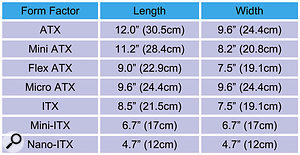 The Mini-ITX format used in Shuttle PCs is just 39 percent of the size of the standard AT-format motherboard found in the vast majority of PCs.
The Mini-ITX format used in Shuttle PCs is just 39 percent of the size of the standard AT-format motherboard found in the vast majority of PCs.
A typical example from the Shuttle range is the SN95G5V3, designed for 'power-hungry' users, which has a smart black aluminium chassis, 240W SilenX PSU, ICE heatpipe CPU cooler with 92mm fan and speed control, and a proprietary motherboard. The last features an Nvidia Nforce 3 chip set supporting AMD Socket 939 processors (including Athlon 64, FX and X2 models), up to 2GB of PC3200 RAM, one PCI slot and one AGP 8x/4x graphics slot, one front and one rear 6-pin Firewire port, up to six USB 2.0 ports and space for one 5.25-inch drive (such as a CD-R or DVD-R model) plus two 3.5-inch drives (either one internal hard drive and one front-panel floppy drive or two internal 3.5-inch hard drives). It also supports RAID 0, 1 and 0+1 drive arrays.
At just under £200 from some suppliers, this isn't that much more expensive than a quality tower case, PSU and motherboard combination, and you just need to add your choice of CPU, graphics card, SATA hard drive, optical drive and RAM. The total price should come to well below most laptops offering similar performance, especially if you already have a suitable monitor screen, keyboard and mouse.
Shuttle Noise
Unlike a typical tower case, which normally ends up mounted on the floor under your desk, a Shuttle or other mini-PC is fairly likely to be placed close to you, like a laptop, which will make the noise from any cooling fans more annoying. Shuttle do publish extensive Acoustic Reports on all their XPC models, which you can read at http://global.shuttle.com/Support/Support_AcousticReport.asp.
Serious silencing requires volume to fit acoustic foam and large fans, so a Shuttle PC is never going to be as quiet as the quietest tower or rack cases. Nevertheless, Shuttle's target for their quiet systems is 30dBA at a distance of one metre, which is not that much louder than a typical specialist music PC, and it's possible to make them really quiet with various tweaks.
The most important thing is to choose the most appropriate Shuttle model. If you're really keen on low noise, select a processor and other hardware that don't require a lot of cooling. For instance, you can buy a Mini-ITX motherboard with a Pentium-M processor identical to that found in Centrino laptops, such as the one used in Shuttle's SD11G5 model. You can also keep cooling requirements down by by fitting a modest graphics card that doesn't have its own cooling fan and doesn't generate a lot of heat of its own.
There are also various modifications you can carry out to further improve acoustic noise levels. For instance, cutting and fixing a sheet of Acoustipack or similar acoustic foam to the bottom of the case to decouple hard-drive noise from your desk can help, as can fitting a Fanmate speed controller on the outside back panel and running its cable inside to the CPU cooling fan. You can even try bolting a larger cooling fan onto the Shuttle rear panel, over the existing exhaust grille, using rubber damping mounts, and using it with a Fanmate controller that just keeps it ticking over but boosts airflow. With these mods it's possible to reduce acoustic noise levels to as far down as 16dBA at one metre — perfectly acceptable for recording in the same room with a microphone.
Specialist Music Mini-PCs
If you want to build your own Shuttle PC, plenty of suppliers stock the Barebones systems, but one UK company that's regularly recommended for parts, support and rapid email advice is Kustom PCs. When I last looked at their web site they had a choice of eleven Mini Barebones systems and lots of accessories. However, for those who want a mini-PC that's already ready to rock, many of the specialist music PC suppliers have one in their range, and this approach will avoid any of the Firewire controller-chip incompatibilities that still plague those buying laptops. If you buy from a specialist supplier you shouldn't run into any problems, and if you do they can help you sort them out. Systems will also be soak-tested before despatch. Starting life as nine pounds of solid aluminium, then painstakingly hand-polished and chrome-plated, the Cubit 5 case is about as glamorous as you can get in the world of mini-PCs.
Starting life as nine pounds of solid aluminium, then painstakingly hand-polished and chrome-plated, the Cubit 5 case is about as glamorous as you can get in the world of mini-PCs.
Red Submarine (www.sub.co.uk) offer the Micro Sub, a Shuttle design featuring one PCI Express and one PCI slot, a Pentium 4 processor of up to 3.8GHz clock speed and up to two hard drives. By the time you read this, Inta Audio (www.inta-audio.com) should have their new web site up and running, displaying the Shuttle-based systems that they have been shipping for some time. Millennium (www.music-pc.com) have the nicely named Musicube in their range, and although this looks like a Shuttle it actually uses a rather different compact case from motherboard manufacturer AOpen. Based around an Intel 865PE chip set and offering a choice of Celeron D 300-series or Pentium 500- or 600-series processors running at up to 3.4GHz, up to 1GB of RAM, one hard drive, one optical drive and one floppy drive, it features one AGP slot and one PCI slot. With the Be Blu cases your PC can look exactly like a mini hi-fi system. They're available in complete Media Center systems and as empty cases suitable for housing your choice of mini-ITX motherboard.
With the Be Blu cases your PC can look exactly like a mini hi-fi system. They're available in complete Media Center systems and as empty cases suitable for housing your choice of mini-ITX motherboard.
Sleek & Chic
While Shuttle PC cases are undeniably stylish, the ultimate in chic must be the Cubit 5 case range from UK design firm Hoojum (www.hoojum.com). Manufactured from 4kg of solid aluminium and then either mirror-chrome plated or finished in one of nine matt pastel colours, these cases are not cheap items, ranging from £115 to £300 depending on finish (black is cheapest, and chrome the most expensive). However, they look gorgeous and will certainly become a talking point in your studio, although such beauty is perhaps best not exposed to the vagaries of the average gig.
Hoojum cases are available from a variety of suppliers in the UK, including Kustom PCs (www.kustompcs.co.uk) and Scan (www.scan.co.uk/hoojum). You can either buy them complete with an AMD Socket A or Intel Socket 775 motherboard, or use them to upgrade an existing Shuttle PC. One or two hard drives can be accommodated, although you need a special slimline optical drive. Moreover, Scan also offer both Shuttle and Cubit 5 Audio Workstation systems through their Scan 3XS (http://3xs.scan.co.uk) outlet, featuring Pentium 4 processors up to 3.8GHz clock speed.
Another stylish option for those who want a truly tiny PC is from Be Blu, whose anodised aluminium cases in black, silver, blue or gold are also available as stackable mini hi-fi-format Media Centre systems (see next section). For the enterprising DIY builder, their tiny bb012 computer case supports the Mini-ITX format and a single hard drive, and is powered by a 150W DC-DC converter. Those requiring less powerful processors can choose the completely passive cooling option, which uses the case as a heatsink. However, some compromises are inevitable, and only 'short' expansion cards are supported.
Suitable Screens
 This 17-inch Shuttle monitor screen features a scratch-resistant glass front panel, a strong aluminium frame and integral carrying handles, which make it easily luggable yet robust.One huge advantage of a laptop is that its built-in screen display is largely protected once you close the lid. A mini-PC can, of course, be partnered with a standard TFT monitor screen, but many can be awkward to transport, as well as fragile, with the screen surface itself being prone to scratches and cracks.
This 17-inch Shuttle monitor screen features a scratch-resistant glass front panel, a strong aluminium frame and integral carrying handles, which make it easily luggable yet robust.One huge advantage of a laptop is that its built-in screen display is largely protected once you close the lid. A mini-PC can, of course, be partnered with a standard TFT monitor screen, but many can be awkward to transport, as well as fragile, with the screen surface itself being prone to scratches and cracks.
If you're concerned about robustness, an AG Neovo LCD monitor (www.neovouk.com) with hardened optical glass built on top of the LCD panel might fit the bill. On their web site these screens are claimed to be stronger than a knife, with an image of someone cutting through an apple using a screen as a chopping board, so they ought to survive gigging quite well. At a typical price of £176 for their E17 17-inch model, these screens won't break the bank either.
Shuttle have a range of portable monitors to partner their XPC computer range, and two of them (namely the XP17 Temp AR and Temp AG models) also feature scratch-resistant glass panels to protect the TFT surface. The monitors can be used in landscape or portrait orientation and also have the added advantages of a strong aluminium frame, a stand that folds flat for travelling, and integral carrying handles, which together make them much tougher gigging companions.
Micro ATX Format
If you simply want a smaller PC than normal but don't demand a tiny one, you may find the Micro ATX-format motherboard more suitable. At 9.6 inches square, Micro ATX provides more expansion possibilities than Shuttle PCs, with most such motherboards offering one AGP and three PCI slots, which of course makes it easier to install soundcard/daughterboard combinations while still leaving a slot free for such things as extra Firewire ports or a PCMCIA adaptor. Also, unlike Shuttle PCs, which tend to provide a proprietary combination of motherboard and case, there's a much wider selection of suitable motherboards from various well-known manufacturers such as AOpen and Asus.
 If you want a luggable PC with more card expansion possibilities than a Shuttle, a Micro ATX-format motherboard, partnered with a case like the Aspire X-Qpack shown here, may fit the bill.There are several styles of case to suit the Micro ATX format. If you want a small PC that fits more neatly into the living room you could investigate Media Center (sic) PCs, which run Microsoft's Windows XP Media Center Edition, are aimed at the 'home entertainment' market, and have a user interface and dedicated remote control (rather than a mouse) for accessing digital music, photos and DVDs, plus facilities for recording and watching TV programmes.
If you want a luggable PC with more card expansion possibilities than a Shuttle, a Micro ATX-format motherboard, partnered with a case like the Aspire X-Qpack shown here, may fit the bill.There are several styles of case to suit the Micro ATX format. If you want a small PC that fits more neatly into the living room you could investigate Media Center (sic) PCs, which run Microsoft's Windows XP Media Center Edition, are aimed at the 'home entertainment' market, and have a user interface and dedicated remote control (rather than a mouse) for accessing digital music, photos and DVDs, plus facilities for recording and watching TV programmes.
While you can buy many Media Center PCs as complete systems in standard desktop and laptop cases, they are also available as 'PC Lifestyle' components in a other styles, such as slimline towers, built into the TV monitor, or masquerading as hi-fi separates, mini hi-fi systems or video recorders. Because these PCs need to fit into homes, manufacturers also tend to take more care over acoustic noise levels.
For DIY builds, there are plenty of empty cases in 'video recorder' format, often labelled as HTPC (Home Theatre PC). For instance, Quiet PC (www.quietpc.com) have quite a few available from companies such as Zalman and Ahanix, and while many in their range suit full-sized ATX motherboards, some models, such as the Ahanix MC301/2, are for the Micro ATX format and are styled like upmarket hi-fi components. However, although there's plenty of space to fit two internal hard drives and an optical drive, their low height (105mm) restricts them to half-height expansion cards. This will prevent many PCI soundcards being fitted, but this won't worry you if you intend to use a USB or Firewire interface.
For those musicians interested in complete systems in the 'video recorder' format, Red Sub's Mini-Sub system (reviewed back in SOS August 2003) is now up to a MkII version with upgraded audio and PCI Express expansion. It offers three PCI slots, one PCI Express x1 slot, and one PCI Express x16 graphics slot. You can either choose a black or silver Lian-Li PC-9320 case or a red case with Mac-like integral carrying handles, and at just over 130mm high both of these cases can house a fair range of expansion cards. Another advantage over the Shuttle format is that there's enough spare room inside to fit acoustic foam and specialist CPU silencing options. Taking your mini-PC on the road needn't be a worrying experience if you buy a suitable carrying case, such as this one from Shuttle.
Taking your mini-PC on the road needn't be a worrying experience if you buy a suitable carrying case, such as this one from Shuttle.
A more portable Micro-ATX system could take advantage of the low-profile of the larger cube-like cases, such as the aluminium Aspire X-Qpack, available in a variety of colours. It has a built-in 420W ATX PSU, five drive bays, a 120mm fan and a handy carrying handle, measures 350mm x 284mm x 228mm and costs just £76 (available from Kustom PCs, among others).
Carillon (www.carillondirect.com) have a similarly styled Micro ATX-format Cube model in their range of specialist music PCs. This can house up to three PCI cards and one AGP graphics card, and also has a more powerful 300W PSU than Shuttle PCs, as well as one external 5.25-inch drive bay and three internal 3.5-inch ones for up to three hard drives (one ATA and two SATA).
Final Thoughts
If you don't want your PC to dominate the room or you're specifically looking for a portable machine, this feature should at least have whetted your appetite, and may even have provided the perfect solution for your requirements. However, while investigating bijou solutions, don't forget to consider the number or size of expansion cards you need, and remember also that you're likely to place them a lot closer to your ears (see 'Shuttle Noise' box), so even if acoustic noise levels are low, they are unlikely to be as low as full-sized systems stuffed to the gills with specialist cooling solutions and lined with acoustic foam. If you're building your own mini-PC, also take care to check that both the motherboard chip set and its Firewire controller chip are compatible with whichever audio interface you want to use. If you're unsure, or don't fancy the DIY approach, there are plenty of ready-to-use mini systems available from specialist music PC suppliers.
Music On The Move
 One of the most portable music-making PCs around must be a Personal Digital Assistant PC running an application such as Griff — ideal if you want to make music the minute inspiration strikes.If you want to make music on the move with an incredibly portable PC, why not consider a handheld PDA (Personal Digital Assistant) running Microsoft's Pocket PC operating system?
One of the most portable music-making PCs around must be a Personal Digital Assistant PC running an application such as Griff — ideal if you want to make music the minute inspiration strikes.If you want to make music on the move with an incredibly portable PC, why not consider a handheld PDA (Personal Digital Assistant) running Microsoft's Pocket PC operating system?
Although these are not fully-fledged PCs and have to be connected to a standard PC for installation of applications and transfer of data, they can nevertheless run specialist sequencer programs such as the £40 Reason-like Griff from Planet Griff (www.planetgriff.com), which we reviewed in SOS May 2003 (www.soundonsound.com/ sos/May03/articles/ pocketpc.asp), or the more traditional staff notation of Midnote from PDA Musician (www.pdamusician.com).
Further Information
- Form Factors (www.formfactors.org) provides lots of detailed information about the various motherboard form factors, as well as downloadable PDF files containing their detailed specifications.
- Media Center PC World (www.mediacenterpcworld.com) provide news, links to related product reviews elsewhere on the Internet and a useful FAQ explaining how Media Center 'home entertainment' PCs differ from more standard models. It's also a handy resource for ideas on case-style options and PC remote controls.
- Mini-itx (www.mini-itx.com) has news, reviews, an FAQ and projects (including some very novel case designs) related to the Mini-ITX form factor.
- Mobile Tech Review (www.mobiletechreview.com) has lots of information about PDAs and the Pocket PC operating system.
