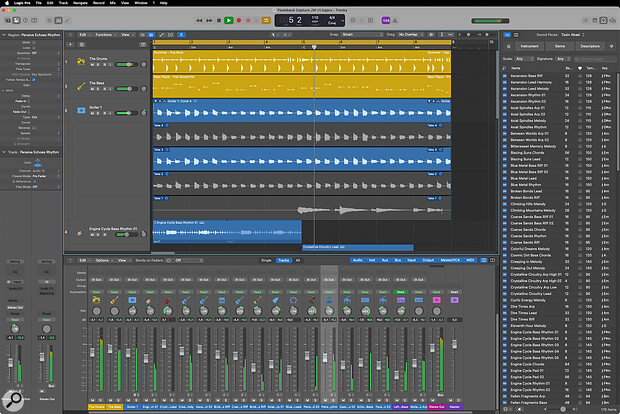 While Flashback Capture for retrospective audio recording, long faders in the Mixer, an improved Stem Splitter and new sound packs are the highlights, the Logic Pro 11.2 update brings a long list of new and improved features.
While Flashback Capture for retrospective audio recording, long faders in the Mixer, an improved Stem Splitter and new sound packs are the highlights, the Logic Pro 11.2 update brings a long list of new and improved features.
Apple deliver plenty of refinements in the latest update to Logic Pro.
While ‘dot’ updates to any top‑end DAW are unlikely to deliver revolution, alongside some minor stability and reliability fixes, Apple’s recent release of Logic Pro 11.2 does manage to pack in some rather useful ‘new and improved’ items. As usual, the update is free to existing users. Indeed, the list of refinements is pretty extensive, so I’ll focus here on the obvious highlights and, to cover a few extra bases, squeeze in a best‑of‑the‑rest list before I finish. Let’s explore...
Do The Splits
Just a few years ago, the ability to ‘unmix’ a stereo audio file into separate stems seemed like absolute magic. Actually, it still does, but the quality of those separations has improved considerably. Equally, this is no longer a process that is confined to specialist spectral editing software. Stem separation arrived in Logic Pro 11 (see Paul White’s article in the December 2024 issue of SOS for an introduction) but 11.2 both expands on what’s possible (more stems) and improves the quality of the separations.
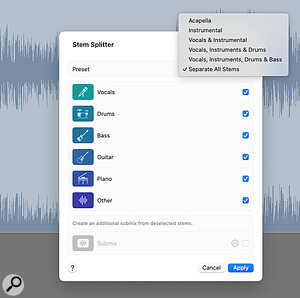 Logic’s Stem Splitter now offers up to six stems as well as improved audio quality of the separations.Up to six stems can now be extracted, with new options for guitar and piano added to the existing vocals, drums, bass and ‘other’ stem options. The Stem Splitter dialogue offers a range of preset stem selections, but you can make your own selections as required. Stem Splitter does require at least an M1 processor but on my M4‑based host computer, the separation process was suitably speedy for a typical three‑minute song‑style audio file. Once completed, the stems appear within a suitable Stack ready for auditioning and/or editing. I was generally impressed with the quality of the separations and, compared with v11, I do think the results are cleaner and any artefacts less noticeable.
Logic’s Stem Splitter now offers up to six stems as well as improved audio quality of the separations.Up to six stems can now be extracted, with new options for guitar and piano added to the existing vocals, drums, bass and ‘other’ stem options. The Stem Splitter dialogue offers a range of preset stem selections, but you can make your own selections as required. Stem Splitter does require at least an M1 processor but on my M4‑based host computer, the separation process was suitably speedy for a typical three‑minute song‑style audio file. Once completed, the stems appear within a suitable Stack ready for auditioning and/or editing. I was generally impressed with the quality of the separations and, compared with v11, I do think the results are cleaner and any artefacts less noticeable.
There is undoubtedly some quality leapfrogging with this technology as developers of different products go through their update cycles, so the ‘best’ option is hard to pin down at any one time (SpectraLayers 11’s ‘Extreme’ quality mode would currently get my vote, but it requires considerably longer processing time than Logic uses here). However, Logic Pro is very capable. Yes, as with other stem splitter software, the results are very dependent upon just how busy the original mix is and, when isolating vocals, the results will be impacted by the presence of ambience effects (delay and reverb) and harmony/backing vocals. However, there are plenty of use‑case scenarios where...
You are reading one of the locked Subscribers-only articles from our latest 5 issues.
You've read 30% of this article for FREE, so to continue reading...
- ✅ Log in - if you have a Digital Subscription you bought from SoundOnSound.com
- ⬇️ Buy & Download this Single Article in PDF format £0.83 GBP$1.49 USD
For less than the price of a coffee, buy now and immediately download to your computer, tablet or mobile. - ⬇️ ⬇️ ⬇️ Buy & Download the FULL ISSUE PDF
Our 'full SOS magazine' for smartphone/tablet/computer. More info... - 📲 Buy a DIGITAL subscription (or 📖 📲 Print + Digital sub)
Instantly unlock ALL Premium web articles! We often release online-only content.
Visit our ShopStore.
