This digital processing unit promises a whole new level of realism from acoustic guitar pickups. Although primarily aimed at live performance, could it be a serious option for the studio too?
Accurately reproducing the sound of an acoustic guitar without using a microphone remains one of the great challenges of music technology. There are good reasons for wanting to do this, of course; in live sound there are always feedback and separation issues, and in a recording situation, using a pickup gives you isolation from environmental noise, independence from the room acoustics, and the ability to work on speakers rather than headphones when tracking and overdubbing.
Design Challenges
One of the major problems facing the designer of any pickup system for acoustic guitar is that the instrument's sound is actually a combination of several elements — the string vibration, the soundboard resonances, the body-cavity resonances — all interacting in complex ways. The two most popular approaches to acoustic pickups, the piezo crystal under-saddle transducer (UST) and the magnetic pickup, have one significant limitation in common in that they both almost exclusively 'hear' the string vibration alone, conveying few or none of the other elements. Piezos are also significantly nonlinear in their output — if you double the input energy, you get about four times the output — resulting in an overemphasised note attack and a characteristic brittle harshness often referred to as 'piezo quack'. Magnetic pickups have their own problems, with a more limited frequency and transient response and string-to-string balance issues. No 'quack', but also not quite as much of an inherently 'acoustic' flavour either.
 The Aura Gallery software offers a simple way to organise your Sound Images and transfer them as necessary into the memory of the Aura hardware.Some acoustic pickup designs compensate for the lack of resonance in the sound by incorporating secondary systems, such as onboard mini-mics inside the guitar, blended into either a magnetic or UST output. This is generally more realistic than the primary pickup alone, but is compromised in any situation where feedback is likely, and often sounds rather boxy as well. Other approaches have included using slightly microphonic magnetic pickups that are able to detect a little of the resonance of the top that they are attached to, or adding auxiliary vibration detectors to key points around the body, bridge plate, or soundboard. In general, the more pickup elements you add, the more sophisticated and real the sound may become, but there is always a trade-off; for instance, at some frequencies parts of the soundboard will be out of phase, causing cancellation, whilst at other frequencies there will be additive summing, and the more contact sensors you add, the more problems you get with handling noise and potentially feedback too.
The Aura Gallery software offers a simple way to organise your Sound Images and transfer them as necessary into the memory of the Aura hardware.Some acoustic pickup designs compensate for the lack of resonance in the sound by incorporating secondary systems, such as onboard mini-mics inside the guitar, blended into either a magnetic or UST output. This is generally more realistic than the primary pickup alone, but is compromised in any situation where feedback is likely, and often sounds rather boxy as well. Other approaches have included using slightly microphonic magnetic pickups that are able to detect a little of the resonance of the top that they are attached to, or adding auxiliary vibration detectors to key points around the body, bridge plate, or soundboard. In general, the more pickup elements you add, the more sophisticated and real the sound may become, but there is always a trade-off; for instance, at some frequencies parts of the soundboard will be out of phase, causing cancellation, whilst at other frequencies there will be additive summing, and the more contact sensors you add, the more problems you get with handling noise and potentially feedback too.
Many of these systems are nevertheless beautifully engineered, highly ingenious solutions, born out of a real insight into the workings of acoustic guitars. The one thing they all have in common, however, is that even the designers themselves probably wouldn't choose to use them if they didn't have to! The fact is, they are the best we've got, so we make do. As players, we become used to bending our technique and learning to 'play the pickup'.
Introducing The Acoustic Imaging Blender
One of the most interesting recent developments in this field, however, sidesteps the limitations of conventional pickup systems altogether, using real-time digital processing to achieve the desired result. The Aura Acoustic Imaging Blender, from US-based acoustic-guitar pickup specialists, Fishman Transducers, uses AST (Acoustic Spectral Transform) technology developed (but never marketed) by Akai, to take a known frequency response, say that of an under-saddle piezo transducer on a particular guitar, and transform it in real time into that of a specific microphone pointed at the same guitar. Effectively it's EQ, but very sophisticated multi-band digital EQ along with some phase manipulation within the very narrow individual bands that make up the whole transform. The Aura divides the spectrum between 20Hz and 20kHz into about 2000 bands, each of which may receive individual amplitude and phase adjustment to get to the desired target response.
Fishman engineers initially establish the sonic 'signature' of the guitar as heard via its pickup system, exciting the guitar's resonances in every way they can think of and averaging the result. They then record the rather different spectrum as detected by an optimally placed microphone when the same stimuli are applied. The result is a frequency/phase transfer characteristic, or Sound Image, capable of transforming one sound into the other. The concept is not entirely new; 'fingerprint EQ' as it is often referred to, has been available for as long as there have been fast enough computers around to do it, with one of the most successful recent implementations being TC Electronic's Assimilator software for their Powercore co-processor card. The Aura, however, does it in real time in a floor box, and it does it affordably!
 Here you can see the list of Sound Images which were available on the Fishman web site as we went to press.As soon as you know how the process works it will be apparent that the closer you can get your actual source to that used to create the Aura's Sound Image, the better it will function, and that is certainly borne out in practice. This is definitely not a 'transform your guitar into any other guitar' box. Indeed, radically mismatching real source and Sound Image can produce some less-than-optimal noises. Properly set up, however, the Aura is capable of making your DI'd acoustic guitar sound dramatically more like an optimally miked instrument than any pickup system you will have heard before.
Here you can see the list of Sound Images which were available on the Fishman web site as we went to press.As soon as you know how the process works it will be apparent that the closer you can get your actual source to that used to create the Aura's Sound Image, the better it will function, and that is certainly borne out in practice. This is definitely not a 'transform your guitar into any other guitar' box. Indeed, radically mismatching real source and Sound Image can produce some less-than-optimal noises. Properly set up, however, the Aura is capable of making your DI'd acoustic guitar sound dramatically more like an optimally miked instrument than any pickup system you will have heard before.
Logic suggests that the best performance of all would be achieved by creating the reference image from the actual guitar and pickup that you will be using with it, and indeed this is so. Fishman offer a service to create a Sound Image from your own guitar, but this naturally involves shipping the instrument to their facility in Massachusetts, USA. More practical and attractive to most people will be the option to have a Sound Image created by Fishman from a recording of your guitar via its pickup and a recording of the same guitar via your preferred microphone. The resulting file, and others from an extensive library of FSI (Fishman Sound Image) files, can then be downloaded over MIDI to the Aura via the dedicated Aura Gallery library program (available for both Mac OS X and versions of Windows from 98 to XP) which can be downloaded from the very good support web site that Fishman have put together for the Aura (www.fishmanaura.com). Aura Gallery worked painlessly for me on the review model via a Mac under OS X, and I've heard similarly positive results from PC users.
The Aura's distinctive heavy-duty, curved silver top plate sits above a standard half-rack 1U box. The all-metal construction bestows a certain confidence and results in a substantial weight for a unit without an internal power supply. Three heavy-duty metal footswitches, three knobs, and a rotary selector switch govern the Aura's inner workings, with the only visual feedback being via a two-character numeric LED display. On the rear face are connections for external 9V DC supply (battery-powered operation is not an option), MIDI In, guitar input (5MΩ input impedance), low-level (-10dBV) unbalanced jack out, and high-level (+4dBu) balanced XLR out, with ground lift. With digital conversion at 16-bit/44.1kHz, it is important to maximise the input level in order to keep the noise floor as low as possible. With the output maxed on my onboard Fishman preamp-equipped guitars, input gain sat at an ideal 75 percent, and setting the output to around the same achieved unity gain through the system. At these settings, system noise was certainly not a problem and was comparable to using any other additional preamp stage of reasonable quality. Moving over to my Rare Earth Blend system required a bit more input gain on the Aura and, with slightly higher source noise from the pickup too, I found I had to roll off some top end and reduce the Sound Image contribution to the output to achieve an acceptable background noise level for solo or exposed parts.
Aura Factory Sound Images
The Aura's factory set of images pretty much covers most bases, although more are being added to the Aura web site all the time. In addition to the single classical guitar preset, there are 10 for under-saddle systems and five for magnetic pickups.
UNDER-SADDLE PROGRAMS
Based on Fishman Prefix Stereo Blend, Fishman Matrix Natural II, or Fishman Prefix Plus.
- Dreadnought 1: Martin D28, rosewood; Shure SM58 dynamic.
- Dreadnought 2: Martin D16, rosewood; Neumann U47 large-diaphragm condenser.
- Dreadnought 3: Collings D2H, rosewood; DPA 4011 small-diaphragm condenser.
- Dreadnought 4: Martin D28, rosewood; Sanken CU31 small-diaphragm condenser.
- Grand Auditorium: Taylor 414, ovangkol; DPA 4011 small-diaphragm condenser.
- Grand Concert 1: Martin 0018, mahogany; DPA 4011 small-diaphragm condenser.
- Jumbo 1: Gibson J200, maple; Neumann U47 large-diaphragm condenser.
- Jumbo 12 string 1: Guild F412, maple; Shure SM58 dynamic.
- Jumbo 2 Mag: Gibson J200, maple; Shure SM58 dynamic.
- L-Style: Larivee L09, rosewood; Sanken CU31 small-diaphragm condenser.
- Orchestra Model 1: Martin OM21, rosewood; Audix CX111 large-diaphragm condenser.
MAGNETIC-PICKUP PROGRAMS
Based on Fishman Rare Earth Humbucking soundhole pickup.
- Dreadnought 5 Mag: Martin D16, rosewood; Sanken CU31 small-diaphragm condenser.
- Grand Auditorium 2 Mag: Taylor 414, ovangkol; Neumann U47 large-diaphragm condenser.
- Orchestra Model 2 Mag: Martin OM21, rosewood; Audix CX111 large-diaphragm condenser.
- Grand Concert 2 Mag: Martin OO18, mahogany: DPA 4011 small-diaphragm condenser.
Setting Up
With the slide switch in the centre of the panel set to Play mode, the Aura's 50 programs (stored combinations of Sound Image, blend, phase, and EQ settings) can be sequentially selected from the centre and right footswitches. Slide it across to Edit and the rotary Parameter selector and data-entry knob come into play. The first and perhaps most fundamental selection to be made is the choice of the Sound Image itself. The Aura ships with four immutable images, numbered P1 to P4 ('P' for permanent, I guess), and then a further 12 (see the 'Aura Factory Sound Images' box for details) that can be replaced with images of your choice from the ever-growing library on the Aura web site. Having selected the image that most accurately represents your instrument rendered via the microphone of your choice, you can then set low, middle, and high EQ for the image; balance of image against unprocessed pickup signal; EQ for the pickup; relative phase of pickup and image; compression; global output phase (polarity); and finally a level tweak (+3dB to -9dB) for the whole program to compensate for EQ or heavy compression.
Sliding the Edit/Play switch back to Play then stores your edited patch, but only into the location you started from — there is no facility for saving to another location and therefore none for copying a patch either. Any further editing tweaks that you make will always overwrite the current patch the moment you return to Play mode. This is not actually quite as much of a pain in use as it might seem, due to the limited number of parameters involved, but the Aura documentation's recommendation of making multiple versions of the same patch with progressive volume settings might tax the patience a bit. I'm not sure if this operating system was adopted on cost grounds or in order to keep the product as simple as possible for potentially technophobic acoustic guitarists, but in my experience amplified acoustic guitarists these days have embraced technology with a vengeance, albeit mostly out of necessity. An outboard rack consisting of preamp, EQ, dynamics, feedback eliminator, and effects is not uncommon, and all with the aim of making the guitar sound like it does when it's not plugged in!
The Aura's facilities are completed by an onboard tuner, activated by pressing both program-selection footswitches at the same time, and an anti-feedback notch filter. The tuner defaults to muting the output when activated, although you can choose to have the output remain active if you prefer audible confirmation of tuning. In use, the tuner is impressively stable, fast, and accurate, albeit with a slight tendency to read the pitch envelope (in other words, to show the natural rise in pitch that always occurs with the initial attack of the plucked string).
The built-in feedback eliminator defaults to a 100Hz notch filter (-14dB with a quarter-octave bandwidth), although you can initiate an automatic 'seek and destroy' mode by pressing and holding the footswitch until the LED flashes. It will then lock onto the next bit of feedback it encounters and set the filter at that frequency instead. You can store feedback filter on/off status and notch frequency as part of each patch, but, given that you can't copy a patch, if you want to set up a series of similar patches all designed for the same guitar, you will have to do the 'search and destroy' thing for every one of them. Feedback elimination is effective, although not without audible consequence, as the first feedback mode is usually the primary resonance of the body with acoustic guitars, but then it would hardly be realistic to expect state-of-the-art narrow-notch performance when the whole Aura unit costs less than some stand-alone feedback eliminators.
Onboard Compression
The onboard compressor has automatic make-up gain, which keeps the output level constant as you dial in more gain reduction. There is the choice of a 'C' setting for strummed chords and an 'L' setting for single-note lead playing, the latter having a slower attack time which allows more transient to come through. The threshold and ratio are both fixed, so it's not exactly a tweakaholic's compressor, but all the defaults are sensibly chosen, and the fact is it works, smoothing out strummed parts and making lead lines sing a bit more. With individual settings stored for each patch, you can kick it in just when you need it. The compressor naturally raises the noise floor a little, although certainly not unacceptably unless an inappropriate setting is used — say, maximum compression with very light finger picking. There is a noise gate that kicks in automatically whenever the compressor is used, although its action is very subtle and you'd be hard pushed to know with anything like normal playing dynamics.
Aura In Action
Provided that you are using an instrument and a pickup system that are the same as, or at least very close to, the ones used to create the selected Sound Image, the Aura is capable of realising a quite remarkable transformation in the sound. Across the spectrum, the 'plasticky', brittle quality of a typical piezo under-saddle pickup takes on the warmth and complex 'bloom' of the real acoustic sound, with the removal of any trace of the piezo's characteristic hardness. The first reaction of listeners, as I punched the process in and out, was unfailingly an open-mouthed 'wow!', and there is no denying that the Aura's output sounds a whole lot more like a miked acoustic than any pickup system by itself has ever done. In assessing its performance, I think it is important to remember that it is the sound of a miked acoustic guitar that you are listening to, not the guitar itself. The acid test is not A/B'ing against the guitar heard acoustically, but A/B'ing against the guitar miked up in your headphones. There you can hear just how close the Aura gets, and it is truly remarkable. Playing techniques and subtleties that are normally 'lost in translation' via a pickup come through just as they should; flatpick, fingers, and above all, finally, a strummed acoustic guitar via an under-saddle pickup that doesn't have the same sonic effect as fingernails on a blackboard!
Extended playing in a studio situation had me initially reaching for the onboard EQ to tame the top end a bit and fill in what felt like a bit of a 'hole in the middle'. With the Sound-Image/pickup mix set to full Sound Image (the recommended balance for recording), I found that the sound was missing a bit of immediacy and solidity. It was undeniably the spectrum of a miked acoustic guitar, with lots of warmth and air, but it didn't feel entirely comfortable to me, almost like trying to play whilst monitoring an over-compressed signal in your headphones. Adopting the recommended live performance blend of 50/50 image and pickup improved things a whole lot in the feel department, without reducing the 'reality' of the overall sound at all, to my ears.
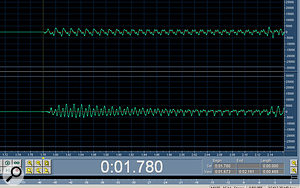

 Waveform analysis screens used by Fishman in developing the Aura's acoustic Sound Imaging process. Top: the instantaneous attack of the pickup signal (upper trace) can be seen to differ from the microphone's slower onset (lower trace), arising partly from the guitar's whole resonant structure being slower to 'speak' than just the string itself, and also partly from the distance between the guitar and the microphone. Spectral (tonal) differences can be seen in the two lower screens.The ability to balance the Sound Image against the raw pickup is one of the Aura's most useful parameters, one that I found crucial to achieving the sound I wanted in different acoustics or with different guitars. The dry (non-Aura-processed) signal passes through the A-D converter, as it has to be fractionally delayed to align it with the processed signal, thereby avoiding unwanted comb filtering when the two sources are mixed together. The total time through the system is not discernable as any form of delay or latency, although the Aura's phase tweaks do seem to succeed in 'slowing the signal down' to the right degree — it has always been one of the complaints levelled at string-based pickup systems that they 'speak' so much more quickly than the time it takes for the soundboard and bridge plate to do their stuff, thereby changing the feel of the instrument.
Waveform analysis screens used by Fishman in developing the Aura's acoustic Sound Imaging process. Top: the instantaneous attack of the pickup signal (upper trace) can be seen to differ from the microphone's slower onset (lower trace), arising partly from the guitar's whole resonant structure being slower to 'speak' than just the string itself, and also partly from the distance between the guitar and the microphone. Spectral (tonal) differences can be seen in the two lower screens.The ability to balance the Sound Image against the raw pickup is one of the Aura's most useful parameters, one that I found crucial to achieving the sound I wanted in different acoustics or with different guitars. The dry (non-Aura-processed) signal passes through the A-D converter, as it has to be fractionally delayed to align it with the processed signal, thereby avoiding unwanted comb filtering when the two sources are mixed together. The total time through the system is not discernable as any form of delay or latency, although the Aura's phase tweaks do seem to succeed in 'slowing the signal down' to the right degree — it has always been one of the complaints levelled at string-based pickup systems that they 'speak' so much more quickly than the time it takes for the soundboard and bridge plate to do their stuff, thereby changing the feel of the instrument.
Testing the Aura in a live setting, both direct into a PA and into dedicated acoustic-guitar amps (AER Acousticube IIa and Trace Elliot TA50), I found I wanted subtly different EQ; dipping the mid-range on the pickup and rolling off a little of both top and bottom from the Sound Image. At performance volume, I also found I preferred to reduce the Sound Image contribution to less than 50 percent. It seems that even a small amount of body resonance and 'air' from the Sound Image is enough to take away the impression of 'piezo quack'. Using a lot of Sound Image on stage also tends to provoke an earlier onset of feedback, particularly at low frequencies.
Although the Aura has Sound Images for both under-saddle transducers and magnetic soundhole pickups, I found that the process worked significantly better with the USTs. There is some logic to this; an under-saddle always reads what's happening at one end of the string, whereas a magnetic reads a constantly changing harmonic balance as its relative position is altered according to where you are playing on the neck. A real-time spectral transform process such as that used by the Aura obviously would benefit from having a more consistent source such as that provided by a UST.
I was pleasantly surprised to discover that the single factory preset on the Aura dedicated to classical (nylon-string) guitar actually does a spectacular job on my Fishman UST-equipped classical. I have always felt that classical guitar is particularly ill-served by under-saddle systems, with a pronounced transient thump on the top strings and weedy, thin bottom strings, with little body resonance to support the note. The only way to make classical guitars sound even half acceptable via a pickup system has always been to use additional body and/or bridge-plate sensors, but that comes at a price in the feedback department. The Aura transforms a classical UST into something infinitely more like the sound and feel of the real instrument and I found I could happily use a setting of 75 percent Sound Image in a live situation and 100 percent Image for recording. I am occasionally required to play the odd track involving classical guitar on stage, and I can honestly say the Aura has transformed that activity from a real pain to an absolute pleasure. During the month that I have been writing this review, the lone factory classical image has also been augmented by a number of additional classical guitar Sound Images on the Aura web site, including some with different miking distances.
There is a momentary interrupt when changing programs, and this remains whether you use the standard sequential access method, or the Aura's alternative 'pre-select and activate' strategy. It is perhaps easy to see why this might be the case when changing from one Sound Image to another, but more difficult to see why it should do this when switching to another program using the same image, where perhaps only a single parameter might be different. I was pleased, however, to discover that you can actually select programs via MIDI, enabling the Aura to be tied into complex MIDI-switched rigs — the manual doesn't mention this, but it certainly works, although it's still subject to the brief dropout.
Conclusion
Fishman's Aura takes us a whole big step closer to the amplified acoustic guitarist's Holy Grail ('my guitar, only louder') and it's great to see that being done in such an affordable product. It has already become a central part of my home studio — like many home studio owners, there are times when it is impractical for me to record with microphones, but using a pickup for serious work was just not an option before. With the Aura, it certainly is. I'm also never going to go out on another acoustic gig without it!
Just how much of an impression it makes on you will be determined by how picky you are about the sound of amplified acoustic instruments and to a large extent by what you are comparing it to — if you are a 'piezo into the PA' man, you can't fail to love it. If you run a state-of-the-art multi-source system with a huge rack of outboard, then your benchmark will be that bit further along, but you might still cast an envious glance in the direction of the Aura's compact simplicity!
Don't expect to be able to plug in any old guitar off the wall of your local shop and dial up some presets at random, however, for the Aura is not the acoustic player's Line 6 Pod, with a palette of new and exciting sounds on tap. It can turn one acoustic guitar sound into another, but it is much better regarded as a precision tool designed to do the very specific job of making an amplified acoustic guitar actually sound like itself! In my experience with it, it is only when you have a Sound Image that matches the guitar you are using that it is able to reach its true potential.
There is undoubtedly a lot more to come from this area of development, with increasingly powerful digital technology making possible processes and applications that would have been unimaginable only a few years before. In fact, you can already get certain Martin guitar models with an Aura processor built in as a factory option. The Aura's UK price has obviously been chosen to make this new technology available to the maximum number of people, but that does mean that some compromises have been made, such as the limited user interface and the 16-bit processing, but it is not too hard to envisage a future addition to the range, say a rackmount unit with remote switching, 24-bit conversion, even more detailed Sound Images, and a full LCD-based GUI... The future looks more exciting than ever for acoustic guitarists willing to embrace new technology in both recording and live performance, and it is highly likely that, in years to come, we will look back on the Aura as a hugely significant first step in a new direction.
Pros
- Dramatically improves the sound of under-saddle acoustic guitar pickups.
- Upgradable via additional FSI files.
- Custom Sound Images available.
- Easy to use.
- Robust and well built.
Cons
- Some Sound Images a little noisy.
- Programs can only be saved to their original location.
Summary
If your amplified acoustic suffers from 'piezo quack', the Aura really is capable of transforming the sound into something far more satisfying and real, but do make sure you try it with an appropriate Sound Image for the guitar you are using or you might wonder what all the fuss is about. This is an important product that signifies the shape of things to come in this market.
information
£399 including VAT.
FCN Music +44 1892 603730.

