Interested in combining hard disk recording with other analogue and digital recording formats? Paul White connects with a versatile recording interface that offers a host of interconnection options and alsoclaims one of the lowest latency figures in the business.
<!‑‑image‑>It is probably true to say that more musicians are using hard disk recording than any other recording format, even though they may be using it in conjunction with technologies such as digital or analogue tape. Setting up such a system means choosing a computer, recording/sequencing software and an audio interface that will work happily together. It is generally agreed that for the best audio performance, the A‑D and D‑A converters should be outside the computer, and, unless you're happy to record one or two tracks at a time and do all your audio mixing within the computer itself, you're going to need an audio interface with multiple inputs and outputs.
Mark of the Unicorn (or MOTU for short) are well known throughout the industry, not only for their Digital Performer sequencing software, but also for their range of MIDI interfaces and synchronisation devices, such as the MIDI Time Piece and the MIDI Time Piece AV. With the 2408, they've added a dedicated Mac/PC audio interface to their range that, as well as providing eight, 20‑bit analogue inputs and outputs, interfaces directly with Alesis ADAT or Tascam DA88 (TDIF) digital tape recorders — or indeed any other equipment using the same interfacing protocols. In fact, the 2408 can handle up to 24 channels of audio at a time via three banks of eight channels, each of which can be set up to access one of three ADAT I/O ports, one of three TDIF I/O ports or the eight analogue I/Os. The 24 in the unit's title is explained by the fact that all three ADAT or TDIF ports can be used simultaneously. An S/PDIF stereo digital I/O is also included out of which any digital audio track pair can be routed.
As well as operating as an I/O device for a computer‑based digital multitrack system, the 2408 may also be used as a format converter to convert ADAT to TDIF, TDIF to ADAT, ADAT to S/PDIF and so on. It is also possible to use the 2408 for format conversion and hard disk recording I/O at the same time. There's also provision to swap the left and right channels when converting ADAT or TDIF to S/PDIF. To achieve all this, MOTU have developed their own custom VLSI (Very Large Scale Integration) chip dedicated to handling I/O protocols.
<!‑‑image‑>A core system comprises one 2408 interface plus a short PCI card (PCI‑324) which also contains a custom MOTU chip. Up to three 2408 interfaces can be connected to the computer via one card and it's not beyond the bounds of possibility that other interfaces will be developed to expand this system in the future. In addition to sockets for three Audiowire interfaces (MOTU's own connection system based on Firewire 1394 hardware, but optimised for audio performance), the card has an ADAT 9‑pin sync connector and a Control Track connector (proprietary to the MOTU Digital Time Piece), which enable sample‑accurate transfer of data to and from the computer via the ADAT or TDIF ports. ADATs can sync directly via the 9‑pin interface, whereas Tascam DA88s will need to be used in conjunction with a Digital Time Piece if sample accurate sync is needed. Without a Digital Time Piece or ADAT, sync'ing is achieved via MIDI Time Code which is considerably less accurate, though still tight enough for most common applications. Incidentally, I tested the sample‑accuracy claim via ADAT by bouncing a track to an ADAT and back, reversing it in phase and playing it back mixed with the original. Phase cancellation was complete, as would only be the case if the sync were perfect.
The Interface
 ASIO drivers are available for most major Mac sequencing packages. Here, the 2408 is being used with Cubase VST.
ASIO drivers are available for most major Mac sequencing packages. Here, the 2408 is being used with Cubase VST.
The 2408 is a compact, 1U rackmount unit with extensive metering on the front panel and all the necessary digital and analogue connectors on the rear. The facilities are very professional, though one obvious cost saving is the use of unbalanced phono connectors, albeit gold‑plated, for the analogue ins and outs. The converters are full 20‑bit devices and the internal signal path is 24‑bit with support for both 44.1 and 48kHz sample rates. Word clock in and out allows integration into systems driven from a master clock. Further to the I/O already mentioned, there are three additional outputs comprising one pair of balanced jack analogue outs as well as a secondary S/PDIF Out (marked DAT) and a stereo headphone jack. These pick up whatever signal is assigned to analogue outputs one and two for monitoring or recording purposes.
<!‑‑image‑>To complete the package, the necessary support software comes on CD‑ROM along with a Mac‑only application called AudioDesk. This is very similar to the audio side of Digital Performer v2.4 and offers recording at up to 24‑bit resolution with 32‑bit processing. Not only does it provide a sophisticated multitrack recording environment, but it also comes with a number of MOTU's own native effect plug‑ins including reverb, chorus, delay and amp simulation. The automated virtual mixer can have up to 40 bands of parametric EQ (depending on the power of the computer), and can support up to 64 stereo busses. If you want to upgrade to Digital Performer later on (which integrates audio and MIDI), you can do so for just £200.
The 2408 system will work with other MIDI + Audio sequencers on the Mac, but requires ASIO support for multi‑channel operation since Apple's Sound Manager only supports stereo I/O. There is no PC equivalent to AudioDesk as all PC MIDI + Audio sequencers work via the standard Windows Wavedriver. Currently, Mac ASIO support is available within Cubase VST, Logic Audio v3.6, Vision DSP and Studio Vision. Like AudioDesk, MOTU's Digital Performer works via direct internal support, so ASIO compatibility is not essential, though the program will adopt ASIO support in a forthcoming upgrade. Stereo PC‑based editing programs such as Sound Forge and Wavelab work via the Windows Wavedriver, while Mac stereo editors work via Apple's Sound Manager.
Operation
 AudioDesk, which is included with the 2408, offers nearly all the audio features of MOTU's flagship Digital Performer MIDI + Audio sequencer.
AudioDesk, which is included with the 2408, offers nearly all the audio features of MOTU's flagship Digital Performer MIDI + Audio sequencer.
<!‑‑image‑>One problem present to some extent with all but the most sophisticated computer audio systems is that of latency (see the box on page 72). More expensive systems get round the problem via a hardware 'thru' function which routes any signal being overdubbed directly to the output for monitoring purposes. Although the 2408 doesn't have a complete hardware bypass, MOTU offer a cunning alternative! Using the included CueMix Console utility, it is possible to set up monitoring with a much shorter latency, by bypassing the CPU. The resulting latency can be reduced to around 5mS, although the actual figure depends on the buffer size set up in the AudioDesk window. I found that I could set latencies of up to 12mS before I felt that the timing of my performance was being affected. Being realistic, with the speed of sound being around 1100 feet per second, a 12mS delay is only equivalent to the delay you experience when standing a little over 12 feet away from a loudspeaker. Also, I must stress that latency doesn't affect the relative timing of the recorded tracks — certainly MOTU's strategy for minimising it means that monitoring via the 2408 shouldn't be a problem. (Note that though my tests were done on a Mac, it is claimed that monitoring latencies are roughly the same on both Mac and PC.)
The other important utility included with the system is PCI 324 Console, a single window used for configuring the audio hardware settings such as signal routing to and from the computer, sync settings and internal patching within the 2408. Pull‑down menus enable the output source for each of the three banks to be selected from the listed ADAT, TDIF and analogue options, while check buttons allow the audio source track pairs to be selected. This window also allows the sample rate to be chosen along with the outputs through which monitoring will be available. The Buffer Size window affects the latency while monitoring — the smaller the buffer size, the less the latency, but the heavier the load on the computer. If this is causing problems on your computer, you should set the buffer to the smallest size you can get away with while recording and then increase it when you come to mix, especially if the CPU is also working hard to provide real‑time effects.
One of the really neat features of the system is its ability to operate as a stand‑alone format converter without needing a computer.
One of the really neat features of the system is its ability to operate as a stand‑alone format converter without needing a computer. In fact, on power‑up, the 2408 automatically enters stand‑alone mode, but immediately switches to PCI mode as soon as the connected computer loads the 324 software driver. In PCI mode, all discussion with the 2408 take place via the computer, but when in stand‑alone mode, the front‑panel buttons can be used to steer around the various source and destination options to provide format conversion. In this mode, up to 24 tracks of ADAT can be transferred to Tascam TDIF machines or vice versa, or digital multitrack track pairs can be output via S/PDIF. The Select button steps around Clock, Source, Bounce or Meter, and while the three banks don't have full metering, they do have a simple activity monitor where a signal stronger than ‑40dB lights an indicator LED. By selecting meter mode, the analogue inputs can be displayed at the right‑hand side of the front panel on a four‑LED scale registering ‑1, ‑3, ‑10 and ‑40dB. A single 'signal present' activity LED monitors the outputs. Using the 2408 in stand‑alone mode is a little fiddly and you have to keep an eye on the status LEDs to find out what's going where, but it's much better to have this mode available than not. Given the box's ability to translate 24 channels of digital audio in ADAT or TDIF format, some users will find it worth the money for this feature alone.
In Use
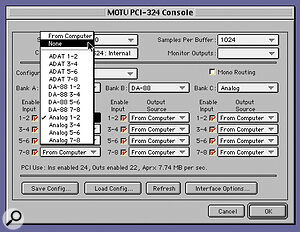 The supplied PCI 324 Console utility allows comprehensive configuration of I/O routings.
The supplied PCI 324 Console utility allows comprehensive configuration of I/O routings.
Installing the software is pretty straightforward — a Setup Wizard asks questions about your system and configures the software automatically, right down to the PCI 324 driver. Working within a MIDI sequencer is also fairly straightforward, though you still have to leave it to visit the CueMix and the PCI 324 Console windows. However, once set, you should rarely need to revisit them. Using ASIO on the PC also allows you to access all the Console functions without quitting Cubase. I didn't get a chance to try Logic Audio as v3.6 didn't appear until around two hours after the 2408 had been returned, but I'm told it now has ASIO support and Logic distributors Sound Technology report that they've been testing a 2408 with no obvious problems so far.
<!‑‑image‑>Without CueMix, the system latency may be a little too long to play some critical parts in real time, though users with fast computers optimised for audio may just get by if they need to hear real‑time effects as they play. Switching in CueMix brings the latency down to very low figures, so if you don't plan to monitor overdubs at source, you should use CueMix. Provided that latency is set to less than 10 or 12 mS, few players should experience any problems, aside from not being able to hear effects applied to the part while recording. By comparison, some soundcard systems have horrendous latencies of more than half a second.
The audio quality from the system itself is good — comparable with what you might expect from a 20‑bit ADAT XT. In theory, a perfect 20‑bit system would have a dynamic range of 120dB, but only hugely expensive, esoteric systems even approach this figure. As it stands, the 2408's dynamic range exceeds the 96dB of a theoretically perfect 16‑bit system. Indeed, when you get to this level, it's the noise that you record into the system along with your signals that ultimately determines the performance. Certainly, the subjective results that can be achieved via the analogue inputs are impressive.
If you only need a digital multitrack, not MIDI, then the included AudioDesk software (Mac‑only, remember) will probably do everything you need. As stated earlier, it's virtually identical to the audio side of Digital Performer, and though MOTU don't support VST plug‑ins, they do have a range of plug‑ins of their own as well as good third‑party support including Waves, DUY and Antares Autotune. Adobe Premier plug‑ins may also be used for non‑real‑time processing. The facilities on offer are pretty sophisticated and include full mix automation and all the standard destructive audio editing functions (such as normalise and reverse). And of course the native effects can be used either in real time or destructively via the Bounce to Disk function.
Summary
![]() The 2408 can handle up to 24 tracks simultaneously on combinations of its eight analogue inputs and three sets of TDIF‑ and ADAT‑format digital inputs.
The 2408 can handle up to 24 tracks simultaneously on combinations of its eight analogue inputs and three sets of TDIF‑ and ADAT‑format digital inputs.
I get the impression that a lot of users demand more than two outputs from a hard disk recording system because they want to employ a conventional mixer and hardware processors to put effects on individual tracks or groups of tracks. There are also users who wish to record several instruments at once or who want to, say, mic up a complete acoustic drum kit, and so need multiple analogue inputs. The 2408 satisfies both these requirements yet goes much further by including 24 channels of digital multitrack interfacing and format conversion, as well as a perfectly good Mac‑based multitrack recording and mixing software package.
The sound quality is extremely good, the range of interfacing options excellent and the price is attractively low. In fact the 2408 has already proved so popular that the main problem is getting your hands on one!
Having a 24‑bit internal digital data path also provides a useful degree of future‑proofing. This makes it a perfect partner for a digital mixer with an ADAT or TDIF interfacing, as well as for use with a Modular Digital Multitrack recorder. Even if you don't use the MDM digital I/O at all, the cost is still extremely reasonable for eight good quality analogue inputs and outputs.
The CueMix option for reducing monitoring latency is clearly a very important plus point, as is compatibility with a number of existing MIDI + Audio sequencers — most of those that don't yet support ASIO drivers are planning to do so in the near future. In fact the 2408 has already proved so popular that the main problem is getting your hands on one!
More On Latency
I know I seem to be making a big deal of latency (I've mentioned it in many of my recent articles for SOS), but it's very important to understand what it is and what MOTU have done to get around it with the 2408. Because incoming audio has to make a round trip via software drivers, the host software, the CPU and goodness knows what else, there's inevitably some delay before it appears at the output. Normally this is of little consequence, but problems can arise when overdubbing a new part in time with previously recorded tracks if the latency is long enough to be noticeable. Although the computer compensates for latency so new tracks are always in sync with existing tracks, the slight delay can upset the timing of the performer.
There are ways around the problem, one of which is to provide an automatic hardware 'thru' function so that any signal being overdubbed is routed directly to the output for monitoring purposes, a technique that Lexicon's (rather more expensive) Studio system uses effectively. The downside of this method is the expense of including hardware thru monitoring. Also, as the audio doesn't go via the processor, it's impossible to hear real‑time effects from the computer when recording, even though they may be being applied to the recorded audio.
How Much Computer Power Will You Need?
The (PCI‑324) short PCI card acts only as an interface to the host computer for the 2408 module, so the system's actual performance is therefore entirely determined by the capabilities of the computer's own processor. MOTU advise the following as the minimum recommended specification for either Mac or PC.
MAC SYSTEM REQUIREMENTS
- 200MHz 604e Power Mac (G3 preferred).
- Mac OS 7.6.1 or later.
- 32Mb RAM (64 preferred).
- One available PCI slot.
- Large hard drive (at least 4Gb advised).
PC SYSTEM REQUIREMENTS
- 200MHz Pentium PC (Pentium II preferred).
- Windows 95 or Windows 98.
- 32Mb RAM (64 preferred).
- One available PCI slot.
- Large hard drive (at least 4Gb advised).
Pros
- Generous range of analogue and digital interfacing options and sync capabilities.
- Can be used as a stand‑alone digital format converter.
- Intelligent software design minimises latency when monitoring overdubs.
- 20‑bit analogue I/O with 24‑bit digital path.
Cons
- Analogue I/O is unbalanced.
Summary
A hugely flexible audio interface featuring professional sync options, format conversion between ADAT, TDIF, analogue and S/PDIF, a 24‑bit digital data path and useful support software.

