 Digital Performer 5 retains the best features from most recent updates, such as the Consolidated Window and Pitch Automation, and adds bundled software instruments, an informative Meter Bridge, Track Folders, sophisticated new AV facilities, and improved all-round efficiency and refinement.
Digital Performer 5 retains the best features from most recent updates, such as the Consolidated Window and Pitch Automation, and adds bundled software instruments, an informative Meter Bridge, Track Folders, sophisticated new AV facilities, and improved all-round efficiency and refinement.
Mark Of The Unicorn's flagship recording package combines individual design with a heavyweight feature set. Could Digital Performer be the sequencer for you?
This latest incarnation of one of the most long-lived Mac-based sequencers has its roots in Performer, which was first released way back in 1985. Performer went 'Digital' in 1990, and since then its version number has crept up, with DP4 being the first OS X-compatible variety, seen in 2003.
The program was last reviewed in SOS February 2005. That was version 4.5, perhaps the first really mature version for OS X, and one which added a plethora of new and improved features. Anyone interested in finding out more about Digital Performer would be well advised to revisit that review, as much of it is still very relevant. However, DP5 has enough enhancements and new features to be seen as more than just another incremental update. Some of the new features described here were actually introduced in version 4.6, but for a run-down of the things that are really new, see the 'New Features Summary' box. In case you're entirely new to Digital Performer, I've tried to give an overview of the application that means you won't need to scrabble around digging out your old copies of SOS, or worry about versions of the application that you'll never end up using.
System Requirements
Digital Performer is, and always has been, a Mac-only product, but whereas previous versions have been compatible with very modest Macs (we're talking pre-G3 here) DP5 has less basic system requirements. You'll need a 500MHz G4 with 512MB of RAM and OS 10.3.7 or later as an absolute minimum, but MOTU suggest a 1GHz dual-processor G4 with 1GB of RAM as a better starting point. Owners of G5s will of course be even better off, but actually I've had no trouble running DP5 on my 1GHz G4 Powerbook during the review period. Fairly decent track counts (at 44.1kHz) have been perfectly possible, with only the usual suspects — reverbs and software instruments — really tying up the old trooper.
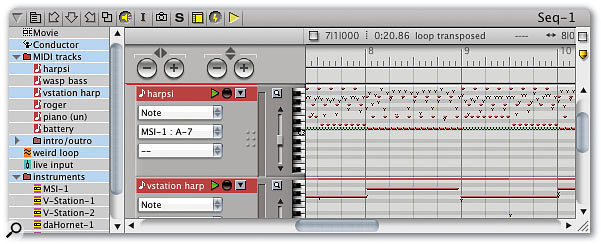 In keeping with Digital Performer tradition, DP5 puts various buttons and mini-menus in the title bars of windows, replacing the standard OS X traffic lights.
In keeping with Digital Performer tradition, DP5 puts various buttons and mini-menus in the title bars of windows, replacing the standard OS X traffic lights.
At the time of writing, there's no Universal Binary version of DP5 which will allow it to run natively on Intel Macs, although one is very much in the pipeline, and might well be available as you read this. Some users have reported success in running DP5 on Intel Macs using Rosetta, Apple's technology for supporting Power PC code on the new processor, but with an inevitable impact on raw performance and restricted compatibility with third-party plug-ins and drivers. MOTU, incidentally, make no claim whatsoever for Rosetta compatibility, and users experiment with this very much at their own risk!
One thing that has always been in Digital Performer 's favour is its copy-protection scheme — or lack of it! Although MOTU make use of the iLok dongle for copy-protecting their range of software instruments, DP has never been saddled with this. A degree of copy-protection is provided as part of the installation process, when users have to enter a key code (printed in the manual) whilst the installation disc is still in the Mac's drive — presumably some sort of cross-checking occurs, but no Internet connection is required or challenge-and-response process entered into. It's an approach which DP users seem to appreciate and which is very easy to live with.
As you'd expect, DP5 is designed to work with OS X's audio and MIDI features. It can utilise any Core Audio-compatible hardware, whether it's USB, Firewire or PCI-based. It cooperates with Core MIDI and the Audio MIDI Setup application too. Additionally, DP5 can use multiple audio hardware drivers simultaneously without having to rely on OS X's sometimes troublesome Device Aggregation facilities. This can be worth its weight in gold if you like to use PCI and Firewire interfaces at the same time, for example.
Finally, in this round-up of Digital Performer 5 practicalities, it's worth mentioning DP 's ability to use DAE, the Digidesign Audio Engine, which lets it talk to Pro Tools audio interfaces and HD or Accel DSP cards. DP5 supports DAE 6.7 or later. Read more about this in the ' DP And Pro Tools' box.
Features Overview
DP 's capabilities are as extensive as you'd expect from a mature, heavyweight sequencing application, and difficult to summarise — but here goes. MIDI capabilities are formidable, offering an extensive range of approaches to recording and editing, with near sample-accurate playback of software instruments and sub-millisecond timing accuracy for conventional MIDI hardware when you use one of MOTU's own MIDI interfaces. Audio can be played back and recorded at sample rates and bit depths of up to 192kHz, 24-bit, though only at one sample rate and resolution can be used at any one time. Channel formats from mono and stereo, through 5.1 and up to 10.2, are supported, and non-linear and non-destructive graphical audio editing in all of them is possible, with audio being represented visually in the form of 'soundbites'. Destructive audio editing is provided for by a dedicated Waveform Editor, which in DP5 can be locked to the main transport. DP 's mixing is based around a 32-bit floating-point audio engine, allowing for astronomical headroom in the digital domain, a range of surround panners is provided for different applications, and all mixing features are fully automatable. DP5 natively supports its own MAS (MOTU Audio System) plug-in format along with Apple's Audio Units, and a number of third-party options allow the hosting of VST plug-ins too. Running as an alternative front end for Pro Tools, DP supports both HTDM and RTAS plug-ins, but not MAS and Audio Units at the same time. There are extensive AV facilities, with flexible time-code synchronisation, Quicktime movie support, find tempo solutions, and a range of programmable streamers, punches and flutters. Timing cues can be incorporated into printable music scores, too.
As well as these fundamental features, DP has some more unusual capabilities. For example, Beat Detection analyses all audio for rhythmic and transient content, which then facilitates audio editing, quantising, time-compression and expansion, and audio groove extraction. There's a dedicated 'performance-oriented looped audio recorder' that records audio into RAM and comes into its own for tracking overdubs, solos, backing vocals and percussion stacks. And pitch automation, introduced in version 4.6, subjects monophonic audio to pitch analysis, allowing for non-destructive pitch manipulation much in the manner of Auto-Tune, but incorporated at track level.
New Features Summary
- Revised audio engine
DP5 gets a reworked version of the MOTU Audio System to help it run better on single-processor Macs, and improve user-interface responsiveness for everyone. Entire tracks can now be taken on or off-line at a single stroke, to assist with managing processing resources.
- Multiple output instrument handling
DP now easily handles virtual instrument plug-ins that have multiple outputs (such as multi-channel samplers and drum modules). When instantiated, audio streams from these plug-ins automatically appear amongst input choices for other tracks.
- Input monitoring
As described in the main text, DP5 has a hugely improved way of configuring and controlling input monitoring of audio tracks.
- Track folders
This is a much-requested feature. Tracks of all kinds can now be visually grouped together in the Tracks window, Sequence Editor and Mixing Board, and hidden or shown en masse.
- Bundled instruments
Six MAS-format virtual instruments are now included, covering most sound-production bases.
- Meter bridge
A new, highly configurable, window which can display levels for almost any part of the mixing environment — hardware inputs and outputs, along with DP tracks, busses and auxes.
- Editing tools
Four new options in the Tools palette provide some sophisticated ways of working with soundbites.
- AV improvements
For those working with music and audio for film, DP can now overlay Streamers, Punches and Flutters on to Quicktime movies running in the Movie window, and can communicate them to compatible third-party video hardware too. Hand in hand with this go enhanced Conductor track facilities, including pattern, tacet and 'visual' clicks to complement the wide range of available click sounds and options.
- Soundbite volume and gain
Soundbites can now have gain non-destructively applied, and volume automation can be linked to the soundbite rather than the track, so that it 'travels' with the soundbite if it's ever moved or duplicated.
- MIDI keys
A window which lets you play generate MIDI messages from your Mac's keyboard, to play DP-hosted instruments and MIDI-compatible plug-ins.
- MIDI bundles
Not just another way of controlling OS X's Audio MIDI Setup application, MIDI bundles provide a way for devices to be quickly remapped if you open a project on a system that doesn't have access to the same MIDI hardware.
In Use
If you haven't experienced Digital Performer before, the first thing you'll notice is the unique appearance of many of the editing windows, their title bars positively festooned with extra buttons and gadgets. There's certainly a concession towards OS X's bright, airy look, but there's still plenty which is highly idiosyncratic. For example, nowhere can be found OS X's red, yellow and green title-bar buttons for closing, minimising and maximising a window. Those functions are there, but under a different guise. Additionally, many windows have a title-bar mini-menu which provides specific features not available in the main menus.
Only in a few places do a few inconsistencies seem a bit daft. One is the differing appearance of play-enable indicators across differing windows. In the Tracks window they're blue, in the Sequencer Editor green, and in the Mixing Board non-existent! It's a similar story with input monitoring buttons. When you get used to these few quirks, DP 's non-standard user interface is straightforward and perfectly friendly, but doubtless for many it will cause a few moments of head-scratching at first.
There are some other interesting features of the user interface. DP doesn't make use of two-button mice, so there's no right-click contextual menu functionality. This is fine in practice, but I can't help thinking that it would bring an improvement in ease of use for some aspects of editing. There is, however, support for mouse scroll wheels, which can be used to change the position of on-screen knobs and sliders, or adjust the numbers in value boxes when you're pointing at them.
These details aside, DP 's pièce de résistance, from the user-interface point of view, is undoubtedly the Consolidated Window. This is a 'mothership' of a window that can contain one or many of DP 's other windows, providing a flexible, organised approach to organising screen use and setting up your perfect workspace. Key editing windows, such as those using a 'timeline' approach, open up in a wide central area, whilst smaller windows are accommodated in 'side bars' on the left and right. The exact width and height of each 'pane' in the Consolidated Window is not preset, and can be adjusted by simply dragging horizontal and vertical dividers, so you can have exactly the setup you want whether you're using a Powerbook display or a 30-inch Cinema Display.
The Editing Environment
Here's a quick run down of DP 's main editing windows:
- Tracks Window: a timeline editor that displays track data in block-like 'phrases', providing an overview of the sequence and an easy way to make large-scale structural changes, but no means of making detailed edits whatsoever.
- Sequence Editor: the window which is most like other sequencers' Arrange pages, offering detailed editing of MIDI and audio tracks and their automation data. Individual tracks can have different levels of vertical zoom, and any selection of tracks can be shown or hidden at any one time.
- Graphic Editor: a MIDI-only 'piano roll' editor, which allows note data from multiple tracks to be viewed simultaneously, together with velocity and controller data for one track at a time.
- Drum Editor: a rhythmic grid-style editing window optimised for drums, capable of displaying multiple tracks side by side, but showing only those pitches actually used in each track. Various display modes allow for velocity editing directly in the note lanes.
- Event List: a pretty straightforward text and number-based MIDI event editor.
- Quickscribe Editor: a notation editing window that displays single tracks or entire scores.
- Soundbites Window: a tabbed window that either lists and helps organise all audio soundbite usage in the sequence, displays detailed information about individual soundbites, or allows destructive waveform editing and retouching.
![]() Working hand in hand with these windows is a Tools palette that can either attach itself automatically to the Consolidated Window or other frontmost editing window, or be free-floating. What tools are available at any one time depend on what you're doing, but the full complement includes data and time range-selection tools, along with pencil and reshape tools. These are used for writing and reshaping all kinds of data, but they have sophisticated shape and waveform drawing modes for working with MIDI controller data and automation. There's also a 'pattern tool' which speeds up writing complex rhythm patterns (especially in the Drum Editor), the obligatory Zoom, and also audio Scrub, Loop, Mute, Scissors, and four specialist tools for performing complex edits to soundbites (Trim, Roll, Slip and Slide). Tools can be selected with the mouse, or temporarily by holding down single-key shortcuts.
Working hand in hand with these windows is a Tools palette that can either attach itself automatically to the Consolidated Window or other frontmost editing window, or be free-floating. What tools are available at any one time depend on what you're doing, but the full complement includes data and time range-selection tools, along with pencil and reshape tools. These are used for writing and reshaping all kinds of data, but they have sophisticated shape and waveform drawing modes for working with MIDI controller data and automation. There's also a 'pattern tool' which speeds up writing complex rhythm patterns (especially in the Drum Editor), the obligatory Zoom, and also audio Scrub, Loop, Mute, Scissors, and four specialist tools for performing complex edits to soundbites (Trim, Roll, Slip and Slide). Tools can be selected with the mouse, or temporarily by holding down single-key shortcuts.
Talking of keyboard shortcuts, Digital Performer uses an open-ended approach that allows virtually any aspect of the application to be controlled with up to two keyboard shortcuts or a MIDI message. This is configured in a dedicated Commands window which has a fully fledged text search facility, so zoning in on a specific feature and assigning a shortcut to it is quick and easy.
What's always been striking about Digital Performer — and version 5 is no exception — is the sheer flexibility of the environment, and the fact that many recording, editing and mixing tasks can be achieved in different ways. DP absolutely does not channel you into one way of working, but whilst this can be a breath of fresh air for experienced sequencer users who know what they want to achieve and how they want to achieve it, it's arguably less straightforward for absolute beginners, for whom the possibilities (and the 1000-page manual!) can be almost overwhelming. Help is at hand, though — a range of on-line and Quicktime-based training materials is already available from a number of companies.
DP And Pro Tools
Digital Performer 's compatibility with DAE — the Digidesign Audio Engine — allows it to be used as an alternative front-end to Pro Tools when your Mac is hooked up to Digidesign audio hardware. Used like this, you lose access to MAS and Audio Units plug-ins, but gain instead from being able to run plug-ins in the RTAS and HTDM formats. Most other features of DP stay the same, but become subject to any extra capabilities or restrictions imposed by DAE. You get a different Audio Performance window which monitors processing hit on your HD or Accel cards, surround mixing and routing are not available, Rewire is not supported, and RTAS instruments with multiple outputs can't make use of them. In all other respects, though, it seems as if DP5 has ironed out some of the DAE difficulties that were apparent in version 4.5.
Audio Recording & Playback
Digital Performer 5 records and plays back audio files in the split-channel Sound Designer II format — an uncompressed format that has many similarities with the more familiar AIFF and WAV, and which carries information such as time stamps, loops and so on. This provides a flexible approach to handling conventional mono and stereo audio right up to the multi-channel surround formats, as DP just applies suffixes such as '.L', '.R', '.Lfe' or '.C' to the separate audio files' names to denote their channel characteristics. However, Sound Designer II is increasingly seen as an anachronism, and very few other mainstream audio applications on OS X support it directly these days. There have been requests for a while for MOTU to allow DP to work natively with Broadcast WAV and other more modern 'interleaved' formats, but there are no signs of this happening any time soon.
A broad range of audio formats is, at least, supported when it comes to importing and exporting. DP5 will import SDII, AIFF, WAV, Broadcast WAV and MP3, along with REX, Acid and Apple Loops, and audio from Quicktime and AVI movies as well as audio CD tracks. Export formats include Sound Designer II (interleaved or not), AIFC, WAV and AIFF, and MP3 courtesy of the open-source LAME framework, which has to be installed separately. This all works swimmingly, except for one thing. When exporting in any format other than SDII, DP will often insert a very brief period of silence at the beginning of the resulting file. Sometimes this will go by unnoticed, but for audio files that eventually need to be adjacent on a CD, say, this causes an annoying problem. It's not difficult to think up any number of workarounds, but surely for something so simple you shouldn't have to?
 Displaying audio waveforms, right down to single-sample detail if necessary, soundbites are DP's approach to viewing and editing audio content in tracks. The soundbite on the lower track is shown with Pitch Automation data overlaid -- by editing or redrawing the curves or pitch outline, the pitch of monophonic audio can be non-destructively modified during playback.
Displaying audio waveforms, right down to single-sample detail if necessary, soundbites are DP's approach to viewing and editing audio content in tracks. The soundbite on the lower track is shown with Pitch Automation data overlaid -- by editing or redrawing the curves or pitch outline, the pitch of monophonic audio can be non-destructively modified during playback.
Routing of audio signals is flexible. For simple recording and playback you'd just configure a track with a valid hardware input and output and record-enable or play-enable it as necessary. However, there's also a system of internal busses (which can be anything from mono to multi-channel) to submix multiple audio sources and shunt them from place to place. Also very much part of this scheme are so-called Aux Tracks — audio tracks that appear in DP 's mixer but which can't actually be recorded on. Instead they act more like discrete mixer channels that are always 'open', allowing audio from hardware inputs or busses to be treated with plug-ins, tapped off to Aux Sends, or routed on elsewhere. It's a fine system in that it allows huge flexibility whilst remaining faithful to conventional hardware concepts.
One important enhancement in DP5, though, is a much more sophisticated input monitoring scheme. This was workable in previous versions, but was both limited and sometimes confusing, and had some adverse implications for those working extensively with hardware synths being mixed in DP 's environment, or heavy users of Rewire-enabled software synthesizers. Now, true audio tracks (ie. ones that can be recorded on) can have input monitoring enabled on an individual basis, and independently of their record-enable status. It's a vast improvement, but I did encounter an inconsistency within one of the four available input monitoring modes that determine how pre-existing track audio is combined with the live audio input during playback and punch-in. It's not a major problem, though, and is the sort of thing that would very likely get cleared up in a future maintenance release.
As I mentioned before, non-destructive editing of audio is achieved using what are known as 'soundbites'. Like Events in Cubase or Regions in Pro Tools, these are quite separate entities from the audio files they reference, so it's possible to have 100 slightly different soundbites all referencing one short audio file, for example. Soundbites can be dragged into new positions or on to different tracks, and can be selected, renamed, duplicated, trimmed, time-stretched and have fades or crossfades applied, all directly using mouse clicks and drags on various 'handles'. Plug-ins can be destructively applied to individual soundbites via an off-line process with full preview capabilities, and a new feature in DP5 is that soundbites also have a 'Gain' setting, so that their playback volume can be adjusted independently of audio track volume or automation.
Automation, by the way, is a DP strong point. Automation data for the Mixing Board and plug-ins (in all formats) becomes part of the track it's related to — you don't get separate automation tracks. It can be written directly into the track using the pencil tool and its various draw modes, automatically using a 'Snapshot' of any desired parameters for any number of tracks, or can be generated by dragging faders and knobs during an automation record pass. If you choose to do it this last way there's the full complement of Overwrite, Latch, Touch and Trim modes to determine how new automation data is incorporated into the sequence. MIDI tracks also fall under the automation umbrella, with channel volume and pan messages being considered MIDI automation data.
Bundled Plug-ins
 Some of the better bundled MAS plug-ins: there are things here to cover most bases.DP5 's bundle of plug-ins will get most users a long way, and includes some fine audio processors, many of which are available in channel configurations from mono to 5.1. The four 'Masterworks' plug-ins — a multi-band compressor, gate, EQ and limiter — are rather good, the Sony Oxford-inspired EQ in particular. The three reverbs range from trashy (Reverb) to tasty (Plate) via the usable but not outstanding E-verb. A range of delay-based plug-ins covers chorus, flanging, standard echo and stereo ping-pong types, whilst for tonal manipulation there's Multimode Filter, a ring modulator, the harsh-sounding Preamp-1 and the more complex Sonic Modulator, which includes a filter, crossover, pitch manipulation and delay.
Some of the better bundled MAS plug-ins: there are things here to cover most bases.DP5 's bundle of plug-ins will get most users a long way, and includes some fine audio processors, many of which are available in channel configurations from mono to 5.1. The four 'Masterworks' plug-ins — a multi-band compressor, gate, EQ and limiter — are rather good, the Sony Oxford-inspired EQ in particular. The three reverbs range from trashy (Reverb) to tasty (Plate) via the usable but not outstanding E-verb. A range of delay-based plug-ins covers chorus, flanging, standard echo and stereo ping-pong types, whilst for tonal manipulation there's Multimode Filter, a ring modulator, the harsh-sounding Preamp-1 and the more complex Sonic Modulator, which includes a filter, crossover, pitch manipulation and delay.
Dynamics control is offered by the combined compressor/limiter/expander/gate Dynamics, with Pattern Gate and Autopan fulfilling more specialised needs. Audio tools and utilities include Trim, which can apply gain, pan and phase changes, the surround-specific Bass Manager and Calibration, and several other problem-solvers such as Invert Phase.
What seems to be missing from the line-up are a really ballsy, characterful single-band compressor, a flexible and realistic reverb, and a decent distortion and amp simulator plug-in. I'd also love to see something a bit more leftfield — maybe a pattern-based granular synthesis plug-in, for example.
Mix Matters
DP5 's Mixing Board can show MIDI, Audio, Aux, Instrument and Master tracks side by side, and by default its left-to-right layout stays synchronised with the top-to-bottom ordering of tracks in the Tracks and Sequence Editor windows. However, single or multiple tracks can be hidden at a stroke, so it's easy to keep the Mixing Board customised and manageable no matter how many tracks are in your project.
Both MIDI and audio tracks have insert slots in the Mixing Board, for their respective types of plug-in. MIDI plug-ins include useful non-destructive tools like Time Shift and Transpose, along with a real-time Quantise, a MIDI Echo that mimics an audio delay by generating new MIDI data from what is already in the track, and a pretty good Arpeggiator. Audio plug-ins that come bundled with DP5 are all in MAS format, and many come in multi-channel versions for surround use. See the 'Bundled Plug-ins' box for a round-up of what's on offer.
A major plus point for DP5 is its automatic latency compensation, which works without limitation throughout the mixing environment, on audio tracks as well as Aux, Instrument and Master tracks. So long as a plug-in correctly reports its latency to DP — and this should be the case whether the plug-in is in MAS, Audio Units or 'wrapped' VST formats, even if it's running on a DSP engine such as a Powercore or UAD1 card — DP5 will deliver track audio to it ahead of time to keep it in sync with the rest of the mix. This all happens without any user involvement whatsoever — I have never caught it out — and is an excellent and reliable feature that would be hard to live without.
Software Synths
One of DP5 's most heralded features is a bundled set of software instruments, in MAS format. MOTU give you the Bassline monophonic synth, three polyphonic synths (the Juno clone Polysynth, the FM-based Proton, and more flexible subtractive Modulo), the Model 12 drum module and a simple sampler (Nanosampler). Though none rivals the very best third-party equivalents on the market, they're still very good, and for many jobs may be the 'first call' choice — the fundamental sound quality of each is excellent. Model 12, in particular, stands out, with on-board time-stretching and duration-independent tuning for individual drums or a whole kit, and decent modulation and routing options. Of course, the DP5 instruments fulfil another role — as living advertisements for MOTU's separate Mach Five, MX4 and Symphonic Instrument, which all run in native MAS format in DP5. For detailed information on these instruments see last month's Performer column in SOS.
Virtual instruments are hosted in DP5 in Instrument Tracks, which handle audio routing, automation data and the application of plug-ins to the instrument's output. A separate MIDI track is then needed to actually 'drive' the instrument. DP5 also works well with stand-alone synths, routing audio from them via a flexible and reliable Rewire implementation, or via third-party system audio routers like Cycling 74's Soundflower or the open-source Jack. Rewire operation with Propellerhead Reason and Ableton Live is flawless, with transport controls, sequence tempo and loop playback (termed 'Memory Cycle' in DP5) correctly shared and communicated.
Instruments In Complex Projects
All work in DP5 is done within a Project, and each always gets its own folder on your Mac's hard drive, helping to keep all its different elements — the project file itself, audio files, analysis files and so on — organised in one place. A single Project can contain any number of entirely separate Sequences, and DP users have long used this feature to assist in project development, in maintaining 'alternative' versions of the same work, and, for film composers, developing the separate cues that together make up the music for one film or show.
 All track types (except for the Conductor track) can be displayed in DP5's Mixing Board. Individual tracks get insert slots for plug-ins, aux sends (in the case of audio tracks), automation and playback/record controls, and routing pop-up menus, along with the inevitable fader and pan control.In this last respect, however, previous versions of DP have been pretty clunky if you've tried to use virtual instruments as your sound sources. The problem was that you'd need to instantiate virtual instruments (often exactly the same ones) and any associated plug-ins in every single Sequence in your project. If you made much use of software samplers, switching from cue to cue would require the sampler plug-in to be reinstantiated and all its instruments to be reloaded, as the new Sequence was itself loaded. This not only caused delays in workflow, but could lead to memory usage problems too.
All track types (except for the Conductor track) can be displayed in DP5's Mixing Board. Individual tracks get insert slots for plug-ins, aux sends (in the case of audio tracks), automation and playback/record controls, and routing pop-up menus, along with the inevitable fader and pan control.In this last respect, however, previous versions of DP have been pretty clunky if you've tried to use virtual instruments as your sound sources. The problem was that you'd need to instantiate virtual instruments (often exactly the same ones) and any associated plug-ins in every single Sequence in your project. If you made much use of software samplers, switching from cue to cue would require the sampler plug-in to be reinstantiated and all its instruments to be reloaded, as the new Sequence was itself loaded. This not only caused delays in workflow, but could lead to memory usage problems too.
To help with this, DP5 has a feature called V-Racks. These are specialised Sequences that have only 'real-time' track types — Instrument, Aux and Master tracks — and have no timeline, so you can't open any sort of editing window for them. They exist merely to host virtual instrument plug-ins, or handle the audio from Rewire or external hardware synths, whilst the synths themselves are 'played' from the MIDI tracks of a conventional Sequence. Using one, a film composer can now set up his or her preferred instruments in a V-Rack, and then work on each cue in separate Sequences that contain only MIDI tracks and any additional audio or instrument tracks that each needs. The V-Rack is not affected when switching from cue to cue so samples do not need to be reloaded, and there are gains in workflow efficiency and reliability too.
The V-Rack concept is elegant, and seems like it might have a future role in some sort of distributed processing scheme — something which is not currently offered in DP5. It feels slightly unfinished, though, as Sequences using V-Racks can currently prove harder to handle during mixdown, and need extra work to include in a bounce-to-disk operation.
Good Performance
I hope it's becoming clear from this review that Digital Performer 5 is a hugely powerful and flexible sequencing platform which can do an awful lot for a wide range of musicians, songwriters, composers, engineers and sound recordists. Flexibility really is DP 's strong point — it's configurable and doesn't channel you into one way of working. There's so much good about it that it would be editorial suicide to try and list it all — but here are the best bits.
The sheer number of real-time and off-line facilities for manipulating and editing MIDI is matched by the ease with with data can be worked with graphically. It's a similar story for audio: the soundbite-based approach allows for intuitive ease of use alongside great precision. Comping, two-track editing, voiceover work, Foley and sound design are all well served by DP5.
Also, DP5 just sounds good! My own, admittedly subjective, impression — which seems to be backed up by others — is that there's little or no sense of the rather opaque, hard 'digital' mid-range and treble that characterises some digital mixers. The mix environment is also forgiving of big gain boosts or cuts, so you get away with it if you really overload a mix buss and make a large cut to counteract this later on in the signal flow. Then there's the bundled instruments, which sound excellent.
Plug-in support in DP5 is unrivalled. The native MAS format only works with Digital Performer and the cut-down Audiodesk application which comes bundled with MOTU's audio interfaces, so it's absolutely rock solid. It's catered for by plug-in developers like Waves, Izotope, Wave Arts and Audio Ease. The looser Audio Units format is also well supported, though, with all plug-ins being subject to an examination process that weeds out those that don't meet the Apple standards and could cause stability problems. You can also use VST plug-ins in DP5 using Audio Ease's VST Wrapper, FXpansion's VST To Audio Unit Adapter or Native Instruments' Kore.
Finally, a feature that deserves to be singled out is Pitch Automation. This is a phenomenal feature that provides Auto-Tune-like pitch flexibility but with much less fuss and a greater degree of subtlety. What's more, it doesn't preclude the use of Auto-Tune if you prefer that automated, highly processed effect.
AV Features
Digital Performer has built a reputation as the AV sequencer of choice, especially in the US. Certainly it has a fine feature set for film work of all kinds, including a wide range of synchronisation options, Quicktime movie support, automatic video scrubbing when dragging MIDI and audio events in editing windows, a sophisticated marker and Find Tempo system, and the ability to bounce completed projects to the audio track of a Quicktime video file.
In DP5 new features include user-programmable Streamers, Punches, Flutters and 'visual clicks' — the visual cues that are superimposed on video during scoring sessions to assist conductors and musicians with timing and tempo of cues. These are all configured via DP 's Conductor track, and are applied to the Movie Window or, using two of MOTU's external synchronisers or some third-party hardware units, to external video sources.
Better Performance?
When was anything all good, though? For me, DP5 still comes up short in a few areas. The first is audio performance reliability. Undoubtedly the enhancements in this version help to eradicate the processor spiking issues that plagued some people (mostly single-processor G4 and G5 owners) running DP4. But on both my dual-2.0GHz G5 Power Mac and 1GHz G4 Powerbook I occasionally ran into processor usage warnings (which you can turn off) and momentary 100 percent spikes when going into playback from transport stop, even in the simplest projects. These are benign spikes, in that they're easy to live with and don't undermine the ability to get work done — but I wish they didn't happen.
Then there's efficiency at low audio buffer sizes. It's always difficult to compare like with like here, but there's enough evidence for me to be pretty sure that DP5 's processor use increases relatively more when buffer size is decreased than does Logic 's, for example. With a buffer size of 128 samples, say, it certainly seems as though Logic gives you better software-instrument performance than DP, and stories about Logic users doing entire complex projects at the lowest buffer sizes are hard for many DP users to relate to. Of course, if you're not a heavy user of software instruments, or you have reliable zero-latency monitoring in place for audio recording, this is a moot point. But even though DP5 is the most efficient OS X version of Digital Performer ever, I still feel this is an area that could be improved.
Other gripes include the inability of DP to play back 16-bit and 24-bit audio simultaneously, and its insistence on converting even uncompressed imported audio files into Sound Designer II format. DP 's time-stretching algorithm is unspectacular, adding a lot of artifacts and not handling rhythmic audio very well. Some pop-up menus for configuring inputs and outputs aren't labelled, and can be confusing. The track take system doesn't help at all with 'comping' from multiple takes, as you can never view more than one take at a time. And finally, even after years of using DP myself, I find some aspects of data, track and time-range selection confusing.
Conclusion
Version 5 isn't a new dawn in the world of Digital Performer, but then it isn't MOTU's style to sweep away the old and replace it with the new. Instead, the new version builds upon and refines still further the already brim-full feature set of DP 4.6, becoming yet more powerful and flexible, and in the process improving on some less appealing features of previous versions, such as the input monitoring.
There's an irony in that DP5 's high-profile bundled instruments — which are very good, if rather simple, as I've mentioned — are in many ways the least 'pro' addition to the application. They'll mean a lot to anyone just starting out down the software sequencer road, but a lot less to anyone already earning their living with DP and running several orchestral sample libraries, Spectrasonics instruments, Native Instruments Komplete or any number of other 'heavyweight' software synth packages. For these people it's the less glitzy and immediately obvious things that will make a difference — the improved audio performance, excellent Meter Bridge, even better click options, and the handling of multiple-output instruments, for example.
Overall, though, there's no doubt that DP5 is the best Digital Performer to date, and that MOTU have been listening to their customers. It can hold its own with any other sequencing package, and is a stable, mature platform for all sorts of projects. DP5 is a great sequencer that deserves its fine reputation.
Pros
- A super-powerful sequencing platform for all kinds of music, audio and video-related work.
- Improvements over previous versions put sophistication and usability ahead of gimmicks.
- Issues with audio performance and user-interface responsiveness have been addressed.
- Excellent plug-in support, and the supplied bundle now includes six useful instruments.
- Can address multiple hardware drivers without resorting to OS X Device Aggregation.
Cons
- As of the start of July 2006, there's no sign of a Universal Binary Intel-compatible version.
- Some questions remain over processing efficiency, especially at low buffer sizes.
- Uses the increasingly antiquated split-channel Sound Designer II audio file format.
- Some old chestnuts are still with us: there's no ability to simultaneously display and edit multiple takes for a single track, no 'snap to absolute grid' for editing windows, and only one time-stretch algorithm that doesn't work for all material.
Summary
DP5 continues the Digital Performer tradition: it's a powerful, flexible workhorse that excels in many areas. A raft of sensible, well thought-out enhancements to existing features will please established users, and the new bundled software instruments makes it an 'all-in-one' sequencing solution for the first time.
information
£395; upgrade from previous versions £135.13; upgrade from Performer or Audiodesk £199. Prices include VAT.
Musictrack +44 (0)1767 313447.
