 The Play view, which is where you’ll spend most of your time once you’ve set everything up to taste.
The Play view, which is where you’ll spend most of your time once you’ve set everything up to taste.
Not everyone can play keys or guitar, so how about contolling virtual instruments with nothing but your voice?
Making music with computers can be frustrating if, like me, you’re not a great keyboard player. There are various alternative controller options, not least for guitarists like me, but I’ve long been interested in the idea of using my voice to control instruments and effects. It’s not purely laziness, either: the human voice is a uniquely expressive ‘instrument’ and most of us have a decent degree of control over it. I’ve tried various audio‑to‑MIDI systems over the years — both real‑time and offline types — but, as much as I’ve enjoyed exploring them, I’d not hit upon a single program that made it easy until very recently.
Several months ago, I found myself contemplating Vochlea’s Dubler, which promised to turn my voice into expressive MIDI performances, in real time, with low latency. Better still, it claimed to track not only the pitch and level, but to include a dedicated beat‑boxing facility, to trigger chords and, best of all, to create MIDI data from different vowel sounds. So I contacted Vochlea, who sent me their Studio Kit 1 for evaluation, while asking if I might review their more ambitious Dubler 2, the release of which was near.
Dubling Up
It’s worth starting with a quick summary of my experiences with Dubler 1, which was available only in the Studio Kit, comprising the Dubler 1 software and Vochlea’s USB dynamic mic. Compared with most real‑time pitch‑to‑MIDI systems I’ve used, it was impressive in many ways, and it was undeniably fun to play with. But it didn’t really meet my needs. The beat‑boxing was particularly reliable, but the voice tracking was, if anything, too precise; I’m sure skilled vocalists coaxed better results from it, but I tended to find that my own, slightly pitchy efforts too often triggered bum notes or unwanted bends, and there was only limited scope in the single‑screen interface to hone its response to compensate for my lack of vocal control.
Available for Mac OS and Windows, Dubler 2 is a significant step forward for people like me. Significant enough, in fact, that I’m now using it quite often to ‘sing in’ ideas, not least if I want to experiment with adding strings and the like to my rock/pop arrangements — I can just sing, hum or whistle simple parts very easily. It’s available in the Studio Kit 2 or, new in version 2, as software only. Vochlea recommend their own mic, which was used when refining their algorithms and is automatically recognised by Dubler 2 when connected, but any dynamic mic with a ‘professional’ audio interface (for Windows, that means one with an ASIO driver) will work. If Vochlea’s mic isn’t hooked up, an idiot‑proof setup wizard configures Dubler for use with your mic.
Trigger Happy
Dubler 2’s GUI is very different from that of Dubler 1, with the single screen replaced by five tabbed pages. It never feels busy or daunting, though, and once set up you’ll spend the vast majority of your time in the Play tab. Accordingly, Dubler 2 opens in this tab which, as the name implies, is the main performance view. It’s divided into two sections: a pane on the left for beat‑boxing, and a bigger one to its right dedicated to the pitch- and vowel-tracking.
 In the Train tab, you can teach Dubler 2 to map beat‑box sounds to its Trigger pads, or you could use it with other sources too, for example to generate snare rimshots to trigger electronic sounds.
In the Train tab, you can teach Dubler 2 to map beat‑box sounds to its Trigger pads, or you could use it with other sources too, for example to generate snare rimshots to trigger electronic sounds.
Click a Trigger pad on the left and you’re taken to the Train tab, where you can ‘train’ the software to recognise the beat‑box sound you want to map to the pad. Training is a really intuitive process with good visual feedback, whereby you record up to 12 versions of the sound in one pass. You can name each pad (‘kick’, ‘snare’ and so on), assign it different sounds from the onboard 808‑style drum kit or a different MIDI note (Dubler presents itself to your DAW software as a MIDI device), or both, and can specify whether the output should be dynamic or play back at a single velocity. Up to eight pads can be created per profile (you can save and load different Profiles, which is helpful if you want to use different mics, or want a regular collaborator to use Dubler), and then it’s back to Play view to start your beat‑boxing performance.
The beat‑boxing experience is nice and snappy; I never felt distracted by latency. Triggering a three‑piece kit with, say, kick, snare and hi‑hat is trivially easy, and that’ll be enough to create a groove on stage (more than enough if you team it up with a looper), while in the studio, you can easily go back and overdub more parts. As you start to add more pads, though, you’ll need to give thought to the sounds you’re ‘singing’ because, unless they’re sufficiently differentiated, you’ll trigger ‘false’ hits, and you might therefore need to adapt your natural beat‑boxing style. Personally, I got consistent results with four pads pretty easily, but with more, I found it trickier to generate parts that didn’t need tidying in the DAW. On the whole, I’d say the beat‑boxing is a real strength of Dubler 2.
You can ‘train’ the software to recognise the beat‑box sound you want to map to the pad, a really intuitive process with good visual feedback.
Pitch Perfect
The (monophonic) pitch‑tracking is accurate, with just a hint more latency than with the beat‑boxing but not so much as to be distracting. That said, sometimes I found it reacted more quickly when I sang an octave up (you can transpose the output up/down in octaves).
What really sets Dubler 2 apart from the pitch‑tracking crowd are the ways it allows you to fine‑tune its response to the incoming signal, and the visual feedback. The latter takes the form of a large ‘note wheel’, which displays both the current pitch being played and how far you are from hitting that pitch centre. Triggering can be restricted to keys/scales, and there are many more options here than in Dubler 1. There’s no support for such exotica as quarter‑tone intervals, but in online demos Vochlea have hinted that they could add more options in the future. You can also ‘mute’ detection of individual notes, on the note wheel or the keyboard below it, and this can make it less challenging to trigger only the intended notes. I was pleased to discover that the GUI supports multitouch: if you have a multitouch screen it’s incredibly easy to mute and unmute notes during a performance. The GUI can also be scaled up to 200 percent of the default size.
The Play tab’s Pitch section has an input level control, and getting this in the optimum place does seem to help the detection. More interesting is the Stickiness slider, a sort of sustain/release control that smooths the transition between detected notes, reducing the likelihood of errors. The optimum setting varies according to the part you’re playing and the way you’re singing, but it’s a really helpful feature.
What all this adds up to is that, with only a little practice, pretty much anyone who can vaguely hold a note should be able to use Dubler to play uncomplicated melodies, or, say, to trigger simple string backing parts to embellish a rock song. And while it obviously helps if you know the difference between minor and major keys and so forth, you don’t need to: sing notes in, and Dubler can suggest a key.
 The pitch detection can be limited to notes in various keys or scales you set in the Key tab.
The pitch detection can be limited to notes in various keys or scales you set in the Key tab.
You can be much more ambitious, of course, though note that the more you ask of Dubler, the better a ‘singer’ you’ll need to be. I use inverted commas around ‘singer’ because I mean specifically that you must have or develop very good control over your own pitch; you won’t need a ‘golden voice’! First and foremost, it’s about hitting the right pitch, but you might find that you need to adapt any naturally bad singing habits. For instance, I have a tendency to bend up into the pitch at the start of words, and Dubler can interpret that as two different notes. The aforementioned key and note‑muting facilities help, but I got good results without that by deliberately trying to sing as if I’d already been Auto‑Tuned! Changing the sounds you’re using can help, too. For example, if I sing a sustained ‘aaah’, I seem to bend into the note more than when I sing ‘oooo’, and if I add a ‘w’, to make it ‘waah’, this seems to improve matters. Dubler’s response also drew my attention to my tendency to let the pitch drift on sustained notes, as I ‘run out of wind’. The more you practice and adapt your singing technique, the easier it is to get Dubler to do what you want.
Dubler can not only play melodies, but trigger chords too, and can do so alongside the melody. You can output the two parts on different MIDI channels, and, better still, you can activate pitch‑bend for either, neither or both parts. Speaking of pitch‑bend, you can restrict the bend range in semitones from 1‑12, and a new Intellibend mode ‘anchors’ to a note until you deliberately bend away from it, it’s precise behaviour apparently relating to the pitch Stickiness setting.
By default Dubler 2 maps notes to chords that work in your chosen key, but you can assign chords manually. Between this and a handful of other options there’s scope to create a convincing auto‑accompaniment for your main melody. I’d personally be less inclined to play two parts together like this in the studio, where I can easily overdub, but it opens up tantalising options for live performance. If you’re stuck for inspiration, you could also use Dubler to suggest chords that will fit your melody.
Vochlea have delivered a genuine option for anyone who can’t play keys and wants to sing, hum, beat‑box or even whistle some parts down.
Oohs & Aahs
In the Play tab [shown in the opening screenshot], a rotated ‘squircle’ is populated by four circular meters, one each to track the level of three vowel components and another marked ‘env’, which tracks the amplitude. The vowel trackers, labelled phonetically (‘aaa’, ‘ooo’ and ‘eee’), can be activated/bypassed by clicking on the meter, and you can fine‑tune their response in the Assign tab. Crucially, you can set minimum and maximum thresholds to suit your vocal character, and you can set the output MIDI CC range in a similar fashion. This new facility makes Dubler 2 so much more expressive than its predecessor.
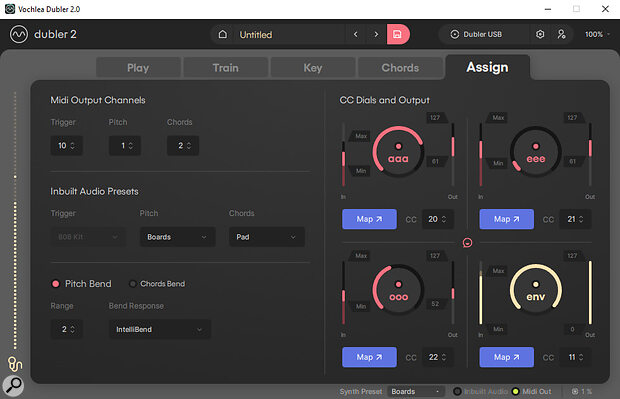 In the Assign tab you can, amongst other things, refine the behaviour of the vowel and amplitude trackers and assign them different MIDI CC numbers.
In the Assign tab you can, amongst other things, refine the behaviour of the vowel and amplitude trackers and assign them different MIDI CC numbers.
In the same tab, you can also change the MIDI CC each tracker outputs, though you can’t assign them to a different MIDI channel from the Pitch tracker, which seems an obvious option to include in a software update.
Again, there’s a certain amount you can do easily using the vowel trackers, but more becomes possible with practice. It’s not hard, for instance, to ‘play’ (sing) in a synth part and use two vowels to control the frequency and resonance of the synth’s filter. Controlling more than that in one go will require more control over your voice. Essentially, Dubler is like any other instrument: the more precise the control you require, the more you must practice. But it’s not always about precision. For example, I mapped all four of Dubler’s vowel/amplitude trackers to different parameters of a fairly static synth pad and was rewarded with a lovely sense of movement.
Hearing The Voice Inside
One quirk inherent in any real‑time voice‑to‑MIDI system is that it can be tricky to hear your voice when listening to the part you’re playing — rather like when singing over a loud band without enough ‘me’ in the foldback. Sometimes this makes it harder to hit the right pitch or hear the changes in timbre, both things that Dubler can react to. Practice undoubtedly helps, but there are other things you can do to improve matters.
 Monitoring on open‑backed headphones, at a modest level, made mic placement less critical as the vocal wasn’t fighting with the sound over the speakers.For example, you obviously want to hear what you’re playing, but does it need to be loud? In the studio, I found it easy to monitor on open‑backed headphones at a modest level. This made mic placement less critical, as my vocal wasn’t fighting with the sound over the speakers, and I could still hear my voice acoustically in the room; closed‑back headphones work too, though I heard my own voice less clearly, and that tended to have an impact on my singing. I wonder whether it might help if, in the future, Dubler were to allow you to blend some of your vocal signal into your monitor mix.
Monitoring on open‑backed headphones, at a modest level, made mic placement less critical as the vocal wasn’t fighting with the sound over the speakers.For example, you obviously want to hear what you’re playing, but does it need to be loud? In the studio, I found it easy to monitor on open‑backed headphones at a modest level. This made mic placement less critical, as my vocal wasn’t fighting with the sound over the speakers, and I could still hear my voice acoustically in the room; closed‑back headphones work too, though I heard my own voice less clearly, and that tended to have an impact on my singing. I wonder whether it might help if, in the future, Dubler were to allow you to blend some of your vocal signal into your monitor mix.
All this was much less of an issue when beat‑boxing, by the way, which worked just fine, even with the speakers cranked. On stage, in‑ears might work, but if you must have sound coming over speakers, the trick is to make sure you use the mic up close, to keep spill from other sounds low relative to your vocal, and calibrate Dubler accordingly; presumably this is one reason Vochlea recommend dynamic mics.
Lasting Impressions
I wasn’t really sure what to expect when I first watched the promo videos of Dubler, and my reactions to Dubler 1 were mixed: it was a fun experience, but ultimately something I wouldn’t have bought. Dubler 2 changes that, and has genuinely impressed me. OK, so it’s not the ‘brain‑to‑USB interface’ that my heart truly desires — no voice‑to‑MIDI system can be — but, while there’s some scope for further development, Vochlea have delivered a genuine option for anyone who can’t play keys and wants to sing, hum, beat‑box or even whistle some parts down. Even those who do play keys might use it for real‑time control of effects. Put in enough vocal practice, and it could open up new creative vistas on stage or in the studio. It’s definitely worth checking out the demo.
Onboard Sounds
A big improvement in Dubler 2 is that it doesn’t just spew out MIDI; there are onboard sounds too. They’re very usable on stage but, just as importantly, they allow you to configure and fine‑tune Dubler without having to map the MIDI output other software. The 808‑style drum kit is perfect for beat‑boxing, and there are a handful of lead, bass and pad‑style synth presets. Most have modulation and delay in the patches, which novices will love — the movement and delay tails can help to cover a multitude of pitching sins! What’s here is thus very welcome, even if most people will soon decide that they want to hook Dubler up to their favourite soft synths and sample‑based instruments.
Pros
- The basics are very easy, and beginners can enjoy instant results.
- Beat‑boxing triggers work very well.
- Responsive to three different vowel sounds, as well as signal level.
- Can trigger melody and chord parts simultaneously, on two different MIDI channels.
- Multitouch‑friendly.
- Now works with any microphone.
Cons
- Can be tricky to hear yourself ‘sing’.
- While the basics are easy, getting the most expressive performances out of this system requires skill and patient practice.
Summary
The first system for controlling virtual instruments using nothing but my voice that I’ve found to be genuinely usable, Dubler 2 is also immense fun. It’s easy for anyone to get up and running, but perfecting control of it requires skill and practice.
Information
Software only £189. Dubler Studio Kit 2 (includes USB mic) £249. Upgrade from Dubler 1 £59. Prices include VAT.
Software only $249. Dubler Studio Kit 2 (includes USB mic) $329. Upgrade from Dubler 1 $78.

