Need a helping hand to clean up your vocal and dialogue recordings?
It’s a reality of recording life that there are occasions when dialogue or sung vocals end up being captured in less‑than‑ideal conditions. There are now a few tools that are designed to help in such situations, but one of the latest is Sonible’s prime:vocal. As with other Sonible products, it’s based on ‘AI’ (machine learning). You can use it either as a standalone application or as an ARA plug‑in (assuming your DAW supports those — most now do), and an initial analysis stage is automatically performed when the audio is first loaded.
In terms of processing options, prime:vocal offers five AI‑powered modules, which provide: Noise Reduction, Room Reduction, Vocal Clean‑Up, Spectral Balance and Dynamics. In each case, as well as a global ‘amount’ control, there’s a compact set of user controls to fine‑tune how the processing is applied.
All Mod Cons
As shown in the main screenshot, the module controls are laid out at the base of the main UI. Starting on the left, the Noise Reduction module attempts to remove non‑speech/vocal components including both static background noise (consistent hum for example) and intermittent noise (a door shutting, footsteps, etc). The algorithm also attempts to remove bleed into the vocal recording from other sources (for example, a strummed guitar). The module lets you dial in the amount of reduction that’s applied, of course, but also to adjust the degree of reduction in three separate frequency bands should you need more targeted control.
Room Reduction does pretty much what you’d expect: it attempts to remove any room‑based ambience from the recording, to leave you with a drier vocal signal (to which you might or might not then choose to add your own reverb processing to match other sources). Again, you can apply weighting to the reduction and apply this separately to low‑, mid‑ and high‑frequency bands.
The Vocal Clean‑Up module caters for de‑essing and de‑plosive processing. As well as adjusting the overall degree of processing, you can choose, for each process, between off, soft, medium and strong treatments. This means you can quickly settle on the sweet spot between the amount of cleaning and the audible side‑effects that more extreme settings can bring.
The Spectral Balance module brings some of Sonible’s smart:EQ’s ‘smarts’ into prime:vocal. The plug‑in can apply some dynamic EQ adjustments to improve the tonal balance. You can give the algorithm a steer, by selecting between vocal (high or low) and dialogue (high or low) source profiles and, if you have a tonal target in mind, also select between a warm, natural or bright emphasis. Again, a global ‘amount’ dial lets you adjust how far the treatment might take things.
Finally, the Dynamics module offers a combination of compression and level riding, with both processes having four settings (none, soft, medium and strong). While the compression would seem to operate as expected, the level riding not only pulls down louder sections of the vocal/dialogue, but also raises the level of quieter sections.
As with the other elements of the processing chain, the central waveform display produces a useful colour‑coded display, providing visual feedback on where each processor is changing the waveform. Also rather useful is the ‘diff’ option (located to the top left of the waveform display), which lets you audition just the delta signal (the difference between the processed and unprocessed audio). You can also turn individual modules on and off, and this makes it very easy to hear exactly what you are achieving with each processing option.
 In case you need to vary the applied processing through a recording, prime:vocal includes an automation lane feature.
In case you need to vary the applied processing through a recording, prime:vocal includes an automation lane feature.
For many situations, static settings might well provide suitable cleaning and refinement of a dialogue/vocal recording, but a pop‑out Automation panel (accessed using a button on bottom right of the UI) allows you to automate prime:vocal’s main ‘amount’ controls. Automation curves are created by adding nodes, which can be positioned as required. This is particularly useful where you need more assertive settings to deal with problem sections, but would rather dial back the processing elsewhere for a more natural‑sounding result.
International Rescue
So much for the operational details — what about the quality of the results? I experimented with both sung vocals and dialogue using recordings that had various underlying issues. When it came to consistent background noise (electrical hum or other low‑level ambient noise), I thought prime:vocal did an excellent job. With more intermittent noises, I found that the results were much more dependent on the nature of the unwanted noise. For example, while a relatively loud door slam was easily attenuated, I still wasn’t left with a transparent, intact section of dialogue. On the other hand, low‑level foot noise on dialogue recordings was more effectively dealt with, and in circumstances where you need to rescue a field recording and don’t have the option to re‑record, the results could well be good enough to transform the audio from unusable to usable.
For both dialogue and sung vocals, the Room Reduction module impressed me. It did a great job of cleaning up two‑person interview dialogue that was recorded in an ambient office space, leaving me with a much drier sound. As always, it’s generally better to treat these things at source where you can, but if you regularly find yourself having to record dialogue or vocals in an untreated space, prime:vocal could be a good solution to clean things up prior to other post‑production or mixing work.
The results could well be good enough to transform the audio from unusable to usable.
Those working regularly with sung vocals will probably already have an established toolkit for managing de‑essing, tonal balance and dynamics. But if not, or if you like the idea of a single tool that can cover all of these routine vocal/dialogue refinement tasks — or perhaps are just looking for a first pass at these processing options before getting busy with your favourite de‑esser, EQ and compressor — then prime:vocal is worth demo’ing, as the remaining three modules are all very easy to use, and equally easy on the ear.
The appeal to those working with dialogue is, if anything, even more obvious. This all‑in‑one approach could help podcasters or video content creators achieve decent results quickly, and it’s a great combination to up your VO game. I have to say that the results are impressive and, importantly, despite the sophistication of the under‑the‑hood processing going, the control set is accessible to anyone.
Perhaps the only obvious catch is that, as with some of the more effective vocal cleaning options in iZotope RX and Steinberg’s SpectraLayers, this is not a real‑time processor: whether used standalone or as an ARA plug‑in, prime:vocal requires that initial analysis stage before you can get started with processing. So you can’t use it for live‑streamed material, and it’s harder to revise your decisions in light of edits (eg. moving clips between tracks) and further processing than with a regular insert plug‑in from the likes of Accentize, CEDAR or Waves, particularly if you also want to use another ARA plug‑in for a different task such, as pitch correction. Nor can you batch process a collection of audio recordings that all need a similar style of treatment. But whether this matters is really a question of your preferred workflow, and in the ‘pros’ column, the analysis stage is performed pretty quickly (much faster than real time on a modern computer), prime:vocal is remarkably easy to use, and the results are very good.
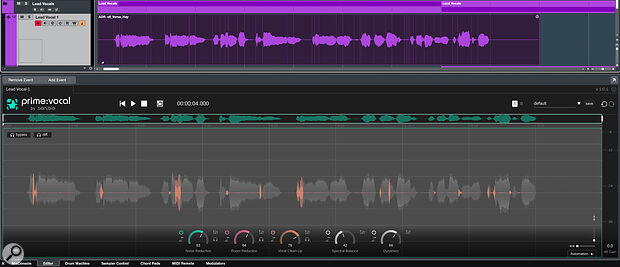 The ARA functionality ran very smoothly in my host DAW.
The ARA functionality ran very smoothly in my host DAW.
Prime Choice?
If you’re looking for a quick fix to nudge less‑than‑perfect dialogue/vocal recordings in the right direction, prime:vocal might not be the most obvious choice. But if quality matters and you like the idea of having all these enhancement processing options in one tool, then Sonible may well be a prime candidate. It really can tidy up sung vocals that need some rescuing very well indeed. I suspect, though, that prime:vocal will hold even greater appeal for content creators, podcasters and filmmakers who record dialogue and need a single tool to bring out the very best in recordings that have had to be made in sub‑optimal circumstances. In that context, the sensible selection of processing modules, the ease with which they can be used, and the quality of the results should impress. If you’d like to check it out, then there’s a 30‑day free trial, as with all Sonible’s plug‑ins.
Summary
Sonible’s prime:vocal provides a very effective set of vocal/dialogue enhancement options in a single, unified tool. It ought to have particular appeal to those looking to get the best they can from their dialogue and voiceover recordings.

