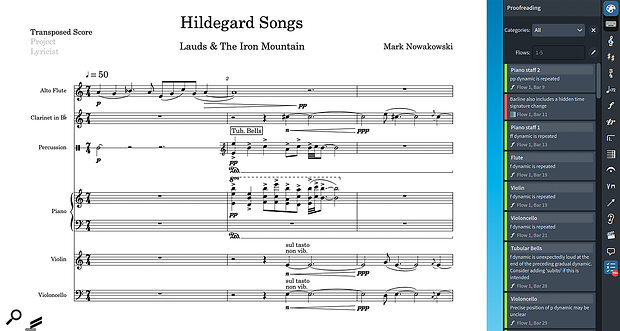 The new proofreading assistant — ideal for those without an assistant to blame for mistakes.
The new proofreading assistant — ideal for those without an assistant to blame for mistakes.
Steinberg deliver a slick update to their scoring software.
The rapid evolution of the Dorico notation software has, in a mere handful of years, somehow brought us to a sleek version 6. With the storied Finale platform being retired and a resultant wave of notation refugees seeking a new home, Daniel Spreadbury and his team at Steinberg had every incentive to deliver a knockout update. True to form, they’ve answered the perennial question ‘what else can you possibly do with notation software?’ with a potent new version boasting flagship functionality and ingenious new features, blending Dorico’s attention to the requests of their users with some surprise new additions as well. While version 5 focused more on the playback features of the platform, version 6 makes significant updates to workflow and engraving.
The Proofreading Revolution
Let’s start with the crown jewel of this update, and the feature that justifies the price of (re)admission alone: the new proofreading assistant. Tucked discreetly in the bottom corner of the right zone toolbox, users will see a new tick list icon with a red number balloon. Click it, and Dorico 6 unleashes a meticulous scan of your score, flagging potential errata with uncanny precision. Testing it on a recent score, I was greeted by over 100 suggestions. Some were mundane — duplicate dynamics, a nudge on positioning — while others hit harder, like a missing time signature change I’d somehow overlooked. More nuanced still, the tool questioned my musical choices, pinging my alignment of dynamics in a bell part, and flagging a ‘pizz’ marking on plucked piano sections as non‑standard. Needless to say, for the absent‑minded (myself included) and those without personal assistants (probably most of us), this is a brilliant addition which may help the composer avoid public embarrassment later.
One thing I appreciate is how this tool is an option tucked away in the corner, not littering the already busy interface with unnecessary visual flags. If I fully intend on marking my inside of the piano as ‘pizz’, I do not want that annoyingly pointed out to me in the interface. Here, one is free to fix those items which need fixing, and politely ignore the rest.
New Engraving & Workflow Features
The Quick Cuts feature is a clear nod to the influx of Finale users. This tool delivers full and partial cutaway scores with elegant automation — easily hiding empty staves to save space, à la Berio or Stravinsky, with a single tick box.
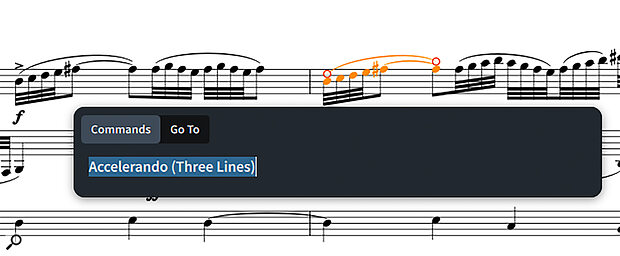 The new Quick Cuts function makes cutaway scores a piece of cake.
The new Quick Cuts function makes cutaway scores a piece of cake.
Further workflow options abound: a new Fill view joins the Page and Galley options, dynamically stretching visible notation to fit your window — perfect for maximising screen real estate. The beloved Jump Bar gets a beefy upgrade, expanding its searchable terms and options, letting you toggle settings and apply them on the fly. Pop‑overs now move and remember their spots, sparing you the frustration of obscured score elements, while flow headings automatically add titles to each movement (even mid‑page). A subtle but powerful engraving feature now allows System‑attached items (such as tempo marks) to be attached to specific player staves in the score.
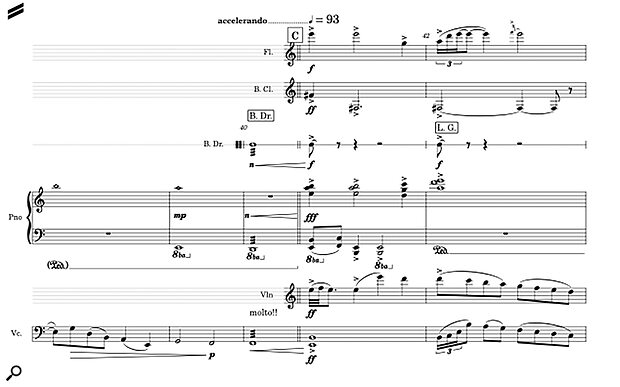 The Jump Bar has been overhauled and now includes expanded search terms and options.
The Jump Bar has been overhauled and now includes expanded search terms and options.
A new DAW‑like feature is cycle playback, which allows you to loop sections for editing in write mode. Optional rulers and grids in Page view enable precise tweaks to layout, and tapered curves open the door to custom braces, arrows and more. A subtle gem of a time‑saving addition allows users to toggle between ‘all’ properties and ‘active’ ones, cutting endless scrolling. Also useful is the (seemingly obvious, but previously lacking) ability to edit titles and instrument names by simply double‑clicking on the item in question. Now, instead of changing a title or page element without changing the global setting, one is taken to the relevant Project Info or edit window to make the correct global change. There is also further control to separate the appearance of tempo markings (and gradual tempo changes) between score and parts. Furthemore, there is deeper control of text items in paragraph styles, along with the addition of the beautiful new Splentino font. These features accompany a bevy of menu improvements and new efficiencies to add many new layers of engraving customisability in the software.
Chord Symbols & Percussive Power
For the jazz and pop musicians in the crowd, chord symbol handling takes a leap forward in Dorico 6. The software now allows for multiple rows to indicate things like alternate harmonic options. Also new are duration lines along with custom creation for precise appearance and playback. On the playback front, a new marching percussion soundset from Tapspace — bass drums, cymbals, snares and tenor drums — brings new realism to marching band realisations. Building on past versions’ separation of playback and notation lengths, Dorico 6 also adds a humanise option, injecting life into your MIDI mock‑ups. It’s not a playback revolution, but a solid step for the notation software that already leads the pack in this regard.
Pricing & Accessibility
Though the full Pro version is a pricey £481$579, Dorico has multiple other entrance options. SE 6 is free, handling up to eight players — perfect for dabblers and younger students. Dorico Elements, at £83$99, covers most student and amateur needs, while full upgrades from version 5 are also £83$99. Others may benefit from the generous educational and crossgrade options. Cross‑platform support (macOS, Windows, iPadOS) and a 60‑day Pro trial seal its accessibility, giving hesitant users plenty of time to audition the software for free.
Dorico 6 dazzles with innovations like cutaway scores, a stellar proofreading panel, more powerful chord symbol options, and workflow tweaks that make a real difference in efficiency.
Conclusion
Dorico 6 dazzles with innovations like cutaway scores, a stellar proofreading panel, more powerful chord symbol options, and workflow tweaks that make a real difference in efficiency. It’s refreshing to see that success has not affected the Dorico team’s ability to listen to their user base while finding new ways to innovate: Spreadbury and crew have done it again.
Pros
- Innovative Quick Cuts feature for cutaway scores.
- Robust proofreading assistant.
- Enhanced chord symbols.
- Workflow enhancements that equal real time saved.
- Cross‑platform support.
- Free SE version.
Cons
- Steep learning curve for those coming from other programs.
- An arguably pricey Pro tier.
Summary
The Dorico team address feature gaps while adding powerful new tools to the composer’s arsenal.
Information
£481 including VAT. Upgrade pricing available.
$579.99. Upgrade pricing available.
