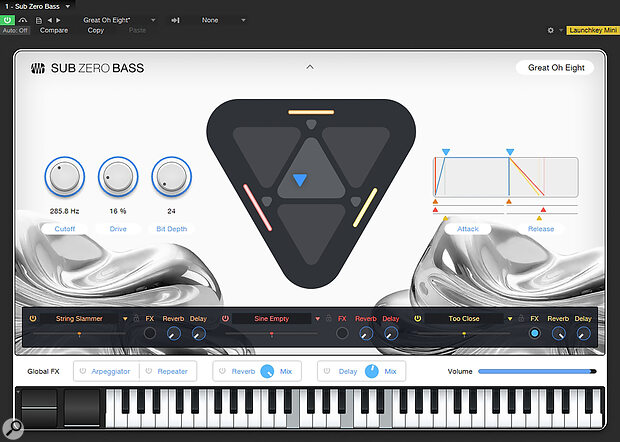 Sub Zero Bass’ main plug‑in view.
Sub Zero Bass’ main plug‑in view.
We explore Studio One’s latest instrument, Sub Zero Bass.
PreSonus released version 7.2 of Studio One in early June 2025. This introduced Sub Zero Bass, a new virtual instrument that we’ll explore in this month’s workshop. Other improvements include a reworked Tuner plug‑in with support for open tunings, and the addition of the Nashville Number System to the Chord engine. Patterns now have an auto‑zoom function to focus in on the action, and the visuals have been cleaned up a bit. The other great thing to see is fledgling native support for the Windows ARM platform.
I have a note about updating Studio One that I felt was worth sharing in case anyone else trips over the same thing I did. Due to my general lack of organisation, I accidentally let my Studio One Pro+ subscription expire. When version 7.2 was released, Studio One informed me of the update and encouraged me to upgrade via an inviting Update Now button. I downloaded and installed the update and then found that Studio One wouldn’t open. It told me that “This computer cannot be activated.” There was no other explanation or information offered, and it was never suggested that I was trying to authorise a version of software I didn’t own. Once I’d downloaded and reinstalled version 7.1 everything worked fine, so I realised where the problem was and updated my subscription. The moral of the story is to check that you own the version of Studio One that PreSonus are encouraging you to update to before clicking Update Now.
Ice Ice Baby
This is the fourth new virtual instrument from PreSonus since version 6.6, and it follows a similar format to Cinematic Lights, Deep Flight One and Lead Architect. This one, as you can probably imagine, is focused on low and probably cold bass sounds, but there’s a lot more than just low end on offer here. You have ambient soundscapes, drones, weird noises and sequenced pulses alongside what they call the Attack Bass presets. On the whole, Sub Zero Bass has quite a moody vibe, with an emphasis on dark monophonic sounds within unsettling polyphonic calamity.
Here’s a quick tip on auditioning presets. Ignore the drop‑down preset selection menu in the instrument itself and instead expand the list of presets in the main Browser. You can either double‑click them or, to keep your fingers off the mouse, use the up and down arrow keys on your keyboard and press Enter to load.
Each preset is made up of three individual layers of sample‑based sound generation wrapped in a synthesis filtering and modulation engine. You have two ways of looking at them. The global page houses macro controls that affect the instrument as a whole, and then you have individual editor pages for each of the three layers.
Global...
You are reading one of the locked Subscribers-only articles from our latest 5 issues.
You've read 30% of this article for FREE, so to continue reading...
- ✅ Log in - if you have a Digital Subscription you bought from SoundOnSound.com
- ⬇️ Buy & Download this Single Article in PDF format £0.83 GBP$1.49 USD
For less than the price of a coffee, buy now and immediately download to your computer, tablet or mobile. - ⬇️ ⬇️ ⬇️ Buy & Download the FULL ISSUE PDF
Our 'full SOS magazine' for smartphone/tablet/computer. More info... - 📲 Buy a DIGITAL subscription (or 📖 📲 Print + Digital sub)
Instantly unlock ALL Premium web articles! We often release online-only content.
Visit our ShopStore.
